Apple Maps will help drivers avoid speed and traffic cameras in iOS 14
Apple Maps users will soon be able to avoid speed and traffic cameras by using a built in feature set for debut with iOS 14.
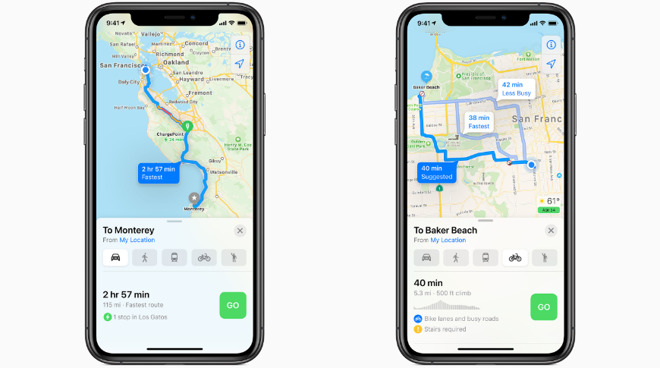
Apple Maps on iOS 14
Apple announced many new improvements for privacy and security across its platforms during the WWDC keynote presentation on Monday, but one potentially controversial feature was left unmentioned. When iOS 14 launches this fall, Apple Maps will inform users of upcoming speed and traffic cameras when navigating through their town.
Traffic cams can be a nuisance for drivers as people try to beat the light or slam on their brakes to avoid a ticket. Avoiding those intersections when possible can likely make things a bit easier for drivers.
Details are scarce, but the addition appears to integrate on-map markers for speed cameras and red-light cameras along a given route. Users are made aware of said cameras as they approach one and can view individual cameras while browsing a map. Whether users can create custom routes to avoid traffic cameras is unclear.
The announcement of traffic cam markers was overshadowed by major Maps advancements like improved privacy, cycling options, electrical vehicle routing, congestion zones and a new Guides feature.
The new setting is not present in the current developer beta of iOS 14, but should be enabled later. It is likely that Apple will need specific mapping data for these intersections, suggesting the feature will be released in phases.
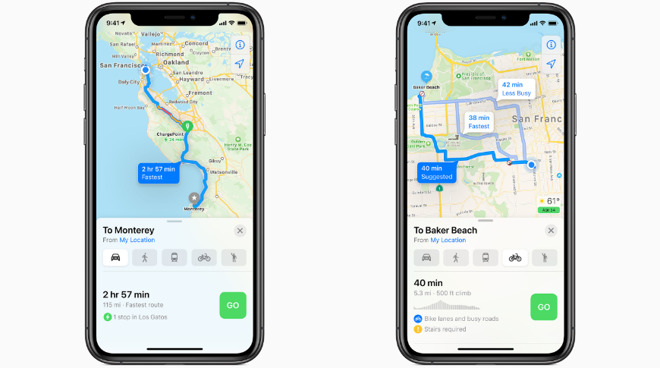
Apple Maps on iOS 14
Apple announced many new improvements for privacy and security across its platforms during the WWDC keynote presentation on Monday, but one potentially controversial feature was left unmentioned. When iOS 14 launches this fall, Apple Maps will inform users of upcoming speed and traffic cameras when navigating through their town.
Traffic cams can be a nuisance for drivers as people try to beat the light or slam on their brakes to avoid a ticket. Avoiding those intersections when possible can likely make things a bit easier for drivers.
Details are scarce, but the addition appears to integrate on-map markers for speed cameras and red-light cameras along a given route. Users are made aware of said cameras as they approach one and can view individual cameras while browsing a map. Whether users can create custom routes to avoid traffic cameras is unclear.
The announcement of traffic cam markers was overshadowed by major Maps advancements like improved privacy, cycling options, electrical vehicle routing, congestion zones and a new Guides feature.
The new setting is not present in the current developer beta of iOS 14, but should be enabled later. It is likely that Apple will need specific mapping data for these intersections, suggesting the feature will be released in phases.

Comments
The French are like the proverbial frog (pun intended) that doesn’t réalisés that it’s being cooked slowly until it’s too late... at what point she can’t fight back and dies.
Shame, I liked the cheese!
That is not how it works, radar detectors are not allowed but using the GPS to warn the user in the proximity of a radar is allowed (voir le site coyote (https://www.moncoyote.com/fr/)).
I'd really love to see this kind of a feature then be able to send to my car Nav. While it can be done with a bit of work on my iPhone, it is generally easier to use the Car NAV (which doesn't cut out like the phone does, when reception is bad)
Or because Google is holding them back like they did with voice directions, which led to Apple developing their own map solution in the first