Control iPhone with new 'Back Tap' iOS 14 accessibility feature
When iOS 14 launches this fall a new accessibility feature called "Back Tap" will allow users to perform various system actions by merely tapping on the rear of their device.
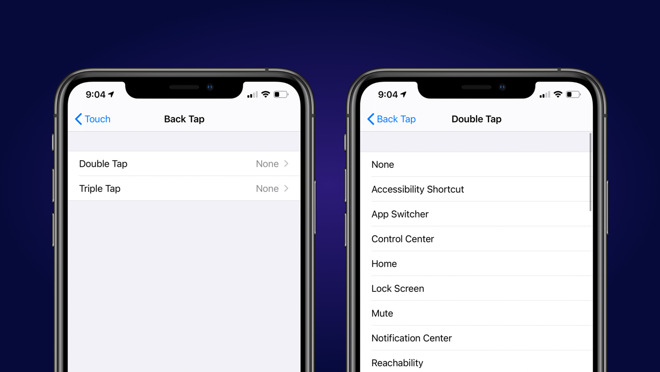
Back Tap on iOS 14
This new feature, called Back Tap within Settings, does just that. When the back of iPhone is tapped, an action will be carried out. This includes launching many of the system actions like opening the app switcher or Control Center, as well as accessibility features like enabling the magnifier or VoiceOver, performing gestures, and even launching Shortcuts.
If you get creative, there is a lot that Back Tap can do. A double-tap can start a playlist on your HomePod, for example, or a triple-tap can launch the Camera app.
To enable this feature on supported iOS 14 devices:
This is just one of the many new features found in iOS 14. Stay tuned to AppleInsider as we dig for other new additions.
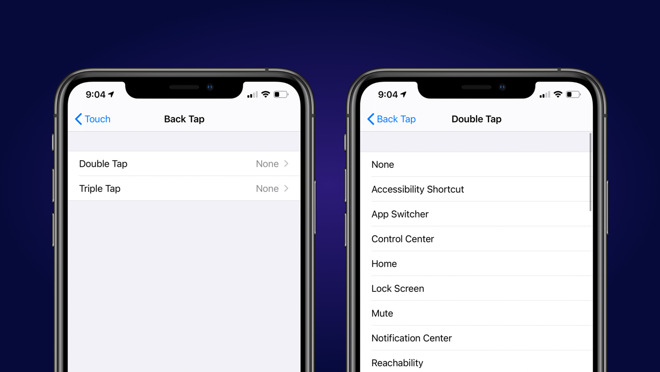
Back Tap on iOS 14
This new feature, called Back Tap within Settings, does just that. When the back of iPhone is tapped, an action will be carried out. This includes launching many of the system actions like opening the app switcher or Control Center, as well as accessibility features like enabling the magnifier or VoiceOver, performing gestures, and even launching Shortcuts.
If you get creative, there is a lot that Back Tap can do. A double-tap can start a playlist on your HomePod, for example, or a triple-tap can launch the Camera app.
To enable this feature on supported iOS 14 devices:
- Open Settings
- Venture to Accessiility > Touch > Back Tap
- Choose an action for the double tap as well as the triple tap, if you so choose
This is just one of the many new features found in iOS 14. Stay tuned to AppleInsider as we dig for other new additions.

Comments