iOS 14 sends a notification when apps read your clipboard
After it was previously discovered that apps could access an iPhone's clipboard, the iOS 14 beta has a feature where your iPhone alerts you when a third-party app accesses your iPhone's clipboard.
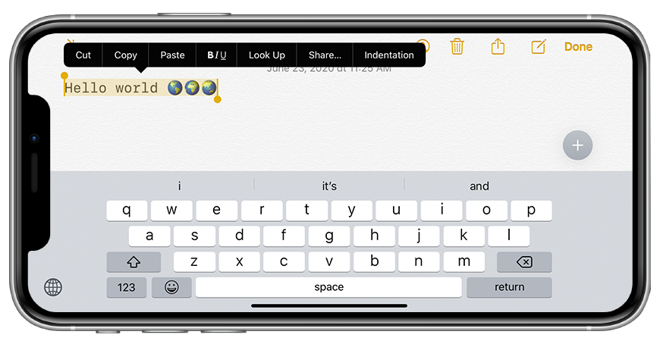
Apps on iOS or iPadOS generally have had unrestricted access to data copied or cut into the systemwide keyboard. This allowed popular apps, such as TikTok, to read whatever was stored in the clipboard.
Apple, for its part, had said that this is intended behavior. Most data stored in the clipboard tends to be benign, though there have been concerns over apps being able to retrieve credit card numbers or plaintext passwords.
This may change, though, when Apple releases its next version of iOS. An iOS 14 beta feature uncovered by Mysk shows how Apple could make it more apparent when apps snoop on your clipboard.
When an app reads your clipboard, iOS 14 pops up a notification stating which app has accessed the clipboard. This notification not only alerts the user to double-check to make sure no critical data has been gathered, but it also eases fears of data being taken without consent. The feature also may make bad actors rethink collecting clipboard data searching for credit card numbers or passwords.
This isn't the only upgrade to privacy in iOS 14. In addition to clipboard notifications, iOS 14 also alerts users when an app accesses their camera or microphone. When used, an orange status indicator appears at the top of the screen.
Apple's Senior Vice President of software engineering Craig Federighi recently offered insight as to why Apple has always tried to put user privacy at the forefront of its design philosophy.
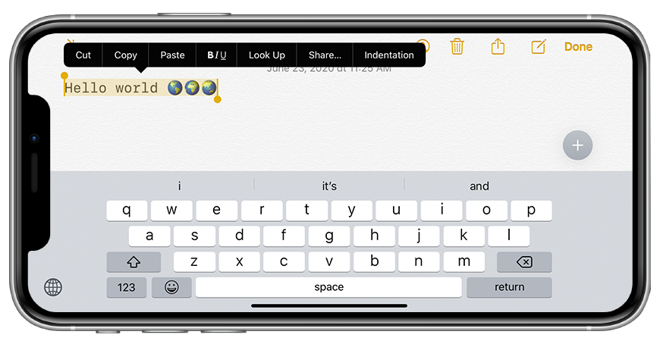
Apps on iOS or iPadOS generally have had unrestricted access to data copied or cut into the systemwide keyboard. This allowed popular apps, such as TikTok, to read whatever was stored in the clipboard.
Apple, for its part, had said that this is intended behavior. Most data stored in the clipboard tends to be benign, though there have been concerns over apps being able to retrieve credit card numbers or plaintext passwords.
This may change, though, when Apple releases its next version of iOS. An iOS 14 beta feature uncovered by Mysk shows how Apple could make it more apparent when apps snoop on your clipboard.
Looks like @apple fixed the clipboard privacy issue we highlighted earlier this year. Apple said it wasn't an issue, but surprisingly they fixed it in #iOS14 the exact way we recommended in our article.
A notification is shown every time an app or widget reads the clipboard
pic.twitter.com/o6vZzQqO8a-- Mysk (@mysk_co)
When an app reads your clipboard, iOS 14 pops up a notification stating which app has accessed the clipboard. This notification not only alerts the user to double-check to make sure no critical data has been gathered, but it also eases fears of data being taken without consent. The feature also may make bad actors rethink collecting clipboard data searching for credit card numbers or passwords.
This isn't the only upgrade to privacy in iOS 14. In addition to clipboard notifications, iOS 14 also alerts users when an app accesses their camera or microphone. When used, an orange status indicator appears at the top of the screen.
Apple's Senior Vice President of software engineering Craig Federighi recently offered insight as to why Apple has always tried to put user privacy at the forefront of its design philosophy.

Comments
I'd assumed, like others I guess that apps didn't have access to the clipboard, except for when the user invoked the cut, copy or paste commands. Seems weird that it is "intended" behaviour for apps to read it whenever they want.
to name but two.