Apple updates iWork for Mac & iOS with video embeds, Author book support
Apple has updated its macOS productivity suite to version 10.1, bringing new features like support for video embeds in Numbers and iBooks Author books in Pages.
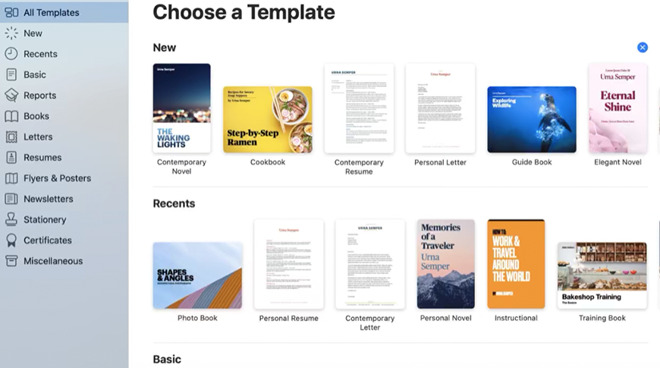
Pages now gains support for video embeds from major video hosting sites YouTube and Vimeo, right within a Pages document. The Pages update reads:
Numbers, Apple's spreadsheet creation tool, also features the ability to play videos in spreadsheets and gains a few new functions, too. The update reads:
Keynotes, which allows users to make slideshow presentations, got a new update, too. One update seems to be geared toward making presentations easier to present over a video conference, likely as a response to the ongoing coronavirus pandemic. The update is as follows:
Update: Apple on Tuesday issued identical updates for iOS versions of Pages, Numbers and Keynote.
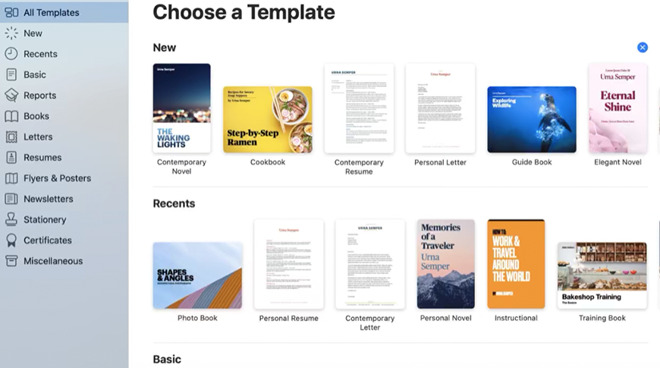
Pages now gains support for video embeds from major video hosting sites YouTube and Vimeo, right within a Pages document. The Pages update reads:
- Play YouTube and Vimeo videos right in your documents.
- Easily add captions and titles to images, videos, shapes, and other objects.
- Create more flexible formulas using new functions.
- Import an iBooks Author book to work on it in Pages.
Numbers, Apple's spreadsheet creation tool, also features the ability to play videos in spreadsheets and gains a few new functions, too. The update reads:
- Play YouTube and Vimeo videos right in your spreadsheets.
- Easily add captions and titles to images, videos, shapes, and other objects.
- New functions, including XLOOKUP, XMATCH, and REGEX, let you match patterns, manipulate text, and create flexible formulas.
Keynotes, which allows users to make slideshow presentations, got a new update, too. One update seems to be geared toward making presentations easier to present over a video conference, likely as a response to the ongoing coronavirus pandemic. The update is as follows:
- Use the new "Play Slideshow in Window" option to have access to other applications while presenting locally or via video conferencing.
- Movies can now play through slide transitions. Add the same movie to multiple slides to play from one slide to the next.
- Use the Align to Path option to have objects stay pointed in the correct direction while following a motion path.
- Easily add captions and titles to images, videos, shapes, and other objects.
Update: Apple on Tuesday issued identical updates for iOS versions of Pages, Numbers and Keynote.

Comments
I guess I could ask my girlfriend to install the updates on her new Mac and test it myself but if anyone knows anything about how often the file format breaks with regard to backward app compatibility, I’d love to know whatever you do.
My team uses PowerPoint to run technical deep dive sessions that also contain marketing content from our company's YouTube channel, so permission isn't an issue. Because PowerPoint is a festering pile of crap, I have transitioned our content to Keynote where I have more easily cleaned up the graphics and the animation which would have taken hours longer with PowerPoint. However, because Keynote doesn't support external media content, I had to pull down the videos to my Mac and embed them directly into the presentations which makes a 9mb PowerPoint deck into a 190mb Keynote file. It works, but embedding the YouTube video as an external link would be more convenient. Yes, absolutely it requires an Internet connection. With PowerPoint, the file plays as if you've embedded an html document into your slide including the YouTube controls. You definitely need an Internet connection, and if the file is pulled off YouTube, it won't be playable anymore within your deck.
Would be an issue for some situations, but it hasn't been for us.
If I'm honest, despite the increase in file size, I don't mind embedding the actual content in my decks. This way I can present without worry of Internet flutter and presentation quality. But there are advantages to presenting hosted content as it can be updated remotely as needed.
Well, it's best not assume how easy or difficult it is to change code until you see it (learned from experience). And if it's the same team (also an assumption) that is working on all three apps, then they might not have had time to carry out the changes on all three.
Still, it does strike me as a really odd thing to leave out.
Just tried it on Pages.
Yes, the ads and various bits of privacy warning come through with the video. Still a bit odd that they wouldn't include it with warnings when you add the URL to your presentation.
Mmmm.
Lots of sites have tutorials explaining how to download the video and embed it in a presentation. Might not be exactly what YouTube wants you do to, but surely that would make for a more reliable presentation.
I remember attending a presentation where someone had started a presentation with an embedded video (his own, oddly enough) which he was running from YouTube. Unfortunately, he hadn't asked the company to allow YouTube through its firewall.