Apple releases second macOS Big Sur public beta
Apple on Thursday issued a second beta version of the upcoming macOS Big Sur operating system to public beta testers, offering members of the Apple Beta Software Program an early look at the software ahead of release this fall.
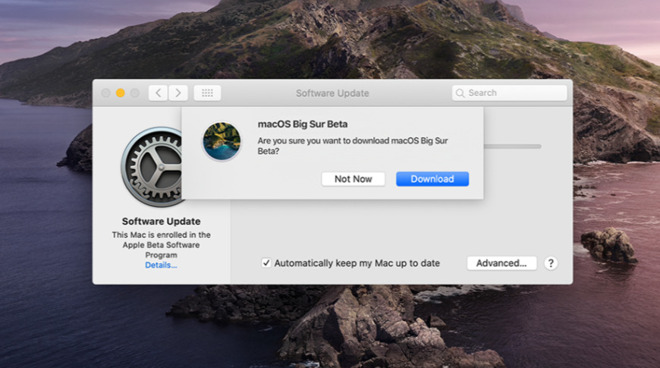
Today's public beta should share similarities with a fifth developer beta version that was pushed out alongside new test updates to iOS 14, iPadOS 14, tvOS 14 and watchOS 7 on Wednesday. An initial macOS Big Sur public beta was issued on Aug. 6.
Members of the Apple Beta Software Program can download the macOS Big Sur update through the Software Update option in System Preferences. Those interested in taking a sneak peek at the next-generation operating system can sign up for the program via Apple's website.
According to release notes, Apple plans to seed a more substantial update with macOS Big Sur 11 beta 3, suggesting additional features and improvements will be made available for testing. An incremental update will also be available for those averse to "unexpectedly large" downloads.
Big Sur benefits from an updated and refreshed user interface that takes after iOS with rounded windows and more transparency. New features include a new Control Center, a Catalyst version of Messages that more closely mimics the utility of the app on iOS, a significant update to Safari, and more. Perhaps most importantly, Big Sur offers under-the-hood support for the upcoming shift to Apple silicon.
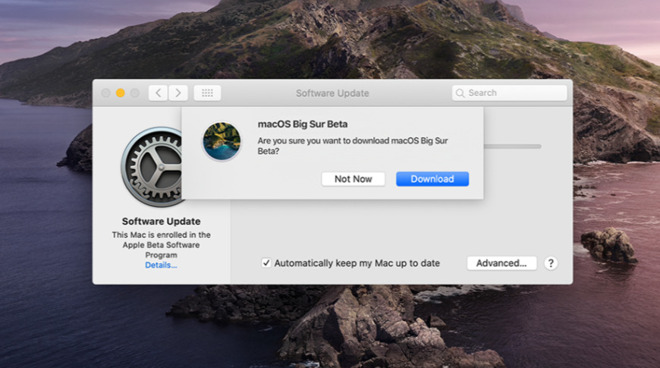
Today's public beta should share similarities with a fifth developer beta version that was pushed out alongside new test updates to iOS 14, iPadOS 14, tvOS 14 and watchOS 7 on Wednesday. An initial macOS Big Sur public beta was issued on Aug. 6.
Members of the Apple Beta Software Program can download the macOS Big Sur update through the Software Update option in System Preferences. Those interested in taking a sneak peek at the next-generation operating system can sign up for the program via Apple's website.
According to release notes, Apple plans to seed a more substantial update with macOS Big Sur 11 beta 3, suggesting additional features and improvements will be made available for testing. An incremental update will also be available for those averse to "unexpectedly large" downloads.
Big Sur benefits from an updated and refreshed user interface that takes after iOS with rounded windows and more transparency. New features include a new Control Center, a Catalyst version of Messages that more closely mimics the utility of the app on iOS, a significant update to Safari, and more. Perhaps most importantly, Big Sur offers under-the-hood support for the upcoming shift to Apple silicon.

Comments
huh? It does check the model ID legally but there are ways around that in order to install on an unsupported Mac but this is as much as I'm going to say.
A 2020 iMac should be supported by MacOS 11 as it's recent enough. If you do decide to install, make sure you create a second partition to install it to so you can keep your main stable OS in working order. This is what I did on my own machine.