Updated iWork and GarageBand apps get refreshed design for Big Sur
As part of Thursday's macOS Big Sur rollout, Apple has updated its iWork suite productivity apps and GarageBand with a fresh coat of paint.
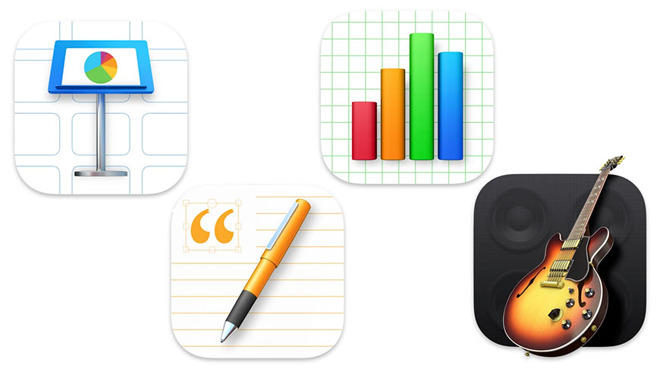
Apple's Pages, Numbers, and Keynote have all been updated with new icons and a "refined" design for Big Sur, which launched today.
The updated productivity suite also includes stability and performance improvements.
GarageBand, Apple's consumer level digital audio workstation, also nets new iconography and a revamped user interface. In addition, the app has been tweaked to improve performance and efficiency on Mac computers powered by Apple silicon.
The GarageBand update also delivers customization of region colors in tracks, 1,800 new Apple Loops spanning a wide variety of genres, and more than 190 new instrument patches and 50 vintage and modern drum kits.
Apple earlier in the day updated Final Cut Pro and Logic Pro to make ready for the release of M1 Macs.
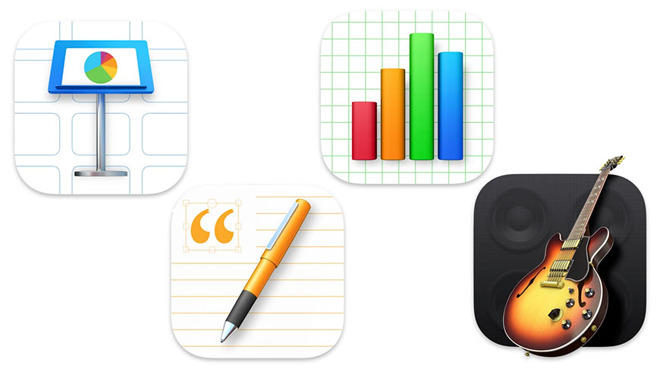
Apple's Pages, Numbers, and Keynote have all been updated with new icons and a "refined" design for Big Sur, which launched today.
The updated productivity suite also includes stability and performance improvements.
GarageBand, Apple's consumer level digital audio workstation, also nets new iconography and a revamped user interface. In addition, the app has been tweaked to improve performance and efficiency on Mac computers powered by Apple silicon.
The GarageBand update also delivers customization of region colors in tracks, 1,800 new Apple Loops spanning a wide variety of genres, and more than 190 new instrument patches and 50 vintage and modern drum kits.
Apple earlier in the day updated Final Cut Pro and Logic Pro to make ready for the release of M1 Macs.

Comments
I mean - Google Suite is so much better for real world use with coworkers, it integrates with so many services that are individually so much more fulfilling what organizations need. Even Google calendar’s features are much better than Apple calendar.
It’s a shame because on an app level iWork apps are really polished and wonderful to use.
We used Pages to create labels for products.
Because any iMac from 2014 is compatible with macOS Big Sur.
https://discussions.apple.com/thread/250716254
https://www.reddit.com/r/macsysadmin/comments/igi1eg/macbook_stuck_in_infinite_restart_loop/
So now can we say that macOS is as bad as Windows? Or that Windows now is as good as macOS?
And I can do most of things in Numbers, its much more fun to use Numbers than Excel, imo. The more I use it more I discover smart/new ways to put the formulas in my spreadsheet.
Another thing that I am noticing at work is that more folks are getting Mac notebooks and now they are offering new employees to pick their choice Mac or PC. I made a mistake when I started out, I chose Lenovo laptop as I heavily use Excel a lot. Like VBAs/macros and other advanced statistical analysis and thought I might not be able to do it on Mac as effectively. Even Excel on Mac is not as good as it's on PC but since Office 365, I am now seriously considering asking my manager to get me Mac =, and see how it goes.