Apple plans macOS software fix for M1 Mac Bluetooth connectivity issues
Apple is working on a fix for a bug in macOS Big Sur running on M1-equipped Macs that affects Bluetooth, one that causes peripherals including keyboards and mice to randomly disconnect.
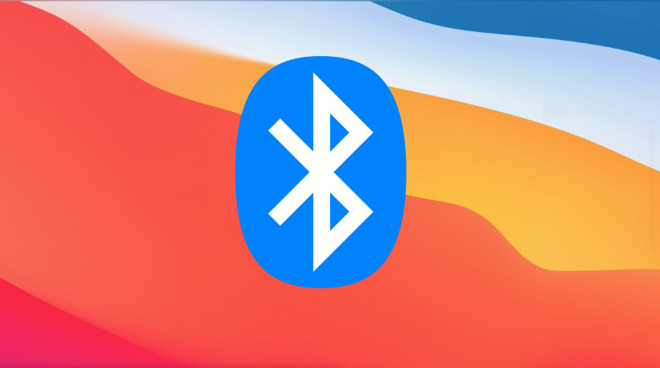
Since the release of the M1 Mac mini, M1 13-inch MacBook Pro, and M1 MacBook Air, users have encountered issues connecting their Bluetooth devices to the Apple Silicon hardware. The problem, which included disconnections and even preventing some hardware from working at all, affected both third-party peripherals and Apple's accessories, such as the Magic Keyboard.
While it is possible to reset the Bluetooth in macOS Big Sur, there's no guarantee that it will solve the connectivity issue at hand.
In a tweet from The Atlantic writer Ian Bogost spotted by The 8-Bit, Apple is aware that there are connectivity issues, and that it is working on a solution. Bogost claims "Apple tells me a macOS fix is in progress and forthcoming just about anytime," which suggests an update is on the way, but not advising when it will be available.
Apple is currently beta-testing macOS Big Sur 11.2, which would be a probable avenue for the update to be distributed, but it's also possible for a separate update to be issued as part of a smaller update.
For the moment, users have to come up with temporary work-arounds, including using extra Bluetooth dongles to get around the built-in chip, though again these are apparently having mixed results.
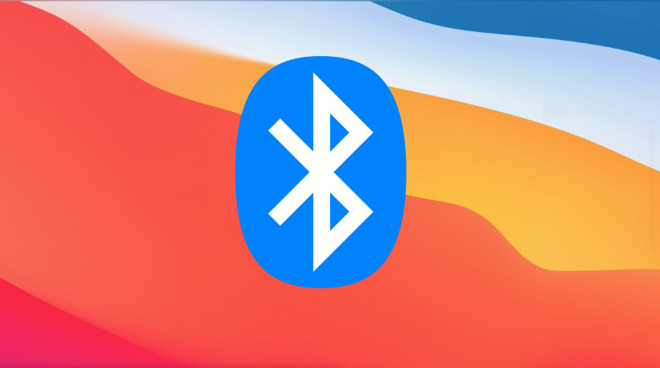
Since the release of the M1 Mac mini, M1 13-inch MacBook Pro, and M1 MacBook Air, users have encountered issues connecting their Bluetooth devices to the Apple Silicon hardware. The problem, which included disconnections and even preventing some hardware from working at all, affected both third-party peripherals and Apple's accessories, such as the Magic Keyboard.
While it is possible to reset the Bluetooth in macOS Big Sur, there's no guarantee that it will solve the connectivity issue at hand.
In a tweet from The Atlantic writer Ian Bogost spotted by The 8-Bit, Apple is aware that there are connectivity issues, and that it is working on a solution. Bogost claims "Apple tells me a macOS fix is in progress and forthcoming just about anytime," which suggests an update is on the way, but not advising when it will be available.
Solved my M1 Mac Bluetooth issues by plugging in my keyboard and buying a Logitech mouse with its own Bluetooth dongle.
(Apple tells me a MacOS fix is in progress and forthcoming just about anytime. But jeez.)-- Ian Bogost (@ibogost)
Apple is currently beta-testing macOS Big Sur 11.2, which would be a probable avenue for the update to be distributed, but it's also possible for a separate update to be issued as part of a smaller update.
For the moment, users have to come up with temporary work-arounds, including using extra Bluetooth dongles to get around the built-in chip, though again these are apparently having mixed results.

Comments
Their bluetooth audio support is a joke. Even with airPods they are unable to make proper stereo sound AND mic work at the same time (mic goes to 8Ghz mode) because their implementation has only two channels for this. It works fine with any bluetooth dongle. Even the cheapest Chinese bluetooth dongle is able to do it better than Apple.
After all these years they are still not able to make proper stable bluetooth support. Disappointing...
If you think Apple's BT is bad, you should try Windows. It doesn't support A2DP properly so AirPods have constant breaks in the audio stream, and the microphone only runs in some crappy 8kHz (I assume thats what you meant when you said 8GHz
I rarely have a problem with my AirPods though. Occasionally the volume on one side is not the same as the other but that seems to have been resolved lately.
It might be that the aerials have become disconnected from the BT/WiFi module somehow, or maybe weren't attached properly in the first place. It seems however, that Apple essentially abandons non-critical bug fixes for hardware peripherals after a couple of years. They don't update graphics drivers after a couple of years whereas Nvidia always used to for 6 or 7 years after release. But of course due to Apple's childish spat with Nvidia they won't sign the drivers on Mojave+. Idiots. But I digress...
It is well documented in the entire computer industry that active USB 3 connections produces radio frequency noise that interference in the 2.4GHz frequencies (both BT & WiFi), since it's release: https://www.google.com/search?client=safari&rls=en&q=usb+3+interference&ie=UTF-8&oe=UTF-8
My personal anecdotal evidence is that I've never had an Apple BT issue that wasn't found to be caused by some USB 3 connected device. Unplug the USB 3 device from the Mac, and no more interference.
With the Mac Pro, I couldn't even get a Logitech USB Unifying receiver/dongle (2.4GHz, but not-BT) to work reliable when it was plugged into the back, near the USB 3 card w/USB 3 drive active.
We have several Macs at work with magic mice that were constantly disconnecting. We finally ended up ditching them for Logitech mice with the non-bluetooth USB dongle and have no issues.
This is part of the reason I prefer wired keyboards. They're cheaper and more reliable; if it's plugged in it's connected.