Microsoft brings unified Office app to iPad
Microsoft Office for iPad is now one single app, which includes Word, PowerPoint, Excel, and OneNote, within a unified look and feel.
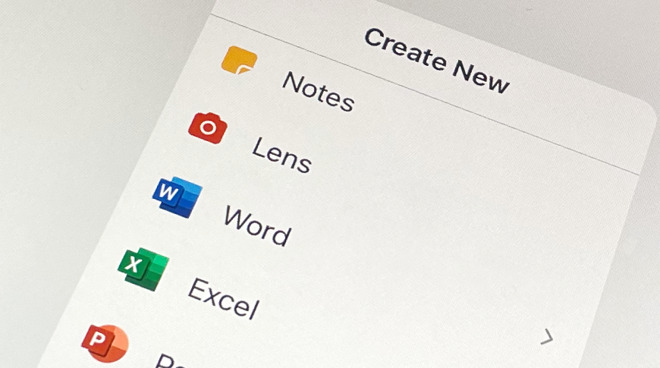
The new unified Microsoft Office presents one app that lets you create documents in Word, Excel, or more
Following its iPhone release in February 2020, Microsoft has now updated the iPad version of Microsoft Office to be a single, unified app. From within the one start screen, users can elect to create Word, Excel, or other documents.
"Office is now available on iPad," says Microsoft in its App Store listing. "We're combining the Word, Excel, and PowerPoint apps you know into a single, iPadOS-optimized app."
Microsoft Office for iPad is free to download, but to use Office 365's sharing or collaboration features, users still must have a subscription. From within the new Office for iPad, Microsoft offers various in-app subscription options from $6.99 per month.
Word, Excel, and PowerPoint currently remain available as standalone iPad apps in the App Store. It's not clear whether Microsoft intends to remove those, and they do not appear to have any functionality that is lacking in the new unified version.
What that new unified version provides is the ability to get into any of the Office apps with a single tap on the one icon. It also means that the Office apps share a common introductory screen and access to recent documents.
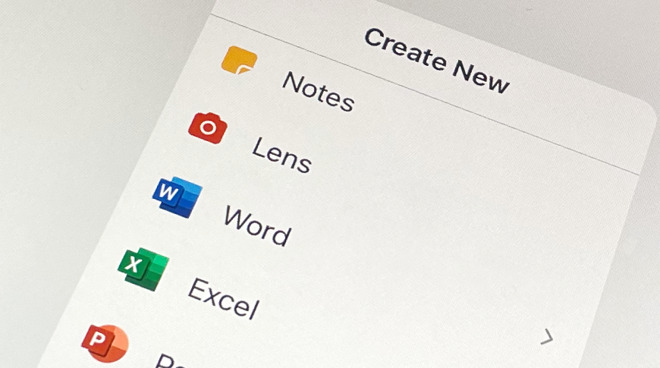
The new unified Microsoft Office presents one app that lets you create documents in Word, Excel, or more
Following its iPhone release in February 2020, Microsoft has now updated the iPad version of Microsoft Office to be a single, unified app. From within the one start screen, users can elect to create Word, Excel, or other documents.
"Office is now available on iPad," says Microsoft in its App Store listing. "We're combining the Word, Excel, and PowerPoint apps you know into a single, iPadOS-optimized app."
Microsoft Office for iPad is free to download, but to use Office 365's sharing or collaboration features, users still must have a subscription. From within the new Office for iPad, Microsoft offers various in-app subscription options from $6.99 per month.
Word, Excel, and PowerPoint currently remain available as standalone iPad apps in the App Store. It's not clear whether Microsoft intends to remove those, and they do not appear to have any functionality that is lacking in the new unified version.
What that new unified version provides is the ability to get into any of the Office apps with a single tap on the one icon. It also means that the Office apps share a common introductory screen and access to recent documents.

Comments
I'll stick with the standalones for as long as they're available.
as long as an Address is not in Active Directory, the App will not find it - it will not check your own Contacts for matches, such a Bug for over a year now...
And why will TEAMS not update via AutoUpdate on the Mac?
Remember that the end user has never been Microsoft's customer. Their customer is the whoever makes corporate software purchase decisions in large companies. The fact that their products are full of annoying quirks and omissions just reflects the fact that they're not designed with your needs in mind.
Regarding searching contacts, from what I know, the search results are for MS Teams users and consumers Skype users. Maybe it also works with with Skype for Business, but I'm not sure, considering support ends soon. I don't think that MS Teams gives you results for the Global Address List (GAL) in Exchange/Outlook, so I don't think is a bug, but the way it works.
Also Teams updates automatically, so it doesn't needs to be in the Microsoft AutoUpdate App.
What about split screen? In the unified version, you cannot have an Excel spreadsheet and a Word document side-by-side.
"If your iPad screen is smaller than 10.1 inches, you can use the Office apps for free. You will need to create a free Microsoft account.
If your iPad screen is larger than that, which includes the latest 10.2-inch iPad and the 11-inch and 12.9-inch iPad Pros, you’ll need a Microsoft 365 subscription to use Office apps for iOS."
I don't know if the same restrictions apply to the new unified app, but I would not be surprised.