Android 12's 'Material You' UI focuses on customizable colors
Android 12 will provide users with a more personalized appearance as part of its new interface, with the "Material You" concept offering dynamic color selections as well as easier summoning of the Google Assistant.
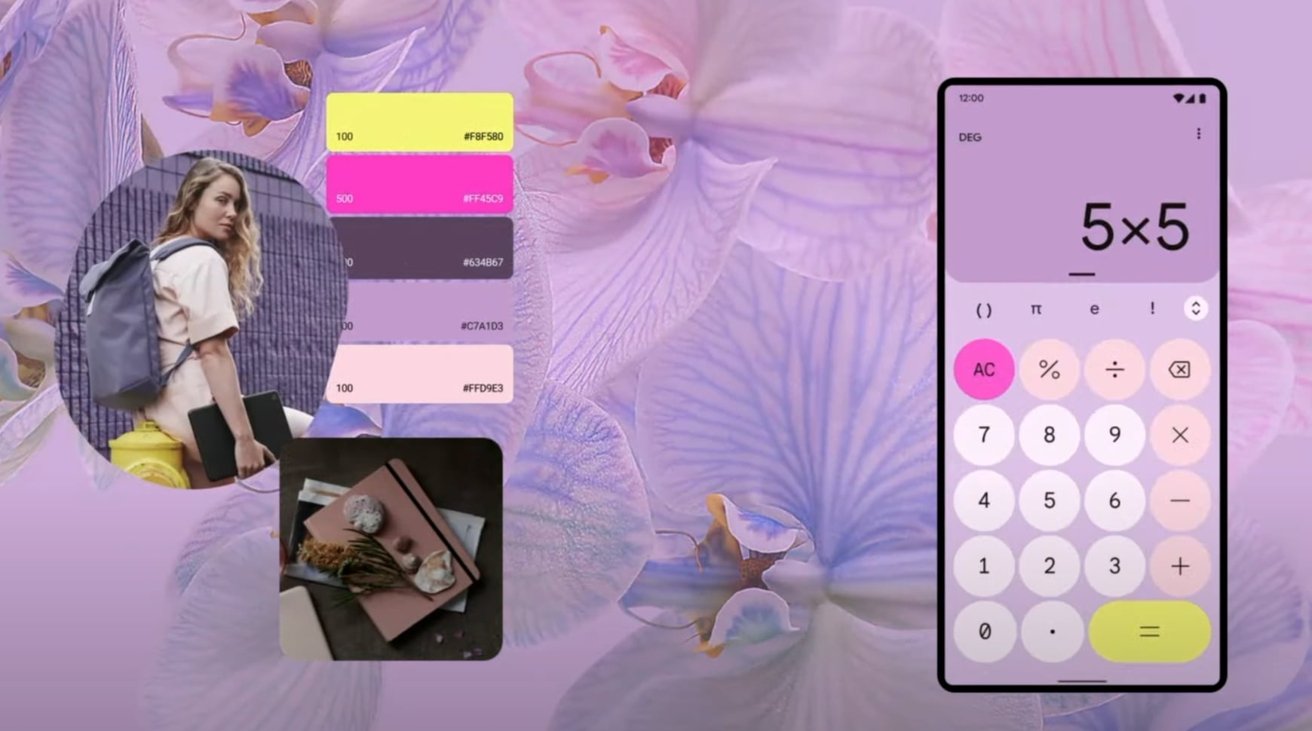
Marked as a fundamental change in how users can interact with their devices, Material You is a new user interface that effectively brings themes to Android.
Rather than sticking to a single color palette or theme, colors used throughout the operating system and in apps can be altered in various ways. Changeable on a whim, the selections travel with the user via their Google account, and is applied to all connected devices and services.
A Color Extraction feature takes advantage of this customization, by applying colors from within an image to a user interface. For example, main colors from a wallpaper can be incorporated into the rest of the home screen, taking dominant and complementary colors from the image.
The UI elements themselves are also seemingly rounder and chunkier than normal, something which is also shared by widgets and other components. Larger buttons are used in the Quick Settings, while the home screen now gains Home Controls, small icons taking users to essential items like the Google Wallet.
Dynamic lighting is also part of the appearance upgrades. For example, tapping the bottom of the display to wake it will start illuminating the screen from that point, but the origin point of where it lights up changes if you press the power button.
Another change is that a long press of the power button can be used to summon the Google Assistant. This brings it in line with iOS, where Siri can be invoked by a long press of the side button on an iPhone.
A new privacy dashboard will be included, showing what apps are accessing data like location information, as well as the microphone and camera, complete with options to revoke permission. An indicator also displays when the mic and camera are in use by an app, though they can be disabled within Quick Settings.
Following on from Apple's CarKey API, Google is also taking on the concept in Android, Digital Car Key will provide comparable options to lock, unlock, and start a vehicle from a smartphone. It will also use both NFC and ultra wide-band for communications with the vehicle, while there will also be options to share a key with another person's device remotely.
Google will be rolling out Android 12 and the Material You concept this fall in its Pixel devices. Digital Car Key will also launch in the fall for select Google Pixel and Samsung Galaxy devices, and BMW is named among the car producers working with Google to support it.
Stay on top of all Apple news right from your HomePod. Say, "Hey, Siri, play AppleInsider," and you'll get latest AppleInsider Podcast. Or ask your HomePod mini for "AppleInsider Daily" instead and you'll hear a fast update direct from our news team. And, if you're interested in Apple-centric home automation, say "Hey, Siri, play HomeKit Insider," and you'll be listening to our newest specialized podcast in moments.
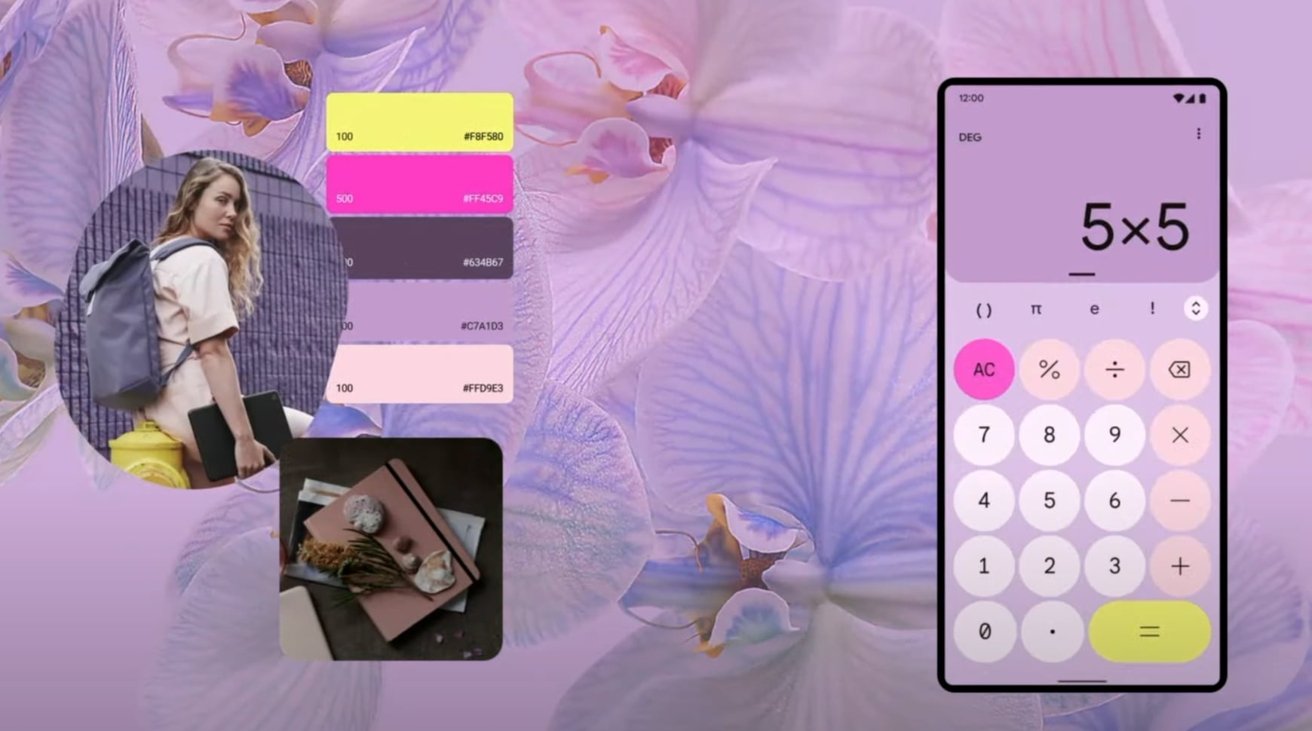
Marked as a fundamental change in how users can interact with their devices, Material You is a new user interface that effectively brings themes to Android.
Rather than sticking to a single color palette or theme, colors used throughout the operating system and in apps can be altered in various ways. Changeable on a whim, the selections travel with the user via their Google account, and is applied to all connected devices and services.
A Color Extraction feature takes advantage of this customization, by applying colors from within an image to a user interface. For example, main colors from a wallpaper can be incorporated into the rest of the home screen, taking dominant and complementary colors from the image.
The UI elements themselves are also seemingly rounder and chunkier than normal, something which is also shared by widgets and other components. Larger buttons are used in the Quick Settings, while the home screen now gains Home Controls, small icons taking users to essential items like the Google Wallet.
Dynamic lighting is also part of the appearance upgrades. For example, tapping the bottom of the display to wake it will start illuminating the screen from that point, but the origin point of where it lights up changes if you press the power button.
Another change is that a long press of the power button can be used to summon the Google Assistant. This brings it in line with iOS, where Siri can be invoked by a long press of the side button on an iPhone.
A new privacy dashboard will be included, showing what apps are accessing data like location information, as well as the microphone and camera, complete with options to revoke permission. An indicator also displays when the mic and camera are in use by an app, though they can be disabled within Quick Settings.
Following on from Apple's CarKey API, Google is also taking on the concept in Android, Digital Car Key will provide comparable options to lock, unlock, and start a vehicle from a smartphone. It will also use both NFC and ultra wide-band for communications with the vehicle, while there will also be options to share a key with another person's device remotely.
Google will be rolling out Android 12 and the Material You concept this fall in its Pixel devices. Digital Car Key will also launch in the fall for select Google Pixel and Samsung Galaxy devices, and BMW is named among the car producers working with Google to support it.
Stay on top of all Apple news right from your HomePod. Say, "Hey, Siri, play AppleInsider," and you'll get latest AppleInsider Podcast. Or ask your HomePod mini for "AppleInsider Daily" instead and you'll hear a fast update direct from our news team. And, if you're interested in Apple-centric home automation, say "Hey, Siri, play HomeKit Insider," and you'll be listening to our newest specialized podcast in moments.

Comments
Purple iPhone just muted mic
Pencil just stabbed Retina... like a Pro. Blood was covered with 12 different colors of iPhone Pro cases.
knockoffInsider.com
Nevertheless, the point @cpsro is making, which I'm sure you understand, is that it seems Android 12's main feature is themes. Your little "pot-meet-kettle" post falls flat here.
The main feature of Materia You is user customization. A user can customize as little or as much as they want. And yes, color is a part of that customization. Just like color was a part of the iMac intro. The pot and the kettle are black.
In general the main goal is privacy improvements IMO. Examples would be Private Compute Core, new approximate location options rather than specific, visual notification whenever the camera or mic is in use (thank you Apple) plus the addition of a "kill switch" for either or both that totally disables that hardware if you want to be 100% certain no app is being sneaky, a new one-stop Privacy Dashboard, quick delete in search, locked folders in photos...
Android 12 brings far more than "colors"
EDIT: A link that discusses some of these privacy features: https://www.xda-developers.com/android-12-privacy-private-compute-core-privacy-dashboard/