New Find My feature in iOS 15 will alert you when you leave an item behind
Apple is introducing a new Find My feature that will make it difficult to accidentally leave behind an Apple device or third-party tracking accessory.
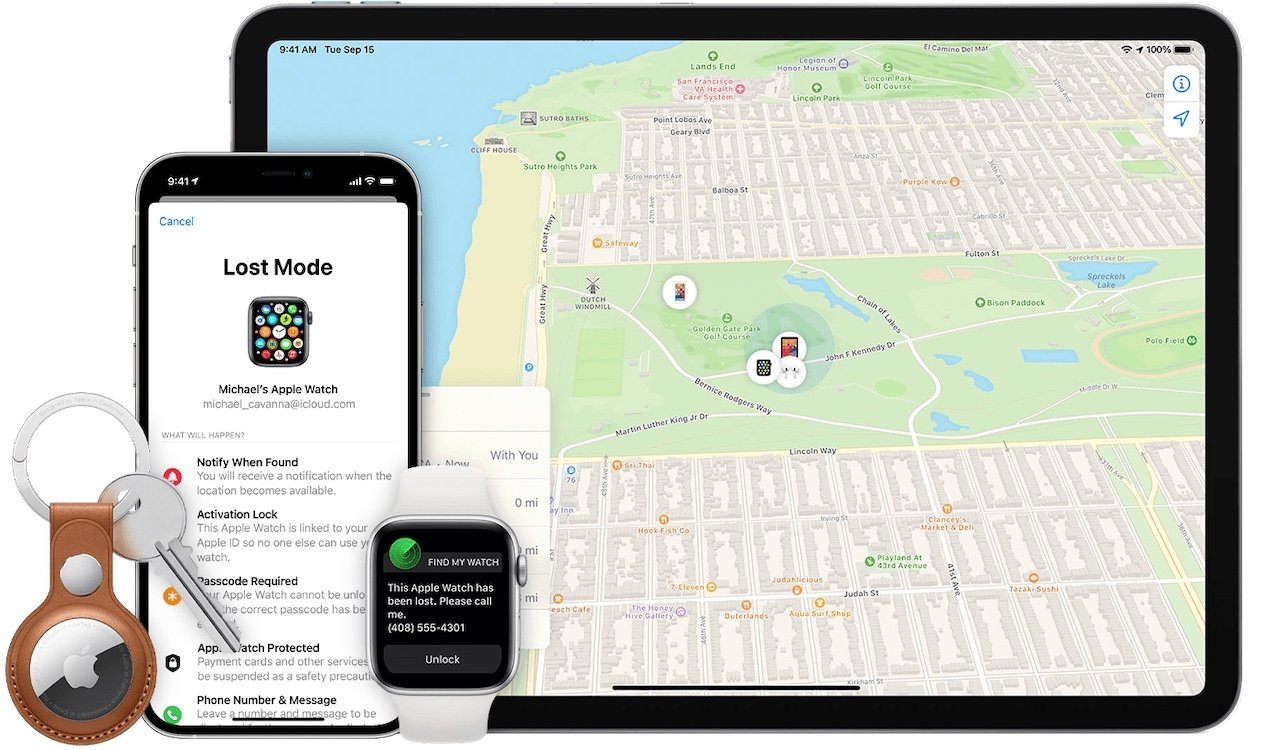
Credit: Apple
So-called separation alerts will ping a user if they leave the proximity of a device like an iPhone or AirTag. The feature can also be enabled for third-party devices that support the Find My network.
"Enable separation alerts, and if you leave a device, AirTag, or compatible third-party item behind, your iPhone will alert you with notifications and Find My will give you directions to your item," Apple says.
Separation alerts are enabled on a per-device basis. Users can head into the menu of a specific item and hit a toggle to "Notify When Left Behind."
Users will get an alert when they are out of range of the specific device. However, they'll also be able to set location-based exceptions, such as if a device is at home.
Follow all of WWDC 2021 with comprehensive AppleInsider coverage of the week-long event from June 7 through June 11, including details on iOS 15, iPadOS 15, watchOS 8, macOS Monterey and more.
Stay on top of all Apple news right from your HomePod. Say, "Hey, Siri, play AppleInsider," and you'll get latest AppleInsider Podcast. Or ask your HomePod mini for "AppleInsider Daily" instead and you'll hear a fast update direct from our news team. And, if you're interested in Apple-centric home automation, say "Hey, Siri, play HomeKit Insider," and you'll be listening to our newest specialized podcast in moments.
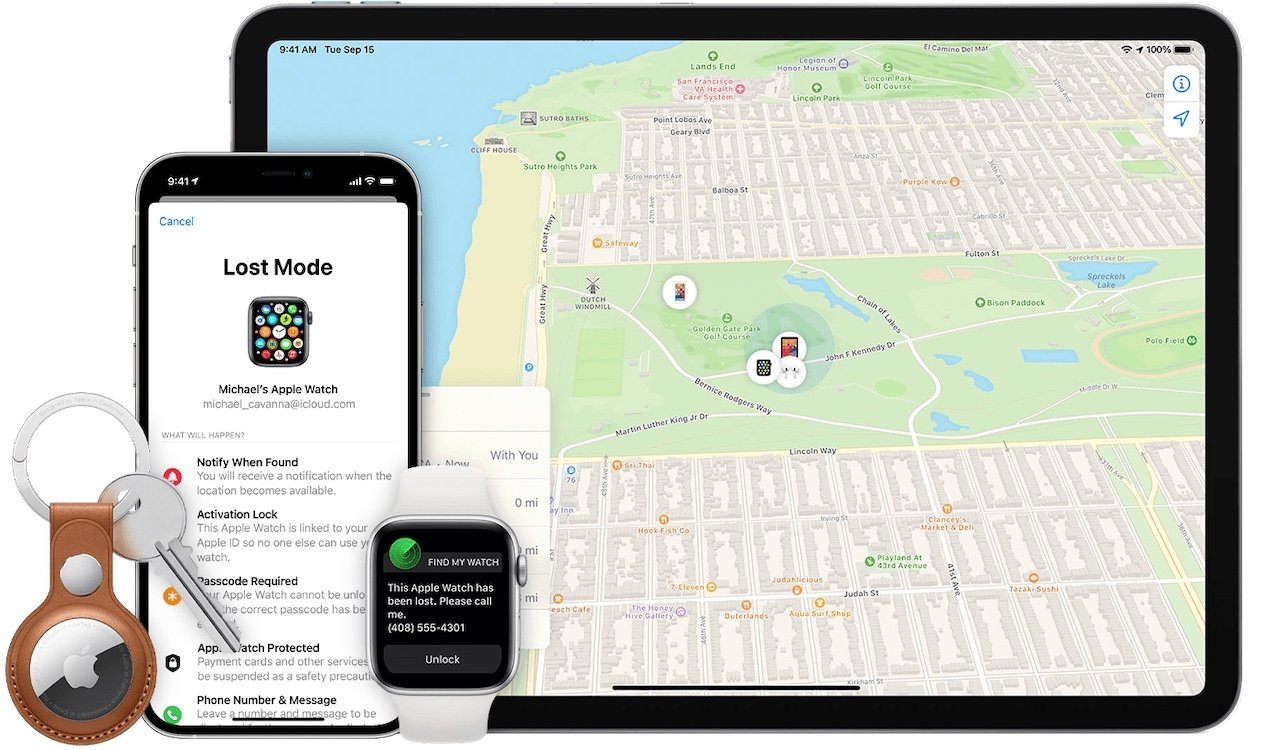
Credit: Apple
So-called separation alerts will ping a user if they leave the proximity of a device like an iPhone or AirTag. The feature can also be enabled for third-party devices that support the Find My network.
"Enable separation alerts, and if you leave a device, AirTag, or compatible third-party item behind, your iPhone will alert you with notifications and Find My will give you directions to your item," Apple says.
Separation alerts are enabled on a per-device basis. Users can head into the menu of a specific item and hit a toggle to "Notify When Left Behind."
Users will get an alert when they are out of range of the specific device. However, they'll also be able to set location-based exceptions, such as if a device is at home.
Follow all of WWDC 2021 with comprehensive AppleInsider coverage of the week-long event from June 7 through June 11, including details on iOS 15, iPadOS 15, watchOS 8, macOS Monterey and more.
Stay on top of all Apple news right from your HomePod. Say, "Hey, Siri, play AppleInsider," and you'll get latest AppleInsider Podcast. Or ask your HomePod mini for "AppleInsider Daily" instead and you'll hear a fast update direct from our news team. And, if you're interested in Apple-centric home automation, say "Hey, Siri, play HomeKit Insider," and you'll be listening to our newest specialized podcast in moments.

Comments
With this feature available every single parent should place an AirTag on every baby car seat they use. This could be a lifesaver.
I purchased Phone Buddy app that does just this, but the current version is broken since latest updates and does not follow exclusion of being on home WiFi so the thing is alerting all the time when I walk away from my iPhone at home.
BUT, this is exactly what I wanted from AirTags so I can put one in my backpack so I don't leave it behind at a client office (which I have admittedly done!).