All the new FaceTime features in iOS 15
When iOS 15 launches in the fall, FaceTime is set to get several new features, including a dedicated portrait mode, spatial audio, and the ability to share FaceTime links with those who don't own an Apple device.

Apple's video calling platform will see plenty of new features when iOS 15 launches in the fall. Here's what Apple is bringing to FaceTime in September.
SharePlay is an upcoming feature that allows Apple users to share streaming content across FaceTime calls on iPad, iPhone, Apple TV, and Mac.
Users will be able to share their favorite streaming content, such as music, movies, and TV shows with other users, allowing them to enjoy media with friends and families. In addition, users will be able to share content from Apple TV+ and Apple Music and content from Disney+, Hulu, HBO Max, and many others.
SharePlay comes equipped with "smart volume" feature that automatically adjusts the audio to allow you to still hear call participants during particularly loud scenes in movies or sections of music.
When sharing audio or video, each user in a SharePlay FaceTime call has access to the controls. Users can pause, rewind, fast-forward, or jump to a different scene, and everyone's playback will sync up.
Users can also use ShareTime to curate playlists together, with each person able to add songs to the shared queue.
SharePlay will allow users to share their screen on FaceTime calls, including web pages, apps, and more. This can be especially useful for remote business meetings, enabling all participants in a call to look at the same document or app.
SharePlay will also allow users to connect through Messages, allowing everyone to watch or listen to content together and chat through text when you don't want to worry about audio disruptions.
A new Spatial Audio feature helps the conversation feel more natural. The audio will sound as though it is coming from the portrait of the person currently talking, the way a conversation in real life would.
Voice Isolation improvements will help cut out background noise, designed to help cut out background noises, such as wind or background chatter, that can make it difficult for the call recipient to hear.
A new Wide Spectrum audio mode is designed to capture more sound, perfect for musicians or those who are looking to share the ambiance of the space they're in.
Grid View allows users to see people in their group FaceTime calls in same-size tiles. It also applies a highlight around the portrait of the person speaking so you can quickly know who is talking. Grid view will show up to six faces in the grid at one time.
Mute alerts prevent you from talking while muted -- just tap the alert whenever it pops up to unmute your audio if needed.
A new optical zoom control for the back camera allows you to zoom in as needed when on a FaceTime call, allowing you more control when sending video.
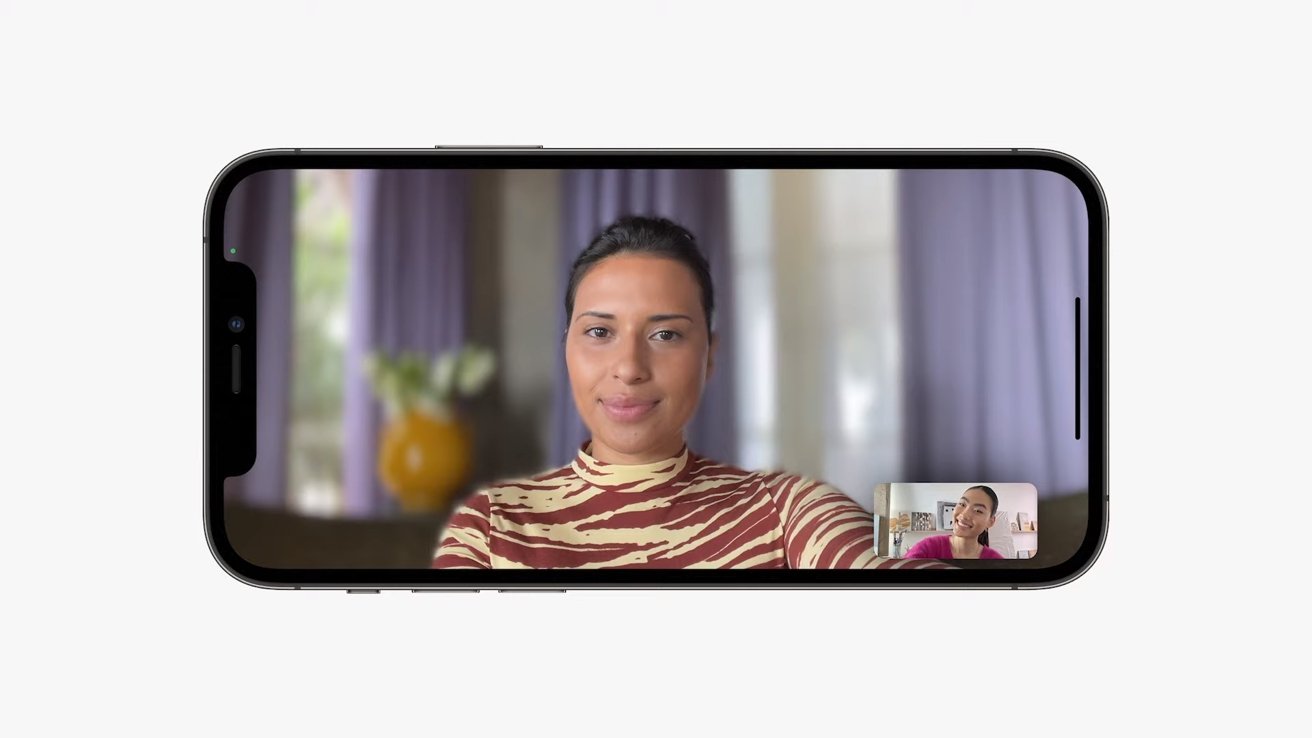
Portrait Mode is a new feature that will automatically blur the background in FaceTime calls, putting the focus directly on you.
Apple is also opening up FaceTime to non-Apple device users. Apple device owners can now generate a web link that can be shared with those on PCs or Android devices, allowing them to join the call from any location. In addition, links can be shared in messages, emails, or even placed in Calendar, so everyone knows when and where to meet.
Follow all the details of WWDC 2021 with the comprehensive AppleInsider coverage of the whole week-long event from June 7 through June 11, including details of all the new launches and updates.
Stay on top of all Apple news right from your HomePod. Say, "Hey, Siri, play AppleInsider," and you'll get latest AppleInsider Podcast. Or ask your HomePod mini for "AppleInsider Daily" instead and you'll hear a fast update direct from our news team. And, if you're interested in Apple-centric home automation, say "Hey, Siri, play HomeKit Insider," and you'll be listening to our newest specialized podcast in moments.

Apple's video calling platform will see plenty of new features when iOS 15 launches in the fall. Here's what Apple is bringing to FaceTime in September.
SharePlay is an upcoming feature that allows Apple users to share streaming content across FaceTime calls on iPad, iPhone, Apple TV, and Mac.
Users will be able to share their favorite streaming content, such as music, movies, and TV shows with other users, allowing them to enjoy media with friends and families. In addition, users will be able to share content from Apple TV+ and Apple Music and content from Disney+, Hulu, HBO Max, and many others.
SharePlay comes equipped with "smart volume" feature that automatically adjusts the audio to allow you to still hear call participants during particularly loud scenes in movies or sections of music.
When sharing audio or video, each user in a SharePlay FaceTime call has access to the controls. Users can pause, rewind, fast-forward, or jump to a different scene, and everyone's playback will sync up.
Users can also use ShareTime to curate playlists together, with each person able to add songs to the shared queue.
SharePlay will allow users to share their screen on FaceTime calls, including web pages, apps, and more. This can be especially useful for remote business meetings, enabling all participants in a call to look at the same document or app.
SharePlay will also allow users to connect through Messages, allowing everyone to watch or listen to content together and chat through text when you don't want to worry about audio disruptions.
A new Spatial Audio feature helps the conversation feel more natural. The audio will sound as though it is coming from the portrait of the person currently talking, the way a conversation in real life would.
Voice Isolation improvements will help cut out background noise, designed to help cut out background noises, such as wind or background chatter, that can make it difficult for the call recipient to hear.
A new Wide Spectrum audio mode is designed to capture more sound, perfect for musicians or those who are looking to share the ambiance of the space they're in.
Grid View allows users to see people in their group FaceTime calls in same-size tiles. It also applies a highlight around the portrait of the person speaking so you can quickly know who is talking. Grid view will show up to six faces in the grid at one time.
Mute alerts prevent you from talking while muted -- just tap the alert whenever it pops up to unmute your audio if needed.
A new optical zoom control for the back camera allows you to zoom in as needed when on a FaceTime call, allowing you more control when sending video.
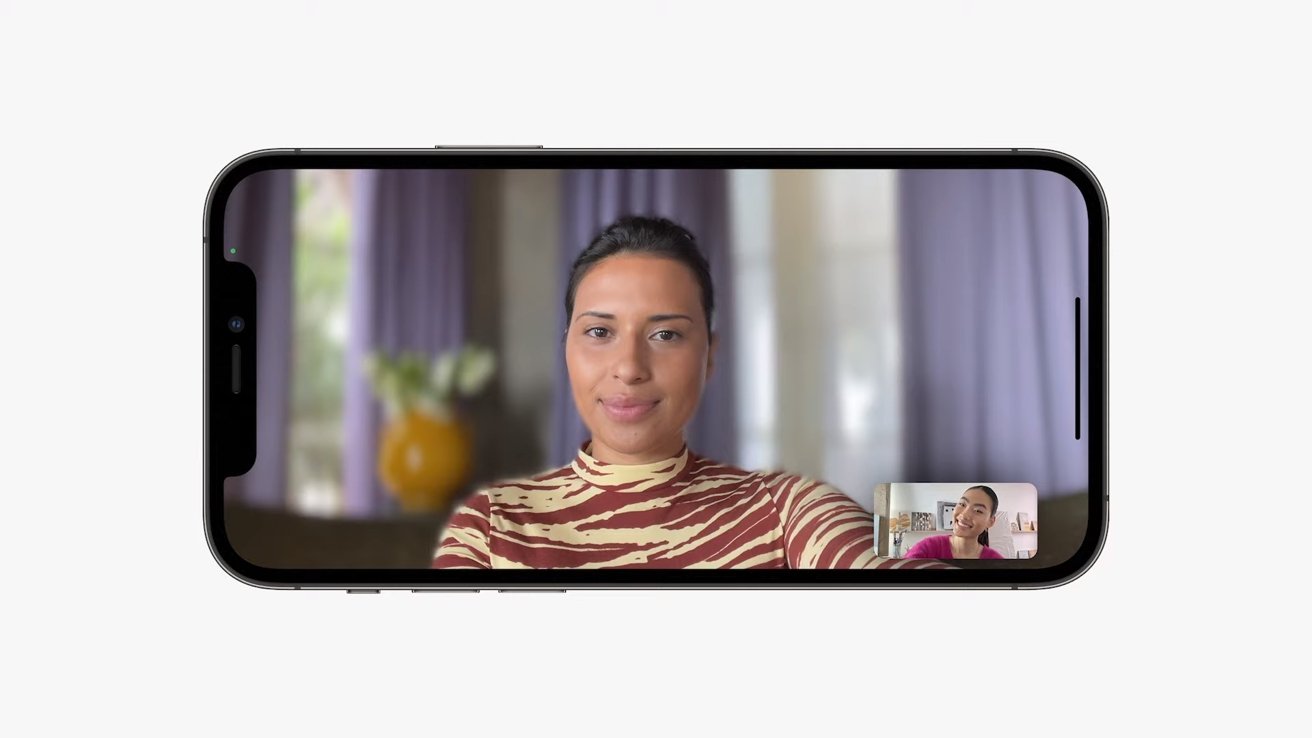
Portrait Mode is a new feature that will automatically blur the background in FaceTime calls, putting the focus directly on you.
Apple is also opening up FaceTime to non-Apple device users. Apple device owners can now generate a web link that can be shared with those on PCs or Android devices, allowing them to join the call from any location. In addition, links can be shared in messages, emails, or even placed in Calendar, so everyone knows when and where to meet.
Follow all the details of WWDC 2021 with the comprehensive AppleInsider coverage of the whole week-long event from June 7 through June 11, including details of all the new launches and updates.
Stay on top of all Apple news right from your HomePod. Say, "Hey, Siri, play AppleInsider," and you'll get latest AppleInsider Podcast. Or ask your HomePod mini for "AppleInsider Daily" instead and you'll hear a fast update direct from our news team. And, if you're interested in Apple-centric home automation, say "Hey, Siri, play HomeKit Insider," and you'll be listening to our newest specialized podcast in moments.

Comments
I only make the remark because Apple made (what I would consider) this quite niche feature such a prominent part of their presentation
maybe people love video calling?? I don’t know. Just no one I know does.
I like the grid view - more useful and less gimmicky than the moving circles that FaceTime had before. I wish there was a way to turn off the video (both incoming and outgoing) with FaceTime. There are times I'm on a marginal connection or we have multiple video conferences going and I don't need or want the extra bandwidth that video uses.
So, you like driving 5 hours to a conference, staying 5 nights, spending $1000 on the hotel plus the conference fees and driving back vs dialing in from home?
in my own experiences of conferences it actually is the journey, time commitment, social interaction, fun, the meal, the guest entertainment, and having that shared experience that ultimately leads to great networking and long term team relationship building and better business outcomes.
otherwise - (yeah maybe just to me, and my colleagues) - a video call adds absolutely nothing but technical problems above a phone call.