New Apple AR experience shows off ease of Apple Pay Express Transit
Those who own an iPhone can now try out Apple Pay Express Transit through an all-new augmented reality experience.
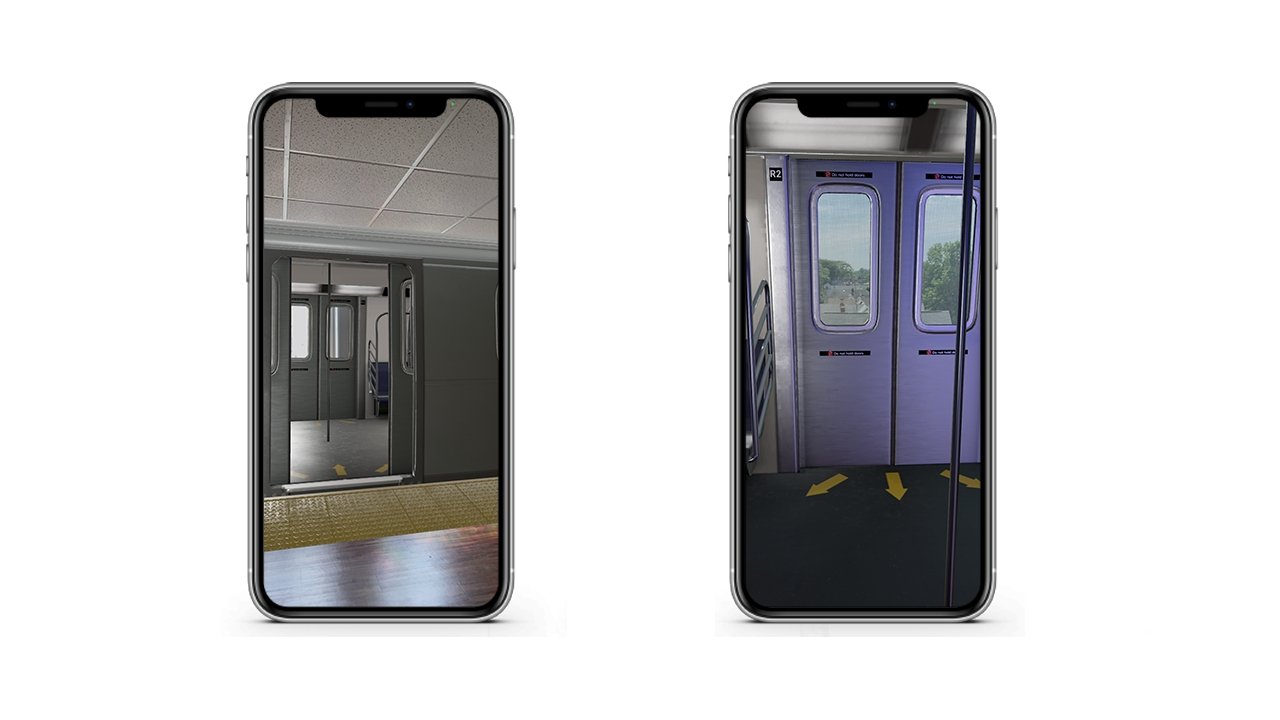
In 2019, Apple began rolling out Apple Pay Express Transit for the New York City subway system, starting with the 4, 5, and 6 lines.
Now, users who are curious about Apple Pay Express Transit can try out the feature right from the comfort of their own homes thanks to a new Apple AR experience. Simply head to Apple's Transit Express page from Safari on your iPhone. You'll want a fairly open space to try it out.
Once you've set up the AR experience, you can tap your iPhone on the terminal to hop aboard a virtual subway car that features windows that peak out at your surroundings.
Also on the page are instructions that walk users through the process of using Apple Pay Express Transit on their iPhone or Apple Watch. In addition, Apple points out that the service is available at more than 200 OMNY-enabled subway stations, the Statin Island Railway, all Manhattan and Staten Island Buses, and more locations are planned for the future.
Apple Pay is Apple's mobile contactless payment method that utilizes an iPhone, iPad, or Apple Watch's onboard NFC chip. By holding a device near a payment terminal, users can quickly complete transactions without the hassle of cards, checks, or cash.
Keep up with everything Apple in the weekly AppleInsider Podcast -- and get a fast news update from AppleInsider Daily. Just say, "Hey, Siri," to your HomePod mini and ask for these podcasts, and our latest HomeKit Insider episode too.If you want an ad-free main AppleInsider Podcast experience, you can support the AppleInsider podcast by subscribing for $5 per month through Apple's Podcasts app, or via Patreon if you prefer any other podcast player.AppleInsider is also bringing you the best Apple-related deals for Amazon Prime Day 2021. There are bargains before, during, and even after Prime Day on June 21 and 22 -- with every deal at your fingertips throughout the event.
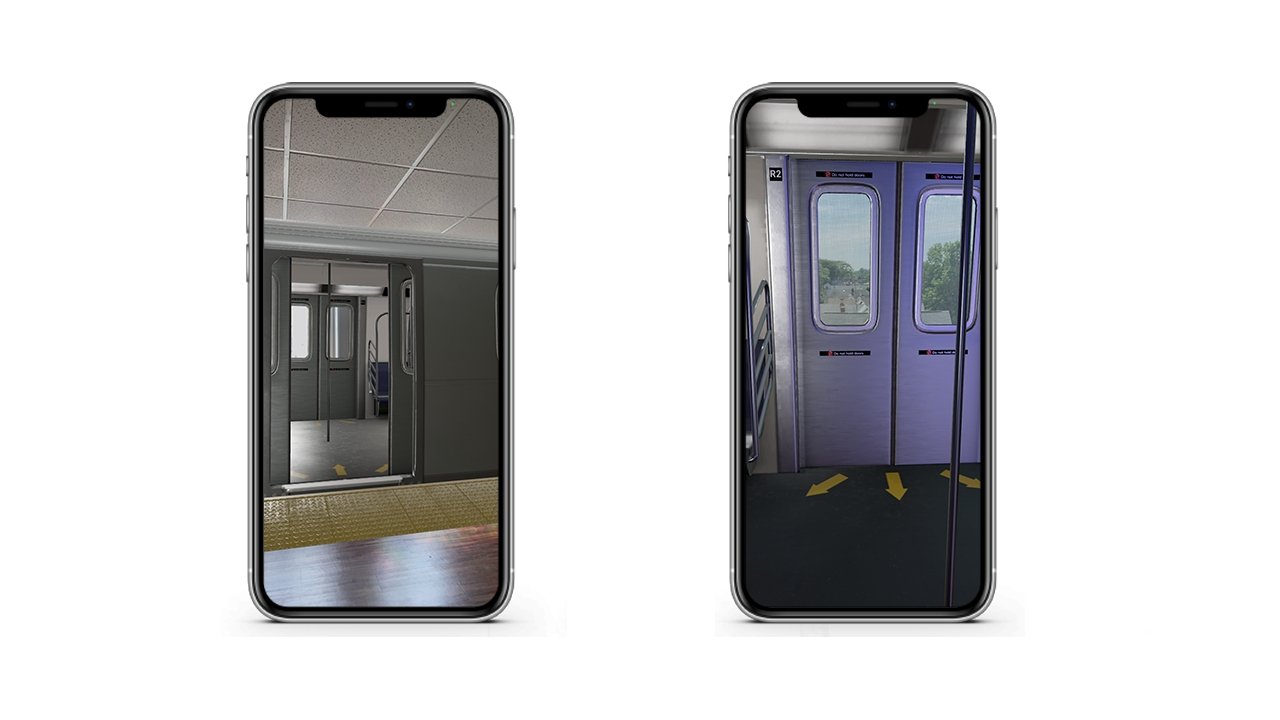
In 2019, Apple began rolling out Apple Pay Express Transit for the New York City subway system, starting with the 4, 5, and 6 lines.
Now, users who are curious about Apple Pay Express Transit can try out the feature right from the comfort of their own homes thanks to a new Apple AR experience. Simply head to Apple's Transit Express page from Safari on your iPhone. You'll want a fairly open space to try it out.
Once you've set up the AR experience, you can tap your iPhone on the terminal to hop aboard a virtual subway car that features windows that peak out at your surroundings.
Also on the page are instructions that walk users through the process of using Apple Pay Express Transit on their iPhone or Apple Watch. In addition, Apple points out that the service is available at more than 200 OMNY-enabled subway stations, the Statin Island Railway, all Manhattan and Staten Island Buses, and more locations are planned for the future.
Apple Pay is Apple's mobile contactless payment method that utilizes an iPhone, iPad, or Apple Watch's onboard NFC chip. By holding a device near a payment terminal, users can quickly complete transactions without the hassle of cards, checks, or cash.
Keep up with everything Apple in the weekly AppleInsider Podcast -- and get a fast news update from AppleInsider Daily. Just say, "Hey, Siri," to your HomePod mini and ask for these podcasts, and our latest HomeKit Insider episode too.If you want an ad-free main AppleInsider Podcast experience, you can support the AppleInsider podcast by subscribing for $5 per month through Apple's Podcasts app, or via Patreon if you prefer any other podcast player.AppleInsider is also bringing you the best Apple-related deals for Amazon Prime Day 2021. There are bargains before, during, and even after Prime Day on June 21 and 22 -- with every deal at your fingertips throughout the event.

Comments
Your terminology is a little off
The NYC subway uses regular Apple Pay, You can pay at the turnstile the same way you pay at a store, even without an express transit card selected on your device. You just have to authenticate using faceID, passcode, or the side button on your watch. You can also use any contactless payment on the turnstiles, like a physical card or android pay.
Express transit is an add-on to Apple Pay, it allows you to specify a card in your wallet to use without having to authenticate on certain transit systems. You can just tap your watch or phone on the turnstile. It will also continue to work for several hours after your phone has shutdown due to low battery.
And even if you have an express transit card setup, If you access your wallet in the normal way, you can select a different card to use for that one time you're going through.
Are any other Universities using this for their transit systems?
► https://www.youtube.com/watch?v=lsSPAeAXz28