Adobe refreshes Premiere in new public beta, simplifies importing and exporting
Adobe has announced its plans to offer an easier-to-use, more streamlined user experience in its popular video editor, Premiere Pro, with new changes first available to those in the public beta.
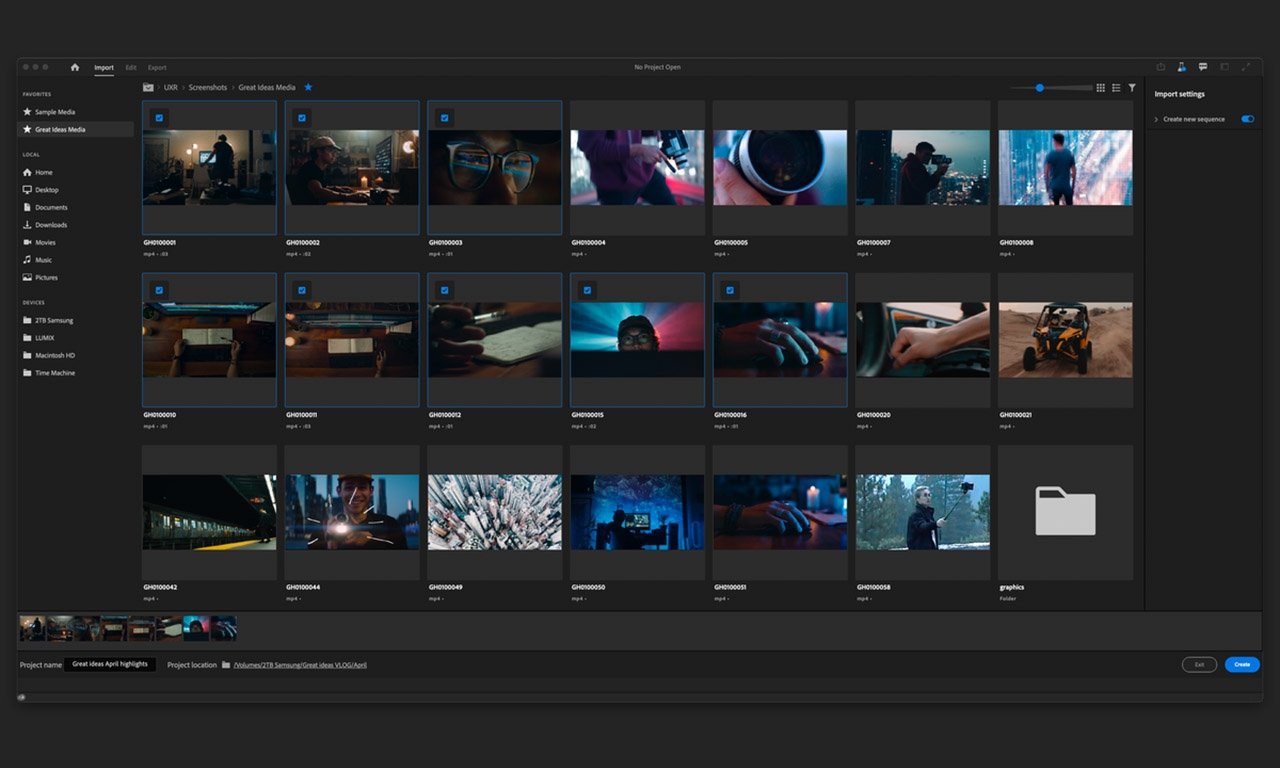
The first significant change comes to the Import Mode, which has been redesigned to offer a media-first experience. Adobe has stripped away complex and confusing settings and allowed users to simply pick clips to import into new projects.
A new header bar has been designed to integrate the core phases of the editing process, with specific options for importing, editing, and exporting. In addition, a new task-specific drop-down menu is accessible through the header. The header bar also allows users to provide feedback on the beta quickly and easily. Adobe also points out that the header design will be universal across all Creative Cloud applications in the future as they seek to unify users' experiences across all apps.
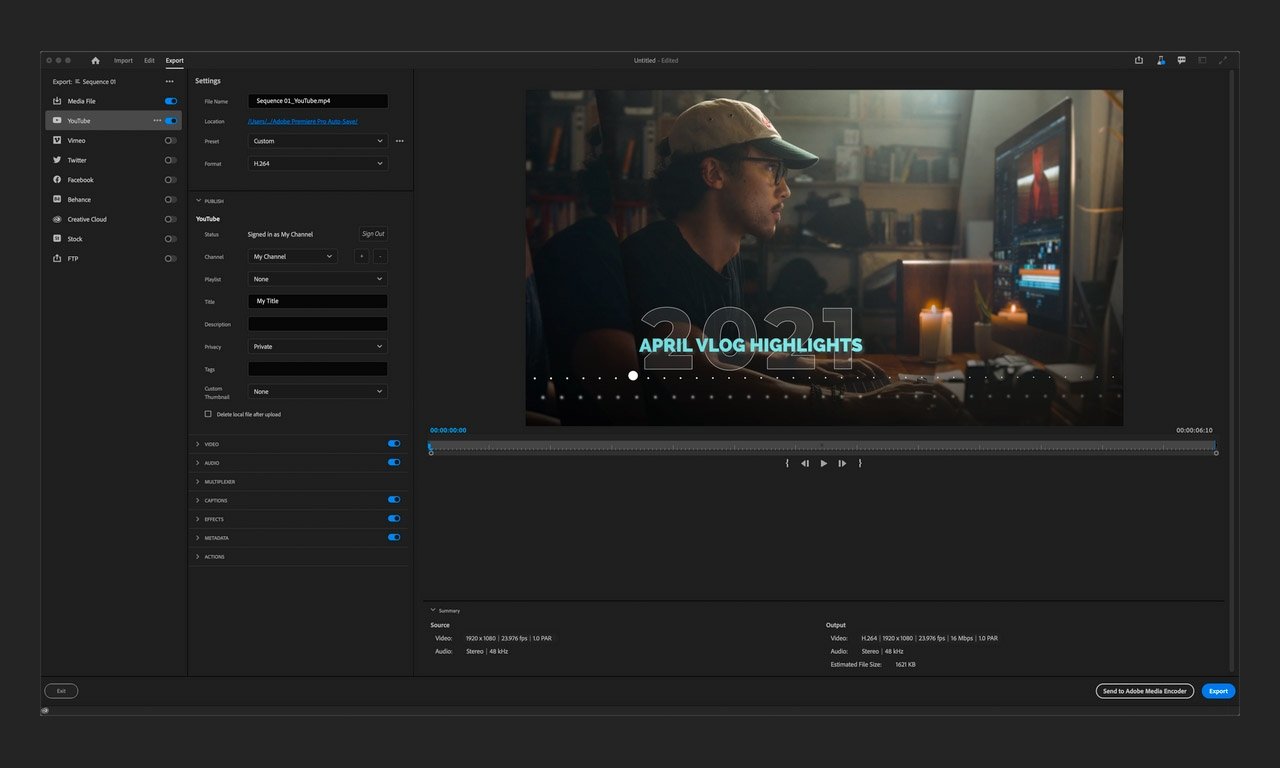
Adobe Premiere's new export mode, currently available in public beta
Perhaps one of the most notable changes made is the Export mode. When exporting a video, it will be easier to export multiple files to a local drive. Users will also find it easier to export videos based on the destination of the content, whether it be YouTube, Instagram, Twitter, or elsewhere.
Adobe announced that in a future update, users will also be able to continue working in Premiere while videos render and upload, reducing downtime and improving workflow.
Adobe recently announced that Creative Cloud apps perform 83% better on average on M1 Macs than Intel Macs. The study, performed by Pfeiffer Consulting, showed that Apple's new M1 Macs greatly accelerated processes that heavily relied on Machine Learning.
Keep up with everything Apple in the weekly AppleInsider Podcast -- and get a fast news update from AppleInsider Daily. Just say, "Hey, Siri," to your HomePod mini and ask for these podcasts, and our latest HomeKit Insider episode too.If you want an ad-free main AppleInsider Podcast experience, you can support the AppleInsider podcast by subscribing for $5 per month through Apple's Podcasts app, or via Patreon if you prefer any other podcast player.AppleInsider is also bringing you the best Apple-related deals for Amazon Prime Day 2021. There are bargains before, during, and even after Prime Day on June 21 and 22 -- with every deal at your fingertips throughout the event.
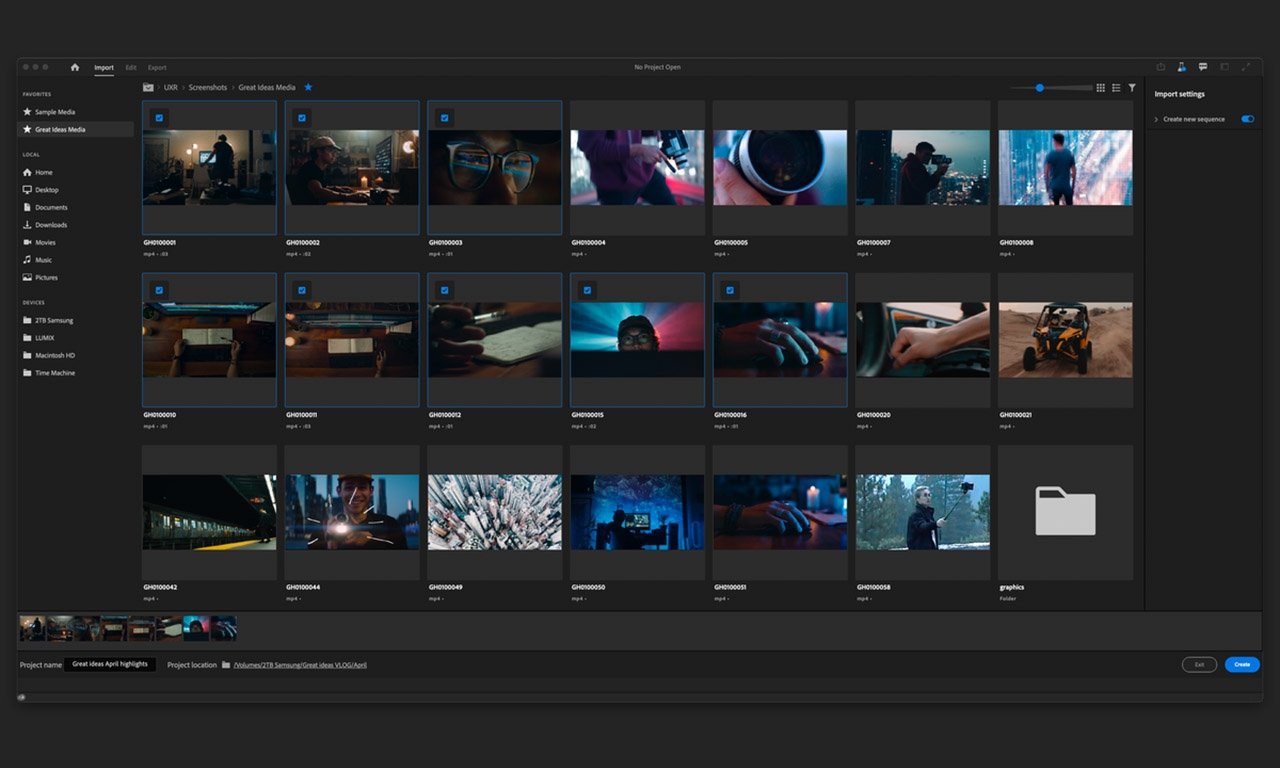
The first significant change comes to the Import Mode, which has been redesigned to offer a media-first experience. Adobe has stripped away complex and confusing settings and allowed users to simply pick clips to import into new projects.
A new header bar has been designed to integrate the core phases of the editing process, with specific options for importing, editing, and exporting. In addition, a new task-specific drop-down menu is accessible through the header. The header bar also allows users to provide feedback on the beta quickly and easily. Adobe also points out that the header design will be universal across all Creative Cloud applications in the future as they seek to unify users' experiences across all apps.
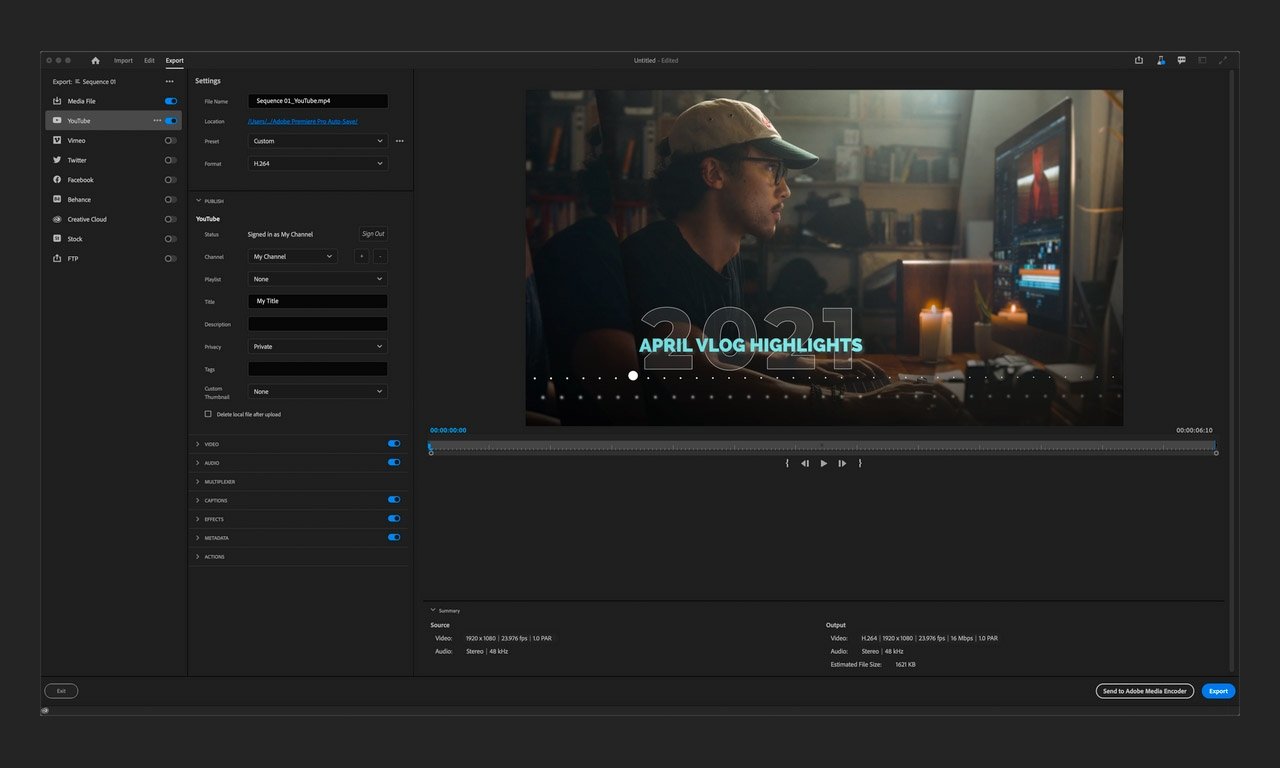
Adobe Premiere's new export mode, currently available in public beta
Perhaps one of the most notable changes made is the Export mode. When exporting a video, it will be easier to export multiple files to a local drive. Users will also find it easier to export videos based on the destination of the content, whether it be YouTube, Instagram, Twitter, or elsewhere.
Adobe announced that in a future update, users will also be able to continue working in Premiere while videos render and upload, reducing downtime and improving workflow.
Adobe recently announced that Creative Cloud apps perform 83% better on average on M1 Macs than Intel Macs. The study, performed by Pfeiffer Consulting, showed that Apple's new M1 Macs greatly accelerated processes that heavily relied on Machine Learning.
Keep up with everything Apple in the weekly AppleInsider Podcast -- and get a fast news update from AppleInsider Daily. Just say, "Hey, Siri," to your HomePod mini and ask for these podcasts, and our latest HomeKit Insider episode too.If you want an ad-free main AppleInsider Podcast experience, you can support the AppleInsider podcast by subscribing for $5 per month through Apple's Podcasts app, or via Patreon if you prefer any other podcast player.AppleInsider is also bringing you the best Apple-related deals for Amazon Prime Day 2021. There are bargains before, during, and even after Prime Day on June 21 and 22 -- with every deal at your fingertips throughout the event.
