Siri on Ecobee SmartThermostat review: Apple's smart assistant invades your home
Ecobee has become the first third-party product to integrate Siri into its smart speaker and we've been testing it out with our Ecobee SmartThermostat for the last several days. Here's how it works, how to set it up, and what it can do.
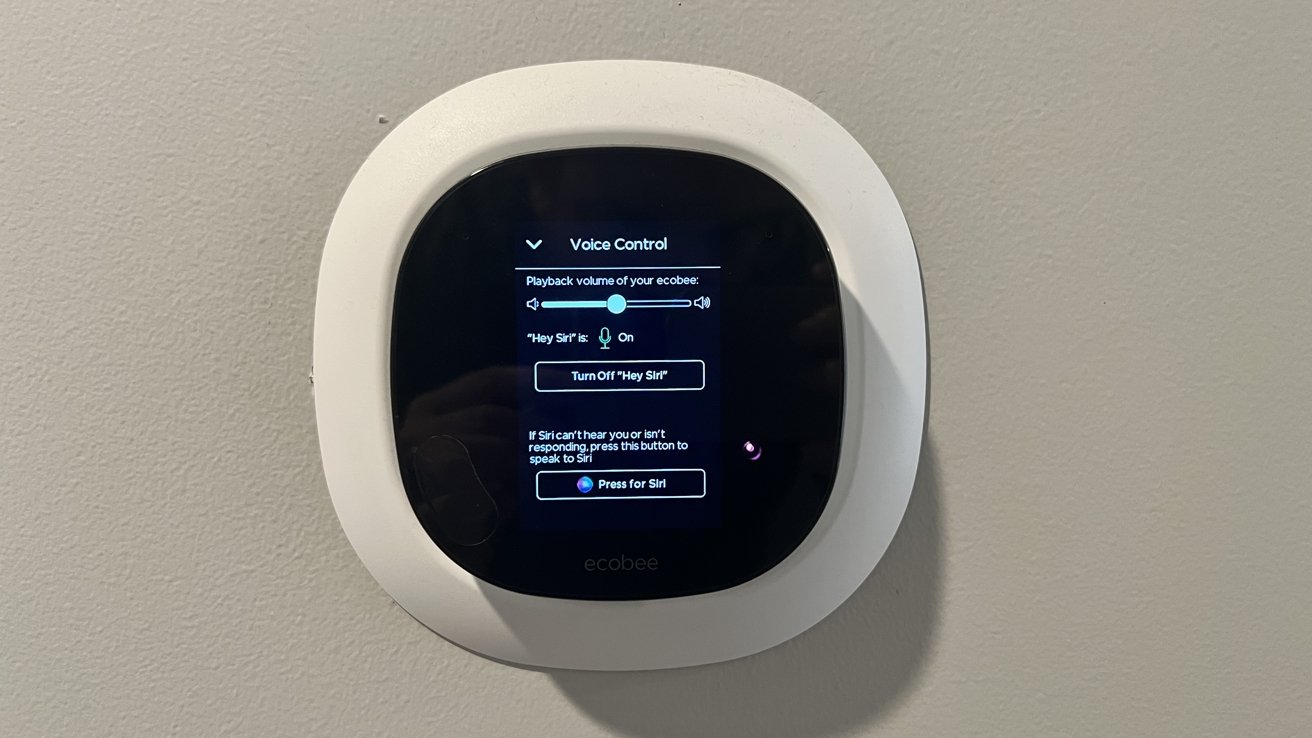
Siri and AirPlay 2 comes to Ecobee SmartThermostat
What you need
To get started, you'll need Ecobee's current SmartThermostat. This thermostat has worked with HomeKit since launch and is now only getting more capable with this update. Existing owners will fortunately not need to buy a new device.
The SmartThermostat needs to be running firmware version 4.7.5.352 or later and HomePod mini needs to be on software version 15.
A HomePod mini is also required (check latest prices). To protect user privacy, third-party speakers with Siri merely route your requests through HomePod mini. HomePod mini has much more processing power and is more secure than competing assistants.
As long as both devices are set up and on the same network, you're ready to set up Siri.
How to set it up
Setup is as easy as it should be. If you're setting up the thermostat for the first time with HomeKit, it will appear as one of the cards during the onboarding experience. If you already have the thermostat connected, it is slightly different.
Adding Siri to your Ecobee SmartThermostat
- Be sure your Ecobee SmartThermostat is up to date
- Open the Home app
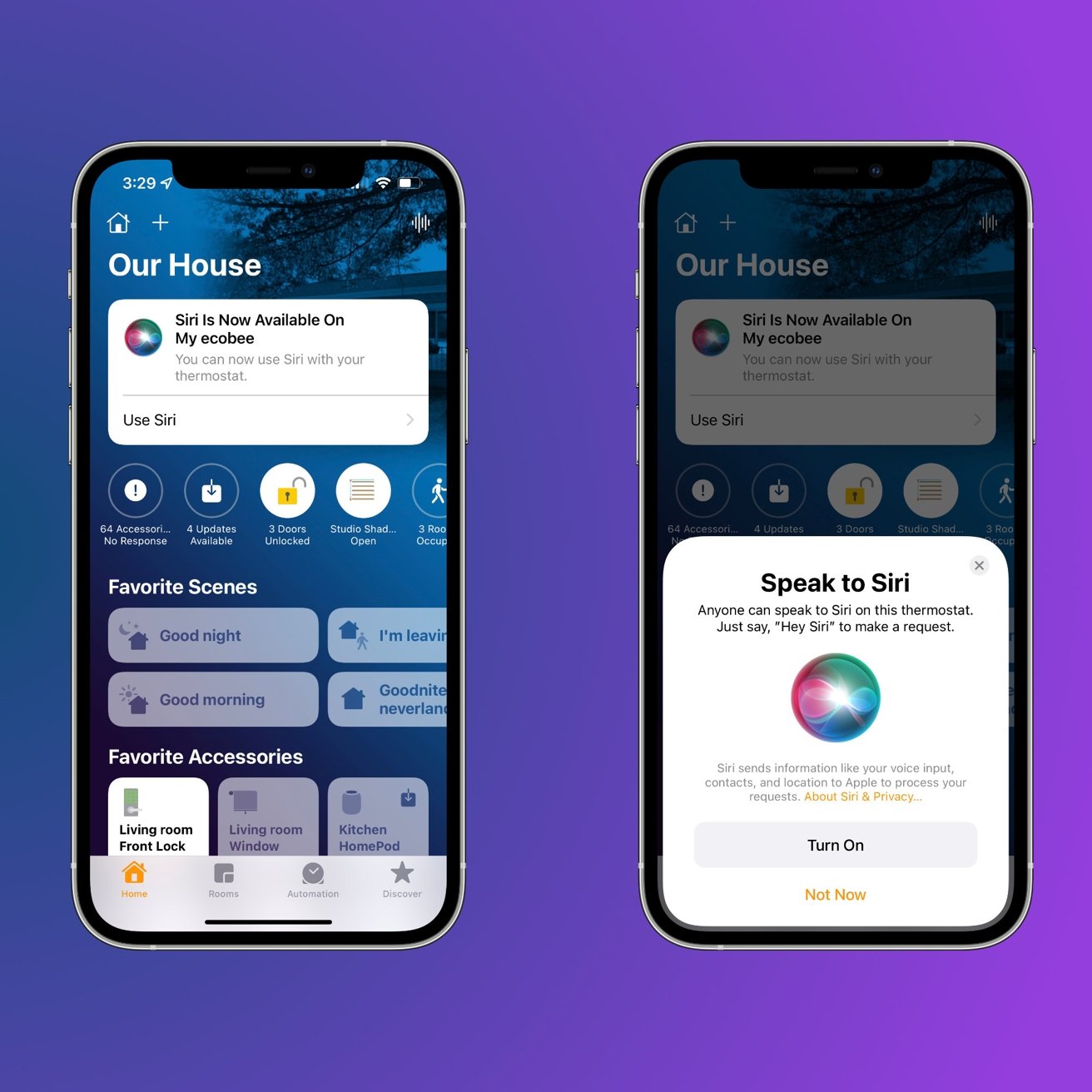
Setting up Siri on Ecobee SmartThermostat
An alert should appear at the top of the Home tab. Tap Use Siri- A card will animate up from the bottom of the display explaining how you can speak to Siri
- Tap Turn On
Once enabled, there will be a new Siri section of your Ecobee SmartThermostat's settings.
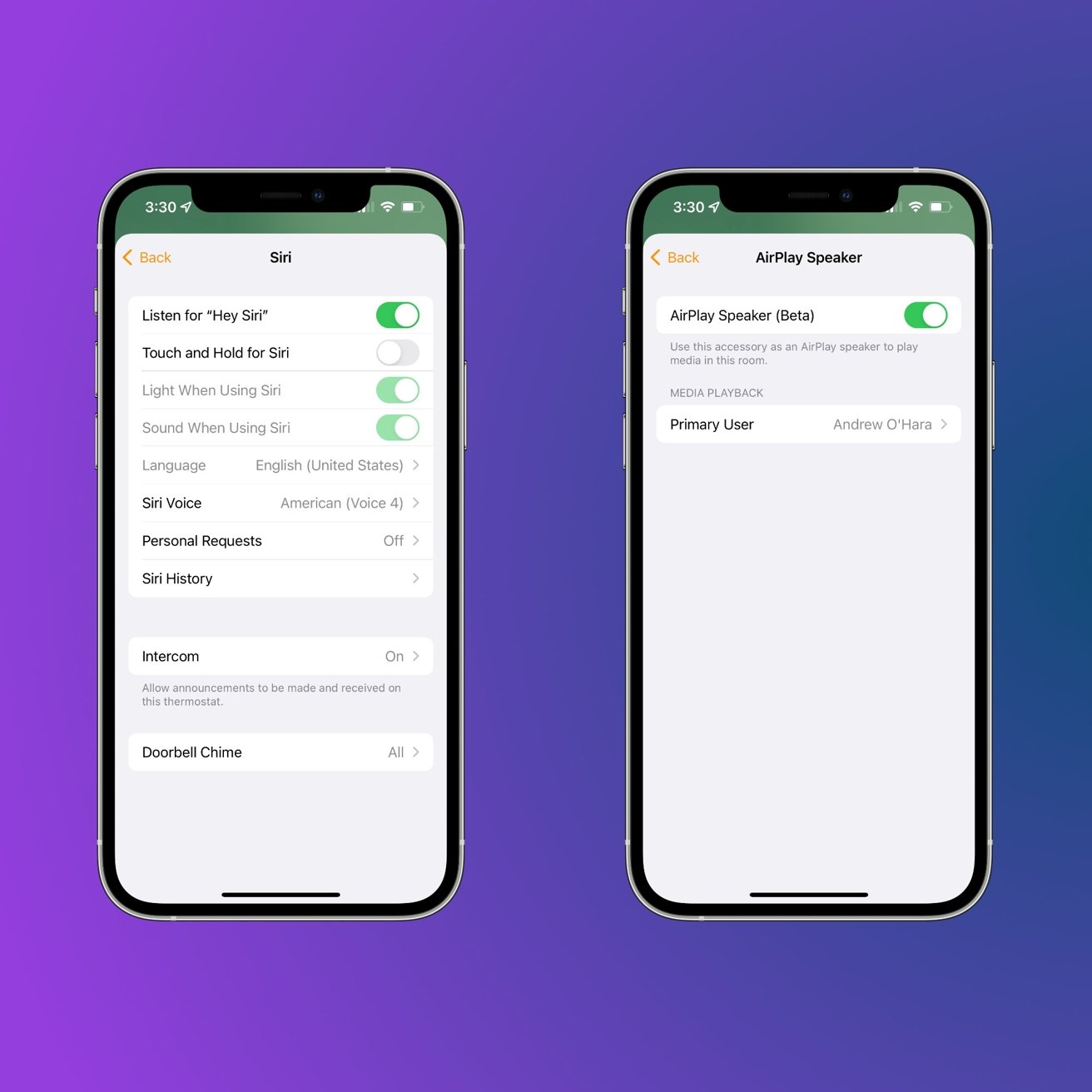
Ecobee SmartThermostat settings
From this setting's panel, you can toggle "Hey Siri" on and off, turn on "touch and hold for Siri," as well as turning the light and sound on or off. Siri's voice can be set and personal requests can be enabled or disabled.
This is also where your Siri history can be deleted.
What it can do
With Siri added, you can use your SmartThermostat very similarly to how you use your HomePod mini. You can ask Apple's assistant your usual queries, control your smart home devices, and adjust media playback.
Intercom is supported on the SmartThermostat so you can more easily communicate with your family, as are timers and alarms. Timers and alarms are both displayed within the Home app, same as HomePod and HomePod mini.
If you have a HomeKit doorbell or video doorbell camera, it can chime your Ecobee SmartThermostat as well.
Circling back to those media controls, Siri wasn't the only feature added with this update. It also brings support for AirPlay 2, albeit in beta.

AirPlaying audio to Ecobee SmartThermostat
This can be enabled from within the SmartThermostat's Home settings, just like everything else. You can then cast audio from nearly any Apple device to the SmartThermostat. It shows in your AirPlay menu alongside your dedicated AirPlay speakers, HomePod, Smart TVs, and Apple TV.
You can summon Siri with a tap on the display, or you can just use your voice. Say "Hey Siri" within earshot of your SmartThermostat and it will come to life.
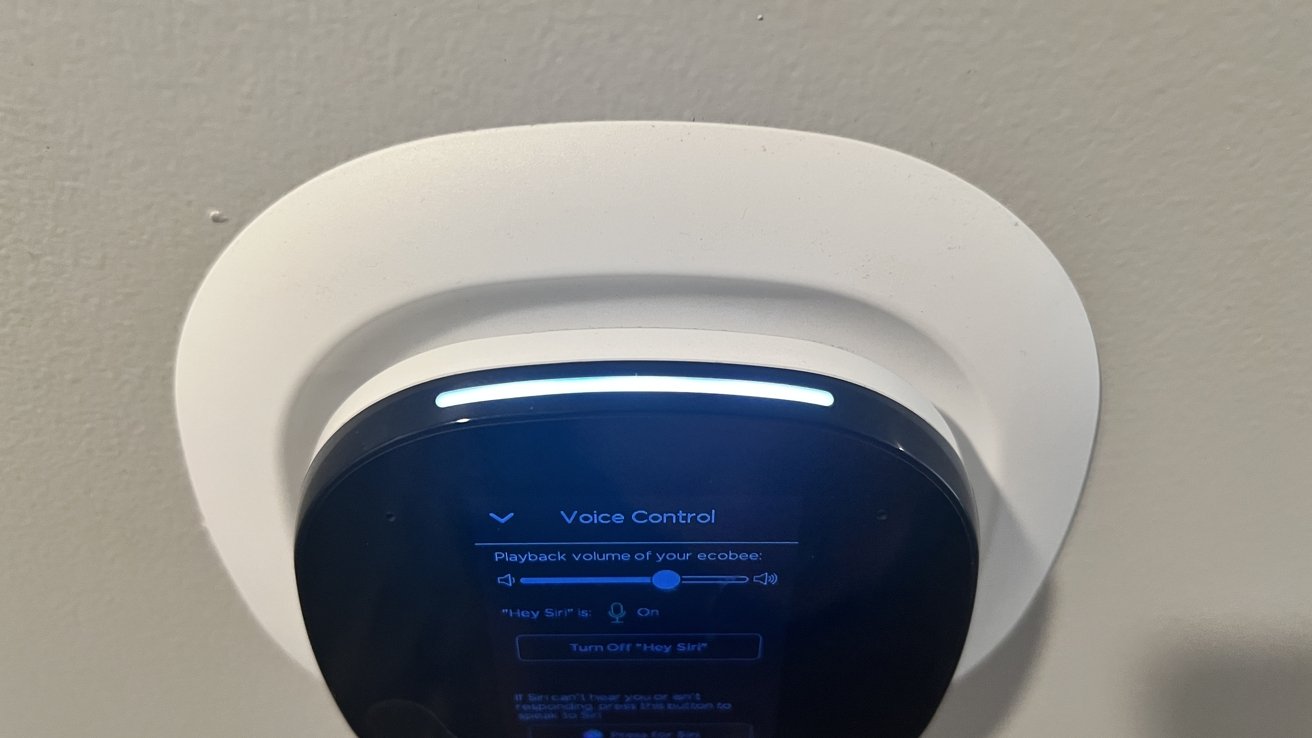
The light appears when you talk to Siri
A light will appear at the top in similar colors to what display atop a HomePod to let you know Siri is listening. You can then make your request as normal.
Thus far, we've been very impressed with the integration. It has worked exactly as we expected. Our biggest concern was that we'd start to have too many Siri devices around that it would be confusing. We have our HomePods, Apple Watch, iPhone, and iPads with Siri "Hey Siri" support, yet nearly every time, the correct speaker would awaken for us.
At times we'd have multiple speakers wake up, but then the rest would revert and only one speaker would become the actively listening one. There were a few times we stood in front of the Ecobee SmartThermostat and our HomePod mini in the other room chimed in instead, but it was still close enough for us to easily here so it wasn't much of an issue at all.
How useful this all depends on your home. In some ways, it is akin to getting an additional HomePod mini without needing to devote counter space or money towards it. If you have your Ecobee SmartThermostat in your living room or kitchen, this is huge because you don't need to find a place to plug in and place your smart speaker. It's mounted to your wall.

Siri and AirPlay 2 comes to Ecobee SmartThermostat
The speaker aspect is fun too. As an AirPlay 2 speaker, it can be set up for multi-room audio. Have sound coming from every room in your house during a party or just during a massive spring cleaning session. The speaker here isn't amazing though. It's capable but not as good as a real HomePod mini or larger dedicated speaker. For listening to music or an audiobook while cooking, it's just right though.
There are differences between this and just buying another HomePod mini. HomePod mini, as we mentioned, is still the one doing the processing. It also is what runs your smart home. It acts as your Home Hub and a Thread border router. It also has the lovely HandOff experience utilizing the U1 ultra Wideband chip.
Still, it remains that Siri coming to the Ecobee SmartThermostat is nothing but great. This has long been our HomeKit thermostat of choice and now there is even more of a reason to recommend it.
When we originally reviewed the SmartThermostat from Ecobee at launch, we said there was only one thing missing -- AirPlay 2. Now that that is here, alongside Siri, there's no reason this isn't a full five-star device.
Rating: 5 out of 5
Where to buy
Pick up Ecobee's SmartThermostat now from Amazon for $219.
Apple's HomePod mini retails for $99 and can be ordered at B&H Photo or from Adorama.com.
Read on AppleInsider

Comments
And capacitive touch doesn't work well for everyone. My parents are older and something in their skin, particularly with my mom, leads to touch displays often not picking up her fingers. We had to leave a stylus with a capacitive pad on top of the thermostat for her to be able to always interact with it.
There's lots I like about the Ecobee over Nest (including NOT being from Google as others mentioned) but the utter lack of physical controls is one of the things I like the least about it.
Heck the temperature knob could be anywhere; doesn't have to be near the thermostat. I'm sure there is something like that out there somewhere or if not something could be hacked up with a Pi or Arduino and interfaced with Homekit. Wish I would have though of this before!
Has anyone here used the Hoobs device before? Secure, etc?
As of Oct 14, I'm not seeing this firmware update on my Ecobee SmartThermostat or the Ecobee app. Likewise, the support page states the current firmware to be 4.7.5.250 (which is my device's version). I guess it's an incremental rollout.
paid for the HOOBS device and it’s been solid. I integrate Ring devices, Kasa (TP-Link), and a plug-in that pulls weather info from Darksky (damn near worth it just for this feature if you don’t have your own weather station). In total, about 50 devices that are pulled in through HOOBS to HomeKit. I have automations that include native HomeKit devices and HOOBS devices. No problems. Works surprisingly well.