Microsoft launching Loop, focused on remote & collaborative work
Microsoft is launching Loop, a new app in its Office Suite that's meant to streamline project collaboration in the era of remote and hybrid work.
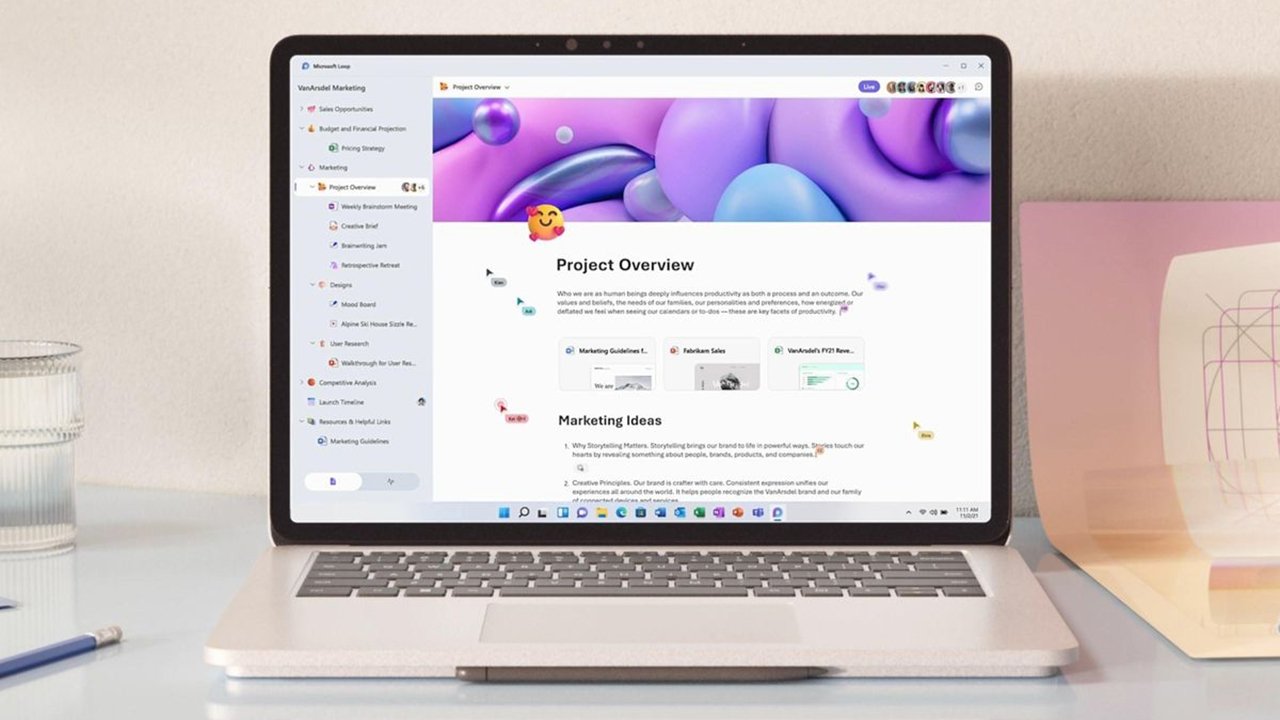
Credit: Microsoft
The Microsoft Loop app is essentially a rebranding of the company's work on Fluid, which is a way to create content that can be independently copied, pasted, and shared with others.
Microsoft showed off the new Loop functionality at its online-only Ignite conference on Tuesday.
Loop components, for example, are blocks of content that can exist across multiple apps, and which users can update in real time. Loop pages are similar, but are more like individual canvases that include Loop components. Loop Workspaces provide a broad overview of shared projects.
Microsoft's corporate vice president Jared Spataro characterized the Loop initiative as a way of "blowing up the document."
The effort also comes ahead of rising Microsoft 365 prices in 2022. It's likely that the company is looking to provide more value for customers who subscribe to its services.
Microsoft says that Loop components will arrive in its Teams, Outlook, and OneNote app later in November. The main Loop app will be released "at a later date," with the company sharing availability information in the coming months.
Read on AppleInsider
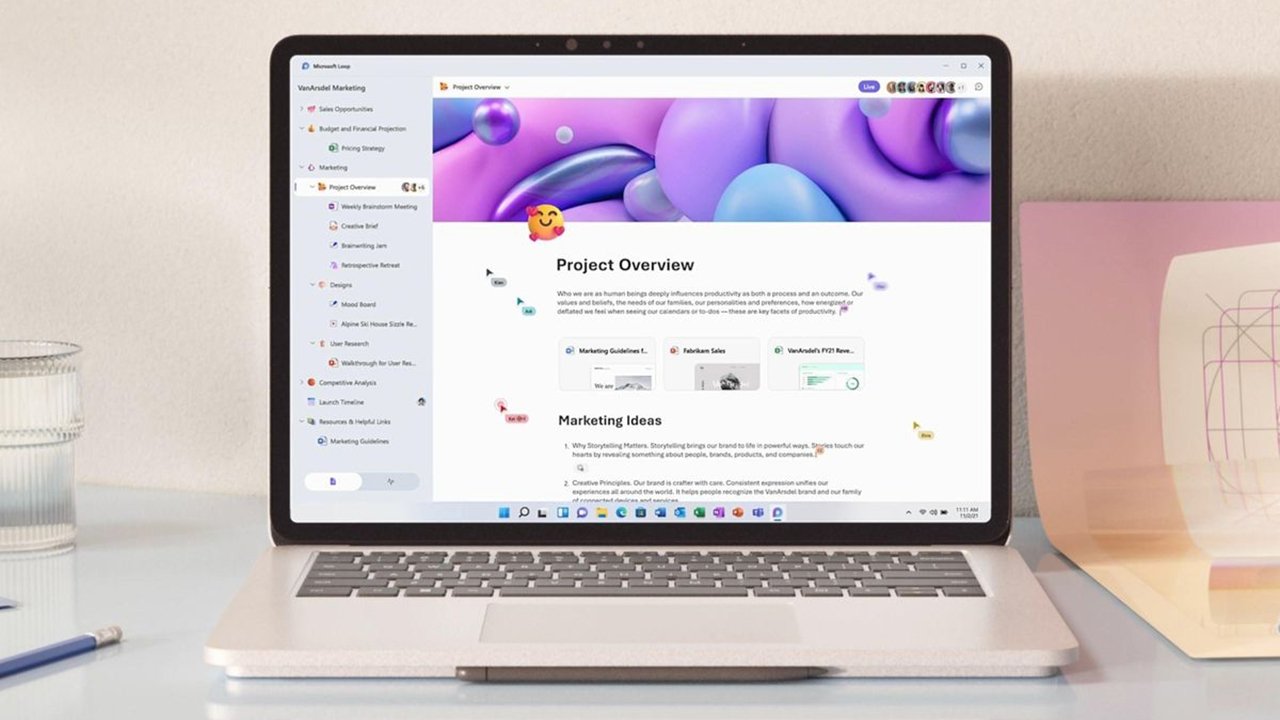
Credit: Microsoft
The Microsoft Loop app is essentially a rebranding of the company's work on Fluid, which is a way to create content that can be independently copied, pasted, and shared with others.
Microsoft showed off the new Loop functionality at its online-only Ignite conference on Tuesday.
Loop components, for example, are blocks of content that can exist across multiple apps, and which users can update in real time. Loop pages are similar, but are more like individual canvases that include Loop components. Loop Workspaces provide a broad overview of shared projects.
Microsoft's corporate vice president Jared Spataro characterized the Loop initiative as a way of "blowing up the document."
The effort also comes ahead of rising Microsoft 365 prices in 2022. It's likely that the company is looking to provide more value for customers who subscribe to its services.
Microsoft says that Loop components will arrive in its Teams, Outlook, and OneNote app later in November. The main Loop app will be released "at a later date," with the company sharing availability information in the coming months.
Read on AppleInsider

Comments
I have used Pages extensively, and whist documents created in it look 20x better than they do in Word, the development priority seems to be form over capability (much like Apple's hardware), and therefore it misses so many powerful writing features that're needed for more than just a school newsletter. Until about 6 months ago for example, it didn't even have a way to caption images, much less create an index of figures. I have previously posted here a long list of issues I encountered while writing my dissertation, I was close to abandoning it at one point and switching to Word but I persevered. Knowing its shortcomings now though, I wouldn't even consider writing a complex document in Pages. There's just so much that Word does automatically that is manual in Pages.
Other than that, I agree. Though I think iWork never wanted to replace Office, nor it can.
Each product has its strengths and weaknesses, but where Pages works I find it a pleasure to use. It’s not that Word is perfect either, it’s a nightmare imho when it comes to getting it to stick with the styles that you want it to follow without it doing what seem like random changes on its own.
With that said, that two thunderbolt ports brings more bandwidth than 99% of laptops out there, the only limitation is you have to put adapter, but I’d say capabilities are more important.
i like Pages, Numbers and Keynote. But there is an abyss on the features side, you can’t seriously compare against Word or Excel.
you don’t realize what 80Gb/s bandwidth means, do you?
Or what the M1 position itself at?
Find me an ultrabook in late 2020 that can do everything the M1 can, anything less than 8-core (or you can even include those low-power ones).
But all you see it’s “gawd why do I need a dongle”, I doubt most of you actually maxed out your ports.
We’re really not on the same level, farewell.
Yes, speed is almost the only thing when you’re having this much of an upper hand. You can always fix your software, but if it’s slow it’s slow.
Nor you can only choose the software Apple gives you.