Cubii Pro Under-Desk Elliptical Review: Keep yourself active while working or watching TV
If you don't want to entirely rearrange your desk setup to accommodate an under-desk treadmill nor to balance precariously on a bike desk all day, Cubii gives you a quiet, low-impact way to stay active at your desk.

Sitting all day isn't good for you. This isn't a controversial take by any means, but if you work a desk job, chances are, it's an unfortunate thing you've got to contend with.
Sure, there are standing desks, but as it turns out, standing all day isn't great either -- just ask your local cashier.
As it turns out, humans are designed to perform a wide swath of motions throughout the day -- even if our jobs don't allow for it. By not moving, you're doing your body a disservice.
Worse than that, you're actually doing a pretty significant amount of damage. According to studies, habitual -- or occupational -- sitting raises risks for obesity, diabetes, heart disease, deep-vein thrombosis, metabolic syndrome, and can even cause damage to your spine.
I've worked desk jobs for the majority of my career, and I know firsthand how easy it is to build bad habits while strapped to your desk for eight to ten hours a day. And unfortunately, I also know how hard it is to break them.
My one saving grace is that I am, by nature, a fidgety person. Even when I worked in an office, I was never particularly good at sitting still.
On days I remember to wear my Apple Watch, I have no problem getting 12 or more hours of stand time in. I routinely clock 2 to 3 miles worth of steps on days I don't even leave my apartment.
Still, I have an issue with getting in rigorous workouts or keeping myself moving throughout the day. I don't own a car, so traveling to a gym is difficult. And even if I did, that would only sort of offset the whole "ten hours at a desk" issue.
It's easy enough for me to dedicate a chunk of my day to walking outdoors when the weather is nice, but unfortunately, when you live next to the Great Lakes, the weather only loosely conforms to "nice" about five months out of the year.
So, in an effort to offset all the damage I'm doing to my body by sitting all day, I figured I'd look into ways to get active when behind the keys.
That's where Cubii comes in.

Assembling the Cubii is as easy as attaching the pedals with four screws
I was a bit annoyed to see that the Cubii Pro charges via micro-USB, as it's a bit fickle to plug in, and charging isn't particularly quick. As always, I hope to see future iterations of the Cubii Pro come with a USB-C charging standard.
It's hardly a light device -- I would argue that "portable" is not wholly accurate. I'd say that it is "more portable," than say, a gigantic under-desk treadmill -- or one of those bikes you can use at your desk -- but at 27 pounds, it's not exactly something you're going to want to drag from room to room.
But, if you're ambitious enough, it can be portable. You can take it from home to the office or the desk to the couch to get some extra exercise while watching TV.

The location of the Cubii charging port
Plus, those 27lbs mean that it's not going to be moving too -- if at all -- should you decide to start pedaling vigorously. In the full week that I've been using it, I've not had any issues with it sliding on any surface I've used it on.
The Cubii looks pretty much how you'd expect: it's an elliptical, except you use it while you're sitting down rather than standing. It has two wide, long pedals that can be pedaled both forward and backward, which is good for working out different muscle groups.
Another benefit to Cubii is that it sits under your desk, which means you don't have a large piece of exercise equipment hanging out in your home office, basement, or bedroom. It's also harder to ignore, considering you'll likely have to adjust your feet to deal with it being under your desk constantly.
When it came to pedaling, I greatly preferred pedaling on an adjustable computer chair over something like a dining room chair or a couch.
My computer chair works perfectly, as I can adjust the arms, the recline position, and the degree of bounce the chair has while pedaling. The only major downside is that the chair is extremely heavy, making placing the wheel stoppers that Cubii includes pretty annoying. However, once in place, the chair doesn't move.

The included chair stoppers work wonderfully on both carpet and hard flooring
The Cubii itself is very easy to use. You just pick your resistance level, put your feet on the pedals, and go.
On the lowest setting, the resistance is barely noticeable, and I found myself wildly flailing about. Good for racking up steps, yes, but the motion was chaotic and distracting.
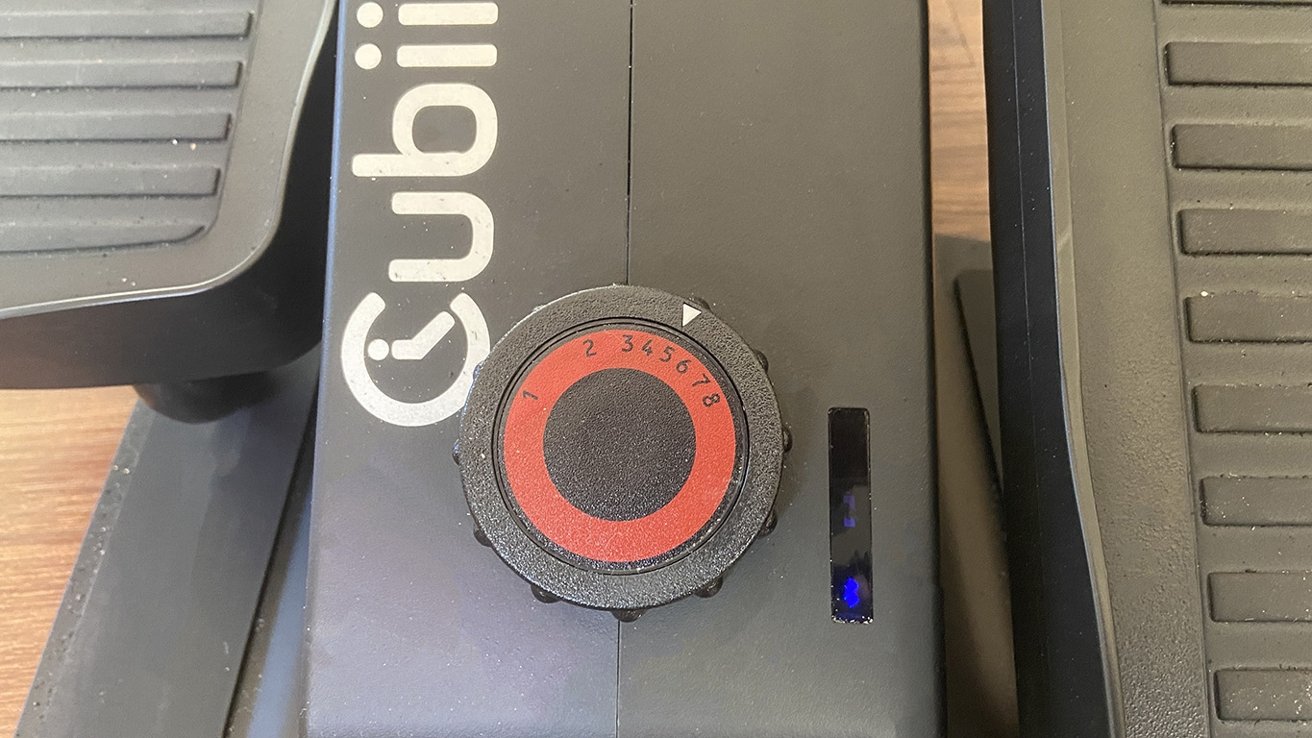
The adjustable resistance knob
On higher levels, like 7 and 8, I wound up getting annoyed with how much of my brainpower it took away from whatever tasks I was working on. As a result, I occasionally return to these levels, but not while I'm clocked in at my job.
While it took a bit of "Goldilocks"-ing, I eventually landed on resistance level 4 -- smack dab in the middle. I'd consider this light resistance compared to stand-up ellipticals, but more than enough to make for a stable, enjoyable pedal.
My favorite thing about the Cubii is how quiet it is. It's whisper-quiet, so I don't need to worry about waking my partner up while I'm getting in an early morning workout.
I also enjoy that, like other ellipticals, the Cubii is low-impact on your joints. I recently injured my knee, which means that more intense, jarring exercises, such as jogging or jump roping, are pretty much off the table while I heal.
However, the gentle pedaling motion of Cubii doesn't hurt my knee, and in fact, can help me keep it limbered up, something I'd been struggling with.
Overall, I was highly impressed with how well Cubii functioned.
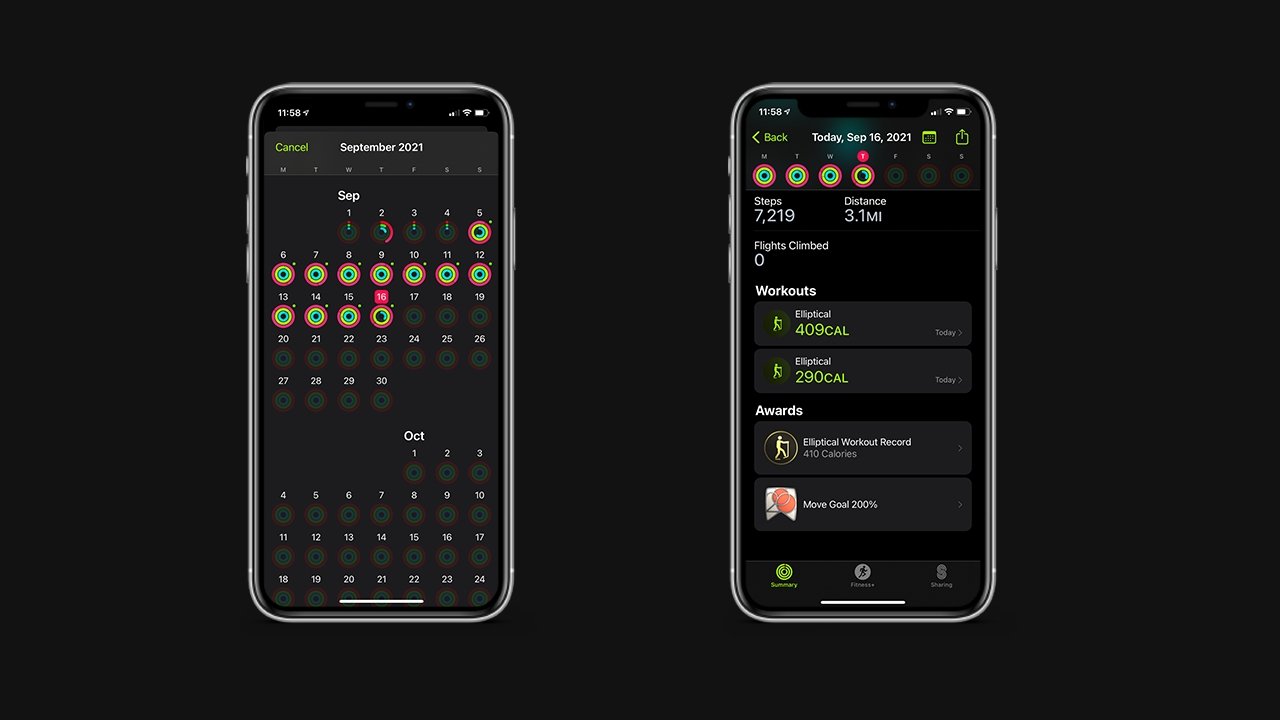
In less than two hours, I'd already racked up more than seven thousand steps
If you're wondering how much of a workout you can get with a Cubii -- it can be fairly substantial, though it will be limited to your lower body.
I found that it wasn't too hard to pedal up to the point of getting pretty sweaty, and I could quickly get my heart rate up into the 130s through a combination of faster pedaling and higher resistance. Not too shabby for something that fits under my desk
I'll be honest here: I wasn't the most thrilled with the app. I'd argue that the iPhone app is functional but not needed. When compared with my iPhone's data, the Cubii seemed off, too.
Because it doesn't track my heart rate, it always seemed to give me its best guess for my workout based on the number of strides I took and what resistance level I'd set.
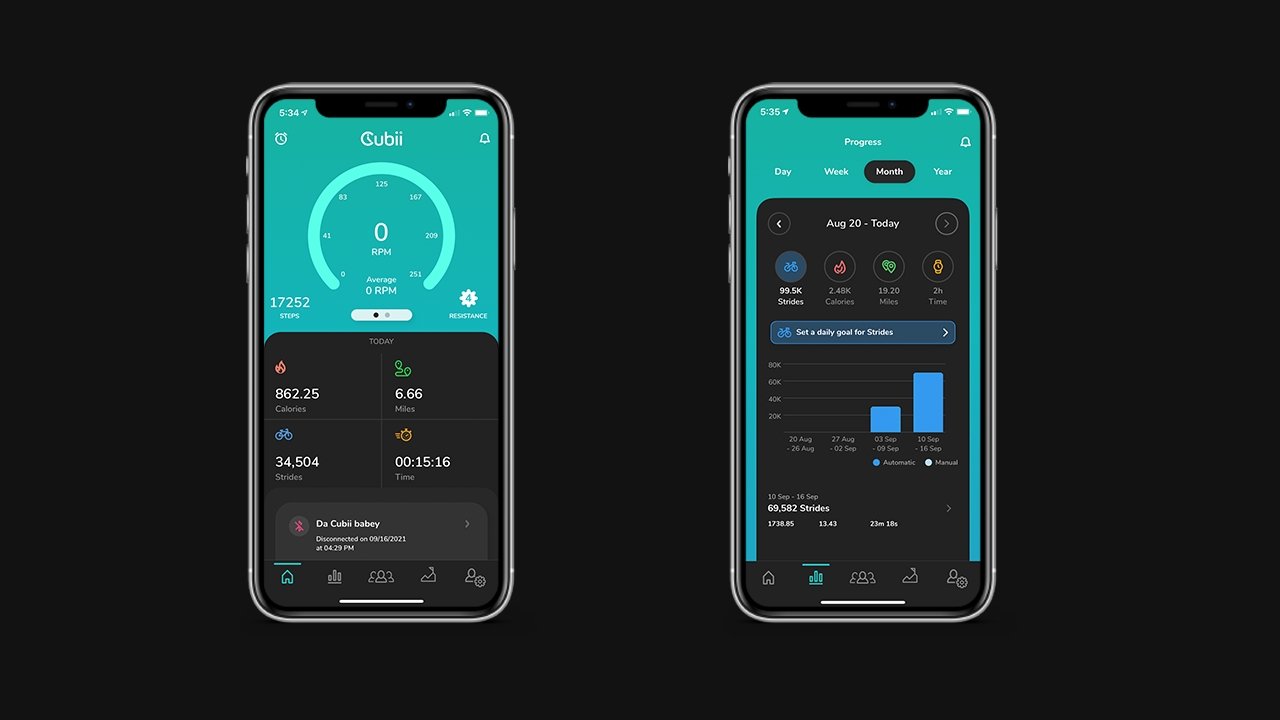
The app could use a little more polish
Additionally, it doesn't automatically adjust your resistance level, so if you pedal for 20 minutes on level 7 but forget to change it up from level 3 in the app, it's not going to give you credit for those extra calories you've burned.
If you've already got an Apple Watch, you can set your watch to "other" or "elliptical" workout if you're aiming to hit a specific goal. I found that this worked pretty well.
The Apple Watch app, however, is not functional in any capacity. Pretty much no matter what I did, I couldn't get it to work--uninstalling, reinstalling, uninstalling the iPhone App -- nothing. It read zero strides and zero minutes, even if the iOS app recorded time.
Lastly, it's a real pain to charge the Cubii Pro. Not only did the battery life -- which is exclusively used to sync with the app and nothing else -- last less than a few days, I don't have a space under my desk that allows for another charging cable. And, even if I did, climbing in and out from under my desk to plug and unplug it would be a pretty big pain.
I eventually just let the battery life run down entirely and opted just to use my Apple Watch for calorie tracking
Unless you absolutely need to use the calorie tracking function built within the Cubii Pro app, I suggest perhaps looking at one of the cheaper Cubii models. This rings especially true for those of us who already have an Apple Watch.
Each type of class offers something different. For example, "Mind and Stride" combines Cubii and meditation, while "Strength and Stride" combines weight lifting -- weights that you'll need to provide, of course -- with pedaling. There are also classes based on improving flexibility and getting in some cardio.
Considering I do a majority of my Cubii pedaling while I'm on the clock, I can't really imagine being able to engage in an actual class. That being said, if you're the type who enjoys Apple Fitness+ or Peloton-style workouts, Cubii Studio+ may be for you.
Cubii Studio+ is $7.99 a month, or you can purchase a full year for $74.99.
I found it extremely difficult to pedal in my day-to-day life while I, say, wrote an article. However, it never seemed like much trouble to idly pedal while reading, editing, working in Photoshop, or responding to emails.
Considering those tasks take up most of my day, it's not hard to incorporate Cubii into my routine.
When I wind down in the evening and watch a video or work on a crochet project, I instinctively begin pedaling. I would have expected it to be difficult to pedal and crochet simultaneously, but I've not had any issues so far.
The whole point of Cubii isn't to replace regular exercise but rather to get you moving at least a bit when you'd otherwise just be sitting there.
For the fellow fidgety folk, I'd be willing to bet that an under-desk elliptical is going to be your new best friend.
If you're a person who is notoriously hard to motivate, I'd say that you may want to hold off -- or at least try out a cheaper model.
Like most fitness aids, what you get out of them is what you're willing to put in. If you can commit to pedaling for at least an hour every day, the Cubii is a great way to help add movement into an otherwise sedentary routine.
Pros
Read on AppleInsider

Sitting all day isn't good for you. This isn't a controversial take by any means, but if you work a desk job, chances are, it's an unfortunate thing you've got to contend with.
Sure, there are standing desks, but as it turns out, standing all day isn't great either -- just ask your local cashier.
As it turns out, humans are designed to perform a wide swath of motions throughout the day -- even if our jobs don't allow for it. By not moving, you're doing your body a disservice.
Worse than that, you're actually doing a pretty significant amount of damage. According to studies, habitual -- or occupational -- sitting raises risks for obesity, diabetes, heart disease, deep-vein thrombosis, metabolic syndrome, and can even cause damage to your spine.
I've worked desk jobs for the majority of my career, and I know firsthand how easy it is to build bad habits while strapped to your desk for eight to ten hours a day. And unfortunately, I also know how hard it is to break them.
My one saving grace is that I am, by nature, a fidgety person. Even when I worked in an office, I was never particularly good at sitting still.
On days I remember to wear my Apple Watch, I have no problem getting 12 or more hours of stand time in. I routinely clock 2 to 3 miles worth of steps on days I don't even leave my apartment.
Still, I have an issue with getting in rigorous workouts or keeping myself moving throughout the day. I don't own a car, so traveling to a gym is difficult. And even if I did, that would only sort of offset the whole "ten hours at a desk" issue.
It's easy enough for me to dedicate a chunk of my day to walking outdoors when the weather is nice, but unfortunately, when you live next to the Great Lakes, the weather only loosely conforms to "nice" about five months out of the year.
So, in an effort to offset all the damage I'm doing to my body by sitting all day, I figured I'd look into ways to get active when behind the keys.
That's where Cubii comes in.
Cubii setup and design
The Cubii Pro arrives in a heavy box and requires a bit of setup. Specifically, you'll have to attach the pedals to the elliptical with the included screws. Thankfully, Cubii includes a pretty nice screwdriver as well.
Assembling the Cubii is as easy as attaching the pedals with four screws
I was a bit annoyed to see that the Cubii Pro charges via micro-USB, as it's a bit fickle to plug in, and charging isn't particularly quick. As always, I hope to see future iterations of the Cubii Pro come with a USB-C charging standard.
It's hardly a light device -- I would argue that "portable" is not wholly accurate. I'd say that it is "more portable," than say, a gigantic under-desk treadmill -- or one of those bikes you can use at your desk -- but at 27 pounds, it's not exactly something you're going to want to drag from room to room.
But, if you're ambitious enough, it can be portable. You can take it from home to the office or the desk to the couch to get some extra exercise while watching TV.

The location of the Cubii charging port
Plus, those 27lbs mean that it's not going to be moving too -- if at all -- should you decide to start pedaling vigorously. In the full week that I've been using it, I've not had any issues with it sliding on any surface I've used it on.
The Cubii looks pretty much how you'd expect: it's an elliptical, except you use it while you're sitting down rather than standing. It has two wide, long pedals that can be pedaled both forward and backward, which is good for working out different muscle groups.
Another benefit to Cubii is that it sits under your desk, which means you don't have a large piece of exercise equipment hanging out in your home office, basement, or bedroom. It's also harder to ignore, considering you'll likely have to adjust your feet to deal with it being under your desk constantly.
Ease of use
Before we begin talking about how well the Cubii does or does not work, it's important to point out that your Cubii is only going to be as good as your chair. I found that the Cubii can be used on a computer chair, a couch, or a dining room chair -- but to different degrees of success.When it came to pedaling, I greatly preferred pedaling on an adjustable computer chair over something like a dining room chair or a couch.
My computer chair works perfectly, as I can adjust the arms, the recline position, and the degree of bounce the chair has while pedaling. The only major downside is that the chair is extremely heavy, making placing the wheel stoppers that Cubii includes pretty annoying. However, once in place, the chair doesn't move.

The included chair stoppers work wonderfully on both carpet and hard flooring
The Cubii itself is very easy to use. You just pick your resistance level, put your feet on the pedals, and go.
On the lowest setting, the resistance is barely noticeable, and I found myself wildly flailing about. Good for racking up steps, yes, but the motion was chaotic and distracting.
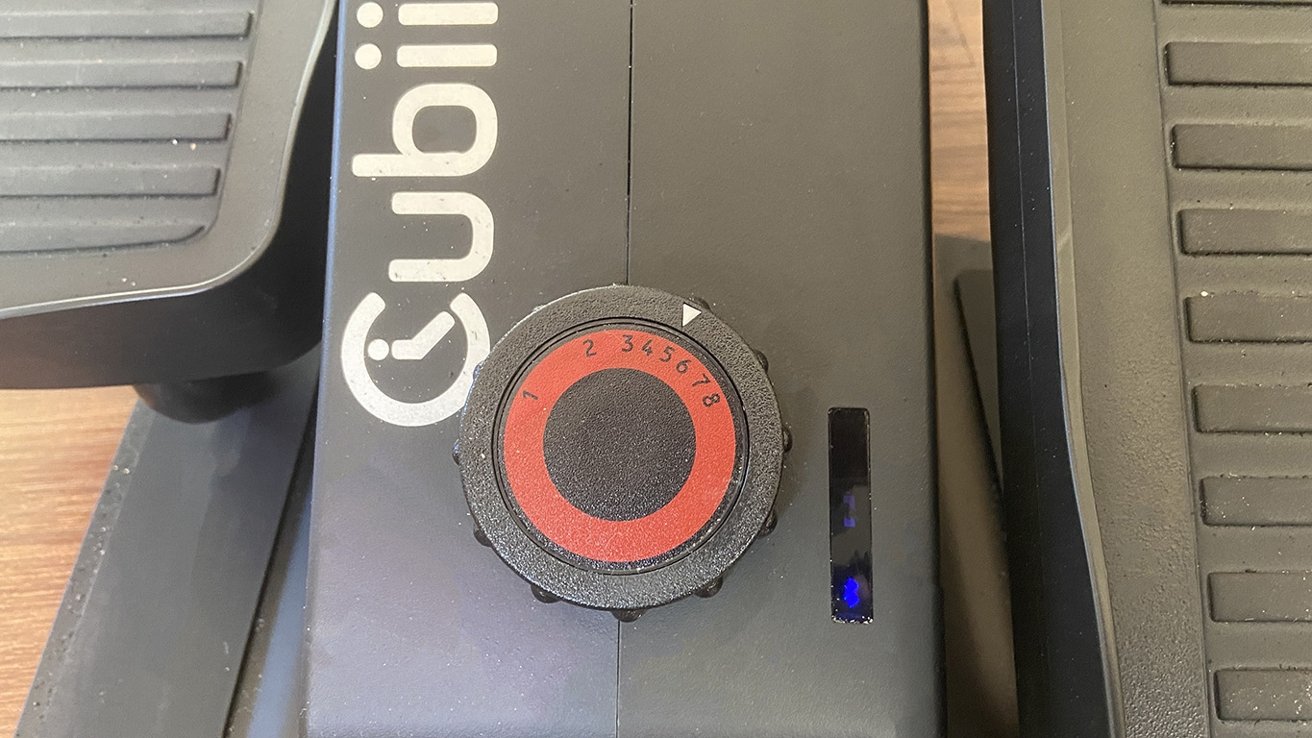
The adjustable resistance knob
On higher levels, like 7 and 8, I wound up getting annoyed with how much of my brainpower it took away from whatever tasks I was working on. As a result, I occasionally return to these levels, but not while I'm clocked in at my job.
While it took a bit of "Goldilocks"-ing, I eventually landed on resistance level 4 -- smack dab in the middle. I'd consider this light resistance compared to stand-up ellipticals, but more than enough to make for a stable, enjoyable pedal.
My favorite thing about the Cubii is how quiet it is. It's whisper-quiet, so I don't need to worry about waking my partner up while I'm getting in an early morning workout.
I also enjoy that, like other ellipticals, the Cubii is low-impact on your joints. I recently injured my knee, which means that more intense, jarring exercises, such as jogging or jump roping, are pretty much off the table while I heal.
However, the gentle pedaling motion of Cubii doesn't hurt my knee, and in fact, can help me keep it limbered up, something I'd been struggling with.
Overall, I was highly impressed with how well Cubii functioned.
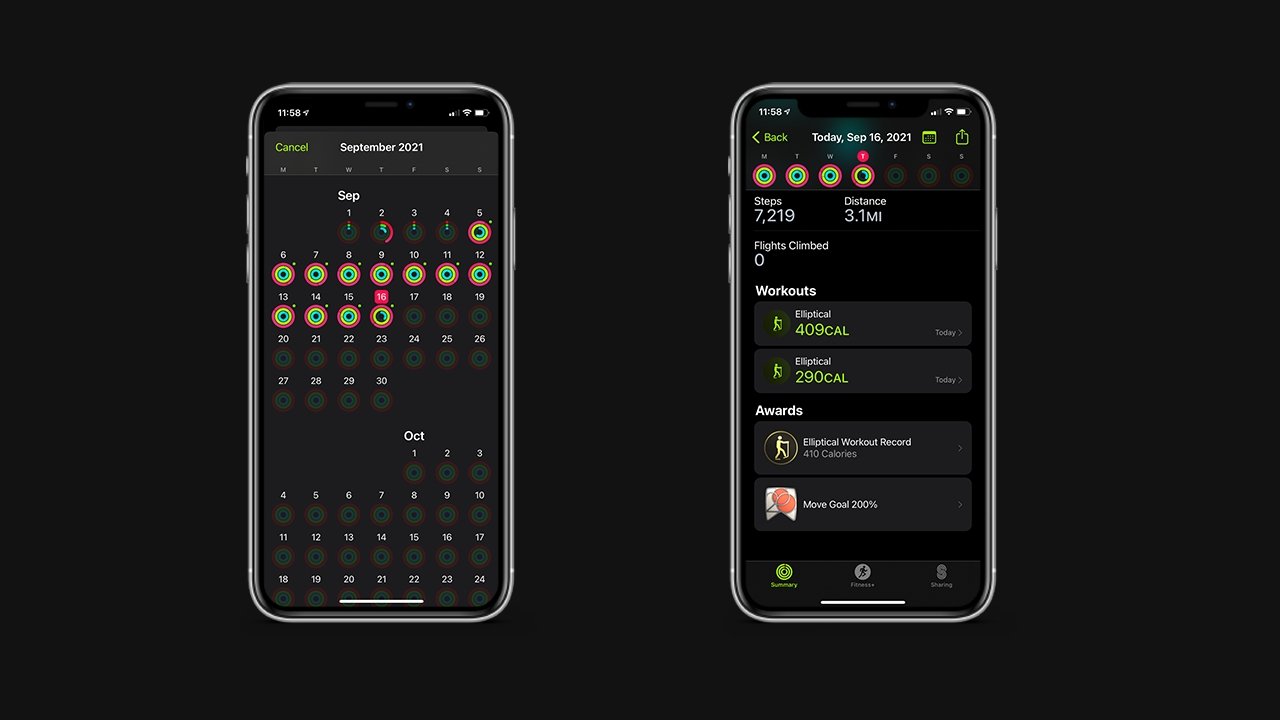
In less than two hours, I'd already racked up more than seven thousand steps
If you're wondering how much of a workout you can get with a Cubii -- it can be fairly substantial, though it will be limited to your lower body.
I found that it wasn't too hard to pedal up to the point of getting pretty sweaty, and I could quickly get my heart rate up into the 130s through a combination of faster pedaling and higher resistance. Not too shabby for something that fits under my desk
A "smart" elliptical may not be worth the extra cost
The Cubii Pro is billed as a smart elliptical that integrates with whatever Health app your smartphone, FitBit, or Apple Watch has to help you meet your fitness goals. That's fine -- but I'm not entirely sure it's needed.I'll be honest here: I wasn't the most thrilled with the app. I'd argue that the iPhone app is functional but not needed. When compared with my iPhone's data, the Cubii seemed off, too.
Because it doesn't track my heart rate, it always seemed to give me its best guess for my workout based on the number of strides I took and what resistance level I'd set.
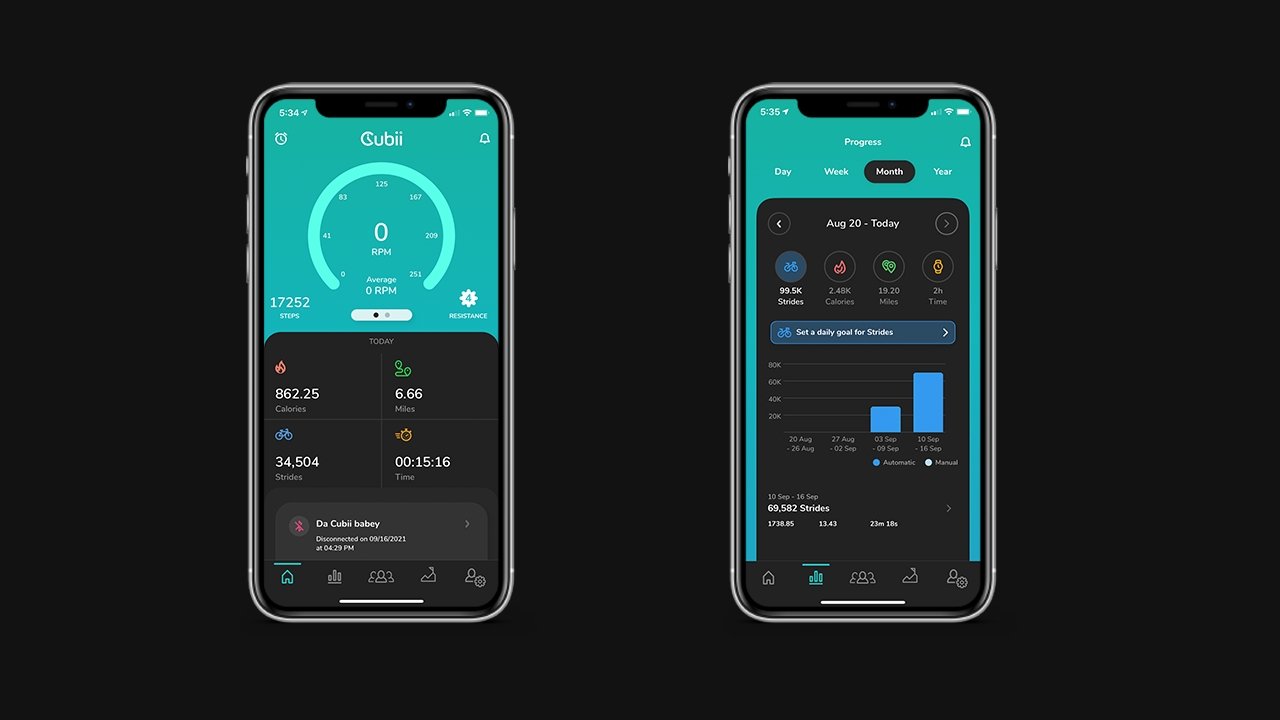
The app could use a little more polish
Additionally, it doesn't automatically adjust your resistance level, so if you pedal for 20 minutes on level 7 but forget to change it up from level 3 in the app, it's not going to give you credit for those extra calories you've burned.
If you've already got an Apple Watch, you can set your watch to "other" or "elliptical" workout if you're aiming to hit a specific goal. I found that this worked pretty well.
The Apple Watch app, however, is not functional in any capacity. Pretty much no matter what I did, I couldn't get it to work--uninstalling, reinstalling, uninstalling the iPhone App -- nothing. It read zero strides and zero minutes, even if the iOS app recorded time.
Lastly, it's a real pain to charge the Cubii Pro. Not only did the battery life -- which is exclusively used to sync with the app and nothing else -- last less than a few days, I don't have a space under my desk that allows for another charging cable. And, even if I did, climbing in and out from under my desk to plug and unplug it would be a pretty big pain.
I eventually just let the battery life run down entirely and opted just to use my Apple Watch for calorie tracking
Unless you absolutely need to use the calorie tracking function built within the Cubii Pro app, I suggest perhaps looking at one of the cheaper Cubii models. This rings especially true for those of us who already have an Apple Watch.
Cubii Studio+
Of course, because we live in a post-Peloton era, Cubii has its own fitness subscription. Through Cubii Studio+, you can take Cubii-centric fitness classes.Each type of class offers something different. For example, "Mind and Stride" combines Cubii and meditation, while "Strength and Stride" combines weight lifting -- weights that you'll need to provide, of course -- with pedaling. There are also classes based on improving flexibility and getting in some cardio.
Considering I do a majority of my Cubii pedaling while I'm on the clock, I can't really imagine being able to engage in an actual class. That being said, if you're the type who enjoys Apple Fitness+ or Peloton-style workouts, Cubii Studio+ may be for you.
Cubii Studio+ is $7.99 a month, or you can purchase a full year for $74.99.
Is it sustainable? Unsurprisingly, the verdict is "maybe"
How did I fare with the Cubii? In one week with it, I'd managed to burn more than 1000 calories a day and rack up about 30 miles worth of steps a week just at my desk. Again, being a fidgety person is in my favor here.I found it extremely difficult to pedal in my day-to-day life while I, say, wrote an article. However, it never seemed like much trouble to idly pedal while reading, editing, working in Photoshop, or responding to emails.
Considering those tasks take up most of my day, it's not hard to incorporate Cubii into my routine.
When I wind down in the evening and watch a video or work on a crochet project, I instinctively begin pedaling. I would have expected it to be difficult to pedal and crochet simultaneously, but I've not had any issues so far.
The whole point of Cubii isn't to replace regular exercise but rather to get you moving at least a bit when you'd otherwise just be sitting there.
For the fellow fidgety folk, I'd be willing to bet that an under-desk elliptical is going to be your new best friend.
If you're a person who is notoriously hard to motivate, I'd say that you may want to hold off -- or at least try out a cheaper model.
Overall
I like Cubii. I think it's a great device for anyone who is obligated to sit a lot. I also believe Cubii could be an excellent aid for those who can't do more rigorous exercises due to age or existing mobility problems.Like most fitness aids, what you get out of them is what you're willing to put in. If you can commit to pedaling for at least an hour every day, the Cubii is a great way to help add movement into an otherwise sedentary routine.
Pros
- Multiple levels of resistance to choose from
- More portable than under-desk treadmills or large bikes
- Extremely stable
- Near-silent operation
- Easily stored in closets, under beds, etc
- App seems unnecessary
- Battery life seems short
- Apple Watch app does not function currently
Rating: 4 out of 5
Where to Buy
You can get the Cubii Pro from Amazon for $349, or if you don't need the app functionality, the Cubii JR1 is available for $249.Read on AppleInsider

Comments
Apple Health integration is pretty attractive, assuming the unit is charged, could I pedal periodically throughout the day and expect that to be picked up? Or do I have to explicitly trigger a workout in their app?
I have a standing desk (and a tall drafting chair) at work. Didn't ask for it, it's just what they bought, but I do like to sit and stand. There's an easy solution for leg and foot fatigue. I alternately rock my feet, sort of like doing Michael Jackson's moonwalk without the sliding. Works like a charm and doesn't cost $250. After a while, I don't even have to think about it.
A great many of us would like to do so as well. Personally so would I. But various injuries and sometimes jobs and/or locations preclude that. So we do what we can.
This reminds me of criticisms of the Apple Watch's Stand feature. "What good does that do? Get out and walk, run, swim" offered by people who think only of themselves and are incapable of envisioning how something affects others.
FFS, context is your friend.
A thorough, great review and was very good about mentioning more than once the benefits of actually moving around as opposed to sitting or standing at a desk. I'm still on the fence about spending $250. Yet souvenirs from a previous life merits consideration of the Cubii or similar device.