Apple releases Swift Playground 4 with iPad-based app development support
Apple has released Swift Playgrounds 4, the newest version of its development app with support for creating apps directly on an iPad.
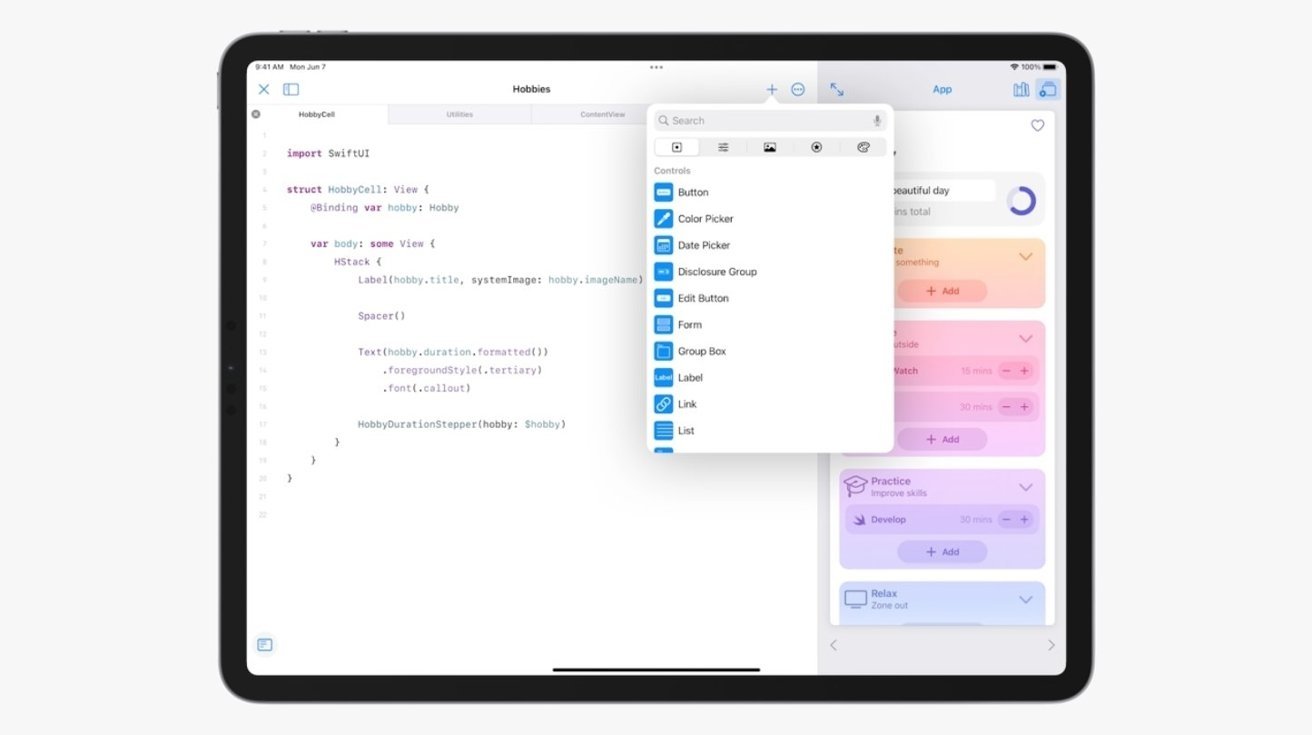
Swift Playgrounds 4
The new version of Swift Playgrounds has been in development for some time. At WWDC 2021, Apple previewed the fourth version of the app, which will allow users to learn how to build apps and submit them to the App Store directly on an iPad.
On Wednesday, Apple released Swift Playgrounds 4 as a free download on iPadOS and macOS. The iPad version requires a device running iOS 15.2 or later.
In addition to the iPad development support, Swift Playgrounds 4 also features App Store connect integration and a new App Preview mode that will allow users to see live updates as they make changes to an app.
Other minor updates include a full-screen preview mode, project-wide searcing, and the ability to move projects between Swift Playgrounds and Xcode with App Projects.
The full release notes for the feature are available below.
Swift Playgrounds 4.0 features:
Build iPhone and iPad apps with SwiftUI right on your iPad (requires iPadOS 15.2 or later)
App Store Connect integration lets you upload your finished app to the App Store
App Preview shows live updates as you make changes to your app
Full-screen preview lets you see your app edge-to-edge
Smart, inline code suggestions help you write code quickly and accurately
App Projects make it easy to move projects to Xcode and back
Project-wide search finds results across multiple files
Snippets Library provides hundreds of SwiftUI controls, symbols, and colors
Swift Package support lets you include publicly-available code to enhance your apps
Read on AppleInsider
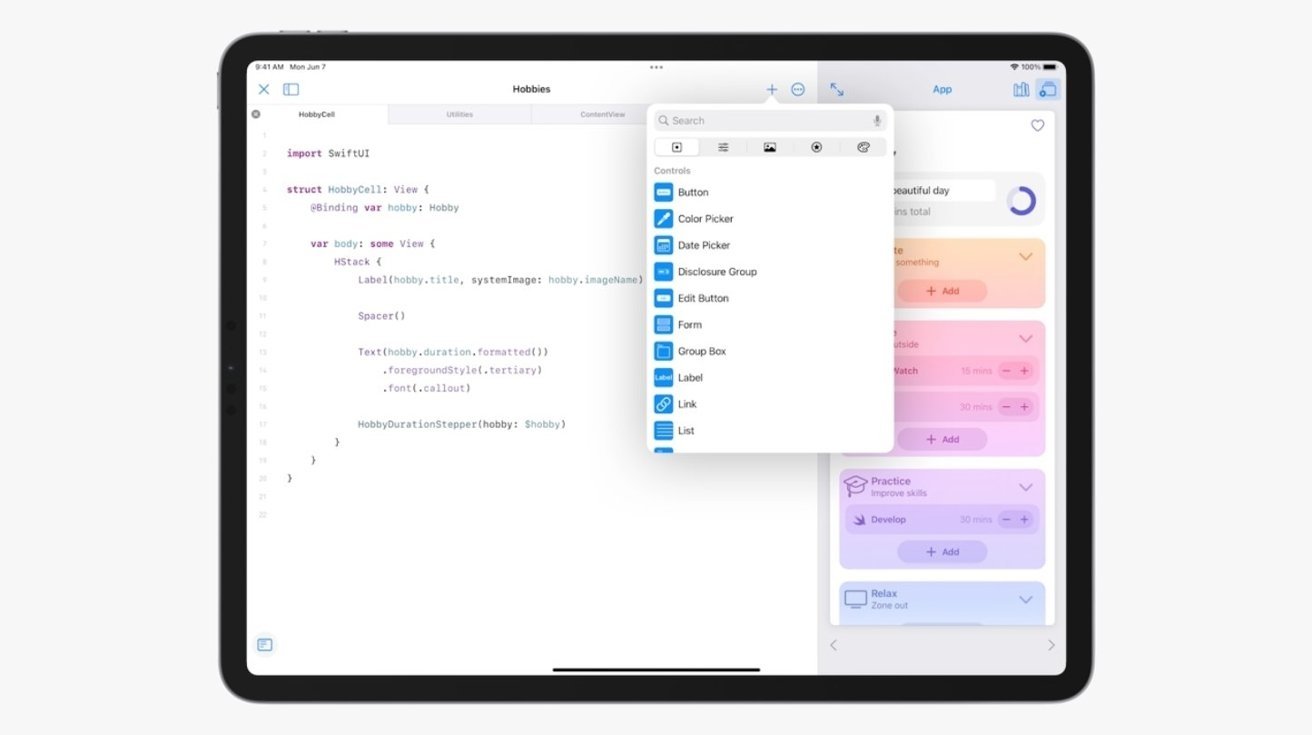
Swift Playgrounds 4
The new version of Swift Playgrounds has been in development for some time. At WWDC 2021, Apple previewed the fourth version of the app, which will allow users to learn how to build apps and submit them to the App Store directly on an iPad.
On Wednesday, Apple released Swift Playgrounds 4 as a free download on iPadOS and macOS. The iPad version requires a device running iOS 15.2 or later.
In addition to the iPad development support, Swift Playgrounds 4 also features App Store connect integration and a new App Preview mode that will allow users to see live updates as they make changes to an app.
Other minor updates include a full-screen preview mode, project-wide searcing, and the ability to move projects between Swift Playgrounds and Xcode with App Projects.
The full release notes for the feature are available below.
Swift Playgrounds 4.0 features:
Build iPhone and iPad apps with SwiftUI right on your iPad (requires iPadOS 15.2 or later)
App Store Connect integration lets you upload your finished app to the App Store
App Preview shows live updates as you make changes to your app
Full-screen preview lets you see your app edge-to-edge
Smart, inline code suggestions help you write code quickly and accurately
App Projects make it easy to move projects to Xcode and back
Project-wide search finds results across multiple files
Snippets Library provides hundreds of SwiftUI controls, symbols, and colors
Swift Package support lets you include publicly-available code to enhance your apps
Read on AppleInsider

Comments
One day we might see a STRIPPED down SwiftUI? or just Swift Xcode...
I'm starting to think the task of trimming Xcode is too unwieldy at this point. Maybe some day in the future (maybe?) they will start fresh with a new app development tool written from scratch. It will be completely designed for Swift 5.0 and upwards with SwiftUI only, dropping all of Objective-C and every Swift version prior to Swift 5.0, calling the app something else (sort of like how they slightly renamed iMovie HD to iMovie and the Final Cut Pro 7 sequel became Final Cut Pro X and then just Pro), while still maintaining Xcode as the stable, feature-rich version developed in parallel with the new development tool. In a way, some people might say this is what Playgrounds is. However, Playgrounds is targeted towards learning development – not professionals.
It would be good to see a minimal Swift runtime/compiler being more widely used for every platform so that people would be able to use it like Java and Python. It would be missing the Mac-specific APIs but even some of those could be open-sourced and ported. Metal would have better adoption if it ran on Windows and Android and there can be a cross-platform UI toolkit. This is why so many apps use frameworks like Electron because it offers the ability to make cross-platform apps.
Swift works as a scripting language and could replace Python scripts if they were easily portable. It looks like there's some work underway to getting Swift more usable across different platforms:
https://www.swift.org/blog/swift-on-windows/
https://forums.swift.org/c/development/windows/67
https://www.swift.org/download/