Annke C800 IP Camera Review: Simple 4K security with alerts on your iPhone
The Annke C800 IP camera boasts of being the best 4K UHD IP camera. That's not a small claim, and it opens itself up to discussing what does 'best' mean, anyway?

The C800 uses a Sony CMOS sensor, IR reflection, and has a range of 100 feet of night vision. It's also resistant to cold, heat, and IP67 for water resistance, meaning the camera could function after being submerged in 1 meter of water for 30 minutes.
Because HomeKit uses 1920x1080p, these cameras tend to be limited to 1080p or 2k resolution at most.
IP cameras are a little different: They tend to be non-proprietary, and comply with open standards like RTSP for streaming video, ONVIF for better compatibility with network video recorders, and standard codecs, like h.264, h.265, or h.264+ and h.265+.

Being non-proprietary allows you to pick and choose, getting the best camera for your requirements. It does, however, tend to exclude you from using Apple HomeKit without some additional work.
But that doesn't mean they aren't useful - you may get a better camera than you might from some of these other home-user-targeted products.
The Annke C800 works with the Annke Vision app available for iOS. The app makes it easy to add IP cameras, manage their settings, view them, and even interact with the speaker and microphone. Because they aren't PTZ cameras, the pan-tilt-zoom controls do nothing.

A color card shows the camera sensor's abilities
We were able to set up push notifications in the app and get notifications on motion alerts. The result is an app that is easy to get working and to add more cameras, but a little more involved to get recording and meaningful motion alerts from.
It's not surprising, as IP cameras are a traditionally complex product, resulting in greater flexibility and function.

The microSD card is under this cover
The app does succeed at recording footage and stills from the cameras to the Annke Vision app, using the iPhone's storage to store recordings.
The camera also has an internal MicroSD card slot, which can accept a 256GB card. You can schedule recordings to the card in the app or from the camera's web interface.
The C800 models without a microphone don't work with Safari for the live view, as instead, it says you need a browser plugin - one meant for Internet Explorer. However, live view is available in Chrome without plugins.
The camera without a microphone has one advantage. It has more codecs: h.264/h.264+ are available.
It may seem like you'd want audio, and not mind that the audio cameras only support the newer h.265 codec, but this depends very much on your use. If you have a network video recorder, the NVR needs to support h.265 to take advantage of the greater compression.
The cameras share firmware based on Hikvision cameras, modified for Annke's hardware. The interface is well-thought-out and time-tested, knowing that Hikvision makes many cameras for business security.
Of course, it may be overly complex if you haven't looked at security camera interfaces before, but the defaults are pretty reasonable. You don't need to use the web interface for basic functionality, as all major configurations can be changed from the Annke Vision app.
It's worth remembering that cameras need to perform three functions. First, you want to be able to see a live view quickly. Second, you want notifications for motion or tampering alerts. Lastly, you want some form of scheduled recording.
Recording can happen via the Annke Vision app and potentially through a dedicated NVR (network video recorder) that Annke is happy to sell or a software package like Synology's Surveillance Station, which runs on Synology NAS devices. Recording with the Annke Vision app requires inserting microSD cards into the cameras.
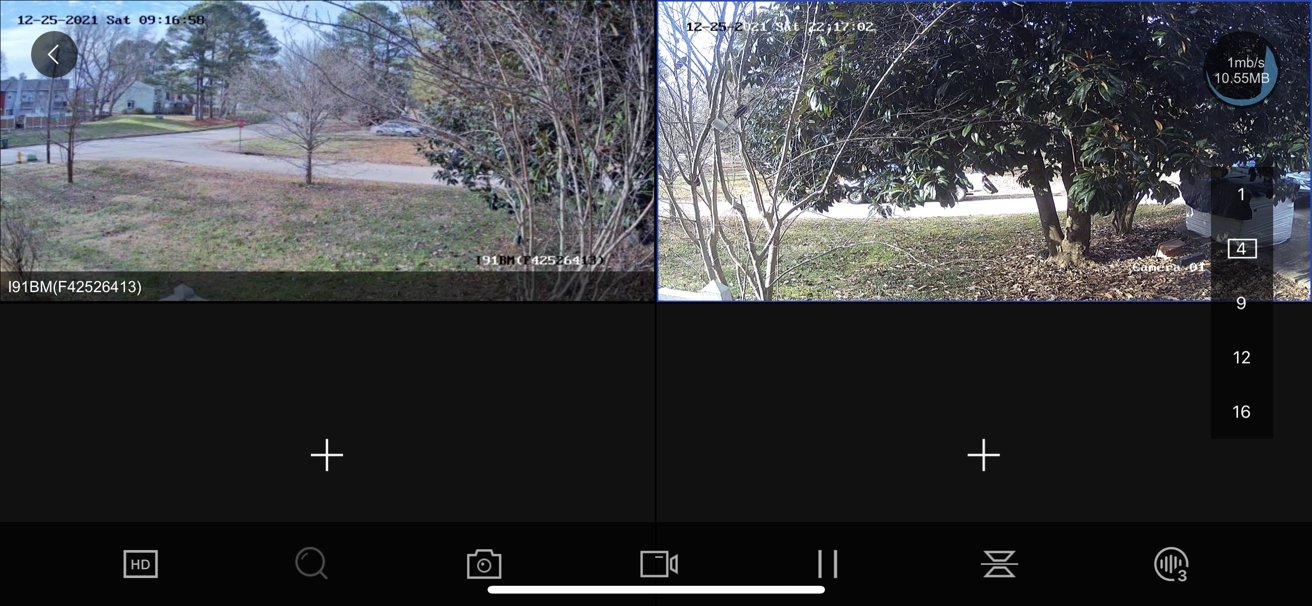
The interface lets you view multiple cameras at once and tap through to see one fullscreen
Field of view can be important as you plan where to install cameras. The horizontal FoV for most of the C800 line is 102 degrees (the no-audio dome is only 79 degrees, while the dome with audio is also 102 degrees.)
The cameras have 30m of EXIR night vision, an IR cut filter, and wide dynamic range. The result is that the night views are a bit brighter. In full sun, the colors are bright and not washed out.
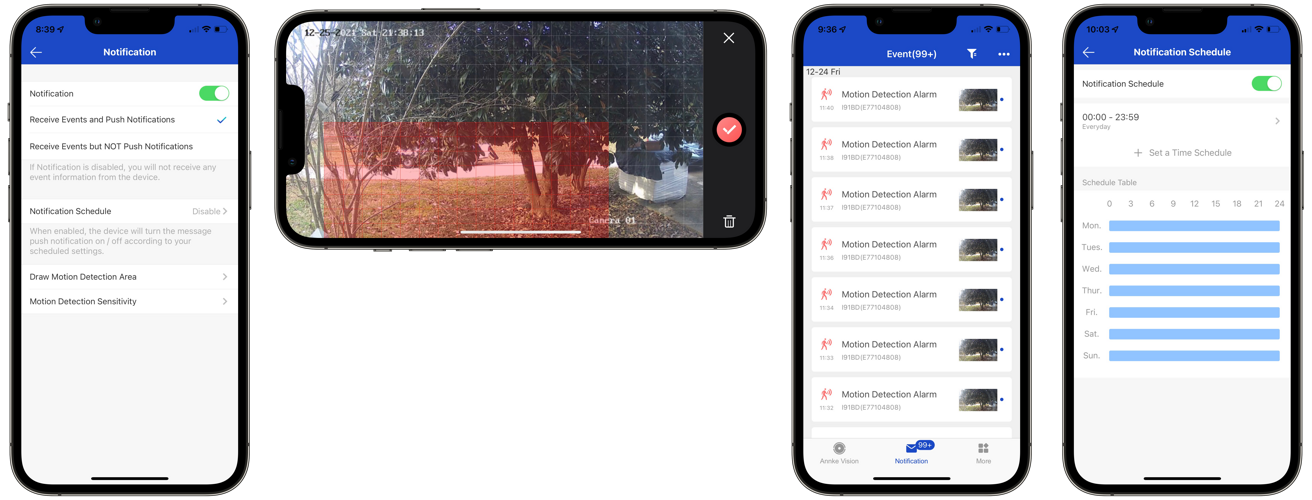
Setting up motion notifications, drawing an area, and scheduling notification hours
Interestingly, Annke's website says that the turret non-mic camera supports motion, line crossing, and region entrance detection. The C800 with mic has a firmware update that allows detection of humans and vehicles, configurable in the web interface, not the app.
However, is the motion alert really useful? For example, the wind moving the branches of a tree is not interesting, but motion of a person approaching could be.
It's possible in the app to draw areas where motion might be important, and ignore the rest.
It's easy to get overwhelmed by notifications from the app, but fine-tuning them takes a little more effort. It's also possible to create schedules for notifications so that you aren't bombarded all day.
Maybe it makes sense to only notify after business hours? It depends greatly on your placement and what you're trying to monitor.

notifications to the watch could be a good idea, but could also be overwhelming
Suppose you don't want to mess with any of those settings and just want to get cameras installed and up and running.
The fastest path to do this is to install the Annke Vision app. It's a re-branded version of Guarding Vision app, which works well, if not the prettiest app to look at.
Adding a camera with the app involves scanning the barcode on the camera, adding it to a cloud account in order to view outside your local network, and setting notification settings. This is all configured within the app, and takes very little time at all.
Configuring events from the phone means selecting a camera, Remote Configuration, and setting the Normal Event (basic motion detection and tampering) and the Smart Event (intrusion detection and line crossing detection).
Recording is enabled similarly from the Remote Configuration option of the individual cameras, by setting a schedule for when recording should occur.
Notifications can be configured so that you receive Events and Push notifications, or potentially Events but not Push notifications. You can also schedule when you want to receive notifications, and draw the motion detection area and set motion sensitivity.
These last two options are also configurable from the camera's web page, but honestly, the app is less overwhelming to work with if you haven't set up IP cameras before.
In our case, we used a PoE switch, the Trendnet TPE-TG82ES, to provide power to the camera, although you could use a dedicated PoE adapter or 12V power brick with a barrel connector. The advantage of using PoE (Power over Ethernet) is that one cable carries the power and data.

the view from a c800 bullet camera
In terms of camera color quality, the C800 turret with mic seemed to be a bit brighter or washed out, although we could have adjusted that in the web interface.

The colors aren't as accurate on the turret.

The video looks slightly washed out.
Even when using 4K resolution with a high bitrate, the cameras always open quickly, both over Wi-Fi and cellular.
It is easy to get flooded with notifications, to the point that it was difficult to review them all. We could have dialed that back by disabling the basic motion detection, enabling Smart Events, and drawing a line that would have to be crossed.
Being able to record and get notifications in iOS and on the Apple Watch is great, especially without needing to invest in an NVR.
Rating: 4 out of 5
Pros
Read on AppleInsider

What does an Annke C800 do for you?
The C800 is a 4K UHD camera with or without a microphone, available either in turret or bullet enclosure.The C800 uses a Sony CMOS sensor, IR reflection, and has a range of 100 feet of night vision. It's also resistant to cold, heat, and IP67 for water resistance, meaning the camera could function after being submerged in 1 meter of water for 30 minutes.
Annke C800 - Specifications
- 4K UHD
- 100 foot night vision with IR reflection
- IP67 water resistance
- iOS app for viewing, recording, and push notification alerts
- 102 degrees field of view
Why would you want the Annke C800 as an Apple user?
As an Apple user, you have a few choices for cameras: Arlo, Eufy, and others make systems that are tightly integrated with their own hubs, clouds, and occasionally HomeKit. Once you buy into one of their systems, you're more or less locked into that ecosystem.Because HomeKit uses 1920x1080p, these cameras tend to be limited to 1080p or 2k resolution at most.
IP cameras are a little different: They tend to be non-proprietary, and comply with open standards like RTSP for streaming video, ONVIF for better compatibility with network video recorders, and standard codecs, like h.264, h.265, or h.264+ and h.265+.

Being non-proprietary allows you to pick and choose, getting the best camera for your requirements. It does, however, tend to exclude you from using Apple HomeKit without some additional work.
But that doesn't mean they aren't useful - you may get a better camera than you might from some of these other home-user-targeted products.
The Annke C800 works with the Annke Vision app available for iOS. The app makes it easy to add IP cameras, manage their settings, view them, and even interact with the speaker and microphone. Because they aren't PTZ cameras, the pan-tilt-zoom controls do nothing.
What Annke promises
Annke says the C800 is the best 4K camera, which isn't all wrong. It's got a suitable sensor, good night vision, color reproduction in the day, and a good microphone.
A color card shows the camera sensor's abilities
We were able to set up push notifications in the app and get notifications on motion alerts. The result is an app that is easy to get working and to add more cameras, but a little more involved to get recording and meaningful motion alerts from.
It's not surprising, as IP cameras are a traditionally complex product, resulting in greater flexibility and function.

The microSD card is under this cover
The app does succeed at recording footage and stills from the cameras to the Annke Vision app, using the iPhone's storage to store recordings.
The camera also has an internal MicroSD card slot, which can accept a 256GB card. You can schedule recordings to the card in the app or from the camera's web interface.
How does this differ from other Annke products?
There are five variants of the C800 to choose from: a bullet with audio, a bullet without, a turret with audio, a turret without, and a dome with audio. The difference besides the microphone is that the audio-equipped ones use h.265/h.265+ codec exclusively, and the camera live view is visible in Safari.The C800 models without a microphone don't work with Safari for the live view, as instead, it says you need a browser plugin - one meant for Internet Explorer. However, live view is available in Chrome without plugins.
The camera without a microphone has one advantage. It has more codecs: h.264/h.264+ are available.
It may seem like you'd want audio, and not mind that the audio cameras only support the newer h.265 codec, but this depends very much on your use. If you have a network video recorder, the NVR needs to support h.265 to take advantage of the greater compression.
The cameras share firmware based on Hikvision cameras, modified for Annke's hardware. The interface is well-thought-out and time-tested, knowing that Hikvision makes many cameras for business security.
Of course, it may be overly complex if you haven't looked at security camera interfaces before, but the defaults are pretty reasonable. You don't need to use the web interface for basic functionality, as all major configurations can be changed from the Annke Vision app.
It's worth remembering that cameras need to perform three functions. First, you want to be able to see a live view quickly. Second, you want notifications for motion or tampering alerts. Lastly, you want some form of scheduled recording.
Recording can happen via the Annke Vision app and potentially through a dedicated NVR (network video recorder) that Annke is happy to sell or a software package like Synology's Surveillance Station, which runs on Synology NAS devices. Recording with the Annke Vision app requires inserting microSD cards into the cameras.
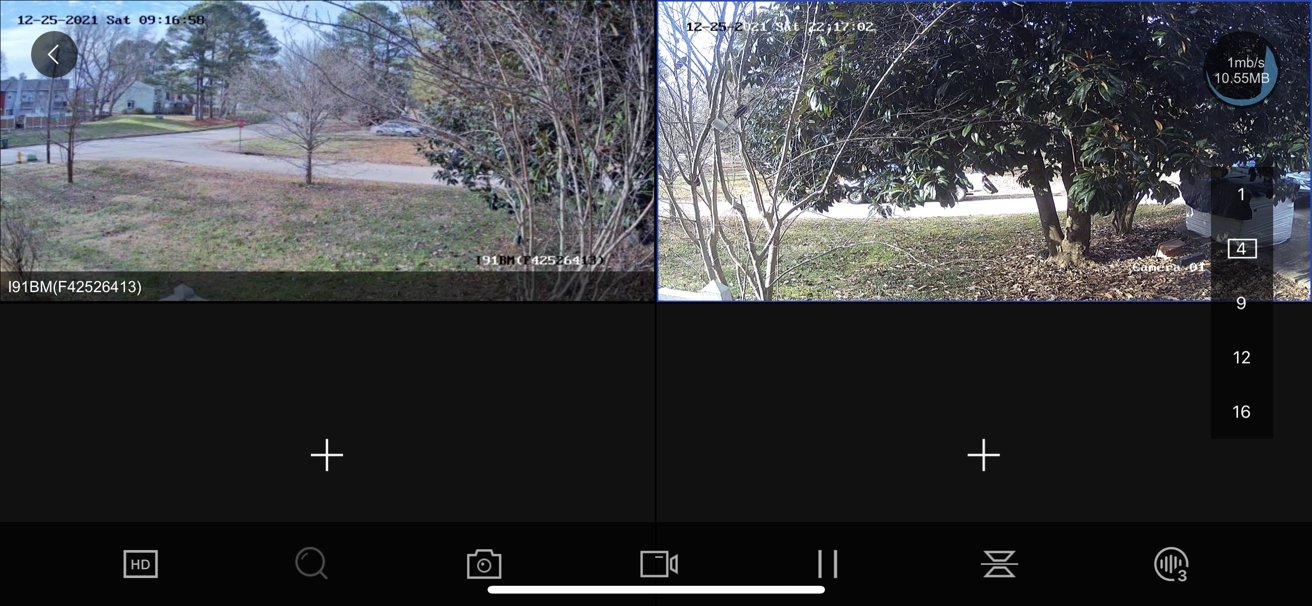
The interface lets you view multiple cameras at once and tap through to see one fullscreen
Field of view can be important as you plan where to install cameras. The horizontal FoV for most of the C800 line is 102 degrees (the no-audio dome is only 79 degrees, while the dome with audio is also 102 degrees.)
The cameras have 30m of EXIR night vision, an IR cut filter, and wide dynamic range. The result is that the night views are a bit brighter. In full sun, the colors are bright and not washed out.
Notifications!
The cameras have alerts for several situations. There's a generic motion alert, dynamic analysis for motion events, a tamper alert if someone is trying to mess with the camera, and region-of-interest (ROI) settings where you can specify lines over the video and get alerts if they are crossed. That's all in the camera.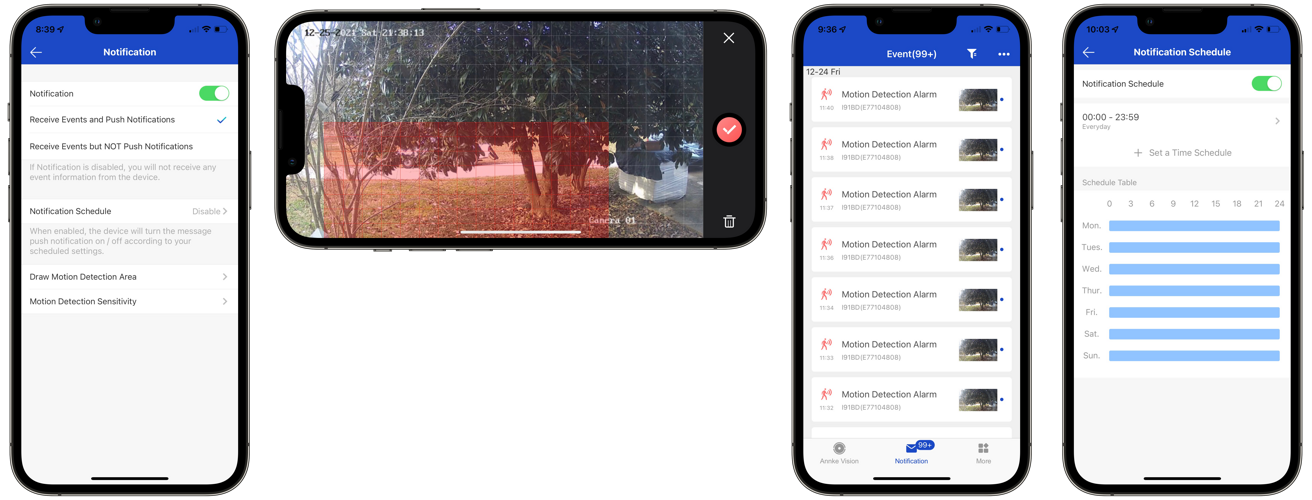
Setting up motion notifications, drawing an area, and scheduling notification hours
Interestingly, Annke's website says that the turret non-mic camera supports motion, line crossing, and region entrance detection. The C800 with mic has a firmware update that allows detection of humans and vehicles, configurable in the web interface, not the app.
However, is the motion alert really useful? For example, the wind moving the branches of a tree is not interesting, but motion of a person approaching could be.
It's possible in the app to draw areas where motion might be important, and ignore the rest.
It's easy to get overwhelmed by notifications from the app, but fine-tuning them takes a little more effort. It's also possible to create schedules for notifications so that you aren't bombarded all day.
Maybe it makes sense to only notify after business hours? It depends greatly on your placement and what you're trying to monitor.

notifications to the watch could be a good idea, but could also be overwhelming
Suppose you don't want to mess with any of those settings and just want to get cameras installed and up and running.
The fastest path to do this is to install the Annke Vision app. It's a re-branded version of Guarding Vision app, which works well, if not the prettiest app to look at.
Adding a camera with the app involves scanning the barcode on the camera, adding it to a cloud account in order to view outside your local network, and setting notification settings. This is all configured within the app, and takes very little time at all.
Configuring events from the phone means selecting a camera, Remote Configuration, and setting the Normal Event (basic motion detection and tampering) and the Smart Event (intrusion detection and line crossing detection).
Recording is enabled similarly from the Remote Configuration option of the individual cameras, by setting a schedule for when recording should occur.
Notifications can be configured so that you receive Events and Push notifications, or potentially Events but not Push notifications. You can also schedule when you want to receive notifications, and draw the motion detection area and set motion sensitivity.
These last two options are also configurable from the camera's web page, but honestly, the app is less overwhelming to work with if you haven't set up IP cameras before.
Pre-requisites
When installing a camera like the C800, you need Ethernet wiring to the camera. These aren't wireless (Annke sells a different camera that has Wi-Fi), and you need some means of powering the cameras.In our case, we used a PoE switch, the Trendnet TPE-TG82ES, to provide power to the camera, although you could use a dedicated PoE adapter or 12V power brick with a barrel connector. The advantage of using PoE (Power over Ethernet) is that one cable carries the power and data.
The value proposition
If you want a camera solution that doesn't rely on HomeKit's cloud storage but will work even when the Internet connection is down (but your local network is up), these cameras will do. They're robust, deliver high-quality video and night vision, and are affordable for 4K cameras, especially when discounted from Annke.
the view from a c800 bullet camera
In terms of camera color quality, the C800 turret with mic seemed to be a bit brighter or washed out, although we could have adjusted that in the web interface.

The colors aren't as accurate on the turret.

The video looks slightly washed out.
Even when using 4K resolution with a high bitrate, the cameras always open quickly, both over Wi-Fi and cellular.
It is easy to get flooded with notifications, to the point that it was difficult to review them all. We could have dialed that back by disabling the basic motion detection, enabling Smart Events, and drawing a line that would have to be crossed.
Being able to record and get notifications in iOS and on the Apple Watch is great, especially without needing to invest in an NVR.
Rating: 4 out of 5
Pros
- Easy adding and configuring of cameras
- Notifications to iOS and Apple Watch
- Recording without an NVR
- Bright night vision
- Easy to get overwhelmed with notifications
Where to buy
Last-minute shoppers can still snag up to 60% off on these curated selections of security cameras deals starting today through Dec 29th this year. The C800 4K PoE cameras are discounted to $59.99, a savings of 40 dollars, at Annke. The cameras are also discounted at Amazon.com.Read on AppleInsider
