Bluetooth bug wiping out battery life for some macOS Monterey 12.2 users
A number of users are reporting that a problem with Bluetooth means their Mac battery life goes from 100% to 0% overnight, since updating to macOS Monterey 12.2.
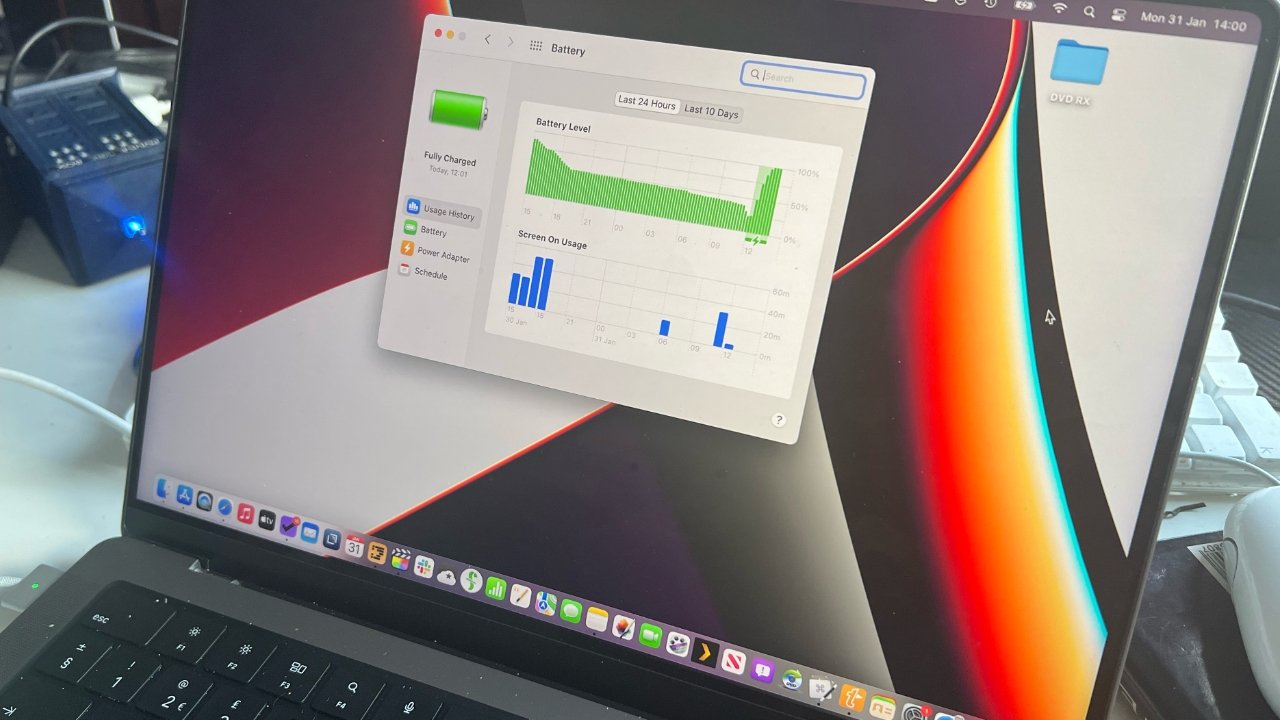
Since Apple released the public beta of macOS Monterey 12.2, an unknown number of users have been experiencing the Bluetooth battery drain. It's not known how widespread the issue is, nor is it confirmed what is causing it.
However, users on both Intel and Apple Silicon Macs have said that the complete battery drain occurs when the device is left in sleep overnight. It's suspected that Bluetooth accessories are frequently waking the Mac from sleep, and consequently draining the battery.
It's also reported that this issue is resolved when either Bluetooth is disabled, or when all Bluetooth accessories are disconnected. More practically, it also won't happen if the Mac is actually shut down overnight instead of put into sleep.
Reports of the battery issue were first spotted by MacRumors. Apple has yet to publicly respond, and AppleInsider has not seen this manifest.
Read on AppleInsider
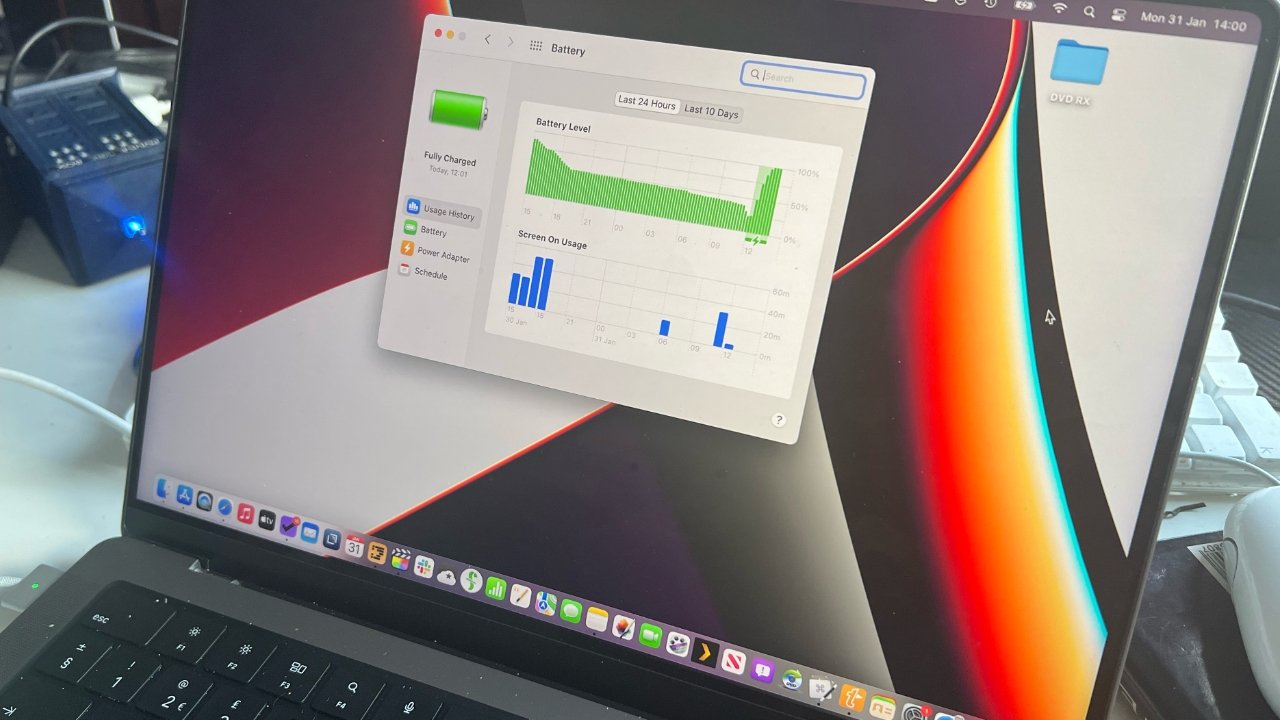
Since Apple released the public beta of macOS Monterey 12.2, an unknown number of users have been experiencing the Bluetooth battery drain. It's not known how widespread the issue is, nor is it confirmed what is causing it.
However, users on both Intel and Apple Silicon Macs have said that the complete battery drain occurs when the device is left in sleep overnight. It's suspected that Bluetooth accessories are frequently waking the Mac from sleep, and consequently draining the battery.
Whoa macOS 12.2 21D49 (the current version) is behaving like Windows! Battery went from full to 0% while on sleep mode overnight. Any fix, @AppleSupport? pic.twitter.com/w1kdJXyU7r
-- fishjourner (@fishjourner)
It's also reported that this issue is resolved when either Bluetooth is disabled, or when all Bluetooth accessories are disconnected. More practically, it also won't happen if the Mac is actually shut down overnight instead of put into sleep.
Reports of the battery issue were first spotted by MacRumors. Apple has yet to publicly respond, and AppleInsider has not seen this manifest.
Read on AppleInsider

Comments