Roborock S7 MaxV Ultra review: A Siri-controlled vacuum to clean & mop your home
The new Roborock S7 MaxV Ultra is the all-in-one cleaning companion your home deserves. Siri Shortcuts enabled verbose voice control so this robot can mop and vacuum your home before cleaning itself after.

The new Roborock S7 MaxV Ultra and docking station
Debuting at CES 2022, the Roborock S7 MaxV is the successor to the Roborock S6 MaxV, which is still available. It is much more powerful, charges faster, and has improved artificial intelligence for better navigation. Not to mention the optional Empty Wash Fill docking station that will clean the robot in between uses.
It doesn't come cheap, but the Roborock S7 MaxV Ultra has a lot to prove in an increasingly crowded market. The iRobot Roomba line may be the most widely-known brand, but Roborock is putting its best foot forward to battle as the best robotic vacuum.
The basic Roborock S7 MaxV comes with a standard docking station that will keep it charged. If you opt for the Roborock S7 MaxV Plus, it comes with a docking station capable of emptying the dustbin and refilling the water reservoir. Finally, the Roborock S7 MaxV Ultra comes with the Empty Wash Fill docking station, which is what we're reviewing here.
In this review, everything that pertains to the robot itself will apply to all three models while we'll devote a specific section dedicated to just the Empty Wash Fill dock of the Ultra.

Cleaning with the Roborock S7 MaxV
The S7 MaxV smart vacuum is Roborock's most powerful model, boasting up to 5100 PA of suction. Comparatively, the Roborock S7+ and Roborock S6 MaxV only report up to 2500 PA of suction.
It has a removable mopping head that snaps into place on the underside. It uses sonic vibrations to mop your floor with up to 3000 oscillations per minute.
The S7 MaxV navigates around your home with an army of sensors placed throughout the device. On the front is a bumper as well as an additional pressure sensor on the top. It has a spinning PreciSense LiDAR and RGB cameras.
Powering the navigation is ReactiveAI 2.0 which is reportedly 22 percent more accurate and 70 faster than the last-generation software. This helps it detect items in the room and to determine how close it gets.

Roborock charging
Roborock says it charges 30 faster than the S6 MaxV and when on the quiet mode it can chug along for 180 minutes.
You can fully control the robot from the Roborock app. Without diving into every settings panel, know there is a wealth of customization.

2D home view with divided rooms
When you tap into your particular vacuum, you'll see a view of your home. Roborock offers three map styles to view your home, including 2D color-coded, 3D with furniture, or a mesh frame as captured by LiDAR.
You can name each room and group them into zones for easy instruction. As an example, with our open-concept home, we grouped the kitchen and living room into the "living area" zone.
The S7 MaxV is so smart that it can use the ReactiveAI 2.0 to detect what furniture is in each room and dictate how much cleaning may be necessary. It may suggest a more aggressive clean in high-traffic areas but hallways may need lower suction and mopping intensity to save battery.

Adjusting intensity levels
You're free to change this manually in the app too.
As the robot encounters objects in your home it can make decisions. With some objects -- such as a chair -- it will get very close. Others, such as shoes, the S7 MaxV will keep a short distance away to not suck up a shoelace while a pile of pet waste gets a wide berth.
In testing, it did remarkably well. It got as close as possible to solid objects but kept far away from a simulated pile of dog waste we made from clay. You won't have to worry about feces flung about -- something nobody wants.
You can manually clean from the app as well. There are remote controls where you can drive the bot around your home to get every piece of dirt. You can drive using a directional pad or a joystick.
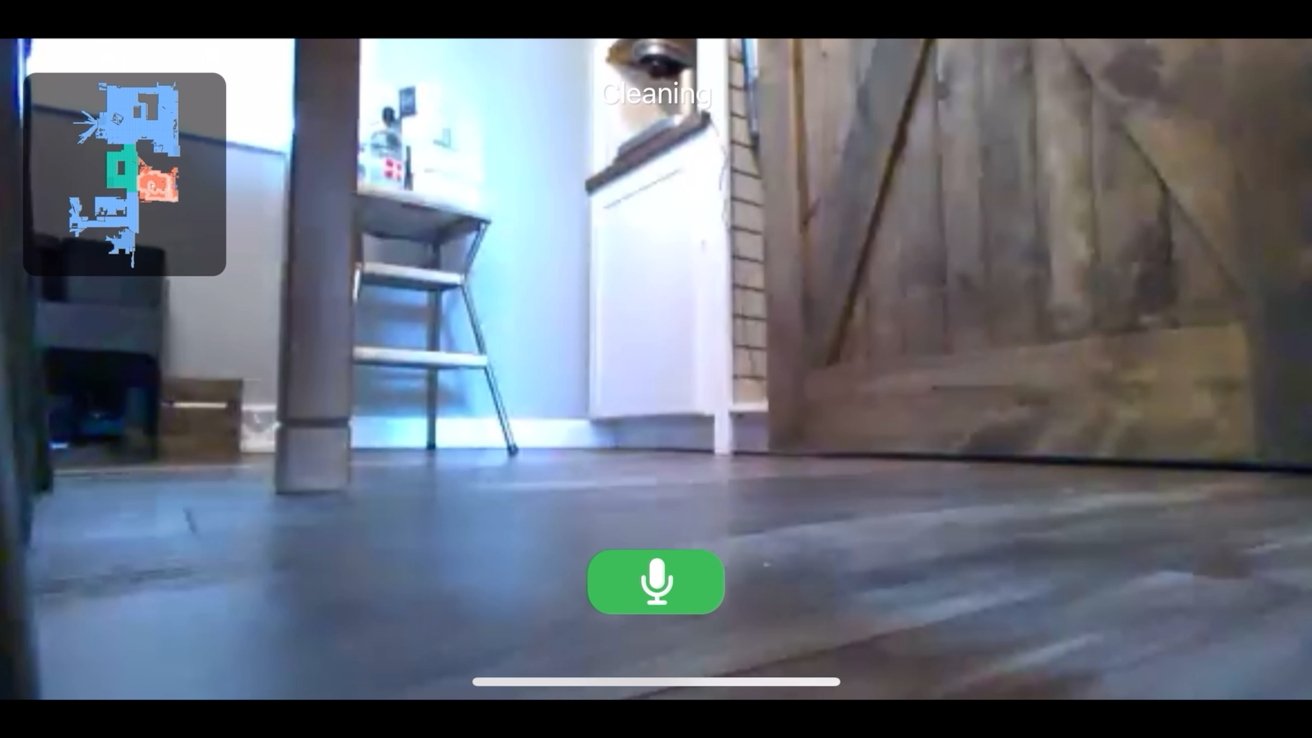
Remote viewing
Another impressive smart feature is remote viewing. You can see what the robot is seeing in near-real-time. This needs enabling on the robot versus the app for security reasons.
While viewing the live stream, you also get a map view in the top-left corner to know where you are in your home. It has two-way communication, so you can talk to your pet or anyone else while in this mode.
Again, for privacy reasons, the robot will announce "remote viewing enabled" while streaming so you can't spy around your home in secret.
If there is ever a spill or specific area that needs cleaning, the app also has a point-and-go mode. Just tap a place on the map and your vacuum will go to that exact spot and clean it. Perfect for when your little ones or pets make a mess.
Vacuuming is more common and what the bulk of smart home robots do. With the reported 5100 Pascal of suction, it was very reliable in cleaning dirt. We tested rolling dust bunnies, flour, and general dirt with the Roborock S7 MaxV Ultra and it cleaned them all.

Mopping and vacuuming
Every once in a while a rogue piece of dirt would escape its suction but it was overall very good at vacuuming.
Our couch proved too low for the Roborock S7 MaxV so we were left cleaning under it occasionally. Our house is extra dusty though, with three bunnies, two dogs, and two cats.

Vacuuming carpet
Most of our home has hardwood floors which are much easier to vacuum. On carpet, it only did ok. After the Roborock would go through, We'd go over it again with our upright Dyson that collected more hair and dust.
If you schedule this to run each day the repetitive runs will prevent buildup and keep the carpet cleaner.
Turning to the mopping functionality, we were also quite impressed. There are three levels of mopping intensity depending on how dirty your floors are.
We have a habit of mopping fairly infrequently so having a smart bot that would do this regularly was a big step up. It struggled if you had a muddy floor but small messes were manageable.
In the past, most mopping vacuums were terrible. They'd spread debris around rather than clean it. Roborock has delivered a solid option that doesn't do this.
You can choose the frequency at which it will return to the dock to replace the water and clean the mop so it's always clean and ready to go. Based on the water that came out of it, there was plenty of filth scrubbed off the floor.
Just like with vacuuming the carpet, regular use will prevent buildup and allow it to keep your floors cleaner.

Mopping down the hall
The Roborock S7 MaxV Ultra has a VibraRise mop that will intelligently lift when a carpet is detected. This stops it from dragging a soggy mop across your rugs.
This also worked well, though it will depend on your carpet or rugs. In our home, we have several Ruggable rugs that are low profile. Any high-pile rugs will still hit the mop as it passes over.

Three bins
When the robot is ready to clean, it will come out just a bit, do a 180, and insert the mop into the dock. It will pre-wet the mop and refill the tank with clean water. As we mentioned, it will return to the dock at user-defined intervals where a brush will clean the mop itself.
After cleaning the mop, a second brush and squeegee will clean the bottom of the Empty Wash Fill dock. Any solids are collected in a removable tray on the right side for you to clean as needed.
This all saves you the hassle of cleaning the mop, scrubbing the docking station, or emptying the dirty water with each run.
After your robot has finished vacuuming, it will empty its dustbin too. It will dock as normal before an incredible suction will pull out anything from the onboard collector into the docking station. Roborock tells us that the dust bin will need to be emptied roughly every seven weeks, depending on your usage.

Emptying the dust collector
When you go to empty the dock's dust collector, you pull up on a little handle. In doing so, it slides a cover over the bag's opening. This stops any debris from leaking out.
Putting a new one in will do the same in reverse, opening up the bag's input. It's a thoughtful little touch.
Finally, dirty water is removed from the bot when necessary. It deposits it into the wastewater bin on the dock. We should note that this will smell if you don't empty it regularly.
It is dirty water of course. Even though you could reasonably mop many times before filling the basin up, you'll be happy if you just keep it empty as much as possible.
Though most other smart home platforms already support robotic vacuums, HomeKit does not. Usually, bots will work with Alexa and Google Assistant which does no good to HomeKit users.
In this case, we have a bit of a silver lining. Roborock has added support for the Shortcuts app, which can also tie into HomeKit scenes.
That means you can fully control the vacuum via Siri or automate it with your other HomeKit devices. So even though HomeKit doesn't support vacuums, we have almost everything we need.
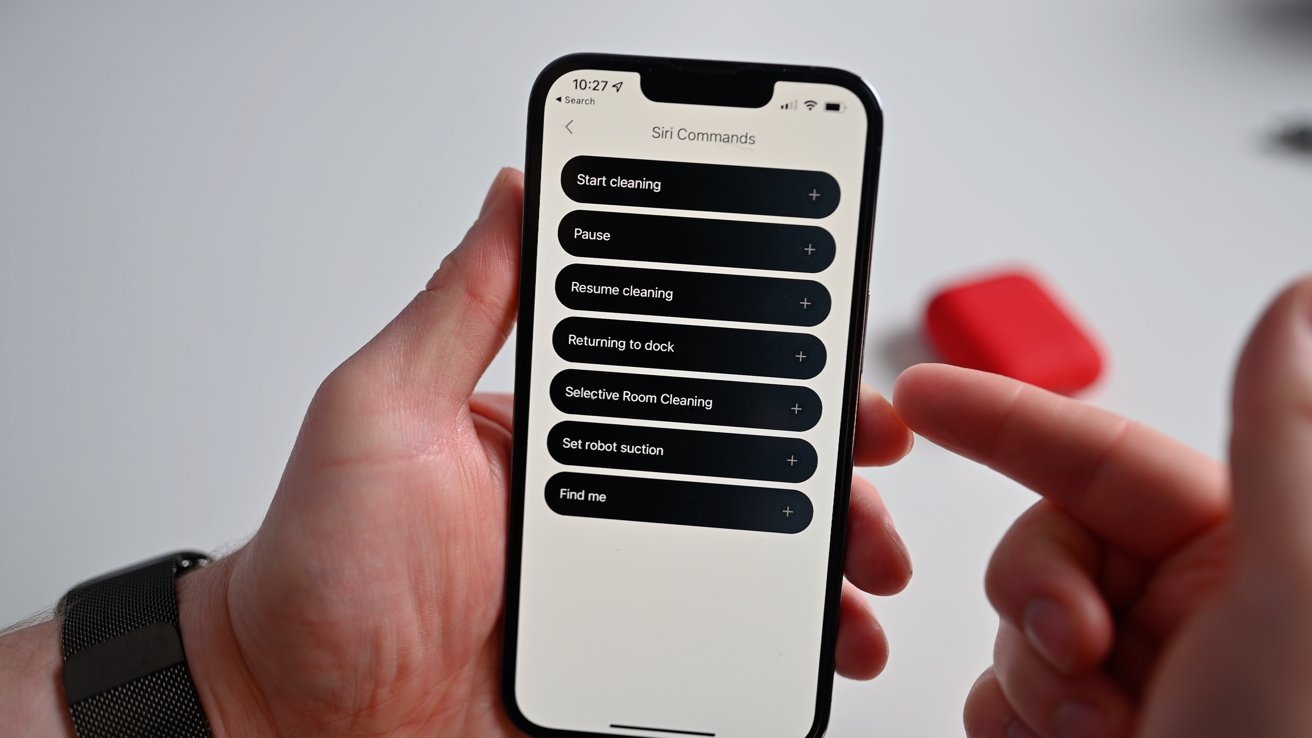
The various Siri commands
Without native support, you have to program all of these commands yourself, though. In our home, we set up voice commands to clean each room as well as ones for general operation.
Our commands include:
Throughout our testing, the Roborock S7 MaxV Ultra was responsive to our commands and worked flawlessly via our HomePod mini.
Besides Siri, shortcuts can tie to scenes. For us, we now run the start cleaning command whenever we leave the house. When we leave, the lights turn off, the door locks, the blinds shut halfway, and now the Roborock starts to tidy up.
We still move stuff around when we are doing a deeper clean. We'll pick up our stools and place them on the counter, move all our shoes out of the way, and pick up problematic rugs. We don't need to do these things, but it helps get a better clean.
It does a great job with general cleaning and downright impressed us a few times. We have uneven transition strips between some rooms, offset by an inch. The robot would come to the strip and try multiple different approaches before it could make it over.

Cleaning the hallway
It also encountered the tassels on our shower curtain early on in our testing. It sucked them up but instead of continuing to pull and causing damage or exacerbating the issue, it calmly put the motor into reverse to expel the tassels.
Then when free, it didn't know where it was safe to go so it alerted us that it encountered an issue and needed assistance before proceeding. This is the best it can get in those situations.
Compared to where these vacuums were even a couple of years ago, they've progressed by leaps and bounds. It's now able to detect what things are and react intelligently. You can use Siri to command it to clean a certain room and it knows exactly where it is and how much suction to apply.

Lifting the mop over carpet
Even the mop has progressed from a novelty to a useful addition that adds substantial value. We still wish HomeKit was supported, but that lies entirely in Apple's court, not Roborock.
If you're looking for the most capable robotic vacuum and mop that can literally clean itself and works flawlessly with Siri, the Roborock S7 MaxV Ulta is your solution. It just isn't cheap.
Pros
Those looking to pick up an S7 MaxV right away can grab the Plus model at both Amazon and Roborock.com for $1,159.99.
Read on AppleInsider

The new Roborock S7 MaxV Ultra and docking station
Debuting at CES 2022, the Roborock S7 MaxV is the successor to the Roborock S6 MaxV, which is still available. It is much more powerful, charges faster, and has improved artificial intelligence for better navigation. Not to mention the optional Empty Wash Fill docking station that will clean the robot in between uses.
It doesn't come cheap, but the Roborock S7 MaxV Ultra has a lot to prove in an increasingly crowded market. The iRobot Roomba line may be the most widely-known brand, but Roborock is putting its best foot forward to battle as the best robotic vacuum.
Specs and configuration
Roborock has a single S7 MaxV vacuum but is available in three configurations.The basic Roborock S7 MaxV comes with a standard docking station that will keep it charged. If you opt for the Roborock S7 MaxV Plus, it comes with a docking station capable of emptying the dustbin and refilling the water reservoir. Finally, the Roborock S7 MaxV Ultra comes with the Empty Wash Fill docking station, which is what we're reviewing here.
In this review, everything that pertains to the robot itself will apply to all three models while we'll devote a specific section dedicated to just the Empty Wash Fill dock of the Ultra.

Cleaning with the Roborock S7 MaxV
The S7 MaxV smart vacuum is Roborock's most powerful model, boasting up to 5100 PA of suction. Comparatively, the Roborock S7+ and Roborock S6 MaxV only report up to 2500 PA of suction.
It has a removable mopping head that snaps into place on the underside. It uses sonic vibrations to mop your floor with up to 3000 oscillations per minute.
The S7 MaxV navigates around your home with an army of sensors placed throughout the device. On the front is a bumper as well as an additional pressure sensor on the top. It has a spinning PreciSense LiDAR and RGB cameras.
Powering the navigation is ReactiveAI 2.0 which is reportedly 22 percent more accurate and 70 faster than the last-generation software. This helps it detect items in the room and to determine how close it gets.

Roborock charging
Roborock says it charges 30 faster than the S6 MaxV and when on the quiet mode it can chug along for 180 minutes.
Countless options
With some connected accessories, the "connected" aspect is questionable. The world doesn't necessarily need a Bluetooth, app-connected trash can that lets you know when it smells too much. With robotic vacuums, the app connection is second-nature and essential.You can fully control the robot from the Roborock app. Without diving into every settings panel, know there is a wealth of customization.

2D home view with divided rooms
When you tap into your particular vacuum, you'll see a view of your home. Roborock offers three map styles to view your home, including 2D color-coded, 3D with furniture, or a mesh frame as captured by LiDAR.
You can name each room and group them into zones for easy instruction. As an example, with our open-concept home, we grouped the kitchen and living room into the "living area" zone.
The S7 MaxV is so smart that it can use the ReactiveAI 2.0 to detect what furniture is in each room and dictate how much cleaning may be necessary. It may suggest a more aggressive clean in high-traffic areas but hallways may need lower suction and mopping intensity to save battery.

Adjusting intensity levels
You're free to change this manually in the app too.
As the robot encounters objects in your home it can make decisions. With some objects -- such as a chair -- it will get very close. Others, such as shoes, the S7 MaxV will keep a short distance away to not suck up a shoelace while a pile of pet waste gets a wide berth.
In testing, it did remarkably well. It got as close as possible to solid objects but kept far away from a simulated pile of dog waste we made from clay. You won't have to worry about feces flung about -- something nobody wants.
You can manually clean from the app as well. There are remote controls where you can drive the bot around your home to get every piece of dirt. You can drive using a directional pad or a joystick.
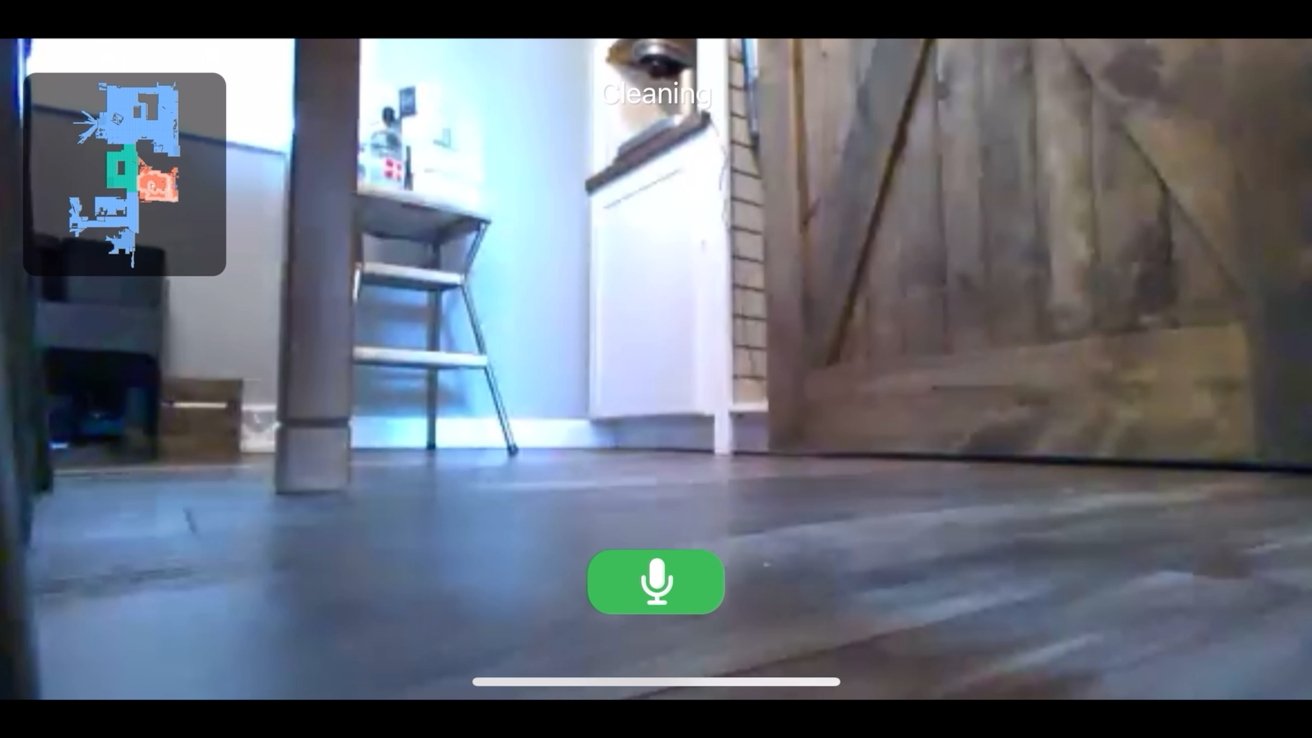
Remote viewing
Another impressive smart feature is remote viewing. You can see what the robot is seeing in near-real-time. This needs enabling on the robot versus the app for security reasons.
While viewing the live stream, you also get a map view in the top-left corner to know where you are in your home. It has two-way communication, so you can talk to your pet or anyone else while in this mode.
Again, for privacy reasons, the robot will announce "remote viewing enabled" while streaming so you can't spy around your home in secret.
If there is ever a spill or specific area that needs cleaning, the app also has a point-and-go mode. Just tap a place on the map and your vacuum will go to that exact spot and clean it. Perfect for when your little ones or pets make a mess.
Cleaning performance
We can break down the Roborock S7's abilities into two categories -- vacuuming and mopping.Vacuuming is more common and what the bulk of smart home robots do. With the reported 5100 Pascal of suction, it was very reliable in cleaning dirt. We tested rolling dust bunnies, flour, and general dirt with the Roborock S7 MaxV Ultra and it cleaned them all.

Mopping and vacuuming
Every once in a while a rogue piece of dirt would escape its suction but it was overall very good at vacuuming.
Our couch proved too low for the Roborock S7 MaxV so we were left cleaning under it occasionally. Our house is extra dusty though, with three bunnies, two dogs, and two cats.

Vacuuming carpet
Most of our home has hardwood floors which are much easier to vacuum. On carpet, it only did ok. After the Roborock would go through, We'd go over it again with our upright Dyson that collected more hair and dust.
If you schedule this to run each day the repetitive runs will prevent buildup and keep the carpet cleaner.
Turning to the mopping functionality, we were also quite impressed. There are three levels of mopping intensity depending on how dirty your floors are.
We have a habit of mopping fairly infrequently so having a smart bot that would do this regularly was a big step up. It struggled if you had a muddy floor but small messes were manageable.
In the past, most mopping vacuums were terrible. They'd spread debris around rather than clean it. Roborock has delivered a solid option that doesn't do this.
You can choose the frequency at which it will return to the dock to replace the water and clean the mop so it's always clean and ready to go. Based on the water that came out of it, there was plenty of filth scrubbed off the floor.
Just like with vacuuming the carpet, regular use will prevent buildup and allow it to keep your floors cleaner.

Mopping down the hall
The Roborock S7 MaxV Ultra has a VibraRise mop that will intelligently lift when a carpet is detected. This stops it from dragging a soggy mop across your rugs.
This also worked well, though it will depend on your carpet or rugs. In our home, we have several Ruggable rugs that are low profile. Any high-pile rugs will still hit the mop as it passes over.
What makes it the Ultra?
As we mentioned at the onset, this is the "Ultra" version because it comes bundled with Roborock's Empty Wash Fill docking station. This isn't a necessity but improves the autonomy of your robotic vacuum. That autonomy is half the point of a robotic vacuum in the first place.
Three bins
When the robot is ready to clean, it will come out just a bit, do a 180, and insert the mop into the dock. It will pre-wet the mop and refill the tank with clean water. As we mentioned, it will return to the dock at user-defined intervals where a brush will clean the mop itself.
After cleaning the mop, a second brush and squeegee will clean the bottom of the Empty Wash Fill dock. Any solids are collected in a removable tray on the right side for you to clean as needed.
This all saves you the hassle of cleaning the mop, scrubbing the docking station, or emptying the dirty water with each run.
After your robot has finished vacuuming, it will empty its dustbin too. It will dock as normal before an incredible suction will pull out anything from the onboard collector into the docking station. Roborock tells us that the dust bin will need to be emptied roughly every seven weeks, depending on your usage.

Emptying the dust collector
When you go to empty the dock's dust collector, you pull up on a little handle. In doing so, it slides a cover over the bag's opening. This stops any debris from leaking out.
Putting a new one in will do the same in reverse, opening up the bag's input. It's a thoughtful little touch.
Finally, dirty water is removed from the bot when necessary. It deposits it into the wastewater bin on the dock. We should note that this will smell if you don't empty it regularly.
It is dirty water of course. Even though you could reasonably mop many times before filling the basin up, you'll be happy if you just keep it empty as much as possible.
Almost HomeKit
As heavy smart home proponents, we often enumerate the many benefits of Apple HomeKit. In the case of smart home vacuums, we don't quite have this ability.Though most other smart home platforms already support robotic vacuums, HomeKit does not. Usually, bots will work with Alexa and Google Assistant which does no good to HomeKit users.
In this case, we have a bit of a silver lining. Roborock has added support for the Shortcuts app, which can also tie into HomeKit scenes.
That means you can fully control the vacuum via Siri or automate it with your other HomeKit devices. So even though HomeKit doesn't support vacuums, we have almost everything we need.
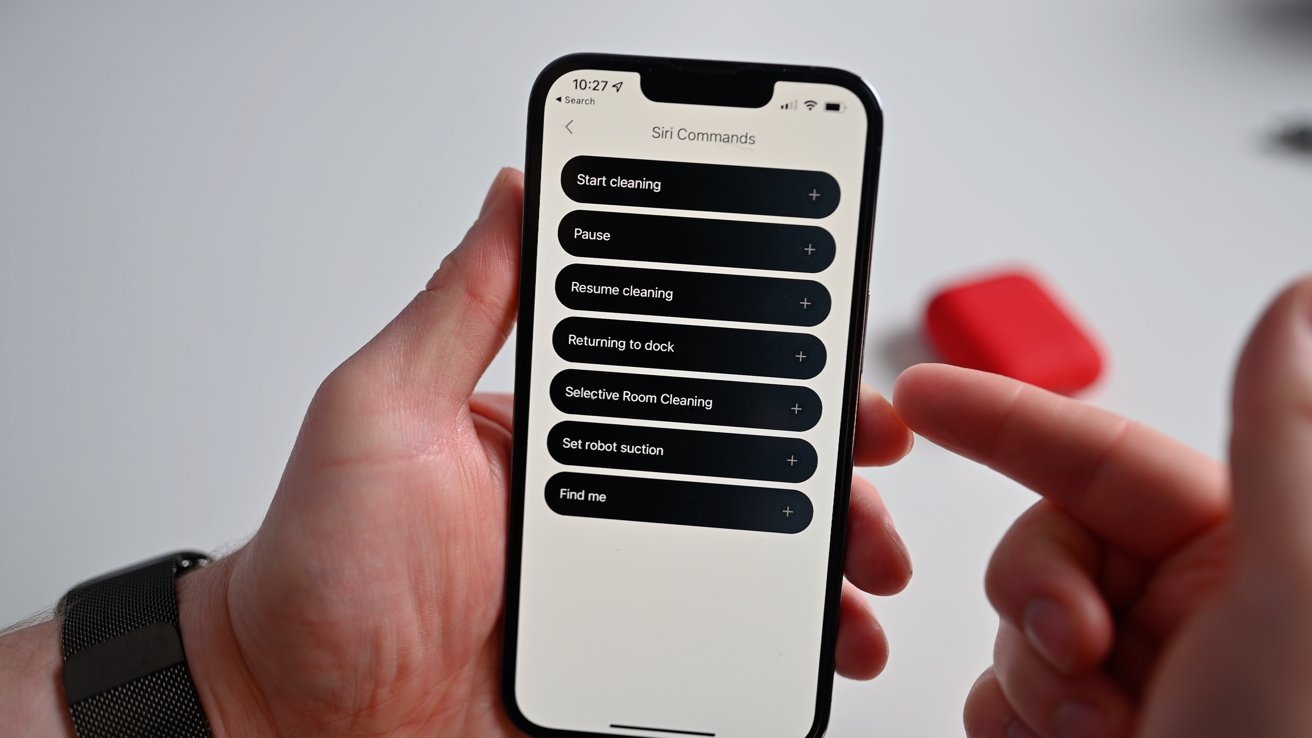
The various Siri commands
Without native support, you have to program all of these commands yourself, though. In our home, we set up voice commands to clean each room as well as ones for general operation.
Our commands include:
- Clean the living room
- Clean the kitchen
- Clean the dining room
- Clean the living area (this includes the living room, kitchen, and dining room together)
- Stop cleaning
- Pause cleaning
- Clean the living area at max suction
Throughout our testing, the Roborock S7 MaxV Ultra was responsive to our commands and worked flawlessly via our HomePod mini.
Besides Siri, shortcuts can tie to scenes. For us, we now run the start cleaning command whenever we leave the house. When we leave, the lights turn off, the door locks, the blinds shut halfway, and now the Roborock starts to tidy up.
Robots won't be perfect
As good as the Roborock S7 MaxV Ultra is, it still isn't perfect. These have come a long way but won't stop you from having to clean yourself every so often.We still move stuff around when we are doing a deeper clean. We'll pick up our stools and place them on the counter, move all our shoes out of the way, and pick up problematic rugs. We don't need to do these things, but it helps get a better clean.
It does a great job with general cleaning and downright impressed us a few times. We have uneven transition strips between some rooms, offset by an inch. The robot would come to the strip and try multiple different approaches before it could make it over.

Cleaning the hallway
It also encountered the tassels on our shower curtain early on in our testing. It sucked them up but instead of continuing to pull and causing damage or exacerbating the issue, it calmly put the motor into reverse to expel the tassels.
Then when free, it didn't know where it was safe to go so it alerted us that it encountered an issue and needed assistance before proceeding. This is the best it can get in those situations.
Should you buy the Roborock S7 MaxV Ultra?
Don't buy the Roborock S7 MaxV Ulta and think you'll never have to clean again. There are too many fringe scenarios that a robot isn't able to tackle on its own. Tight corners, slippery rugs, or some furniture will pose issues.Compared to where these vacuums were even a couple of years ago, they've progressed by leaps and bounds. It's now able to detect what things are and react intelligently. You can use Siri to command it to clean a certain room and it knows exactly where it is and how much suction to apply.

Lifting the mop over carpet
Even the mop has progressed from a novelty to a useful addition that adds substantial value. We still wish HomeKit was supported, but that lies entirely in Apple's court, not Roborock.
If you're looking for the most capable robotic vacuum and mop that can literally clean itself and works flawlessly with Siri, the Roborock S7 MaxV Ulta is your solution. It just isn't cheap.
Pros
- Very powerful suction
- Great navigation and object detection
- Amazing app with tons of customization
- Support for Siri Shortcuts
- Good mopping on hard floors
- Empty Wash Fill docking station minimizes maintenance
- Plenty of improvements over the S6 MaxV
- Multiple versions to choose from
- Not the best for carpet
- HomeKit doesn't yet support vacuums natively
- Empty Wash Fill docking station can smell if not emptied regularly
Rating: 4.5 out of 5
Where to buy
The Roborock S7 MaxV Ultra is coming soon at Roborock.Those looking to pick up an S7 MaxV right away can grab the Plus model at both Amazon and Roborock.com for $1,159.99.
Read on AppleInsider

