CalDigit Tuff Nano Plus review: A reliable, durable, portable SSD
The CalDigit Tuff Nano Plus is a speedy SSD with an impressive 2TB capacity designed for on-the-go iPad and Mac workflows.

The CalDigit Tuff Nano Plus
CalDigit makes amazing accessories for Mac and iPad, recently releasing a line of Thunderbolt 4 accessories including the TS4 dock and the Element hub.
While they make headlines for their docks, they also offer several storage solutions. The CalDigit Tuff Nano has been around for a few years, and now the CalDigit Tuff Nano Plus joins the lineup.
This reduces waste and provides an extra accessory for your drive.

Holding the CalDigit Tuff Nano Plus box
The box's label can be removed and replaced with one of your choice. These cases can be clearly labeled and organized on a shelf for quick access for heavy media users.
Open the box, and CalDigit includes both a USB-C to USB-C cable and a USB-C to USB-A cable. This can be unnecessary, but it's helpful to keep the second cable in the case should you ever need it for other devices.

CalDigit Tuff Nano and USB-C cable in the case
The Tuff Nano Plus is a hair over four inches long, two inches wide, and a little over half an inch thick. With the rubber bumper, it weighs 0.22 pounds all-in.
CalDigit uses an all-aluminum enclosure for the Tuff Nano Plus wrapped in a rubber bumper. The bumper covers the corners as well as the USB-C port.

The CalDigit Tuff Nano Plus without the cover
You can remove the cover at any time for a sleeker appearance, though you do sacrifice some of the durability. The Tuff Nano Plus has an IP67 resistance rating with the protective bumper attached.
IP67 means it is sealed off entirely from dust and can be submerged in one meter of water for up to 30 minutes. The USB-C port must be sealed for that water resistance to hold.
As a bus-powered USB-C NVMe SSD, it's perfectly suited for mobile workflows. All current Macs have adopted USB-C as have the iPad Air, iPad mini, and iPad Pro. Regardless of which device you use, the Tuff Nano Plus will work.
Both have the same IP67 resistance and come preformatted in HFS+. Where they differ is in speed, size, and capacity.

CalDigit Tuff Nano and Tuff Nano Plus
The Tuff Nano Plus is just slightly longer than the Tuff Nano due to the new internal NVMe media. CalDigit only offered the Tuff Nano in 512GB and 1TB configurations, while the Tuff Nano Plus comes in 2TB.
Finally, that updated NVMe SSD and larger capacity result in slightly faster speeds. The Tuff Nano was advertised at 1055 MB/s read speed, while the Tuff Nano Plus is advertised at 1088 MB/s.

2TB capacity on the CalDigit Tuff Nano Plus
As the differences aren't huge, CalDigit continues to offer both versions. The smaller capacities in the Tuff Nano and the higher capacity Tuff Nano Plus.
APFS was designed specifically for the flash-based storage in its latest Macs but can be used with external drives. We ran speed tests both in the default HFS+ format and APFS.
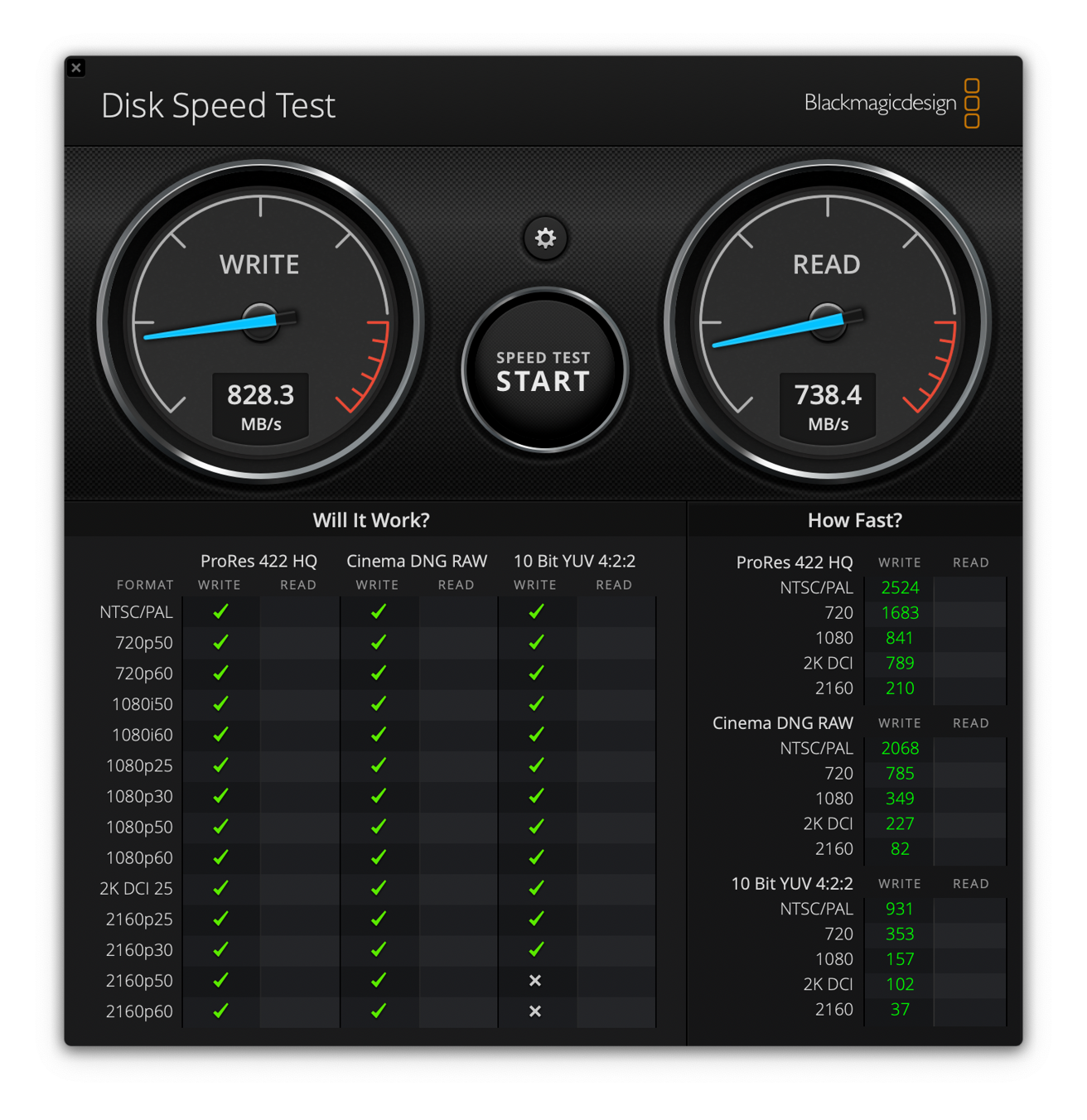
Speed test results when formatted HFS+
Formatted as HFS+, our CalDigit Tuff Nano Plus scored an 828 MB/s write speed and a 738 MB/s read speed. That's just shy of the advertised 1088 MB/s maximum read speed.
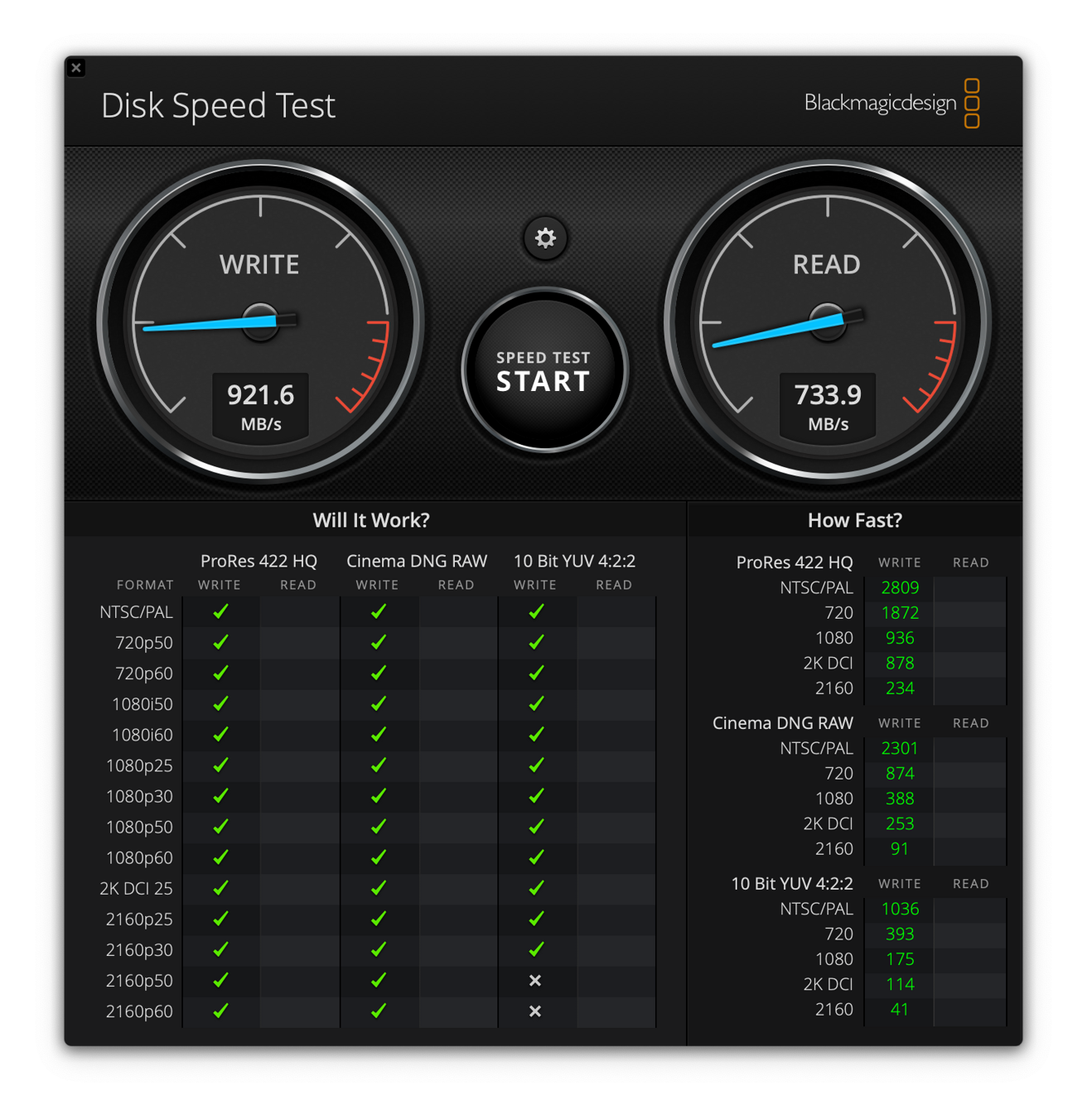
Speed test results when formatted APFS
When we reformatted the drive as APFS, the write score jumped to 921 MB/s while the read score stayed nearly identical at 740 MB/s. This score is higher than we saw on the standard CalDigit Tuff Nano.
Since then, many more portable SSDs have made their way to market.

Box for the CalDigit Tuff Nano Plus
It's much more competitive than it was back then, and users have many more choices to choose from. Despite that, CalDigit remains at the top of our recommendation list.
The updated CalDigit Tuff Nano Plus is faster while also offering a larger storage size. Users who need a lot of storage on the go needn't look any further.

Box for the CalDigit Tuff Nano Plus
Pros
Read on AppleInsider

The CalDigit Tuff Nano Plus
CalDigit makes amazing accessories for Mac and iPad, recently releasing a line of Thunderbolt 4 accessories including the TS4 dock and the Element hub.
While they make headlines for their docks, they also offer several storage solutions. The CalDigit Tuff Nano has been around for a few years, and now the CalDigit Tuff Nano Plus joins the lineup.
Portable storage
Out of the gate, one of the best parts of the CalDigit Tuff Nano Plus is its packaging. It arrives in a plastic box that can double as a storage option.This reduces waste and provides an extra accessory for your drive.

Holding the CalDigit Tuff Nano Plus box
The box's label can be removed and replaced with one of your choice. These cases can be clearly labeled and organized on a shelf for quick access for heavy media users.
Open the box, and CalDigit includes both a USB-C to USB-C cable and a USB-C to USB-A cable. This can be unnecessary, but it's helpful to keep the second cable in the case should you ever need it for other devices.

CalDigit Tuff Nano and USB-C cable in the case
The Tuff Nano Plus is a hair over four inches long, two inches wide, and a little over half an inch thick. With the rubber bumper, it weighs 0.22 pounds all-in.
CalDigit uses an all-aluminum enclosure for the Tuff Nano Plus wrapped in a rubber bumper. The bumper covers the corners as well as the USB-C port.

The CalDigit Tuff Nano Plus without the cover
You can remove the cover at any time for a sleeker appearance, though you do sacrifice some of the durability. The Tuff Nano Plus has an IP67 resistance rating with the protective bumper attached.
IP67 means it is sealed off entirely from dust and can be submerged in one meter of water for up to 30 minutes. The USB-C port must be sealed for that water resistance to hold.
As a bus-powered USB-C NVMe SSD, it's perfectly suited for mobile workflows. All current Macs have adopted USB-C as have the iPad Air, iPad mini, and iPad Pro. Regardless of which device you use, the Tuff Nano Plus will work.
Tuff Nano versus Tuff Nano Plus
In many ways, the CalDigit Tuff Nano and Tuff Nano Plus are the same. They have a very similar metal design with a colorful rubber bumper around the outside and are bus-powered over USB-C.Both have the same IP67 resistance and come preformatted in HFS+. Where they differ is in speed, size, and capacity.

CalDigit Tuff Nano and Tuff Nano Plus
The Tuff Nano Plus is just slightly longer than the Tuff Nano due to the new internal NVMe media. CalDigit only offered the Tuff Nano in 512GB and 1TB configurations, while the Tuff Nano Plus comes in 2TB.
Finally, that updated NVMe SSD and larger capacity result in slightly faster speeds. The Tuff Nano was advertised at 1055 MB/s read speed, while the Tuff Nano Plus is advertised at 1088 MB/s.

2TB capacity on the CalDigit Tuff Nano Plus
As the differences aren't huge, CalDigit continues to offer both versions. The smaller capacities in the Tuff Nano and the higher capacity Tuff Nano Plus.
Format as needed
Out of the box, CalDigit has formatted the Tuff Nano Plus in Apple's HFS format. This has been Apple's go-to file format for years before it started transitioning to APFS.APFS was designed specifically for the flash-based storage in its latest Macs but can be used with external drives. We ran speed tests both in the default HFS+ format and APFS.
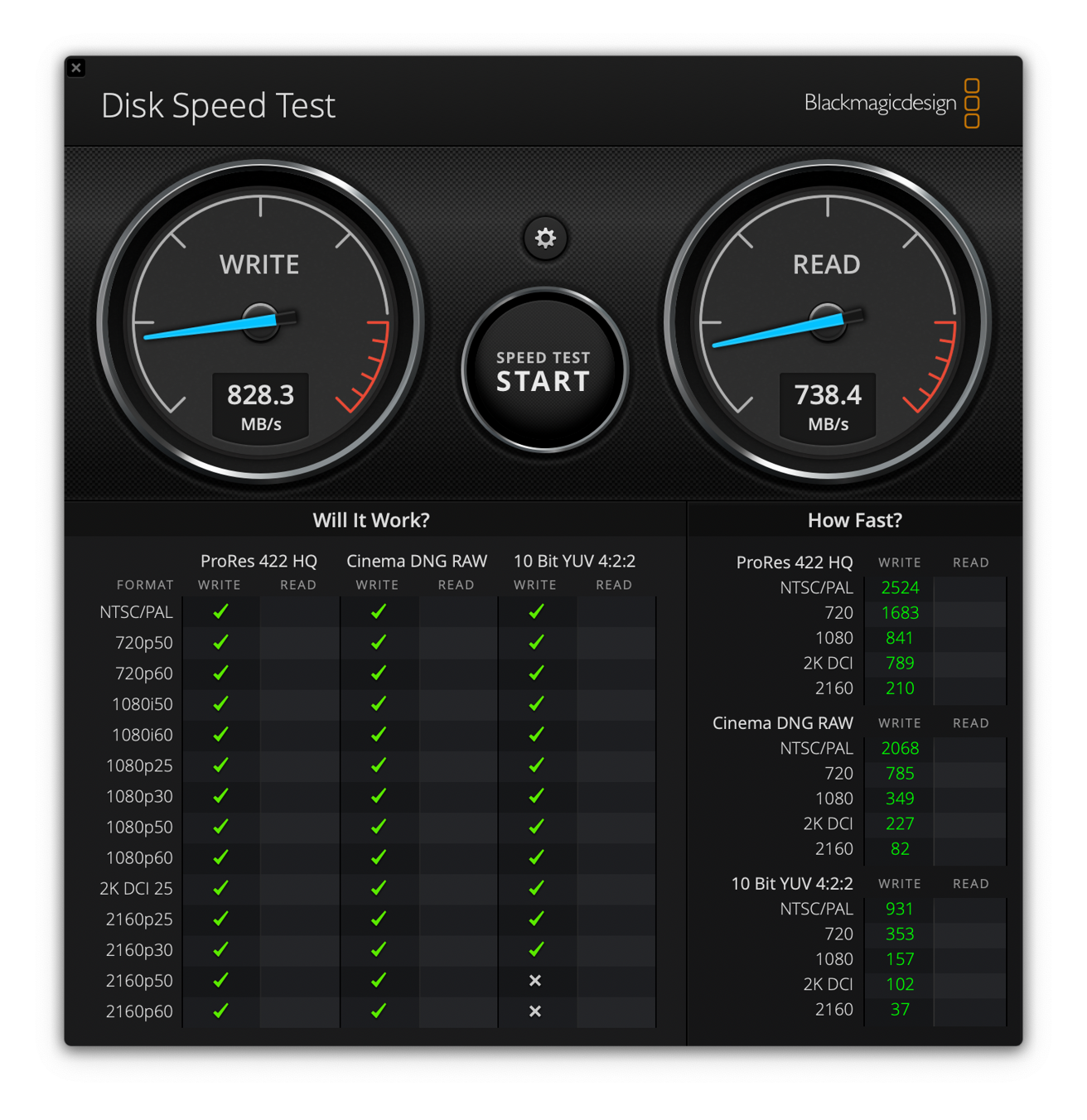
Speed test results when formatted HFS+
Formatted as HFS+, our CalDigit Tuff Nano Plus scored an 828 MB/s write speed and a 738 MB/s read speed. That's just shy of the advertised 1088 MB/s maximum read speed.
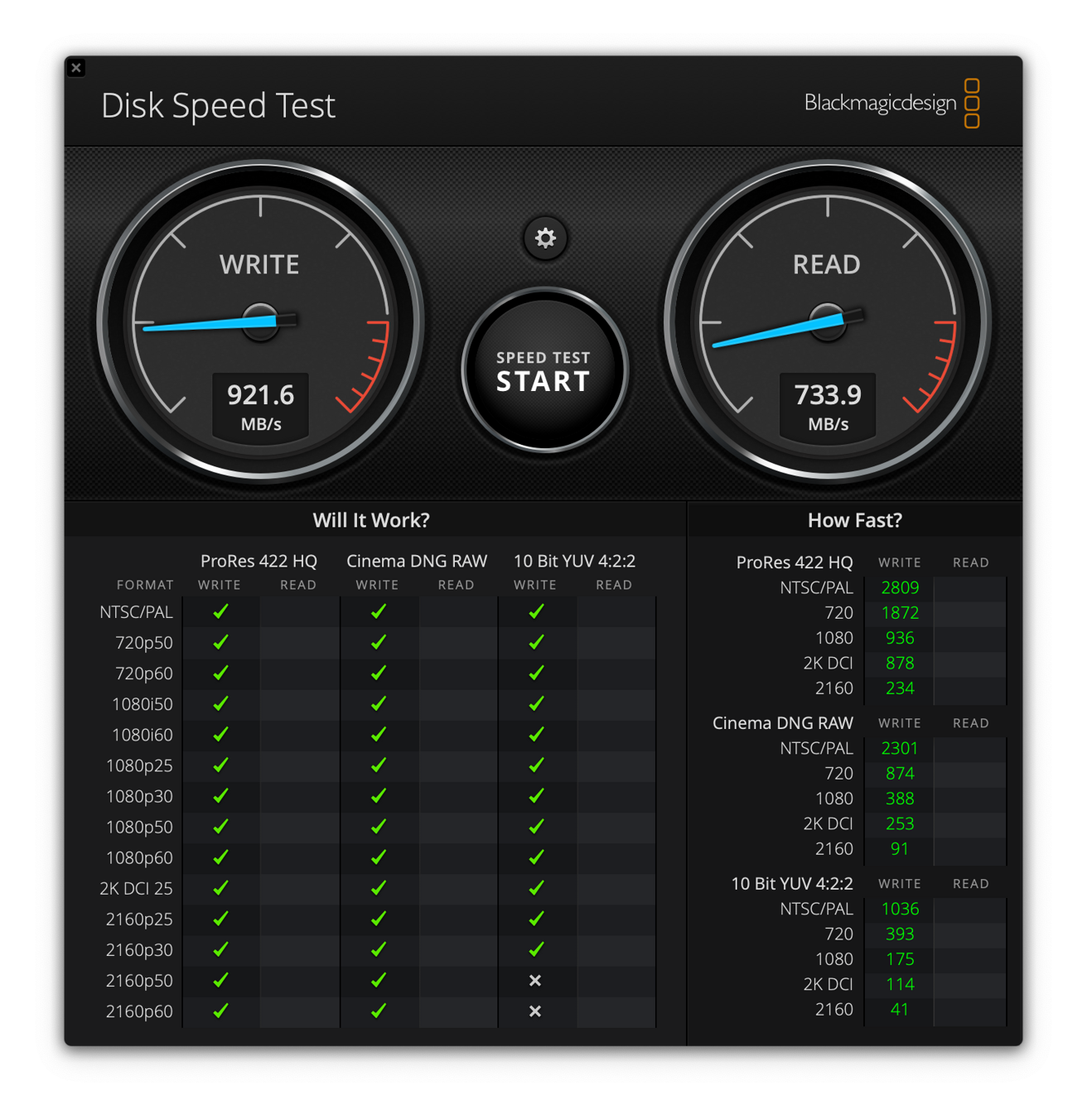
Speed test results when formatted APFS
When we reformatted the drive as APFS, the write score jumped to 921 MB/s while the read score stayed nearly identical at 740 MB/s. This score is higher than we saw on the standard CalDigit Tuff Nano.
Should you buy the CalDigit Tuff Nano Plus?
When we reviewed the CalDigit Tuff Nano back in 2019, we loved it. It was exceptionally compact and fast.Since then, many more portable SSDs have made their way to market.

Box for the CalDigit Tuff Nano Plus
It's much more competitive than it was back then, and users have many more choices to choose from. Despite that, CalDigit remains at the top of our recommendation list.
The updated CalDigit Tuff Nano Plus is faster while also offering a larger storage size. Users who need a lot of storage on the go needn't look any further.

Box for the CalDigit Tuff Nano Plus
Pros
- Ultra-fast NVMe SSD media
- Protective rubber exterior
- Carrying case included
- Great read and write speeds
- IP67 resistance
- Not many color choices
- Larger than the Tuff Nano
Rating: 4.5 out of 5
You can pick up the new CalDigit Tuff Nano Plus portable SSD from Amazon for $319 for 2TB.Read on AppleInsider

Comments
—distinguish between READ vs WRITE.
The damn thing only accomplished 68% of stated READ speed.
Maybe I missed where AI mention what Macs were used. I see portable NVMe drives claiming 2000+ Mbps and getting much less than that on an M1 Mac. I know in many cases the rating is the theoretical maximum but in reality these drives don't quite make that. Some fall down so bad on an M1 Mac you gotta wonder WTF.
I believe the issue you are referring to was with Thunderbolt (not USB-C) NVMe drives.