The best iPhone & iPad gaming accessories
The iPhone and iPad are great gaming devices on their own, but you can transform them into console-like devices with the right accessories. We've gathered the best ones to try.

Find the beast gaming gear for your iPhone and iPad
Many games made for mobile work great with hand-held touch controls, but that isn't always the case. Adding in some dedicated gear for gaming can make a big difference.
Apple's iPad and iPhone come in many shapes and sizes, so pay attention to device compatibility. Some products have USB-C, while others have Lightning. Different accessories are useful for different games, so consider what you're playing and when before making a decision.
Standalone controllers
If you want universal compatibility with any Apple product, look no further than a standalone controller. These devices connect using a wire or over Bluetooth to your iPhone, iPad, Mac, and Apple TV.
Sony DualSense and Xbox Core
The best accessory is usually the one you already have. Apple has enabled full compatibility with Xbox 360, Xbox One, Playstation 4, and PlayStation 5 game controllers.
These controllers can be pricey on their own, but chances are, you've already got a few lying around the house. The older controllers like the Sony DualShock 4 might not be ideal because of their micro-USB charging, but the newer DualSense uses USB-C.
Apple has even baked in compatibility with many of Sony's DualSense functions like advanced haptics, adaptive triggers, and the touch pad. Developers have to enable these features in the games, but the option does exist. However, you're more likely to take advantage of this when using PS5 remote play.
Any modern Xbox controller with Bluetooth will work great with your Apple devices. The most recent Xbox Core controller is the best option for compatibility and battery life.
Both the Xbox Core and Sony DualSense come in various colors and charge via USB-C. Sony's use of LEDs and other functions make its battery last only about 12 hours on a single charge. Xbox Core's battery is rated for 40 hours, so it is likely the better choice for mobile gaming.
And, if you get a wired version, battery life isn't an issue. A USB switchbox like the IOGEAR 4x4 USB 3.0 Peripheral Sharing Switch (about $70 from Amazon) can be used to attach one controller and three other USB peripherals to four other computers or consoles on your desk, all at the push of a button.
We wouldn't recommend buying the older Xbox and Playstation controllers new, but you can score a bargain on them depending on where you look.
- Xbox Core is $59.99 on Amazon.
- Sony DualSense is $69 on Amazon.
Xbox Adaptive Controller
The single best option for gaming accessibility is the Xbox Adaptive Controller. Microsoft designed the Adaptive Controller with an extensive range of customization for anyone with limited mobility.
The base device acts as a basic controller on its own, but there are ways to connect various assistive devices, joysticks, buttons, and other items to fit any need. This controller is fully compatible with games built for iPhone and iPad and connects via Bluetooth or USB-C.
The Xbox Adaptive Controller is available from Best Buy for $99.99. Logitech sells a kit with buttons, triggers, and game boards to add onto the Adaptive Controller for $99.99 at Best Buy as well.
GameSir
Many third-party gaming companies make controllers that fit any budget, but we're here to discuss the best options for your money. If you don't have an Xbox or PlayStation controller handy, the next best thing is a controller from GameSir.
There are two standalone controllers made by GameSir we'd recommend checking out -- the T4 Pro and T4 Mini. We reviewed the GameSir T4 Mini and enjoyed it so much that it got a near-perfect score.
These controllers are great companions to your iPhone and iPad thanks to their comfortable design, 8- to 10-hour battery life, and wide range of compatibility. They are made from translucent plastic, have turbo modes, customizable LEDs, and the T4 Pro has additional customizable triggers.
The GameSir T4 Pro also has an optional iPhone mount that makes your iPhone float above the controller when used. There's more on controller mounts later.
You can't beat these controllers for the price, especially when compared to the Sony DualSense, which is nearly twice as much. They are also frequently on sale for as much as 50% off.
- GameSir T4 Mini is $35.99 on Amazon.
- GameSir T4 Pro is $35.99 on Amazon.
Attached controllers
Using a standalone controller isn't always ideal, especially for mobile products. So, the alternative is to make the accessory attach directly to your iPhone.
Sadly, there aren't any iPad-attached controllers in recent generations, so this category is primarily for iPhones. There are multiple methods for connecting your iPhone and controller, but it depends on the use case and personal preference.
Backbone One
The Backbone One refined an existing idea of having a large clamping mechanism place controllers on either side of the iPhone. The final result is a Nintendo Switch-like handheld with a physically attached controller connected via the Lightning port.
We reviewed the Backbone One shortly after it was initially released in 2020, and it was an amazing device. The light weight, clicky buttons, and app launcher made your iPhone feel like a genuine game console.
Since it connects via Lightning, there's no need to charge the controller either, and there's passthrough charging. The Lightning port also acts as a wired connection to PC and Mac, so it doubles as a standalone controller without an iPhone inserted.
The app launcher and social features set it apart from other controllers in this category. The software is constantly being updated too and there's a subscription service for improved services.
The iPhone 13 Pro Max has a substantial camera bump, so a 3D printed accessory is needed for your iPhone to fit. It is a free accessory that can be ordered from Backbone. We hope a future model will account for Apple's ever-increasing camera bump.
Get the Backbone One from Amazon for $99.99.
RiotPWR
The RiotPWR ESL game controller has a built-in mount for iPhone and connects via Lightning. The cable is extra long, and the iPhone mount is removable, so it also works well wired to Lightning-based iPads.
While the color scheme is incredibly opinionated, everything else about the controller is excellent. We loved the feel of the buttons and the comfort of the controller in our review.
The controller is a good weight, so it doesn't feel too heavy even with an iPhone set in the mount. Also, the mount is secure and doesn't feel like your device could fall out at an odd angle.
There is a built-in headphone jack so you can wire in for audio without lag. There is also a Lightning port for passthrough charging of your iPhone.
Get the RiotPWR ESL gaming controller from Amazon for $69.99.
Controller mounts
Rather than buy an entire controller with a dedicated mount, you can add a mount to your existing Playstation or Xbox controller. It achieves the same result as the built-in mount in the RiotPWR controller and the optional attachment in the GameSir T4 Pro.
This is by far the cheapest option if you already have a controller handy to take advantage of.
- OIVO DualSense phone mount is $14.99 on Amazon.
- PowerA MOGA Xbox Core phone mount is $14.99 on Amazon.
Cases and stands
This section covers iPad-specific accessories. While you could place your iPhone into a stand or use a case with a kickstand, it isn't ideal, and we'd recommend using the previously mentioned attached controller methods.
The iPad lineup is widely varied, from an 8.3-inch iPad mini to a 12.9-inch iPad Pro and everything in between, so these accessories will be specific to your model size. Getting the iPad out of your hand and into a device with a comfortable viewing angle will make it feel like a tiny portable TV.
Pair these accessories with a standalone controller mentioned above for the ultimate portable gaming station.
iPad Stands
Get your iPad up where you can see it with a good stand that transforms it into a tiny monitor. Different stands achieve different goals.
that take advantage of your iPad's rear magnet system can be highly useful for controller-based gaming. Use these to get the iPad high up where you can see the display from a comfortable sitting position.
- Lululook magnetic iPad Pro stand is $85.99 on Amazon for either the 11-inch or 12.9-inch model.
- Lululook magnetic iPad mini 6 stand is $59.99 on Amazon.
Folding stands are useful for getting the iPad in the perfect position for certain game types. While these can be used with controllers, they can also be folded down to a prone position so that the iPad can be used for tap-heavy games like rhythm games.
- Satechi desktop stand is $44.99 on Amazon.
- Twelve South HoverBar Duo is $67.49 on Amazon.
iPad Cases
If you want something more versatile than a stationary stand, get a good iPad case. Folio cases are excellent for propping the iPad up vertically for controller play or lying down at a slant for tapping play.
- Apple Smart Folio case
- For 12.9-inch iPad Pro is $98.74 on Amazon.
- For 11-inch iPad Pro is $78.79 on Amazon.
- For iPad Air 4 and newer is $79 on Amazon.
Choosing what's best
You'll get along fine without any dedicated gaming gear if you're just casually playing "Pokemon Go" or "Angry Birds" from time to time. But as soon as you break into more complex games, you'll want gear to make things better. Check out our list of top Apple Arcade games to get a better idea of where you'll want dedicated gaming accessories.
Choosing the right accessories comes down to budget and personal preference. There's no ceiling to how complex you can get with your iPhone or iPad gaming setup.
We'd recommend retrofitting an Xbox controller with a mount for the most straightforward setup. However, for more dedicated gamers, you'll want a good controller, stand, and case to create an ideal mobile gaming studio.
Read on AppleInsider






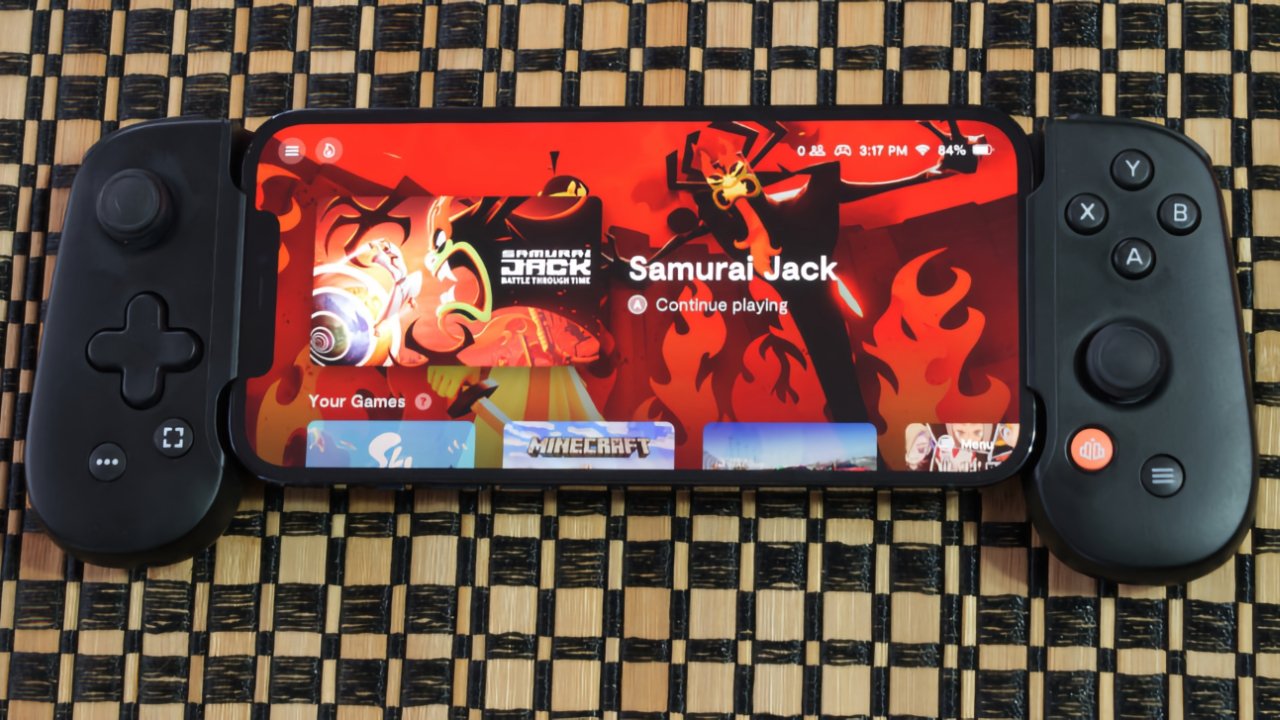





Comments
USB-C? The reasons you gave have value as a recommendation that people can consider but don't hold up as a reason to eliminate Lightning accessories entirely. Apple has not abandoned Lightning with any of the products they currently sell and has made no public statements about entirely abandoning Lightning in the future.
Sure, you could use the Xbox controller with an Xbox, but that also means you have $400-$500 to spend on hardware that only plays games + a budget that supports spending $60-$70 on individual games.