Xcode Cloud subscriptions now available for developers
Developers can now sign up for Xcode Cloud subscriptions, Apple's collaborative app building service designed to help developers work together on shared projects.
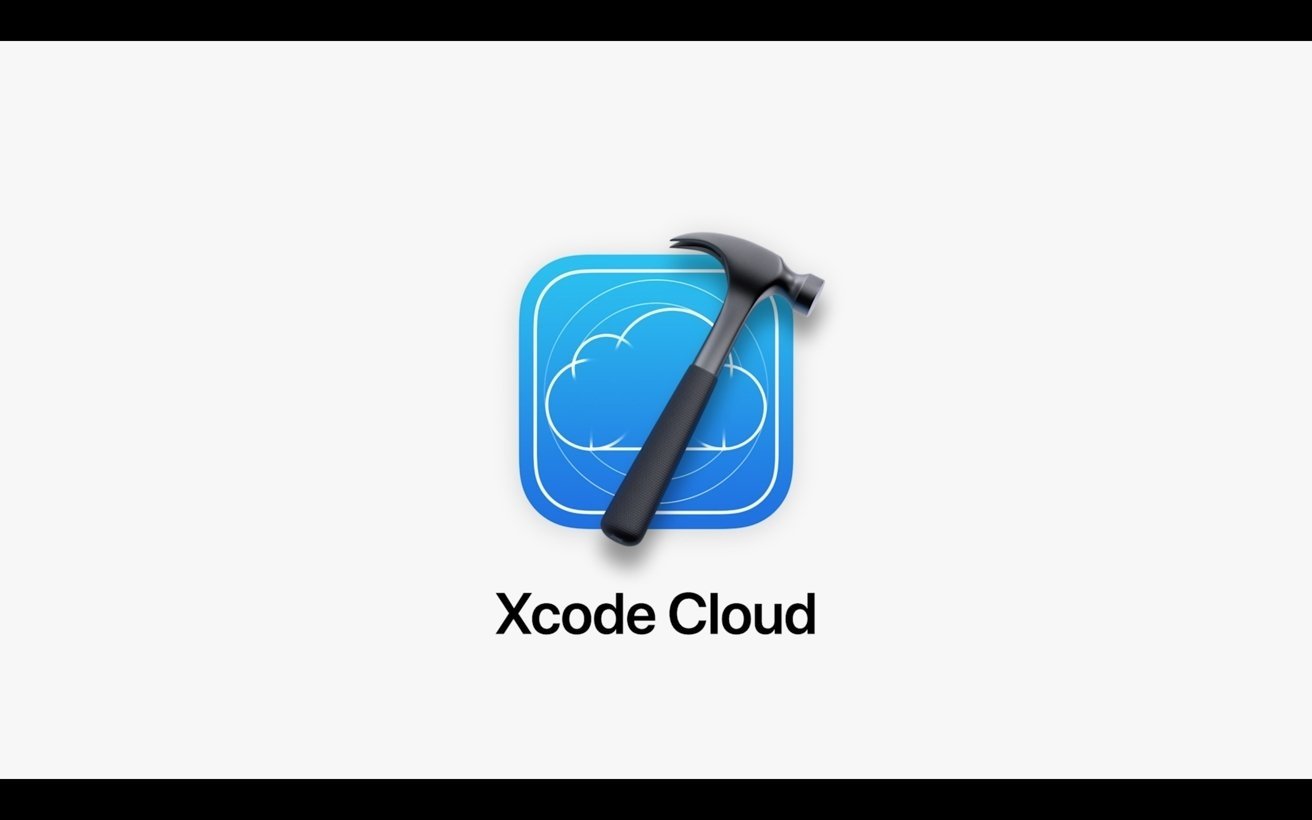
Credit: Apple
In an email sent out to developers seen by AppleInsider, Apple says that anyone who configures a workflow in Xcode will get 25 hours of compute time per month at no extra cost until the end of 2023.
If developers need additional hours, they can purchase them via subscription in the Apple Developer app for iPhone and iPad.
Xcode Cloud allows development teams to collaborate more efficiently, especially while working remotely. It automatically builds apps for all Apple devices and platforms, freeing up a developer's Mac to accomplish other tasks.
It also allows developers to test apps on simulated current Apple hardware and makes it easy to deploy builds via TestFlight.
In June 2021, Apple began rolling out Xcode Cloud to developers for beta testing.
During WWDC 2022, Apple provided details about Xcode Cloud to developers, alongside new APIs such as WeatherKit.
Read on AppleInsider
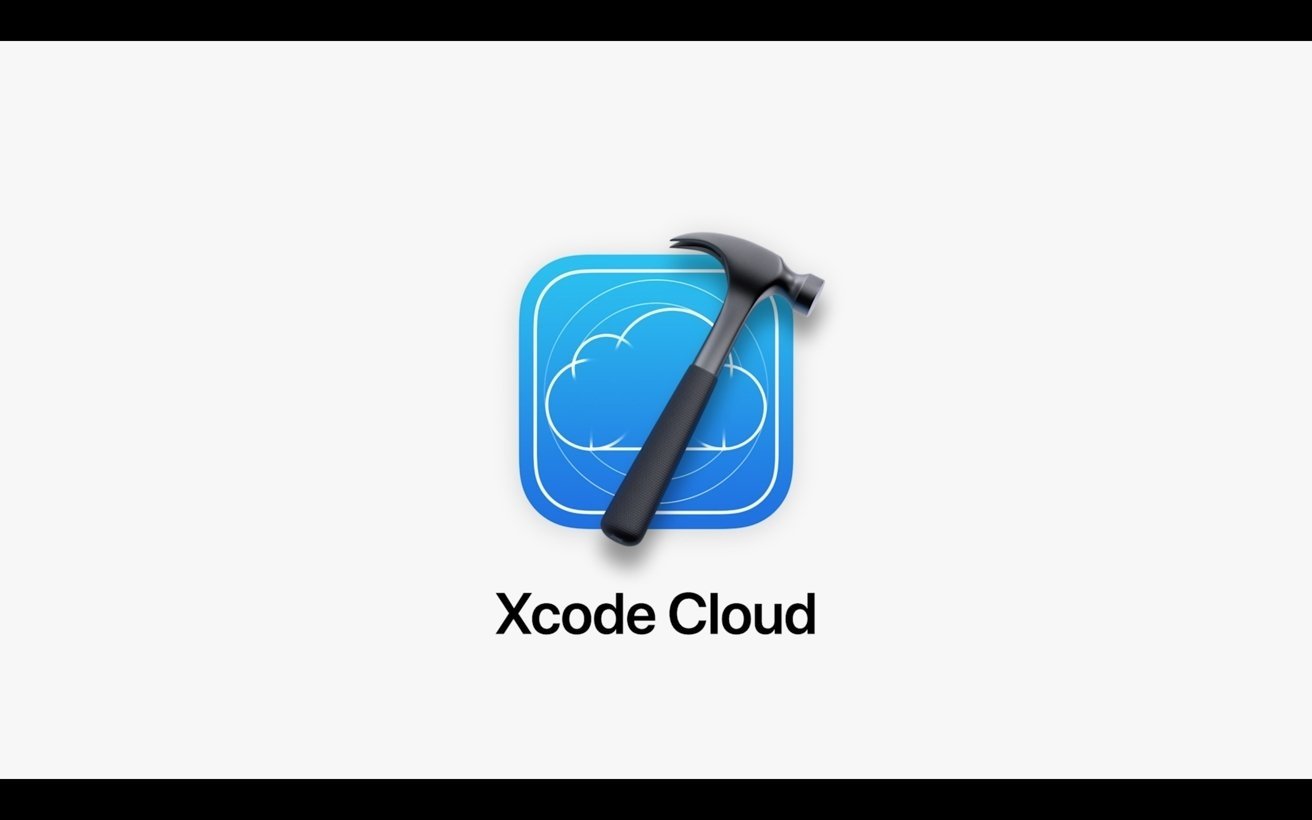
Credit: Apple
In an email sent out to developers seen by AppleInsider, Apple says that anyone who configures a workflow in Xcode will get 25 hours of compute time per month at no extra cost until the end of 2023.
If developers need additional hours, they can purchase them via subscription in the Apple Developer app for iPhone and iPad.
Xcode Cloud allows development teams to collaborate more efficiently, especially while working remotely. It automatically builds apps for all Apple devices and platforms, freeing up a developer's Mac to accomplish other tasks.
It also allows developers to test apps on simulated current Apple hardware and makes it easy to deploy builds via TestFlight.
In June 2021, Apple began rolling out Xcode Cloud to developers for beta testing.
During WWDC 2022, Apple provided details about Xcode Cloud to developers, alongside new APIs such as WeatherKit.
Read on AppleInsider

Comments
====
so it is hard to say. It will depend on what you are doing and only using it will show how it performs.
Personal finance classes are needed as part of the core curriculum in all schools as a requirement from the 7th grade all the way thru to the second year of junior college or four college.
The best class I ever took at junior college was a personal finance class first semester right after high school.
25 hrs goes buy really really fast. It's basically a number to try out the service.
I do completely agree that personal finance, budgeting, financial accountability, or whatever we want to call it, should be instilled as a core curriculum from middle school on up. It’s interesting that the mayor of the small village I live in made the same statement you made in this month in his monthly newsletter. It’s a basic survival tool.
At higher levels and for more advanced students, courses that introduce the fundamentals of time-value-of-money should also be considered mandatory. One of the most useful classes I ever took at the undergrad level was Engineering Economics, which is time-value-of-money applied to engineering and business decisions, e.g., build vs buy, amortization, payback, etc. Ironically it was an elective for most engineering students, which I find quite astounding. I suppose a lot of people pick it up on the job or through necessity, like getting a car loan or home mortgage, but why stumble blindly in the dark when you don’t have to?
In fact, individuals and organizations who have a firm grasp on engineering economics principles will probably have a much easier time figuring out whether Apple’s XCode Cloud subscriptions make sense for their business.
From: https://developer.apple.com/xcode-cloud/
I'm not sure why this is particularly useful unless it is substantially faster than on a local machine, and Apple don't seem to be making any claims about that.
Sounds like nobody here knows, either.
Right now, Xcode Cloud VMs are amd64. The hardware identifier of the VMs is MacVM1,1. Each VM has four cores, 16 GB of RAM, and a framebuffer connected to a virtual 1080p display. It isn't yet known which specific processors are used, but it's likely to be Xeon Ws in rackmount Mac Pros.