M2 Pro Mac mini vs Mac Pro - compared
The Mac Pro is still available as the Mac to switch to Apple Silicon. The powerful M2 Pro Mac mini is now out, and it gives the tower a run for its money.

M2 Pro Mac mini vs Mac Pro
Apple announced the upgraded Mac mini on January 27, releasing it in configurations for the M2 and M2 Pro chips. It offers a lot of power for such a compact design, comparable in some ways to the Mac Pro.
The current Intel Mac Pro model was an update from the second-generation Mac Pro that Apple released in 2013. Famously derided as the "trash can" Mac Pro, its cylindrical design was built around a central thermal dissipation core and vented by a single fan.
The Mac Pro is ideal for professionals working on large projects, such as analyzing data sets, animating 3D film assets, or playing hundreds of virtual instruments. For some photographers, developers, and casual users, the Mac mini is an excellent general-purpose desktop.
But comparing the casual Mac mini against the Mac Pro workhouse is a good way to see just how far Apple has come with its custom silicon chips. The M2 Pro Mac mini is powerful in its own way, especially at its much lower price than the Intel Mac Pro.
Apple's baseline configuration for the Mac mini includes an M2 Pro chip with a 10-core CPU and 16-core GPU. The second option has a 12-core CPU and 19-core GPU, and both versions of the chip have a 16-core Neural Engine.
The baseline Mac Pro model offers a 3.5GHz Intel Xeon W chip with eight cores that can Turbo Boost up to 4.0GHz. The highest level of the processor for the Mac Pro offers a 2.5GHz Intel Xeon W processor with 24 cores and Turbo Boost up to 4.4GHz.
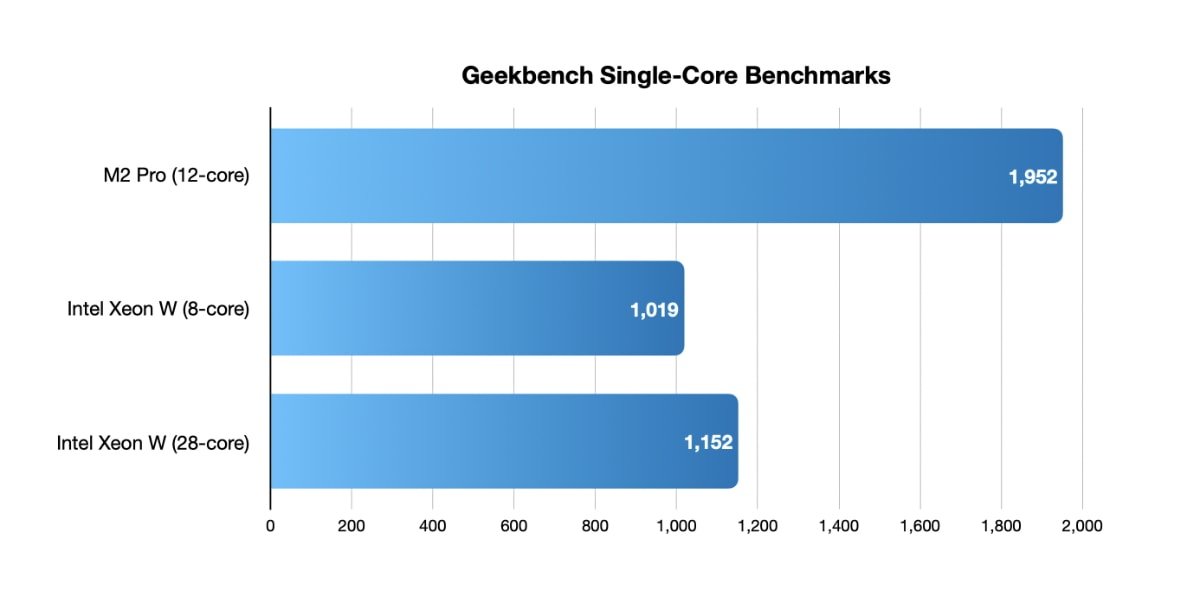
Intel's Turbo Boost CPU technology can automatically raise certain versions of its operating frequency for demanding tasks, which results in higher performance. Initial Geekbench scores for the 12-core M2 Pro Mac mini showed a single-core score of 1,952 and a multi-core score of 15,013.
Meanwhile, the benchmark scores for the base Mac Pro 8-core chip shows a single-core score of 1,019, and 1,152 for the 28-core variant. The multi-core score of the 8-core Intel Xeon W shows 8,038, and 20,035 for the version with 28-cores.
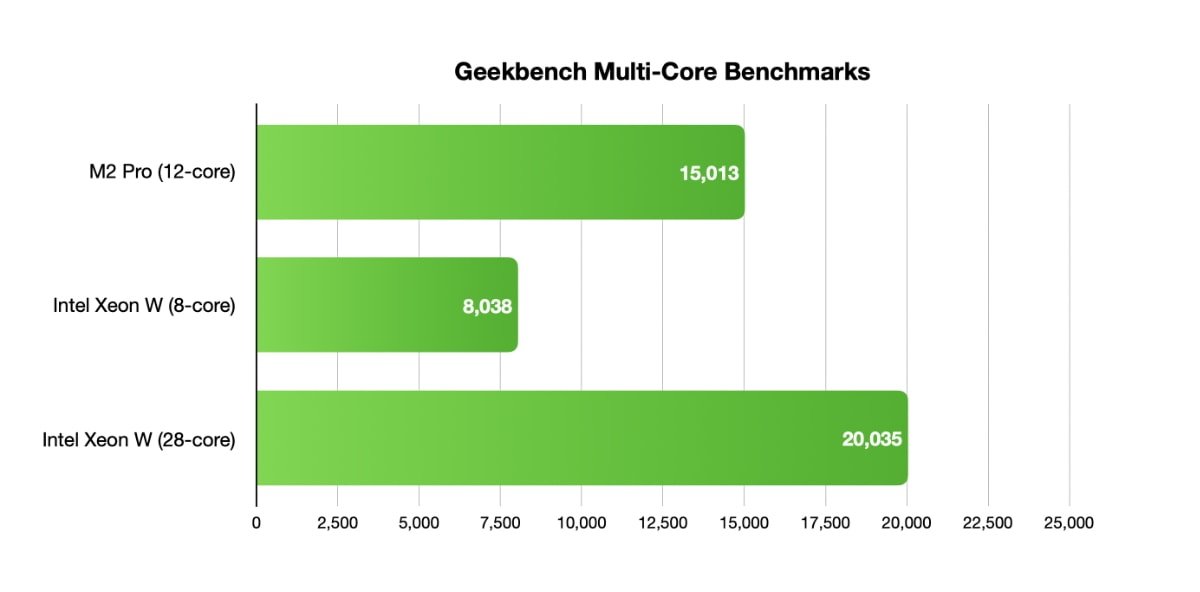
The 12-core M2 Pro chip from Apple bests most of the Intel Xeon W configurations that the Mac Pro offers, only getting beat by the chips with 24 cores and 28 cores for multi-core performance. However, it beats every Intel chip in single-core performance.

The Mac Pro starts with 32GB of DDR4 ECC memory
The Mac Pro starts with 32GB of DDR4 ECC memory and offers various configurations that top out at 1.5TB of DDR4 memory. Conversely, 32GB of unified memory is the top version of the M2 Pro chip, while the baseline configuration offers 16GB.
The M2 Pro offers 200GB/s of memory bandwidth, while the DDR4 ECC memory found in the Mac Pro can reach up to 140GB/s. Despite the lower speed, the Mac Pro's advantage is the user-upgradeable memory over the M2 Pro's unified memory architecture that is integrated on the chip.
The AMD Radeon Pro W5500X had a score of 41,874, while the AMD Radeon Pro W6900X is at the top of the chart with a score of 166,946.
Like memory, the M2 Pro has an integrated GPU, offering 16 cores on the baseline configuration and 19 cores with an upgrade. It scored 52,691, beating the Radeon W5500X but far behind the W6900X.
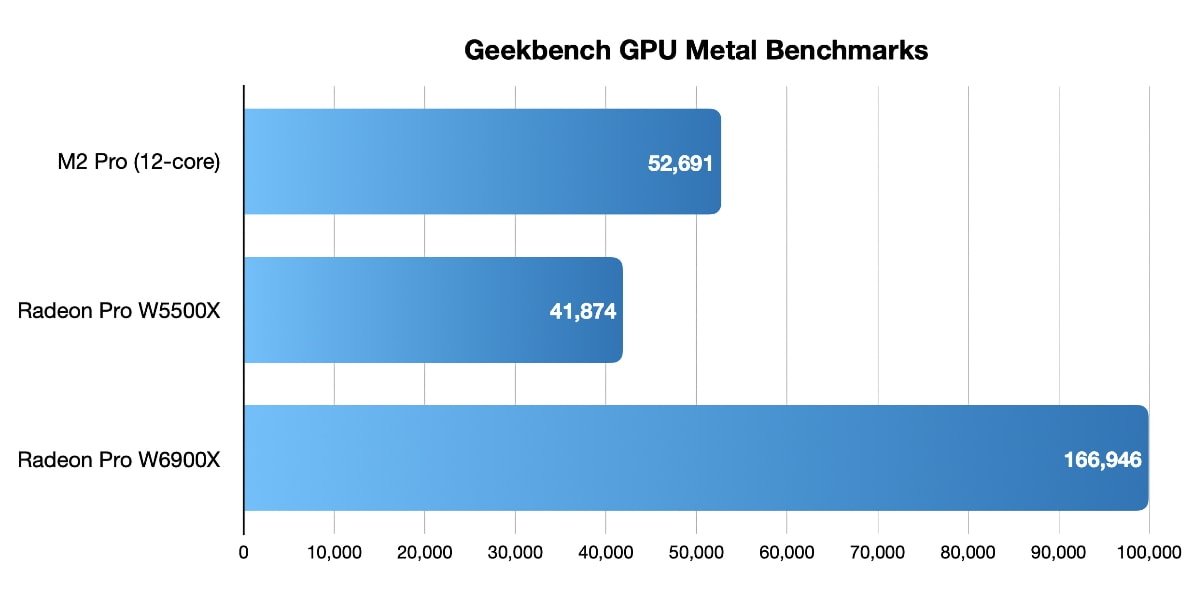
Scores vary slightly based on environment, battery level, and other active processes.
Depending on the graphics card installed, the Mac Pro can run up to 12 displays, six 5K displays, or six Pro Display XDRs.
The M2 Pro Mac mini supports connecting up to three external displays in different configurations. For example, it can power two displays with up to a 6K resolution at 60Hz over Thunderbolt and one display with up to a 4K resolution at 60Hz over HDMI.
Another two-screen option is one display at up to 6K resolution at 60Hz over Thunderbolt and one display with up to 4K resolution at 144Hz over HDMI. Finally, it can support a single display with up to 8K resolution at 60Hz, or 4K resolution at 240Hz, over HDMI.
It also introduced a new thermal architecture with three fans that let the CPU run "fully unconstrained" at all times.
In contrast, the Mac mini has limited options for customization and expandability. Users are not able to manually upgrade the memory and storage, so they must decide at the time of purchase how much they will need.
Professionals who need to continually upgrade their machines should take a look at the Mac Pro. It has eight PCI Express expansion slots, so the storage, memory, and graphics cards can be updated with better versions.
Technically, these are under Apple's MPX expansion system which combines PCI Express with more power connections, but they're usable as PCIe none the less.
The Mac Pro also comes with a Magic Keyboard and Magic Mouse in the box, with upgrade options for a trackpad or mouse/trackpad combination. The Mac mini does not have these options and users must separately purchase these peripherals.
It's a PCIe accelerator card that offloads the decoding of ProRes and ProRes RAW video codecs in Final Cut Pro X, QuickTime Player X, and supported third-party applications.
However, Apple executives acknowledged in 2021 that the media engine found in some M-series chips can outperform a 28-core Mac Pro with Afterburner.
The expensive Afterburner card costs $2,000 at retail, which is more than the price of the entire baseline M2 Pro Mac mini. But if it does a worse job than Apple Silicon -- according to Apple -- it's probably not a good add-on if someone requires demanding video performance in their workflows.
However, a key thing to point out is that you can at least add more storage internally to the Mac Pro, since it offers a level of user-upgradability. For the Mac mini, if you want to add more storage after purchase, you're looking at replacing the entire thing or considering external storage options.
For connectivity, the Mac Pro has 802.11ac Wi-Fi 5 and Bluetooth 5.0, while the M2 Pro Mac mini offers faster 802.11ax Wi-Fi 6 and Bluetooth 5.3. Wi-Fi 5 can have speeds from 433Mb/s to 6.9Gb/s, while Wi-Fi can offer from 574Mb/s to 9.6Gb/s.

Depending on the configuration, people can find up to 12 Thunderbolt ports on the Mac Pro
The M2 Pro Mac mini includes four Thunderbolt/USB 4 ports at up to 40Gb/s, two USB-A 3.1 Gen 2 ports at up to 10Gb/s, an upgraded HDMI port, and either Gigabit Ethernet or 10Gb Ethernet, depending on the configuration.
Depending on the configuration, people can find up to 12 Thunderbolt ports, each at up to 40Gb/s or up to 10Gb/s over USB-C. It also has a pair of USB-A ports offering up to 5Gb/s in speed.
Clearly, the Mac Pro has the edge in USB and Thunderbolt ports.
Maxxing out this model brings an M2 Pro with a 12-core GPU and 19-core GPU, 32GB of memory, 8TB of SSD storage, and 10 gigabit Ethernet. That also maxes out the price to $4,499.
The base $5,999 Mac Pro has the 8-core Intel Xeon W, 32GB of DDR4 ECC memory, a Radeon Pro W5500X with 8GB of GDDR6 memory, and 512GB of SSD storage. That's also without the $2,000 Afterburner card and the $400 wheels.
The Mac Pro can reach up to $52,199, which can change depending on if you want wheels or feet on the frame. This configuration includes a 28-core Intel Xeon W processor, 1.5TB of memory, two Radeon Pro W6800X Duo, 8TB of SSD storage, an Afterburner card, and a frame with wheels.
As an aside, you can also get a rack-mountable version of the Mac Pro, which starts from $6,499 for the same base specifications. Maxing out that variant brings the cost to $52,299, though naturally, you do not have the option to add the wheels.
Price is also certainly a consideration. You could buy between four well-specced M2 Pro Mac minis for the price of one Mac Pro. With specific software, doing massively parallel jobs, they can be clustered to form an ersatz supercomputer.
A new Mac Pro is expected to arrive in 2023 and could come with a powerful M2 Ultra chip. However, rumors claim it won't have user-changeable memory.
For some professionals, the upgradeable nature of the Mac Pro will likely be one of the main factors in a purchase. The x16 and x8 PCIe slots are faster than Thunderbolt, so long as there are cards to use that speed.
And, those who absolutely need an Intel-based computer can find that in the Mac Pro. A third alternative between an M2 Pro Mac mini and a Mac Pro lies in the future.
If you need an absolute pile of RAM, must have dozens of terabytes of internal storage, or have to run Intel-specific software, the Mac Pro is the way to go. Everybody else needs to take a hard look at the M2 Pro Mac Mini or Mac Studio.
A limited number of Mac Pro configurations are eligible for special order at BHPhotoVideo.com and Adorama.com, with each store offering financing incentives with their respective store card.
Read on AppleInsider

M2 Pro Mac mini vs Mac Pro
Apple announced the upgraded Mac mini on January 27, releasing it in configurations for the M2 and M2 Pro chips. It offers a lot of power for such a compact design, comparable in some ways to the Mac Pro.
The current Intel Mac Pro model was an update from the second-generation Mac Pro that Apple released in 2013. Famously derided as the "trash can" Mac Pro, its cylindrical design was built around a central thermal dissipation core and vented by a single fan.
The Mac Pro is ideal for professionals working on large projects, such as analyzing data sets, animating 3D film assets, or playing hundreds of virtual instruments. For some photographers, developers, and casual users, the Mac mini is an excellent general-purpose desktop.
But comparing the casual Mac mini against the Mac Pro workhouse is a good way to see just how far Apple has come with its custom silicon chips. The M2 Pro Mac mini is powerful in its own way, especially at its much lower price than the Intel Mac Pro.
M2 Pro Mac mini vs Mac Pro - Specifications
| Specifications | Base 2023 M2 Pro Mac mini | Top 2023 M2 Pro Mac mini | Base 2019 Mac Pro | Top 2019 Mac Pro |
|---|---|---|---|---|
| Price (starting) | $1,299.00 Best Mac mini prices | $4,499.00 Check prices | $5,999.00 Check prices | $52,199.00 Check prices |
| Processors | 10-core M2 Pro | 12-core M2 Pro | 8-core Intel Xeon W | 28-core Intel Xeon W |
| Memory | 16GB | 32GB | 32GB | 1.5TB |
| Storage | 512GB | 8TB | 512GB | 8TB |
| Graphics | 16-core GPU (integrated SoC) | 19-core GPU (integrated SoC) | Radeon Pro W5500X with 8GB GDDRC6 memory | Two Radeon Pro W6800X Duo with 64GB GDDR6 memory each |
| Ports | Four Thunderbolt 4 Two USB-A HDMI Ethernet | Four Thunderbolt 4 Two USB-A HDMI Ethernet | Up to 12 Thunderbolt 3 Two USB 3 Dual 10Gb Ethernet Eight PCI Express expansion slots | Up to 12 Thunderbolt 3 Two USB 3 Dual 10Gb Ethernet Eight PCI Express expansion slots |
| Media encoding/decoding | Media engine | Media engine | -- | Apple Afterburner |
| Connectivity | Wi-Fi 6E Bluetooth 5.3 Gigabit Ethernet | Wi-Fi 6E Bluetooth 5.3 10 gigabit Ethernet | 802.11ac Wi-Fi Bluetooth 5.0 10 gigabit Ethernet | 802.11ac Wi-Fi Bluetooth 5.0 10 gigabit Ethernet |
M2 Pro Mac mini vs Mac Pro - Chips & Performance
At a size of 1.41 by 7.75 by 7.75 inches, it's impressive that the M2 Mac mini has the power that it does. The tower version of the Mac Pro is 20.8 by 8.58 by 17.7 inches.Apple's baseline configuration for the Mac mini includes an M2 Pro chip with a 10-core CPU and 16-core GPU. The second option has a 12-core CPU and 19-core GPU, and both versions of the chip have a 16-core Neural Engine.
The baseline Mac Pro model offers a 3.5GHz Intel Xeon W chip with eight cores that can Turbo Boost up to 4.0GHz. The highest level of the processor for the Mac Pro offers a 2.5GHz Intel Xeon W processor with 24 cores and Turbo Boost up to 4.4GHz.
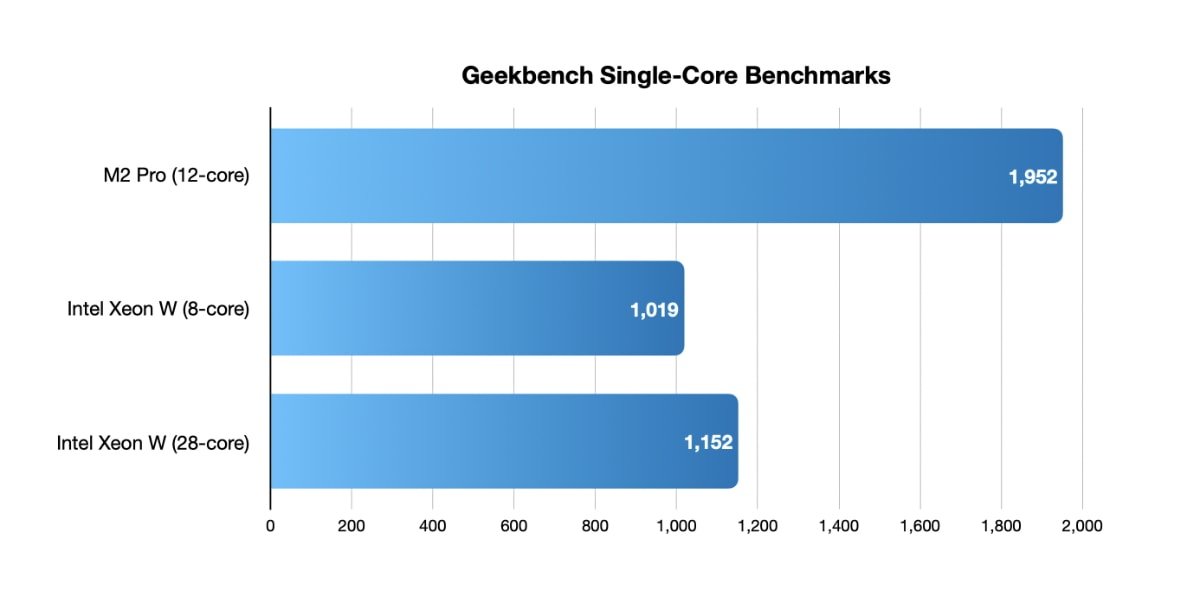
Intel's Turbo Boost CPU technology can automatically raise certain versions of its operating frequency for demanding tasks, which results in higher performance. Initial Geekbench scores for the 12-core M2 Pro Mac mini showed a single-core score of 1,952 and a multi-core score of 15,013.
Meanwhile, the benchmark scores for the base Mac Pro 8-core chip shows a single-core score of 1,019, and 1,152 for the 28-core variant. The multi-core score of the 8-core Intel Xeon W shows 8,038, and 20,035 for the version with 28-cores.
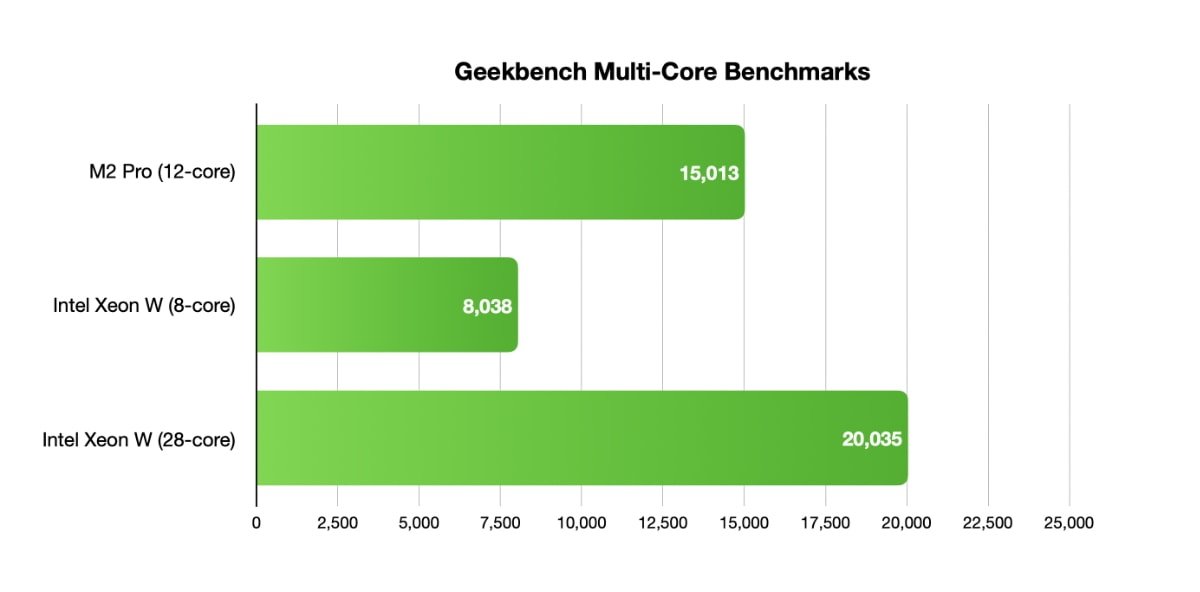
The 12-core M2 Pro chip from Apple bests most of the Intel Xeon W configurations that the Mac Pro offers, only getting beat by the chips with 24 cores and 28 cores for multi-core performance. However, it beats every Intel chip in single-core performance.
M2 Pro Mac mini vs Mac Pro - Memory
Apple's M-series chips have memory that is embedded on the chip, which the company calls Unified Memory. Apple says it lets all chip components access the same data store instead of separating it into different CPU and GPU pools.
The Mac Pro starts with 32GB of DDR4 ECC memory
The Mac Pro starts with 32GB of DDR4 ECC memory and offers various configurations that top out at 1.5TB of DDR4 memory. Conversely, 32GB of unified memory is the top version of the M2 Pro chip, while the baseline configuration offers 16GB.
The M2 Pro offers 200GB/s of memory bandwidth, while the DDR4 ECC memory found in the Mac Pro can reach up to 140GB/s. Despite the lower speed, the Mac Pro's advantage is the user-upgradeable memory over the M2 Pro's unified memory architecture that is integrated on the chip.
M2 Pro Mac mini vs Mac Pro - Graphics
The lowest tier of the Mac Pro has an AMD Radeon Pro W5500X with 8GB of GDDR6 memory, and tops out at two Radeon Pro W6800X Duo GPUs with 64GB of GDDR6 memory each.The AMD Radeon Pro W5500X had a score of 41,874, while the AMD Radeon Pro W6900X is at the top of the chart with a score of 166,946.
Like memory, the M2 Pro has an integrated GPU, offering 16 cores on the baseline configuration and 19 cores with an upgrade. It scored 52,691, beating the Radeon W5500X but far behind the W6900X.
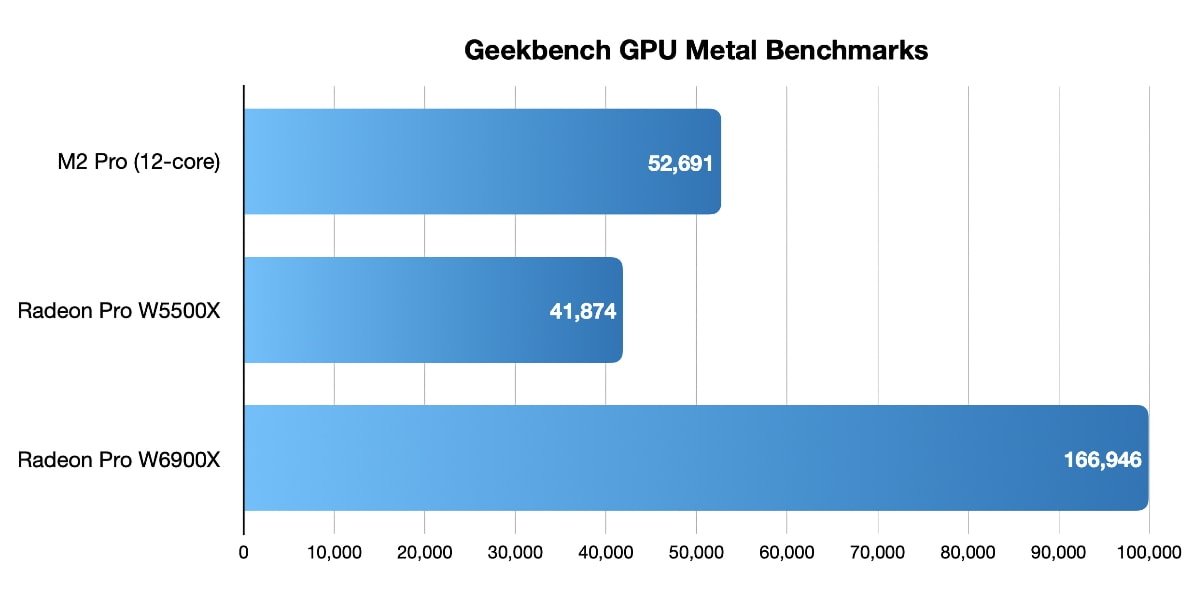
Scores vary slightly based on environment, battery level, and other active processes.
Depending on the graphics card installed, the Mac Pro can run up to 12 displays, six 5K displays, or six Pro Display XDRs.
The M2 Pro Mac mini supports connecting up to three external displays in different configurations. For example, it can power two displays with up to a 6K resolution at 60Hz over Thunderbolt and one display with up to a 4K resolution at 60Hz over HDMI.
Another two-screen option is one display at up to 6K resolution at 60Hz over Thunderbolt and one display with up to 4K resolution at 144Hz over HDMI. Finally, it can support a single display with up to 8K resolution at 60Hz, or 4K resolution at 240Hz, over HDMI.
M2 Pro Mac mini vs Mac Pro - Upgrades
With the 2019 Mac Pro, Apple radically changed the design compared to the 2013 Mac Pro. That model has a modular system, and its aluminum casing can lift off for complete access to the internals.It also introduced a new thermal architecture with three fans that let the CPU run "fully unconstrained" at all times.
In contrast, the Mac mini has limited options for customization and expandability. Users are not able to manually upgrade the memory and storage, so they must decide at the time of purchase how much they will need.
Professionals who need to continually upgrade their machines should take a look at the Mac Pro. It has eight PCI Express expansion slots, so the storage, memory, and graphics cards can be updated with better versions.
Technically, these are under Apple's MPX expansion system which combines PCI Express with more power connections, but they're usable as PCIe none the less.
The Mac Pro also comes with a Magic Keyboard and Magic Mouse in the box, with upgrade options for a trackpad or mouse/trackpad combination. The Mac mini does not have these options and users must separately purchase these peripherals.
M2 Pro Mac mini vs Mac Pro - Media Engine vs Afterburner
The media engine of the M2 Pro is hardware-accelerated H.264 with HEVC, ProRes, and ProRes RAW support. Buyers looking to purchase a Mac Pro can add an optional Afterburner card to their purchases, which costs an extra $2,000.It's a PCIe accelerator card that offloads the decoding of ProRes and ProRes RAW video codecs in Final Cut Pro X, QuickTime Player X, and supported third-party applications.
However, Apple executives acknowledged in 2021 that the media engine found in some M-series chips can outperform a 28-core Mac Pro with Afterburner.
The expensive Afterburner card costs $2,000 at retail, which is more than the price of the entire baseline M2 Pro Mac mini. But if it does a worse job than Apple Silicon -- according to Apple -- it's probably not a good add-on if someone requires demanding video performance in their workflows.
M2 Pro Mac mini vs Mac Pro - Storage & Connectivity, Ports
The M2 Pro Mac mini and Mac Pro offer the same storage configurations: 512GB, 1TB, 2TB, 4TB, and 8TB for solid-state drives.However, a key thing to point out is that you can at least add more storage internally to the Mac Pro, since it offers a level of user-upgradability. For the Mac mini, if you want to add more storage after purchase, you're looking at replacing the entire thing or considering external storage options.
For connectivity, the Mac Pro has 802.11ac Wi-Fi 5 and Bluetooth 5.0, while the M2 Pro Mac mini offers faster 802.11ax Wi-Fi 6 and Bluetooth 5.3. Wi-Fi 5 can have speeds from 433Mb/s to 6.9Gb/s, while Wi-Fi can offer from 574Mb/s to 9.6Gb/s.

Depending on the configuration, people can find up to 12 Thunderbolt ports on the Mac Pro
The M2 Pro Mac mini includes four Thunderbolt/USB 4 ports at up to 40Gb/s, two USB-A 3.1 Gen 2 ports at up to 10Gb/s, an upgraded HDMI port, and either Gigabit Ethernet or 10Gb Ethernet, depending on the configuration.
Depending on the configuration, people can find up to 12 Thunderbolt ports, each at up to 40Gb/s or up to 10Gb/s over USB-C. It also has a pair of USB-A ports offering up to 5Gb/s in speed.
Clearly, the Mac Pro has the edge in USB and Thunderbolt ports.
M2 Pro Mac mini vs Mac Pro - Pricing
The baseline M2 Pro Mac mini model costs $1,299 for an M2 Pro with a 10-core CPU and 16-core GPU (check prices). It comes with 16GB of memory, a 512GB SSD, and Gigabit Ethernet.Maxxing out this model brings an M2 Pro with a 12-core GPU and 19-core GPU, 32GB of memory, 8TB of SSD storage, and 10 gigabit Ethernet. That also maxes out the price to $4,499.
The base $5,999 Mac Pro has the 8-core Intel Xeon W, 32GB of DDR4 ECC memory, a Radeon Pro W5500X with 8GB of GDDR6 memory, and 512GB of SSD storage. That's also without the $2,000 Afterburner card and the $400 wheels.
The Mac Pro can reach up to $52,199, which can change depending on if you want wheels or feet on the frame. This configuration includes a 28-core Intel Xeon W processor, 1.5TB of memory, two Radeon Pro W6800X Duo, 8TB of SSD storage, an Afterburner card, and a frame with wheels.
As an aside, you can also get a rack-mountable version of the Mac Pro, which starts from $6,499 for the same base specifications. Maxing out that variant brings the cost to $52,299, though naturally, you do not have the option to add the wheels.
M2 Pro Mac mini vs Mac Pro - What to buy
The M2 Pro Mac mini and Intel Mac Pro are each powerful in their own ways. However, the topline Mac mini starts to match or even beat the baseline Mac Pro in some ways.Price is also certainly a consideration. You could buy between four well-specced M2 Pro Mac minis for the price of one Mac Pro. With specific software, doing massively parallel jobs, they can be clustered to form an ersatz supercomputer.
A new Mac Pro is expected to arrive in 2023 and could come with a powerful M2 Ultra chip. However, rumors claim it won't have user-changeable memory.
For some professionals, the upgradeable nature of the Mac Pro will likely be one of the main factors in a purchase. The x16 and x8 PCIe slots are faster than Thunderbolt, so long as there are cards to use that speed.
And, those who absolutely need an Intel-based computer can find that in the Mac Pro. A third alternative between an M2 Pro Mac mini and a Mac Pro lies in the future.
If you need an absolute pile of RAM, must have dozens of terabytes of internal storage, or have to run Intel-specific software, the Mac Pro is the way to go. Everybody else needs to take a hard look at the M2 Pro Mac Mini or Mac Studio.
M2 Pro Mac mini vs Mac Pro - Where to buy
Apple's M2 Pro Mac mini is on sale at Apple Authorized Reseller Adorama, with exclusive promo code APINSIDER knocking $100 off the $1,299 config. You can find the best deals in our 2023 Mac mini Price Guide.A limited number of Mac Pro configurations are eligible for special order at BHPhotoVideo.com and Adorama.com, with each store offering financing incentives with their respective store card.
Read on AppleInsider

Comments
I think this is why we haven't seen the new Mac Pro yet. The new GPU design for the A16 was supposed to see a huge performance increase (>50%, mainly due to implementing hardware based ray tracing), but it had to be pulled because apparently it wasn't meeting efficiency standards*. So If I had to guess, the M3 is going to skip the A16 and be based on the A17 generation of cores, so we should see a fairly substantial performance increase in the M3 and finally get the ASi based Mac Pro, which will be the first system with M3 generation SoCs with M3 Ultra and M3 Extreme. (Both the A17 and M3 will also use TSMC's N3 process bringing further performance and efficiency enhancements.)
*This is the issue that's going to have be addressed at some point in the future... trying to develop a single core for both mobile and desktop applications. More than likely, that new GPU would've been fine in a desktop system where thermal ceilings can be lifted with active cooling systems. I think Apple will eventually start "optimizing" actual CPU and GPU (more so) cores for their intended systems.
What I do hasn’t gotten any less demanding, if anything the level is much higher. But the computers are so much more capable today that even the intro, bottom end Mac can easily take it and run. It’s really quite amazing.
Here's Mac Studio results that should have been added to the comparison even though the Mac mini isn't available with the Max or Ultra configuration. Includes Mac Pro. When I look at the Ultra's numbers, they're better than the Mac Pro CPU but while the GPU still lags behind the Radeon, it's almost twice as powerful as the Mac Pro mini numbers. This article should have included the M2 Max numbers from the MBP but Geekbench isn't listing the M2 in the Metal chart (yet).
In order for the Mac Pro to compete with 'pro' level Windows/Linux systems using high-end discrete GPUs, I wonder if Apple needs to either (1) continue to include high-end discrete GPUs in the Mac Pro (which kind of runs contrary to Apple's strongly expressed preference for sharing memory between CPU and GPU cores, but perhaps so be it) or (2) reconfigure Apple Silicon so that CPU and GPU cores sit on different pieces of silicon and are linked together via 'UltraFusion', thereby perhaps improving chip yields since CPU and GPU cores could be on separate cores.
I'm inclined to think that option 2 is more appealing technically, but I'm not sure about the business/economics side. If Apple puts CPU and GPU on different dies linked by UltraFusion (or whatever they want to call their 'glue'), they would likely need to do that across more product lines than just the Mac Pro. Maybe only integrate CPU and GPU on a single piece of silicon for the generic M#, but for Pro, Max, Ultra, etc, put CPU and GPU on different dies linked. That would allow independent scaling of CPU and GPU power to better target the needs of users who either need more CPU or more GPU (or both).
This is what I thought they might do, but there's just not a market large enough to create a one-off design. The cost would be extremely high and price them out of market. I think their strategy of developing a single MxX SoC and creating 3 tiers (Max, Ultra, Extreme) of performance by stitching them together is an extremely cost effective design and one that is sustainable. An M1 Ultra tops out at about 220W that includes both the GPU and CPU. High-end desktop CPUs push 300W and high-end GPUs are over 400W now. And rarely does a workflow completely stress both GPU and CPU. So there's no reason an Mx "Extreme" can't top out at 400W inside a Mac Pro like case with a massive heat sink and fan.
I do think Apple will need to support 3rd party GPUs (accelerators) in the Pro as some work flows require them. I also believe that with doubling the Ultra, the Extreme variant will have 16 memory channels. 8 will be used for "on die" RAM, and the other 8 will be used for expandable RAM.
I can see no technical reason Apple can't have both a powerful on-chip set of GPUs as well as supporting discrete PCIe GPU boards for people who need it. I've been running an AMD RX 6900 XT graphics card in a Thunderbolt 3-based eGPU enclosure made by Sonnettech, and getting similar GB 5 metal results to the current Mac Pro. This is with a 5-year-old iMac Pro.
What amazes me is that the current M2 chips are close to the performance of the current Mac Pro. Even my M1 MBP works better with Intel programs than the previous Intel machine did. That's after all the rosetta conversions are done. Battery life is out of this world. I can be unplugged for days and still never get below 50% with average internet and video use.
I think we are at a paradigm shift on how PCs can be efficiently run. This is truly Apple to make us think differently. Performance and battery life are unbeatable with a M# chip. On chip GPU can address most of the standard needs for mid and high end machines. Where exceptional performance is needed external solutions can fill the gap.