Google's Magic Eraser photo tool is coming to iPhone
Google's once-exclusive Magic Eraser tool for editing photographs is coming to iPhone users through the Google One subscription.

Google Photos gets a new feature
The tool debuted with the company's Pixel 6 in 2021 and can automatically remove unwanted parts of a photo using artificial intelligence.
Users can manually remove things from an image, and Magic Eraser makes them disappear. And Magic Eraser's Camouflage feature can adjust the color of items in a picture, so they organically blend in with the background.
Google One subscribers on iPhone will get other editing tools, such as an HDR effect to enhance brightness and contrast in videos and exclusive collage editor designs including styles from artists Yao Cheng Design and DABSMYLA.
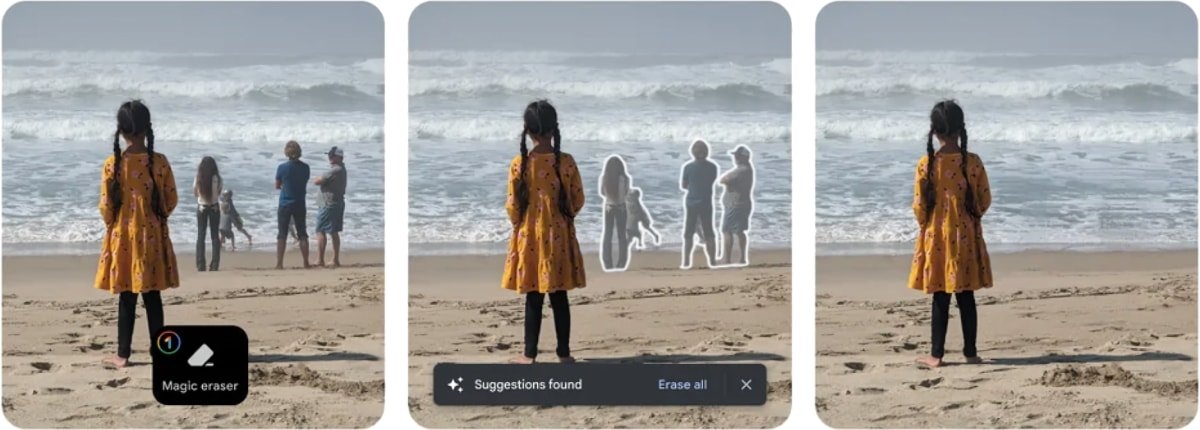
Magic Eraser
The tools are rolling out today in Google Photos for Google One members on all plans. The cloud storage and device backup subscription starts at $1.99 per month.
Additionally, Google One members can get free shipping on orders from the print store in the United States, Canada, the European Union, and the United Kingdom starting today.
Google Photos is available for free on the App Store and requires iOS or iPadOS software version 15.0 and later.
Read on AppleInsider

Google Photos gets a new feature
The tool debuted with the company's Pixel 6 in 2021 and can automatically remove unwanted parts of a photo using artificial intelligence.
Users can manually remove things from an image, and Magic Eraser makes them disappear. And Magic Eraser's Camouflage feature can adjust the color of items in a picture, so they organically blend in with the background.
Google One subscribers on iPhone will get other editing tools, such as an HDR effect to enhance brightness and contrast in videos and exclusive collage editor designs including styles from artists Yao Cheng Design and DABSMYLA.
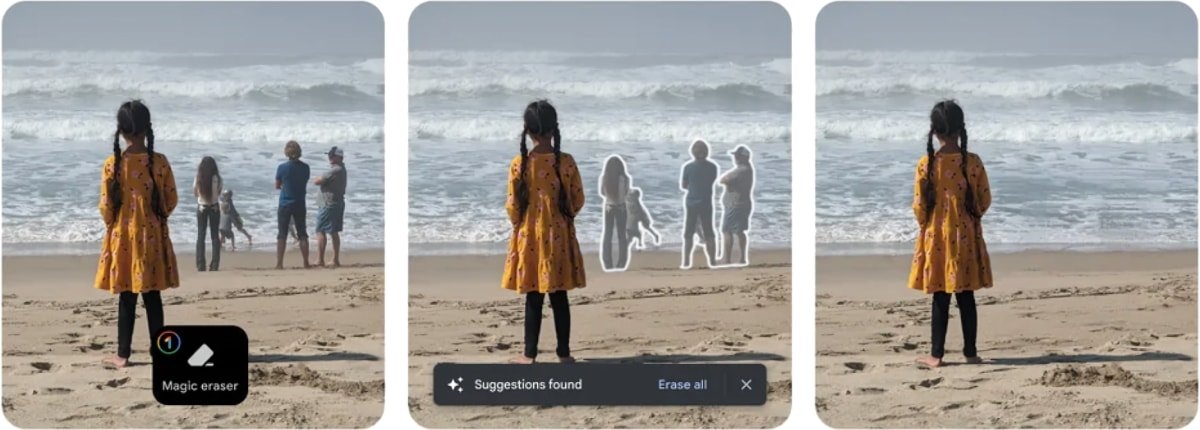
Magic Eraser
The tools are rolling out today in Google Photos for Google One members on all plans. The cloud storage and device backup subscription starts at $1.99 per month.
Additionally, Google One members can get free shipping on orders from the print store in the United States, Canada, the European Union, and the United Kingdom starting today.
Google Photos is available for free on the App Store and requires iOS or iPadOS software version 15.0 and later.
Read on AppleInsider

Comments
It's not a PS content-aware fill replacement or intended to be a professional tool. Bonus: At least it's not trying to make someone look twenty years younger than they are, which seems to be the "thing" now.
As for the inclusion at no charge with a Google One subscription, that's smart of them. Right now it's a fresh-in-the-mind feature coming off the Super Bowl ads, and will probably result in significant interest in new subscriptions. Every once in awhile Google's marketing department delivers, just not often enough.