Plugable's new docking stations bring three displays to M1 Macs
Plugable's newly launched MacBook docking stations not only provide port expansion, but they also bring multiple external monitor support to M1 Macs.

If you find yourself wishing you had more screen real estate for work or play, don't fret -- Plugable's two new docking stations allow you to add up to three screens to your setup.
This dock has 100W of USB-C Power Delivery, allowing you to keep your MacBook Pro charged and ready to go.
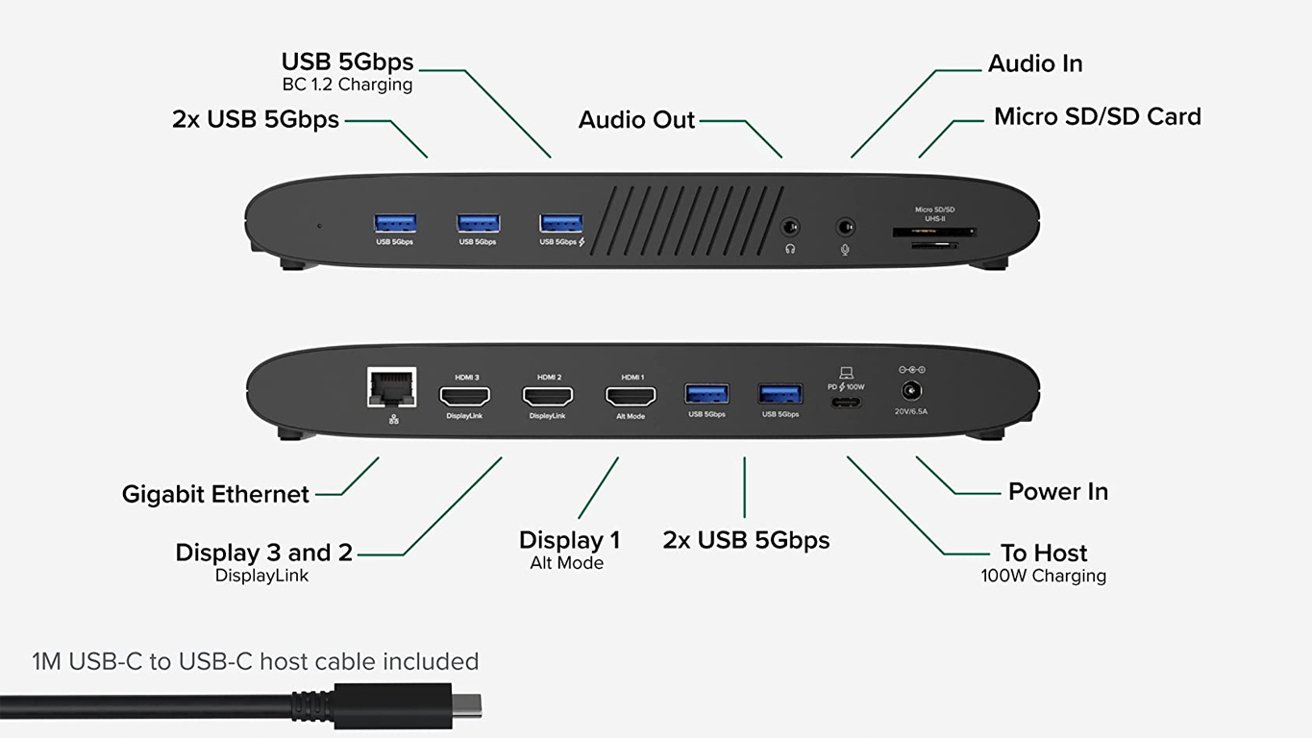
It also features plenty of ports to ensure you never have to hunt for adapters.
Ports include:
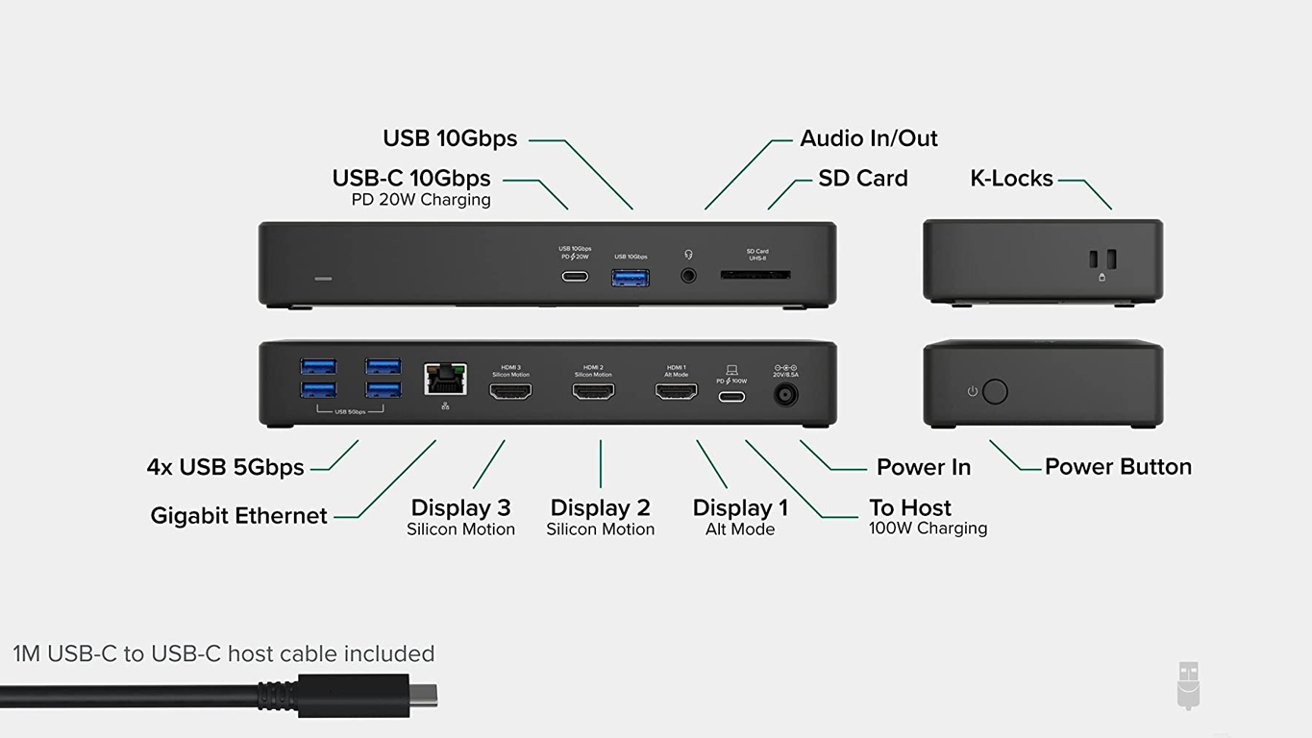
Users can add up to three screens using the three HDMI ports -- one through USB-C Alt mode and two controlled through the SMI driver -- and all three at 1080P at 60Hz.
Like Plugable's other docking station, the UD-768PDZ boasts nearly every port needed for a smooth workflow.
Ports include:
Read on AppleInsider

If you find yourself wishing you had more screen real estate for work or play, don't fret -- Plugable's two new docking stations allow you to add up to three screens to your setup.
UD-3900PDH - Plugable 14-in-1 USB-C Triple Monitor Docking Station
The UD-3900PDH utilizes the DisplayLink DL-3900 chipset and boasts impressive compatibility. Users can connect up to three screens on their Windows, ChromeOS, and Mac machines -- even M1 and M2 Macs.This dock has 100W of USB-C Power Delivery, allowing you to keep your MacBook Pro charged and ready to go.
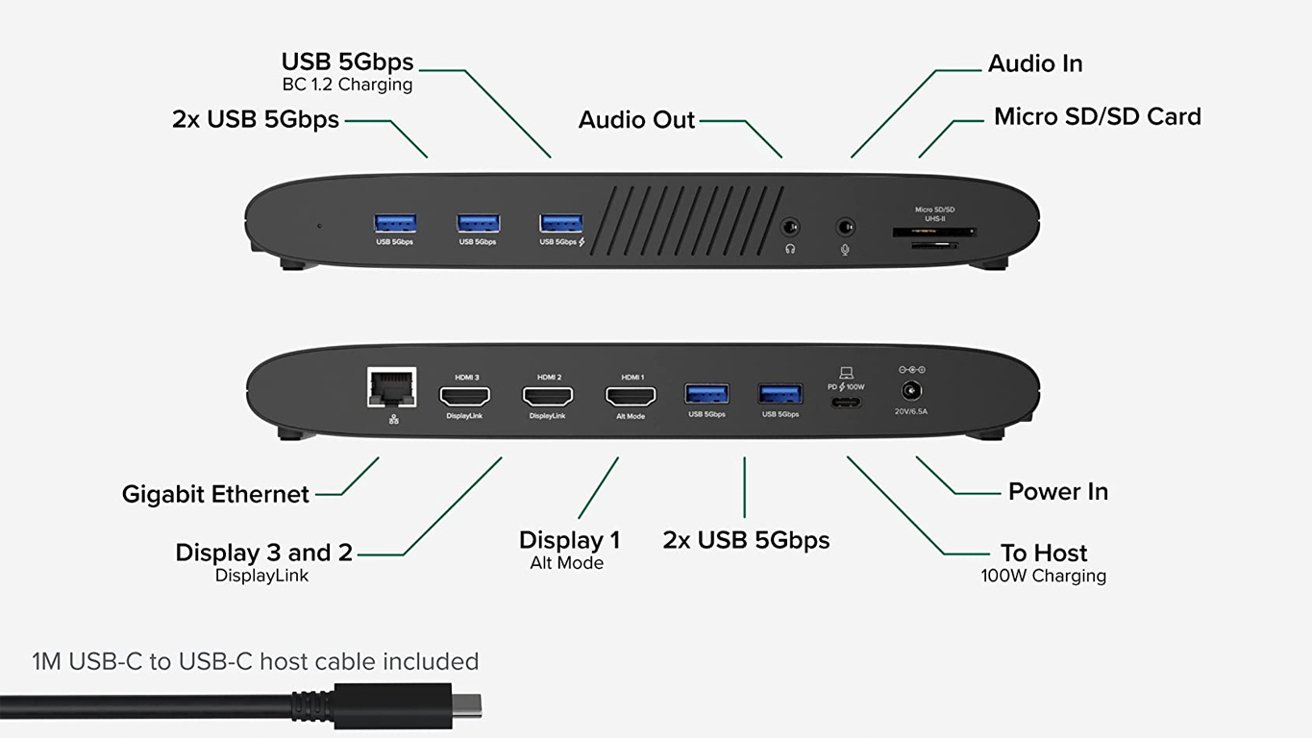
It also features plenty of ports to ensure you never have to hunt for adapters.
Ports include:
- Gigabit Ethernet port
- 2 x Displaylink HDMI ports that support 1920x200 at 60Hz
- 1 x DisplayPort HDMI port that supports 4K up to 60Hz
- 5 x USB 5Gbps ports
- 1 x 3.5mm analog audio input jack
- 1 x 3.5mm analog audio output jack
- 1 x microSD card reader
- 1 x SD card reader
- 1 x 100W USB-C Power Delivery port
UD-768PDZ - Plugable 13-in-1 USB-C Triple Monitor Docking Station
Plugable's second dock, the UD-768PDZ, also offers 100W USB-C Power Delivery charging.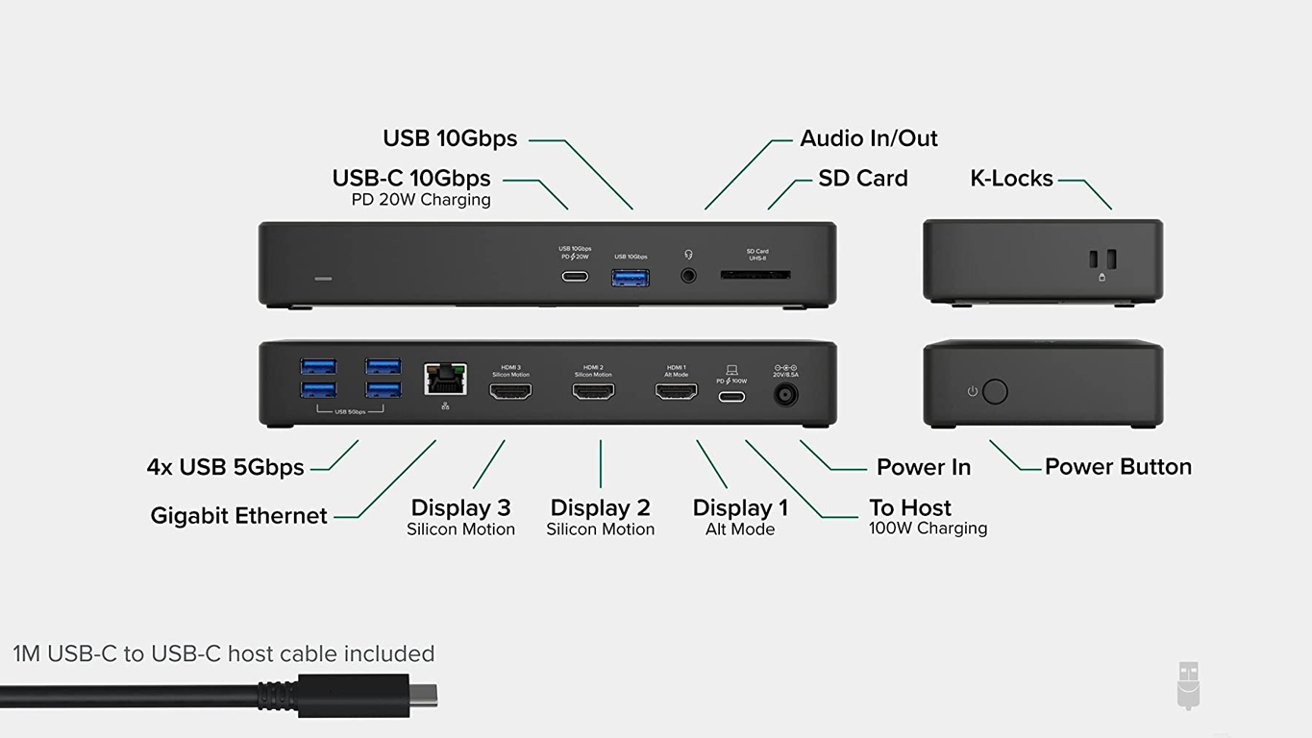
Users can add up to three screens using the three HDMI ports -- one through USB-C Alt mode and two controlled through the SMI driver -- and all three at 1080P at 60Hz.
Like Plugable's other docking station, the UD-768PDZ boasts nearly every port needed for a smooth workflow.
Ports include:
- Gigabit Ethernet port
- 2 x Silicon Motion (SMI) HDMI ports
- 1 x Alt Mode HDMI port
- 4 x USB 5Gbps ports
- 1 x USB 10Gbps port
- 1 x 3.5mm analog audio input jack
- 1 x 3.5mm analog audio output jack
- 1 x microSD card reader
- 1 x SD card reader
- 1 x USB-C 20W Power Delivery port
- 1 x 100W USB-C Power Delivery port
Read on AppleInsider

Comments
Probably true but the convenience of just plugging in one cable (into your mac) and you entire accessory list springing into action is worth the $$ for some people.
That's a bargain!
The Display Link SoC (GPU, Hub, ethernet, audio USB-PD) is about $100 chip on it own, then you have a 100W PD, cables ports. You're $20 device essentially just provides ports for all the capabilities already embedded in your macbook. I'm not a big Fan of DisplayLink, but if you're limited by a lowerend macbook its the only solutuion avaible. They are literally the only vendor that creates this type of solution. The lack of competition tells me its expensive to create these ASICs and driver code.
IVIIN Universal USB C Docking Station
orYottamaster USB C Displaylink Docking Station for M1/M2 MacBook