iOS 16.4 is now available, with a lot of user-facing updates
Apple has released iOS 16.4 to the public with new emoji plus many updates to Shortcuts, Focus Filters, and more.
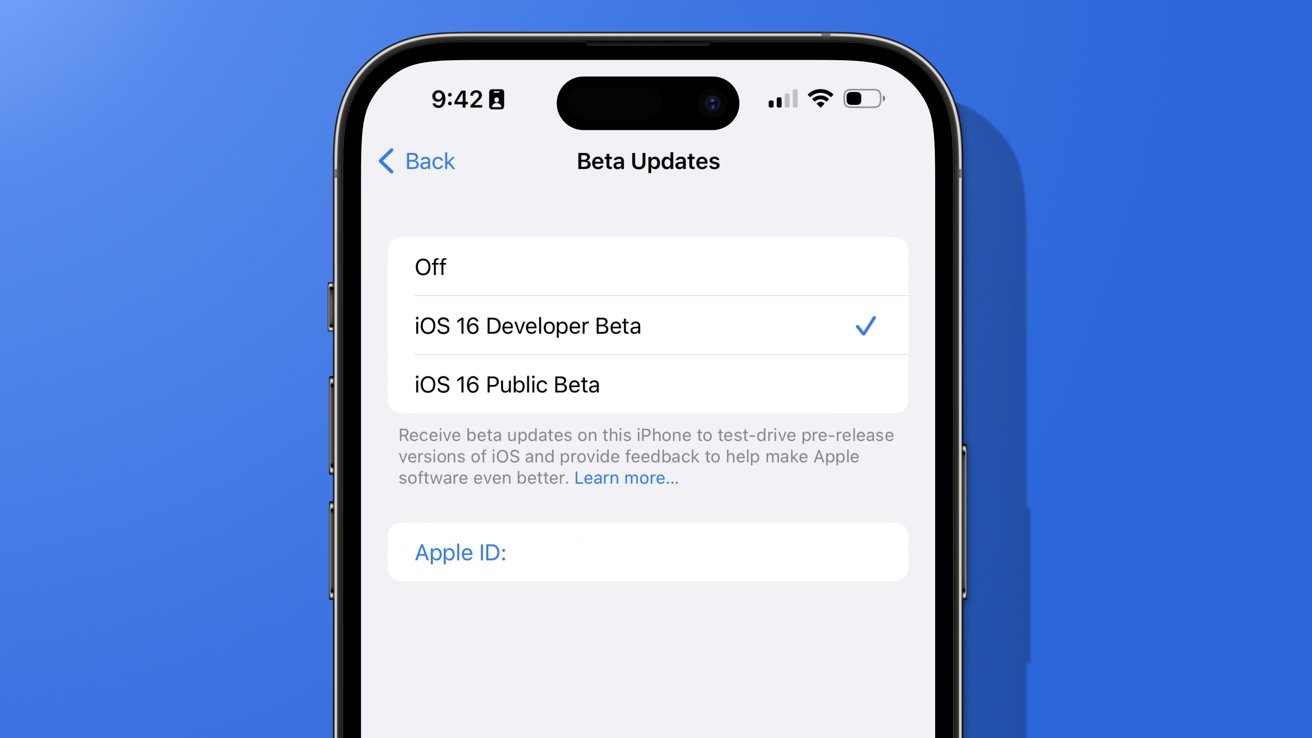
iOS 16.4 changes how betas are delivered
Even though we're getting closer to WWDC 2023 and iOS 17, Apple isn't quite done with iOS 16. Version 16.4 includes a range of small updates that will affect how a user interacts with their iPhone and perhaps their smart home.
Following a beta period that started on April 16, the update for iOS 16.4 is now downloadable to the iPhone. New Shortcuts, a new Focus Filter, UI tweaks, and Mastodon rich link support in iMessage are among the changes.
There aren't any new features big enough to consider them headlining, though new emojis tend to drive updates.
{"@context":"https://schema.org/","@type":"VideoObject","name":"iOS 16.4 is OUT! Here's EVERYTHING New for iPhone & iPad!","description":"Apple has just released iOS 16.4 -- alongside a slew of other updates. Here are all the new features including new emoji, improvements to crash detection, a new Home HomeKit architecture, and more!","thumbnailUrl":"https://i.ytimg.com/vi/l7YwBmWRRfQ/sddefault.jpg","uploadDate":"2023-03-27T17:44:19Z","duration":"PT4M30S","embedUrl":" "}
"}
The Always On Display feature for iPhone 14 Pro models can be controlled via Shortcuts and Focus Modes too. The new Focus Filter will toggle the Always On Display on or off depending on the user's preference.
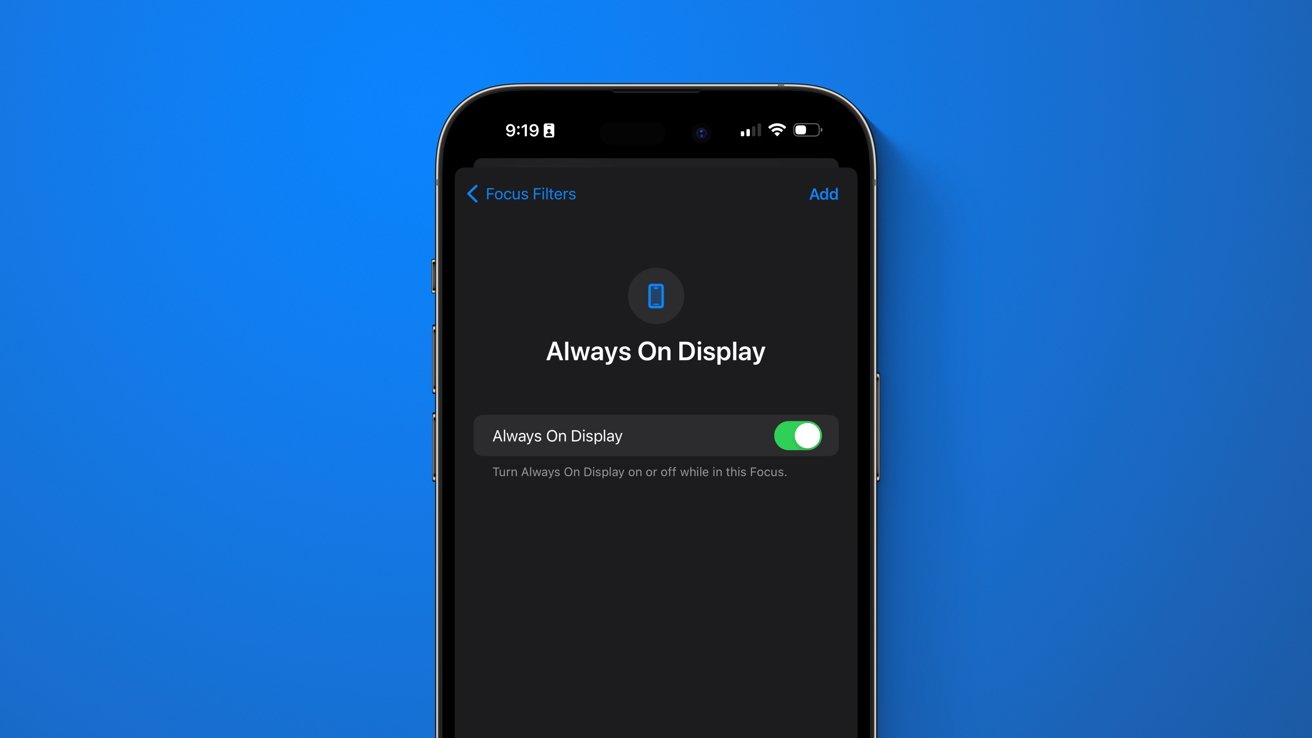
The Always On Display Focus Filter brings more control over the setting
Users will only have access via authorized accounts. However, if a developer has an account for development and an account for personal use, there is a method to authorize both without paying the $100 fee twice.
The move away from beta profiles was instigated by those who abused the profile systems. If people knew where to look, they could find free access to developer beta profiles and avoid the $100 developer fee.
The Homekit architecture upgrade is back after a buggy initial launch in iOS 16.2. The upgrade will improve device responsiveness across the smart home network -- if all the bugs have been worked out.

Mastodon links will show as rich previews in iOS 16.4
Apple has added Mastodon link rich previews in iMessage. This simple feature enables users to see Mastodon links similar to how Twitter or YouTube links appear in iMessage.
Other updates include changes to the Podcast app, the return of the Apple Books page curl animation, and the addition of 31 new emoji. Also, the 5G Standalone network is now available to users with compatible cell plans.
Read on AppleInsider
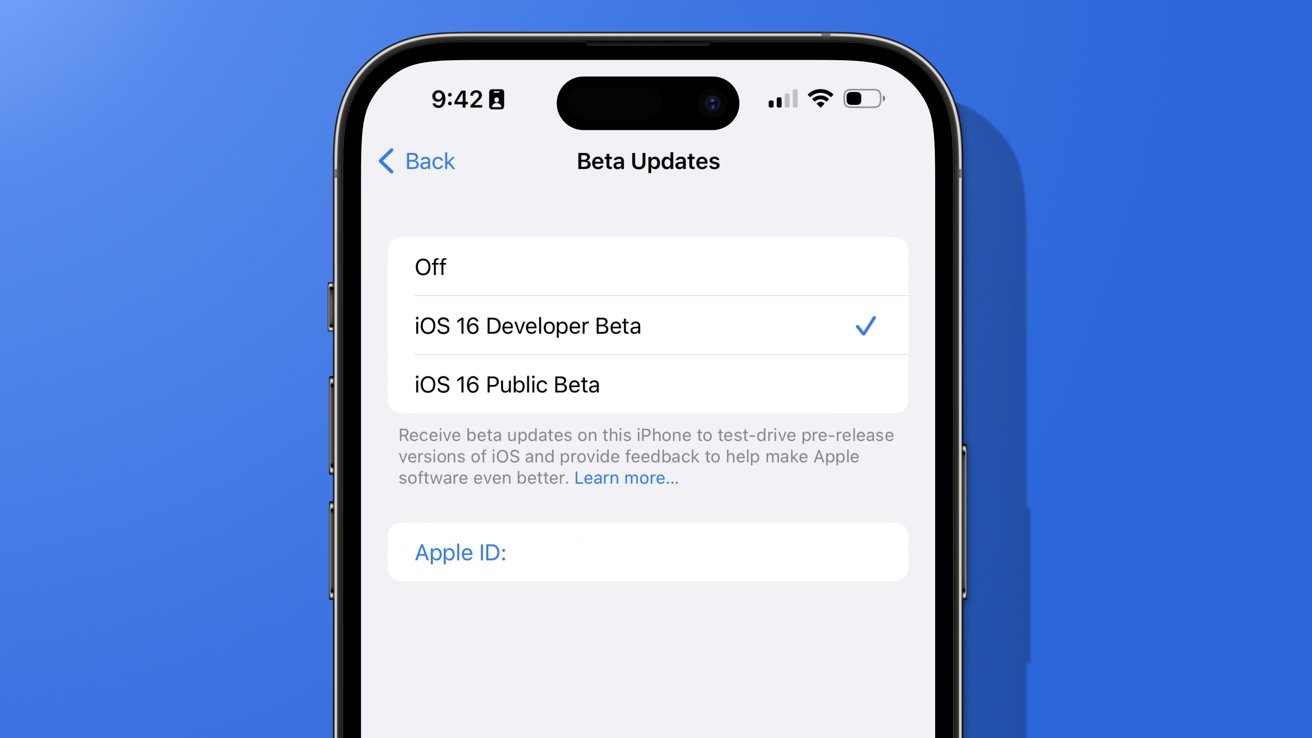
iOS 16.4 changes how betas are delivered
Even though we're getting closer to WWDC 2023 and iOS 17, Apple isn't quite done with iOS 16. Version 16.4 includes a range of small updates that will affect how a user interacts with their iPhone and perhaps their smart home.
Following a beta period that started on April 16, the update for iOS 16.4 is now downloadable to the iPhone. New Shortcuts, a new Focus Filter, UI tweaks, and Mastodon rich link support in iMessage are among the changes.
There aren't any new features big enough to consider them headlining, though new emojis tend to drive updates.
{"@context":"https://schema.org/","@type":"VideoObject","name":"iOS 16.4 is OUT! Here's EVERYTHING New for iPhone & iPad!","description":"Apple has just released iOS 16.4 -- alongside a slew of other updates. Here are all the new features including new emoji, improvements to crash detection, a new Home HomeKit architecture, and more!","thumbnailUrl":"https://i.ytimg.com/vi/l7YwBmWRRfQ/sddefault.jpg","uploadDate":"2023-03-27T17:44:19Z","duration":"PT4M30S","embedUrl":"
 "}
"}
Shortcuts and Focus
Apple has added several new Shortcuts actions for controlling device settings.- Silence Unkown Callers
- Set Stage Manager
- Set True Tone
- Set Announce Notifications
- Shut Down
- Lock Screen
- Set Always On Display
- Intercom
- Set VPN
- Set AirDrop Receiving
- Set Night Shift
The Always On Display feature for iPhone 14 Pro models can be controlled via Shortcuts and Focus Modes too. The new Focus Filter will toggle the Always On Display on or off depending on the user's preference.
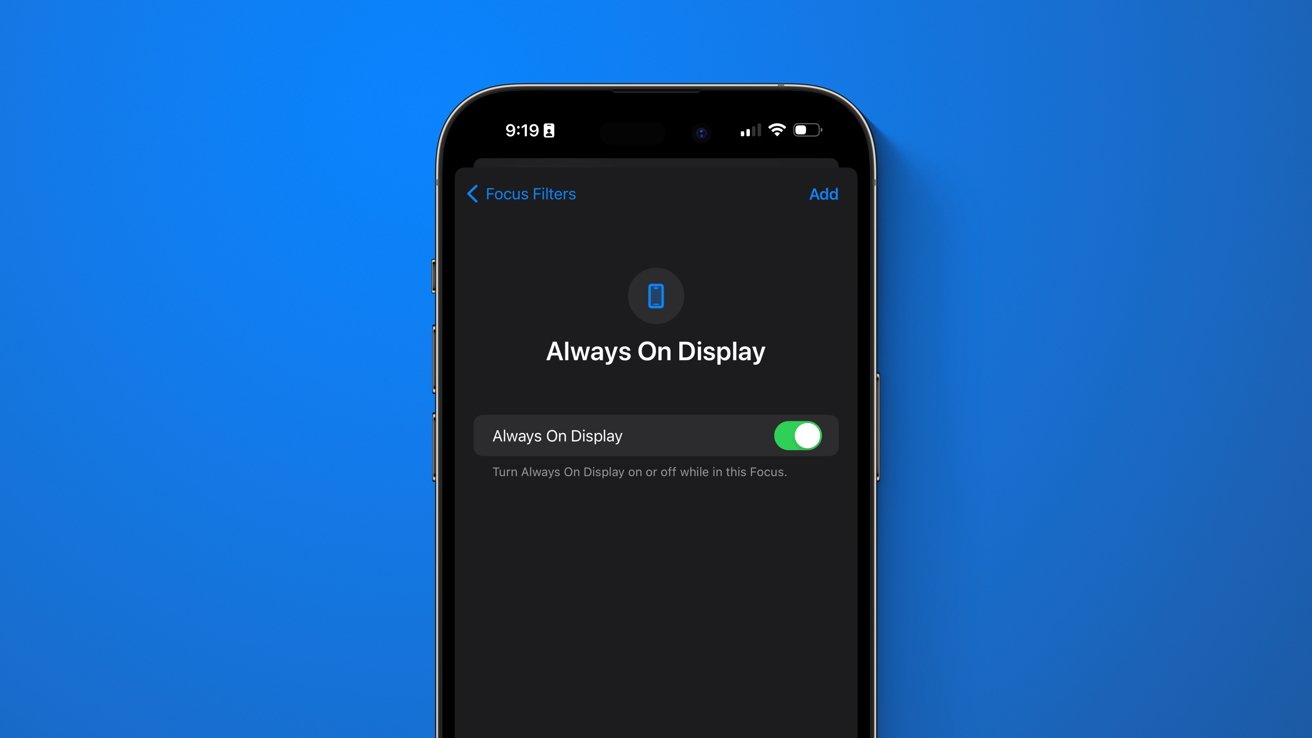
The Always On Display Focus Filter brings more control over the setting
Beta access changes
Apple is moving away from beta profiles with this release cycle. Users will no longer have to install a profile to opt for the developer or public beta options.Users will only have access via authorized accounts. However, if a developer has an account for development and an account for personal use, there is a method to authorize both without paying the $100 fee twice.
The move away from beta profiles was instigated by those who abused the profile systems. If people knew where to look, they could find free access to developer beta profiles and avoid the $100 developer fee.
Other updates
Web app push notifications are now available on iOS. That means apps added to the Home Screen via Safari will be able to notify users via the native notification system.The Homekit architecture upgrade is back after a buggy initial launch in iOS 16.2. The upgrade will improve device responsiveness across the smart home network -- if all the bugs have been worked out.

Mastodon links will show as rich previews in iOS 16.4
Apple has added Mastodon link rich previews in iMessage. This simple feature enables users to see Mastodon links similar to how Twitter or YouTube links appear in iMessage.
Other updates include changes to the Podcast app, the return of the Apple Books page curl animation, and the addition of 31 new emoji. Also, the 5G Standalone network is now available to users with compatible cell plans.
How to install iOS 16.4 on the iPhone
- Open the Settings app.
- Select General.
- Select Software Update.
- Select "Update to iOS 16.4."
Read on AppleInsider


Comments
Remember when that was rare?
There's various others that can read app memory - could be a problem for crypto wallets and so on.
So yeah the reason everyone should install this immediately is the security fixes.
Unfortunately at this pace, there's sure to be millions of security holes left to go, and new ones introduced faster than old ones are closed.
2 exploits for Apple Neural Engine in this release, for example. Did you know Apple neural engine can execute arbitrary code with kernel privileges?