Benibela digital picture frame: Show off your iPhone photos in your living room more easil...
Instead of letting your iPhone photos fade away in cloud storage, you can show them off on a digital photo frame like this one by Benibela.

Review: Benibela digital picture frame
A digital photo frame can be a window to your favorite moments, from breathtaking sunsets to priceless smiles. Not only can you enjoy numerous photos on one photo frame, but you can also refresh your frame with every new adventure.
Plus, you can share your joy with someone special by gifting them a digital picture frame. No matter where they live or how tech-savvy they are, you can send them new photos and videos anytime, anywhere, and brighten their day with your latest snaps.

Benibela digital picture frame has a motion sensor on the bottom right of the frame and comes with an AC adapter and micro-USB cable
A power adapter port, a micro-USB slot, and a USB-A to micro-USB cable port are underneath the frame. You can connect this photo frame directly to your MacBook to transfer media, but you need an adapter.
You can store up to 32GB of media on this photo frame, which supports diverse file formats, including JPG, GIF, PNG, MPEG, AVI, and MOV.

Built-in speakers on the back of the Benibela digital picture frame
To make your pictures look their best, edit them before uploading them to the photo frame, as it does not have options to adjust settings like saturation and contrast.
Thanks to the two built-in speakers at the back, you can view photos with music or watch videos with sound. However, it does not allow mixing pictures and videos in the same slideshow.
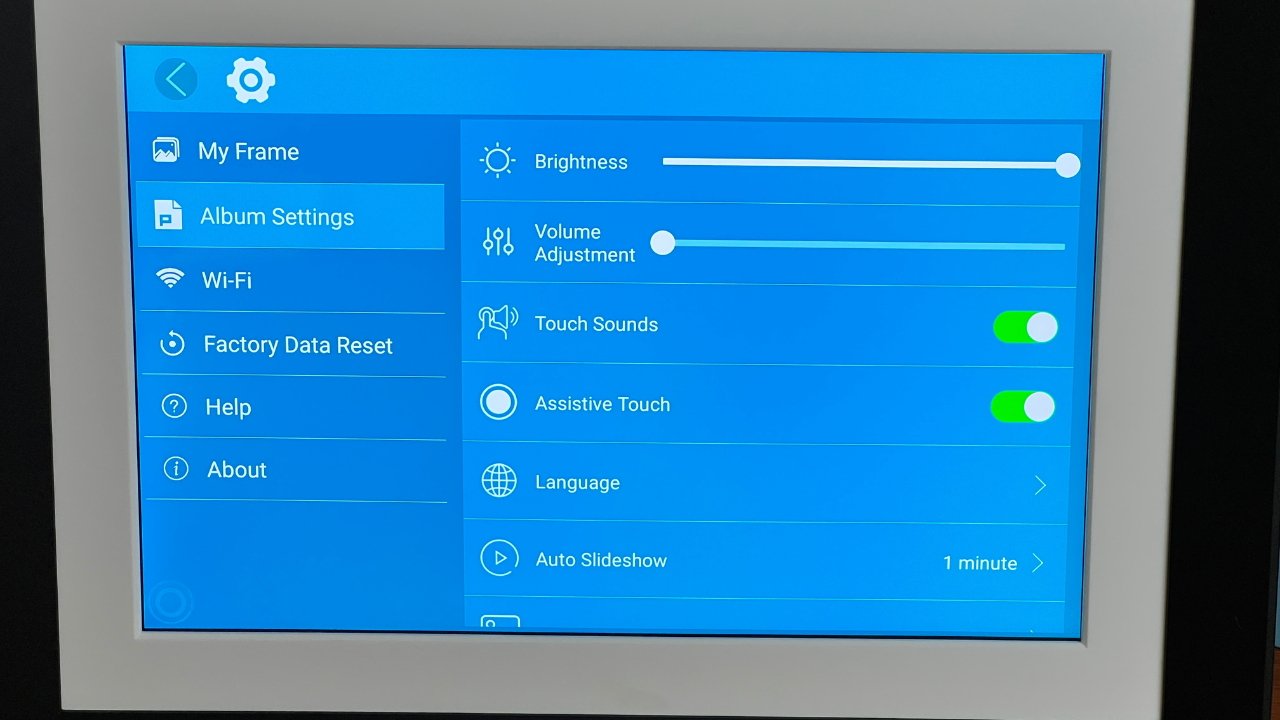
Adjusting settings on Benibela digital picture frame's touch screen
When the picture frame is on, you can enjoy your photos and videos in a slideshow format and change how long each picture stays on the screen. You can also adjust the screen brightness and the volume to suit your preference.
Besides slideshows, you can use the frame to display the calendar, weather, or a clock.
It also has an AI face recognition feature to sort your media by faces, but it did not work well when tested. The AI recognized the same person's face as different people, and it was not a reliable feature.
For those conscious of energy consumption, you can schedule the photo frame to turn on or off at a specific time. It also has a motion sensor on the bottom right corner that turns it off after a period of inactivity, which was very responsive during testing.
If you want to surprise someone with this frame, load it with media and remove the screen protector before gifting it. This way, you can fill the frame with lovely pictures to make them smile, and they can skip the hassle of setting it up.
The setup was aggravating, mainly because of the protective sticker on the screen. The sticker could not be removed with fingernails or a butter knife during setup. Instead, a sharp X-Acto knife was used to lift the corner of the sticker, but it had to be done very carefully to avoid scratching the glass.

An X-Acto knife was required to carefully remove the screen protector from the Benibela digital picture frame
Once you remove the stubborn screen protector, there are many ways to add media to the frame, including inserting a micro-SD card underneath the picture frame.
The easiest way to upload media from your iPhone to the frame is through their app called VPhoto. For those concerned about their data, VPhoto does not collect users' data, according to their App Store description.
During this review, photos and videos were sent directly from two iPhones with different iCloud accounts to the frame using the VPhoto app. It worked flawlessly. The app is easy to use, and during many tests, the media sent via the app appeared on the frame almost instantly.
You can also email photos and videos to the frame. This method worked well, even when the picture frame was powered off. New pictures and videos emerged on the screen when it was powered on again.
As another method to send media to the frame, you can share the device code or QR code with your family and friends and let them add their photos to the frame via the VPhoto app. However, watch out when scanning the QR code with the iPhone Camera app, as your iPhone might try to dial it as a phone number.
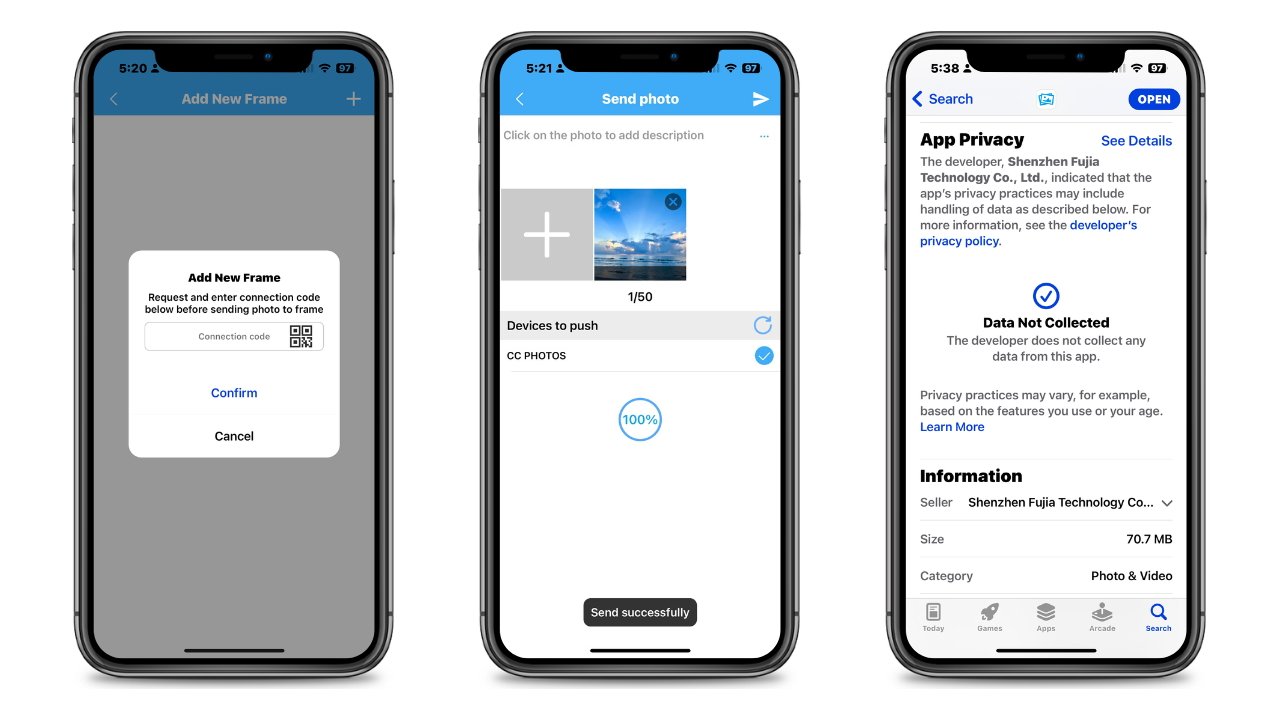
You can use the VPhoto app to send media to the frame directly from your iPhone
Whatever method you use to send media to the frame, be careful not to send the files more than once, as the photo frame does not have a feature to detect duplicates like the Photos app.
Despite the troublesome setup due to the screen protector, the frame is easy to use, even if the user does not know much about tech gadgets.
There are no buttons on the frame itself. Instead, to turn it off, you can tap anywhere on the screen, and a round button similar to Apple's AssistiveTouch appears. When you tap that button, you will see options to restart or turn off the device.
If the user does not want to deal with a touch screen, they can unplug it to turn it off and plug it back in to turn it on.
The Benibela digital photo frame is easy to operate, even for those not knowledgeable about tech. It shows vivid images in an elegant style that fits most home decor.
You can also add new memories to the frame remotely from your phone or computer, making it a convenient and fun way to stay in touch and share your life with your loved ones.
If you prefer to shop on Amazon, it is available for $159.99, and there is a 30% off coupon right now.
Read on AppleInsider

Review: Benibela digital picture frame
A digital photo frame can be a window to your favorite moments, from breathtaking sunsets to priceless smiles. Not only can you enjoy numerous photos on one photo frame, but you can also refresh your frame with every new adventure.
Plus, you can share your joy with someone special by gifting them a digital picture frame. No matter where they live or how tech-savvy they are, you can send them new photos and videos anytime, anywhere, and brighten their day with your latest snaps.
Specs and media formats
According to their user manual, the Benibela 10.1-inch digital picture frame has a screen resolution of 1920x1200 pixels. This lets you relish your photos with clarity. Also, you can display your pictures as a single image or a collage of up to four images.
Benibela digital picture frame has a motion sensor on the bottom right of the frame and comes with an AC adapter and micro-USB cable
A power adapter port, a micro-USB slot, and a USB-A to micro-USB cable port are underneath the frame. You can connect this photo frame directly to your MacBook to transfer media, but you need an adapter.
You can store up to 32GB of media on this photo frame, which supports diverse file formats, including JPG, GIF, PNG, MPEG, AVI, and MOV.

Built-in speakers on the back of the Benibela digital picture frame
To make your pictures look their best, edit them before uploading them to the photo frame, as it does not have options to adjust settings like saturation and contrast.
Thanks to the two built-in speakers at the back, you can view photos with music or watch videos with sound. However, it does not allow mixing pictures and videos in the same slideshow.
Features and usability
The Benibela photo frame has a touch screen that makes it easy to navigate, but you may have to clean the glass from fingerprints regularly.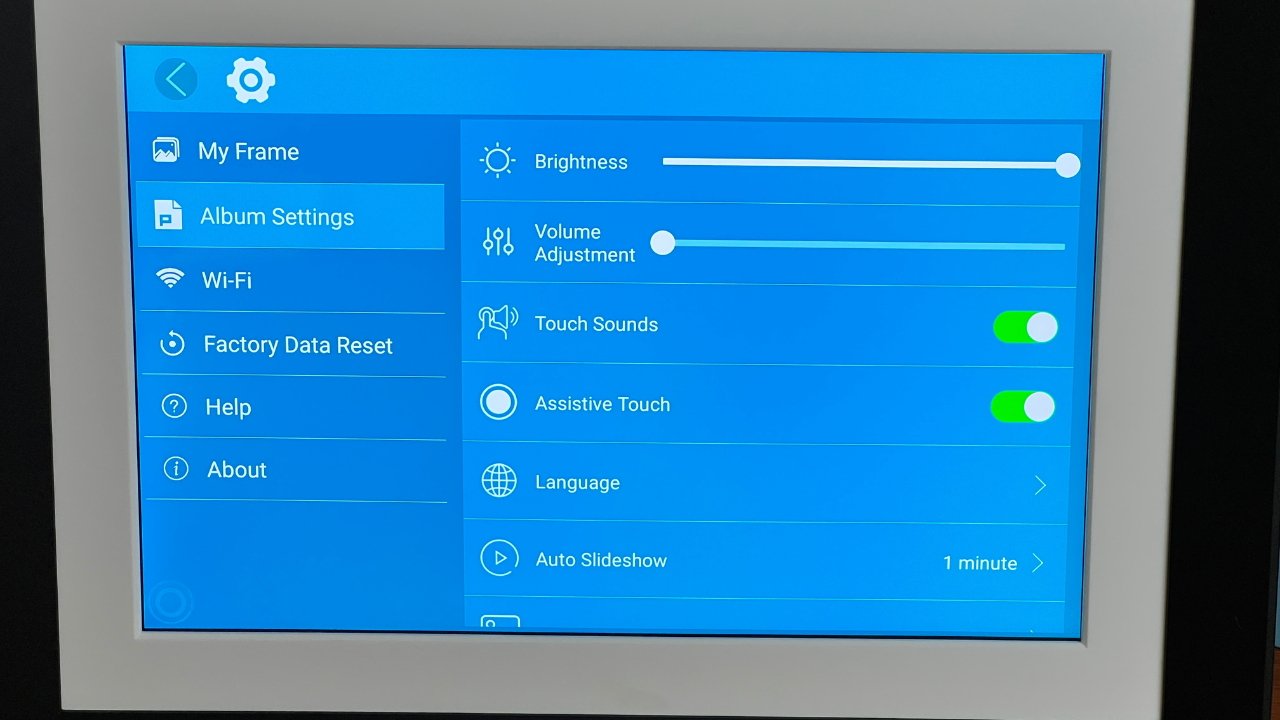
Adjusting settings on Benibela digital picture frame's touch screen
When the picture frame is on, you can enjoy your photos and videos in a slideshow format and change how long each picture stays on the screen. You can also adjust the screen brightness and the volume to suit your preference.
Besides slideshows, you can use the frame to display the calendar, weather, or a clock.
It also has an AI face recognition feature to sort your media by faces, but it did not work well when tested. The AI recognized the same person's face as different people, and it was not a reliable feature.
For those conscious of energy consumption, you can schedule the photo frame to turn on or off at a specific time. It also has a motion sensor on the bottom right corner that turns it off after a period of inactivity, which was very responsive during testing.
Setup and adding media
The Benibela digital photo frame has a classic look that blends in well with most decor, but it can be displayed only in landscape view and cannot be hung on a wall.If you want to surprise someone with this frame, load it with media and remove the screen protector before gifting it. This way, you can fill the frame with lovely pictures to make them smile, and they can skip the hassle of setting it up.
The setup was aggravating, mainly because of the protective sticker on the screen. The sticker could not be removed with fingernails or a butter knife during setup. Instead, a sharp X-Acto knife was used to lift the corner of the sticker, but it had to be done very carefully to avoid scratching the glass.

An X-Acto knife was required to carefully remove the screen protector from the Benibela digital picture frame
Once you remove the stubborn screen protector, there are many ways to add media to the frame, including inserting a micro-SD card underneath the picture frame.
The easiest way to upload media from your iPhone to the frame is through their app called VPhoto. For those concerned about their data, VPhoto does not collect users' data, according to their App Store description.
During this review, photos and videos were sent directly from two iPhones with different iCloud accounts to the frame using the VPhoto app. It worked flawlessly. The app is easy to use, and during many tests, the media sent via the app appeared on the frame almost instantly.
You can also email photos and videos to the frame. This method worked well, even when the picture frame was powered off. New pictures and videos emerged on the screen when it was powered on again.
As another method to send media to the frame, you can share the device code or QR code with your family and friends and let them add their photos to the frame via the VPhoto app. However, watch out when scanning the QR code with the iPhone Camera app, as your iPhone might try to dial it as a phone number.
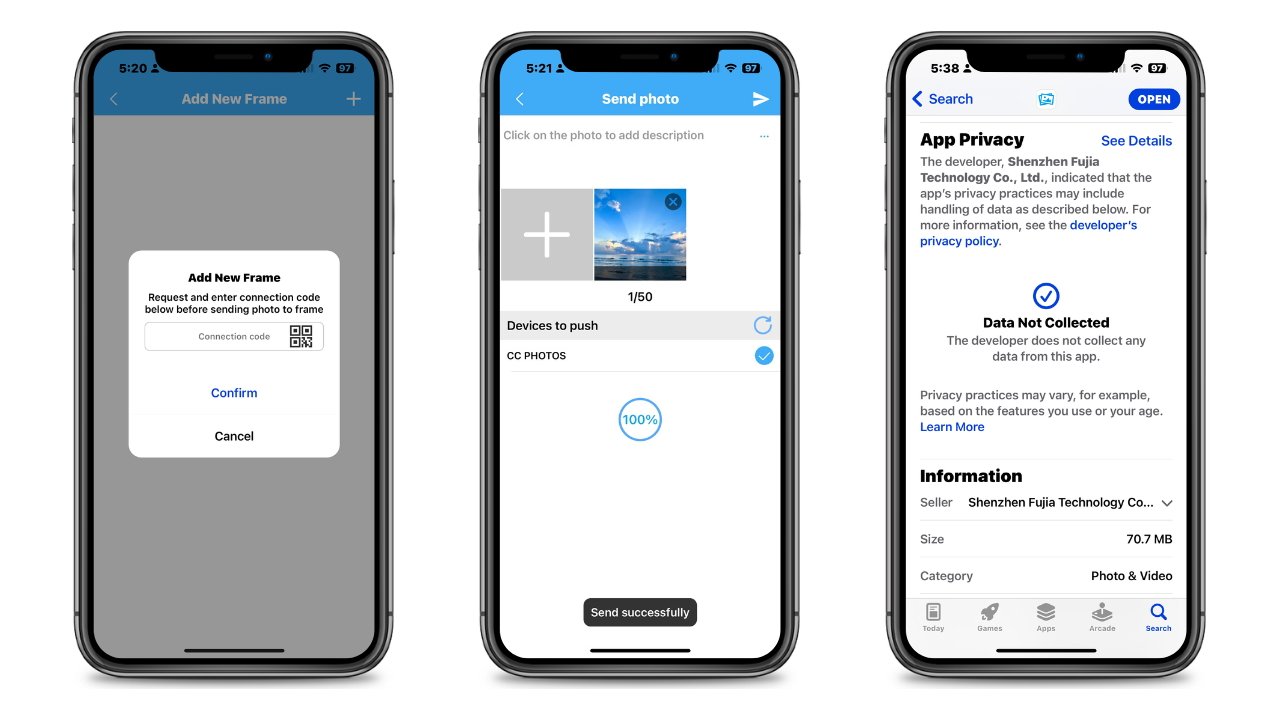
You can use the VPhoto app to send media to the frame directly from your iPhone
Whatever method you use to send media to the frame, be careful not to send the files more than once, as the photo frame does not have a feature to detect duplicates like the Photos app.
Despite the troublesome setup due to the screen protector, the frame is easy to use, even if the user does not know much about tech gadgets.
There are no buttons on the frame itself. Instead, to turn it off, you can tap anywhere on the screen, and a round button similar to Apple's AssistiveTouch appears. When you tap that button, you will see options to restart or turn off the device.
If the user does not want to deal with a touch screen, they can unplug it to turn it off and plug it back in to turn it on.
The Benibela digital photo frame is easy to operate, even for those not knowledgeable about tech. It shows vivid images in an elegant style that fits most home decor.
You can also add new memories to the frame remotely from your phone or computer, making it a convenient and fun way to stay in touch and share your life with your loved ones.
Benibela digital picture frame - Pros
- Sending media from an iPhone to the frame via VPhoto was easy and effective
- Decent screen quality
- User-friendly for those not familiar with tech
Benibela digital picture frame - Cons
- Screen protector was difficult to remove
- Landscape view only; cannot be hung on wall
Rating: 3.5 out of 5
Where to buy the Benibela Frame
You can get the Benibela digital photo frame for $169.99 directly from their website. Be sure to use discount code BNBLASD for 40% off all products on their website.If you prefer to shop on Amazon, it is available for $159.99, and there is a 30% off coupon right now.
Read on AppleInsider

Comments