The biggest features missing from Final Cut Pro for iPad at launch
After years of rumors, Apple has delivered and shipped its professional video editing suite on iPad. While the app is incredibly full-featured, there are some big holes for pro workflows.

Final Cut Pro on iPad Pro
We've been testing out the intial realease of Final Cut Pro on our M2-equipped 12.9-inch iPad Pro. It's an ideal device for video editing, and we were very impressed with how fluid and natural Final Cut Pro felt.
Apple includes a sample project to try out, though we created our own project based on a recent trip to Iceland. Here's what was missing as we set about editing our production.
{"@context":"https://schema.org/","@type":"VideoObject","name":"Final Cut Pro for iPad! Overview, First Impressions, & Missing Features!","description":"Final Cut Pro is finally available on iPad for the first time. We downloaded the app on our M2 iPad Pro to try it out. I walk you through the basics of how to use the app including importing media, removing backgrounds, Apple Pencil features, multicam angle editing, exporting projects, and more in this video. I also highlight some of the missing features and iPad-exclusive features.","thumbnailUrl":"https://i.ytimg.com/vi/0D5Lida9bE4/sddefault.jpg","uploadDate":"2023-05-23T20:17:21Z","duration":"PT8M15S","embedUrl":" "}
"}
A project can get exported from your iPad and moved to Mac, but it isn't as easy in the opposite direction. If you start a project on your Mac, it can't be easily migrated and opened on iPad.
This poses workflow issues for many editors, and you need to be sure to start your project on iPad rather than the other way around if you plan on working on both devices.

Export your Final Cut Pro for iPad project to move to Mac
On iPad, this is non-existant. For now, at least.
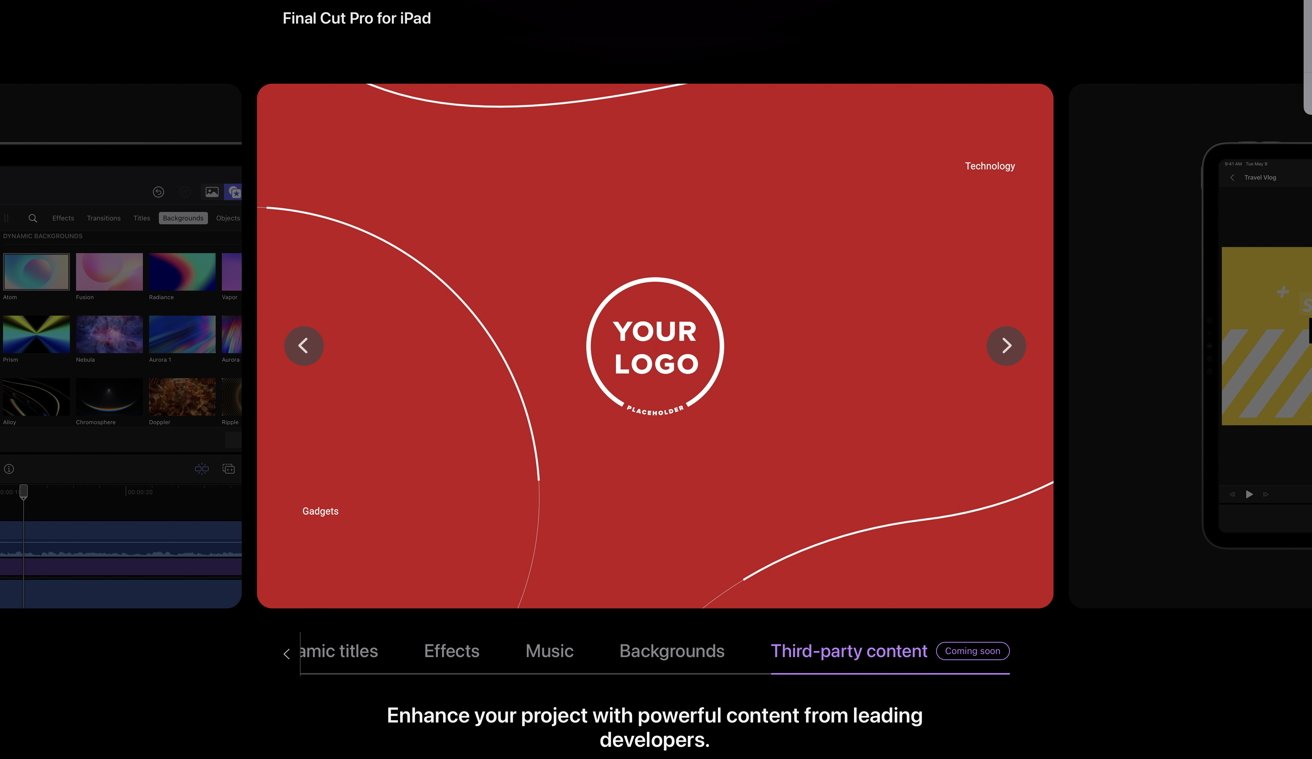
Third-party content is coming soon to Final Cut Pro for iPad
Apple does say on its Final Cut Pro mini-site that "third-party content" from "leading developers" is coming soon, but there's little detail as to what kinds of content.
Since Apple has prepopulated the app with many of its own titles, transitions, effects, backgrounds, and sounds, it is easy to see third-party plugins living here as well, though we won't see the same in-depth plugins we do on Mac.
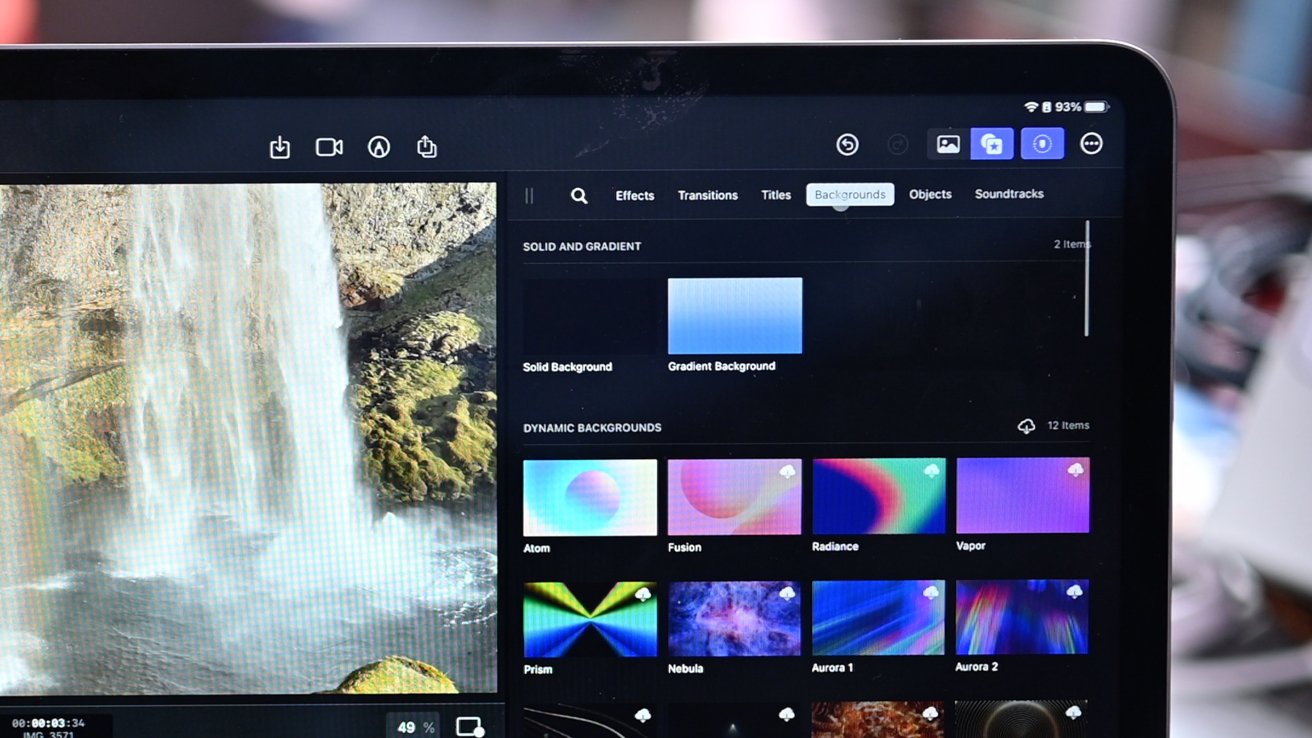
Background effects and transitions in Final Cut Pro for iPad
The same goes for effects, transitions, bacgrounds, and objects. All are lacking, compared to its Mac counterpart.
What comes with the iPad version isn't a bad selection, but without the ability to add more -- whether from Apple or third parties -- it feels limiting.
On any video clip, you can open the Inspector and add color adjustment. There's a large swath of adjustments you can choose from to adjust saturation, exposure, highlights, and among other things.

Color adjustments in Final Cut Pro for iPad
For Mac useres though, there is a full color board and much more granular control. We'd be fine doing basic color grading but professional color grading will require a different application.
The same goes for object tracking. There's keyframe animation on iPad, but object tracking is a no-go.
To pull these off, it needs powerful silicon on the inside. That means only select iPads can run Final Cut Pro.
Final Cut Pro requires an M1 or M2 processor to run, meaning only the latest-generation iPad Air or the 5th and 6th-generation iPad Pro models.
Other latest-generation iPads such as the 6th-gen iPad mini won't support Final Cut Pro.

Apple Pencil with Final Cut Pro for iPad
You can easily use Apple Pencil to hover across the timeline to preview where you tap, a touchscreen-friendly jog wheel slides out from the side to allow easier control, and you can write directly on your video to add handwritten titles.

Camera app in Fianl Cut Pro for iPad
One of the best iPad-exclusive features is the pro camera mode. You can capture professional-quality footage directly from Final Cut Pro and bring it into your project.
The pro camera includes audio and time monitoring, manual controls for aspects like white balance and exposure, and it can be captured in Apple ProRes when using the latest iPad Pros.
It's clear Apple has big ambitions for Final Cut Pro on iPad and the initial release has a lot of impressive offerings. Hopefully, future updates will fill in some of the remaining gaps.
Read on AppleInsider

Final Cut Pro on iPad Pro
We've been testing out the intial realease of Final Cut Pro on our M2-equipped 12.9-inch iPad Pro. It's an ideal device for video editing, and we were very impressed with how fluid and natural Final Cut Pro felt.
Apple includes a sample project to try out, though we created our own project based on a recent trip to Iceland. Here's what was missing as we set about editing our production.
Full roundtrip support
Unlike Logic Pro, Final Cut Pro lacks full roundtrip support with Mac. Roundtrip, the ability to move a project seamlessly between multiple platforms, makes it much less tedious when working on a project.{"@context":"https://schema.org/","@type":"VideoObject","name":"Final Cut Pro for iPad! Overview, First Impressions, & Missing Features!","description":"Final Cut Pro is finally available on iPad for the first time. We downloaded the app on our M2 iPad Pro to try it out. I walk you through the basics of how to use the app including importing media, removing backgrounds, Apple Pencil features, multicam angle editing, exporting projects, and more in this video. I also highlight some of the missing features and iPad-exclusive features.","thumbnailUrl":"https://i.ytimg.com/vi/0D5Lida9bE4/sddefault.jpg","uploadDate":"2023-05-23T20:17:21Z","duration":"PT8M15S","embedUrl":"
 "}
"}A project can get exported from your iPad and moved to Mac, but it isn't as easy in the opposite direction. If you start a project on your Mac, it can't be easily migrated and opened on iPad.
This poses workflow issues for many editors, and you need to be sure to start your project on iPad rather than the other way around if you plan on working on both devices.

Export your Final Cut Pro for iPad project to move to Mac
Plugins
There is a rich third-party marketplace for Final Cut Pro users with plenty of professional plugins that can provide various effects, animations, text, and more.On iPad, this is non-existant. For now, at least.
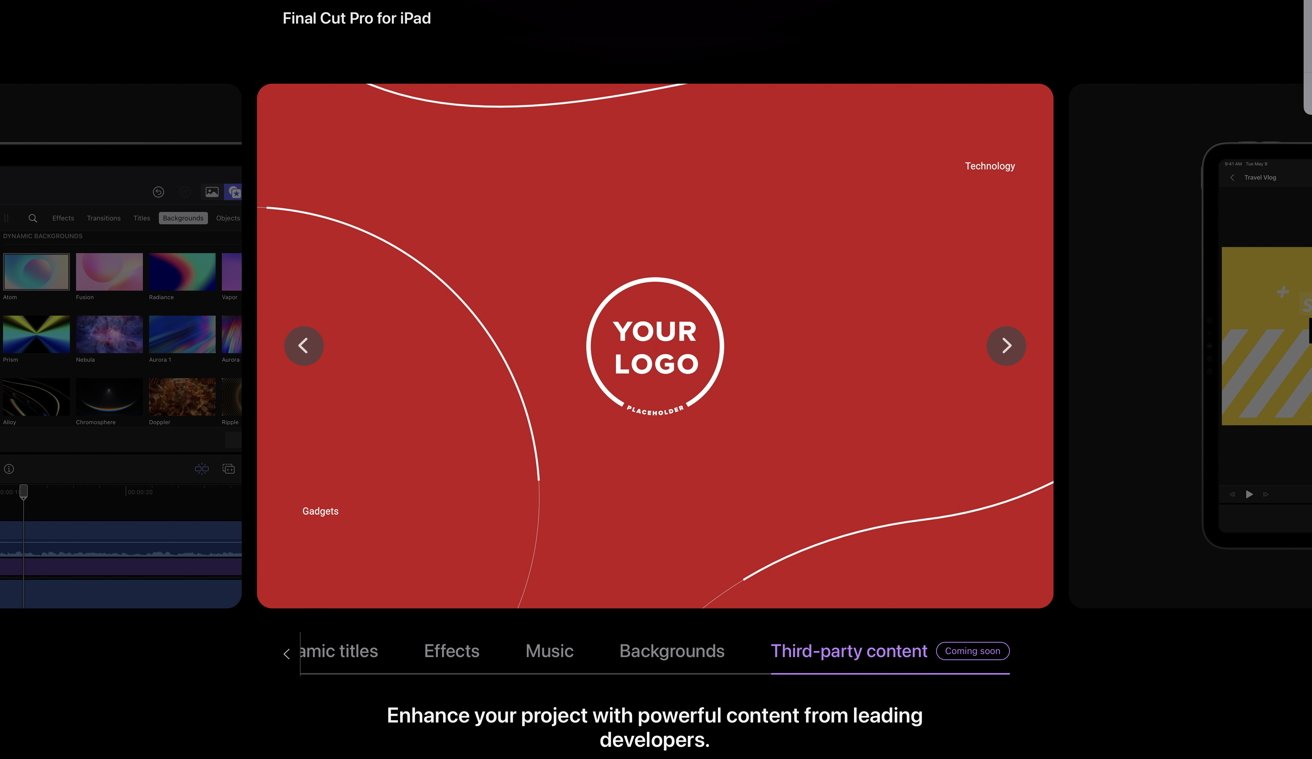
Third-party content is coming soon to Final Cut Pro for iPad
Apple does say on its Final Cut Pro mini-site that "third-party content" from "leading developers" is coming soon, but there's little detail as to what kinds of content.
Since Apple has prepopulated the app with many of its own titles, transitions, effects, backgrounds, and sounds, it is easy to see third-party plugins living here as well, though we won't see the same in-depth plugins we do on Mac.
Transitions, texts, and effects
As we said, Apple has a lot of pre-installed media for users. For example there are just more than 40 title effects to use. On Mac, Final Cut Pro has far more.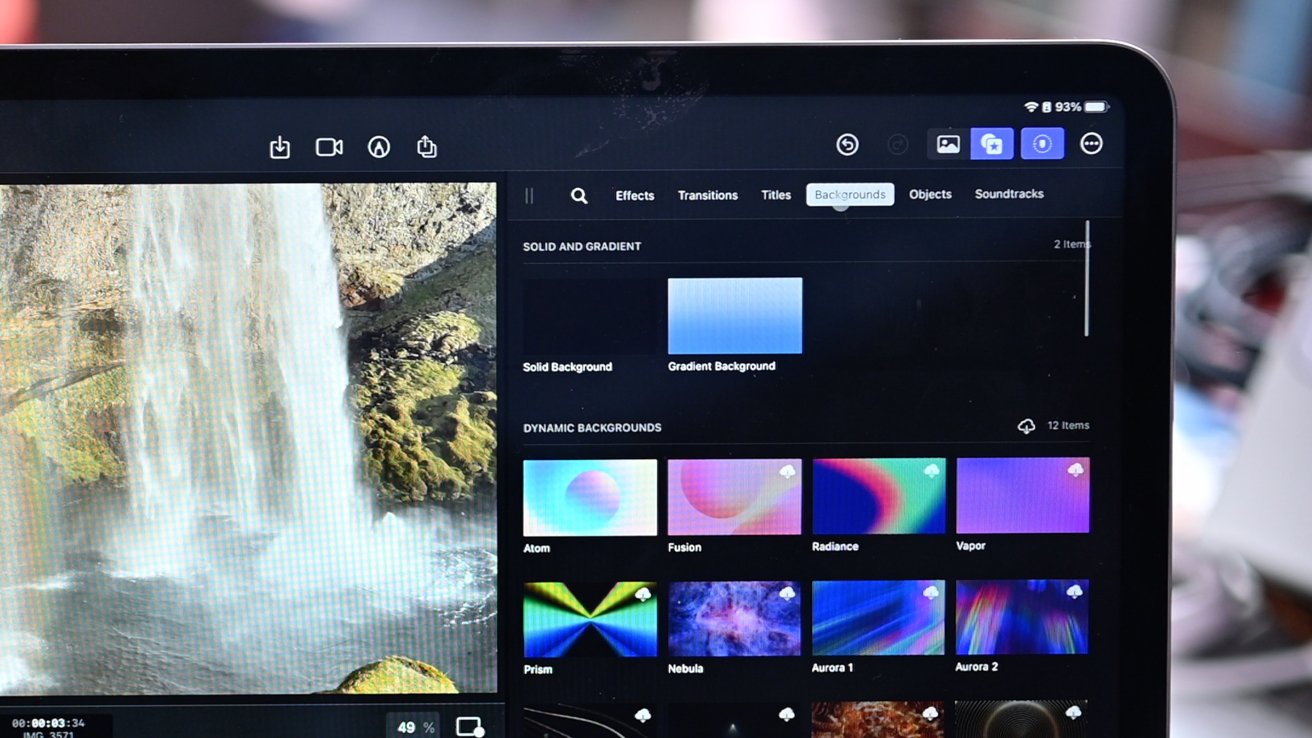
Background effects and transitions in Final Cut Pro for iPad
The same goes for effects, transitions, bacgrounds, and objects. All are lacking, compared to its Mac counterpart.
What comes with the iPad version isn't a bad selection, but without the ability to add more -- whether from Apple or third parties -- it feels limiting.
Other advanced features
Some features exist in the mobile version of Final Cut Pro but to a lesser degree.On any video clip, you can open the Inspector and add color adjustment. There's a large swath of adjustments you can choose from to adjust saturation, exposure, highlights, and among other things.

Color adjustments in Final Cut Pro for iPad
For Mac useres though, there is a full color board and much more granular control. We'd be fine doing basic color grading but professional color grading will require a different application.
The same goes for object tracking. There's keyframe animation on iPad, but object tracking is a no-go.
Compatibility with the latest iPads
Apple has packed a lot of pro features into Final Cut Pro for iPad. Features like multi-cam support, color grading, and automatic background removal without a chromakey backdrop.To pull these off, it needs powerful silicon on the inside. That means only select iPads can run Final Cut Pro.
Final Cut Pro requires an M1 or M2 processor to run, meaning only the latest-generation iPad Air or the 5th and 6th-generation iPad Pro models.
Other latest-generation iPads such as the 6th-gen iPad mini won't support Final Cut Pro.
iPad-exclusive features
Despite lacking some notable features, Apple has bestowed Final Cut Pro for iPad with some tablet-specific features that the full-size version omits.
Apple Pencil with Final Cut Pro for iPad
You can easily use Apple Pencil to hover across the timeline to preview where you tap, a touchscreen-friendly jog wheel slides out from the side to allow easier control, and you can write directly on your video to add handwritten titles.

Camera app in Fianl Cut Pro for iPad
One of the best iPad-exclusive features is the pro camera mode. You can capture professional-quality footage directly from Final Cut Pro and bring it into your project.
The pro camera includes audio and time monitoring, manual controls for aspects like white balance and exposure, and it can be captured in Apple ProRes when using the latest iPad Pros.
It's clear Apple has big ambitions for Final Cut Pro on iPad and the initial release has a lot of impressive offerings. Hopefully, future updates will fill in some of the remaining gaps.
Read on AppleInsider


Comments
Oh, but MacOS doesn’t have an interface that can manage windows in a touch screen environment…oh wait, it does, and it’s called Stage Manager and it works perfectly adequately on Macs — better than on iPad (i.e. without showstopping bugs). It seems Apple is hellbent on Stage Manager bringing iOS closer to MacOS, but why not go the other way around?
plug ins.
there might be 300,000 people around the world who will use FCB. Oh, we can go crazy and say 500,000. If we look at that number and multiply it by $300, we get $150 million. That’s lifetime sales for those individuals, or companies. How many will buy in a year? Much less than that. Far less.
but now, with this there is, I’ve read, an estimated audience, around the world, of about 10 MILLION people. Potentially, that means $50 per year times that number, giving $500 mIllion a YEAR! Potentially.
which market is Apple now looking at with this? Then there is the potential of iPad sales as a result. I would imagine that Apple has looked at the numbers and decided that 10 million creators outweighs a few hundred thousand high end pros, pros who will buy once and get all those expensive upgrades for free. Is Apple making money on that? I’m thinking it’s doubtful. I also think Apple made a mistake in not continuing to charge for upgrades. It’s why a subscription is more desirable for them. They can get paid for all the work they do every year. After all engineers have to get paid.
and that leads us to the creator oriented features they’ve added, while not (yet) adding some more pro features the desktop version has.
the subscription model is a good one, even though some people look at the one time price and think “free” evermore. Yeah, I think Apple made a mistake with software that they don’t charge even a nominal upgrade fee for. How much did the original apps cost to develop? How much does it cost every year to develop, and support, let’s not forget that. And they don’t get paid for it.
why do some programs from developers fade after some time when there are no upgrade fees? Because they can’t afford to continue working on something complex that they are getting less money for from new buyers than it costs them to stay in business.
this is simple economics people, even if you don’t like it. $5 a month that you can turn on and off at will is a fantastic bargain. $50 a year is as well, if you use it a lot. Six years to get to $300. A lot longer if you use it sporadically and pay for it sporadically. How can you logically complain about that? And remember, Apple can raise that $300 any time they like, and even begin charging upgrade fees, like most other companies.
The projected idea behind subscription models is continuous development and frequent new features. I think the subscription model will be an incentive to Apple to ensure that features are regularly added and updated.
I am on the fence, mainly because I do video editing just for fun. The subscription model made me think twice before buying FCP. However, I will try it out for a month and if it makes sense for me, I'll go ahead and subscribe.
The big news is that FCP and Logic Pro are finally available on the iPad! All initial kinks will be ironed out soon enough.
There’s nothing in the description of FCP for iPad that renders it not viable or not useful for many customers in its current state. Releasing it under a subscription model is actually far more considerate than releasing it with a one-time price tag. If you’re only paying for it one time there is a greater expectation that it’s “complete” because you’re paying for the whole thing up-front. If you don’t like it you’re out the full purchase price or you get into arguments with the maker to fix it to make it complete. If the maker says they will fix it by adding what is missing, but will charge you again via an upgrade fee, does that really make you feel any better? I suppose if you don’t really need what’s in the upgrade you can save some money, but then you have to deal with possible support issues and your own FOMO.
The subscription model is in some ways an admission by the maker that the product is not fully complete at any time and will be continually refined over time. It also places pressure on the maker to keep their subscribers happy by adding new features over time. If the maker doesn’t keep adding new features and refinement then the subscription becomes a tax. Product makers and the engineers behind them get no satisfaction from being tax collectors.
Subscribers have the freedom of leaving at any time and for any reason. If the product fails to meet their initial expectations they are only losing what they’ve already paid for, which is probably a lot less than a one-time-purchase price. If the buyer no longer needs the product to perform their work, say a contractor, they can drop it when it’s no longer needed. For buyers whose blood pressure spikes every time a pay-for upgrade announcement hits their inbox (hello Parallels customers) the subscription provides assurance that they always have the latest and greatest version of the product.
One thing that may be an advantage for one-time software purchases is the buyer’s ability to sell the product when it’s no longer needed. This salvage value may be appropriate for some products, but for a lot of others there may not be a lot of buyers for outdated versions of products unless they are upgradeable to the latest version for far less than the cost of the new version.
When products I’ve worked on transitioned from the one-time purchase model to the subscription model, business customers were totally on board with it because it kept them in the support model and they always had the latest and greatest and didn’t have to mess around with upgrades. For businesses it seemed easier for them to deal with subscriptions rather than purchases, perhaps because of the way they manage capital expenses. In any case, pushback was nonexistent.
That said, the tricky part is when the software becomes completely unusable if they don't continue the subscription. We didn't go that route, they just lost access to all online content and features and received no upgrades, but then they received the software with a hardware purchase. I think it would be good to offer both options if possible: pay a large amount up front if you want to use the software perpetually (but only receive support for so long), or pay a smaller amount per month/year and the software stops working once you stop paying.