15-inch MacBook Air vs 14-inch and 16-inch MacBook Pro -- compared
Apple's 15-inch MacBook Air fits into a size gap between the 14-inch MacBook Pro and 16-inch MacBook Pro, but while not as powerful, it's still a great value notebook. Here's how the specs compare.
![15-inch MacBook Air [left], 14-inch and 16-inch MacBook Pro [right]](https://photos5.appleinsider.com/gallery/54873-111184-compared-15-inch-mba-mbp-xl.jpg)
15-inch MacBook Air [left], 14-inch and 16-inch MacBook Pro [right]
The 13-inch MacBook Air has always been the value-oriented offering in the MacBook line. While it didn't necessarily offer blistering specifications, it was pitched as being able to handle a typical user's on-the-go computing needs, while still being light and easy to carry.
It was also fairly small, which helped portability and set it apart from the Apple notebook juggernauts, the 14-inch MacBook Pro and the 16-inch MacBook Pro.
With the launch of the 15-inch MacBook Air, the lineup is now in the same screen-size ballpark as the larger Pro models. However, while Apple made the screen and body bigger, it didn't supersize the internal specifications to match, as that would more directly compete with its own products.
The MacBook Air may become more of an option for people wanting larger notebooks without going down the Pro route on specifications and price.
15-inch MacBook Air vs 14-inch MacBook Pro and 16-inch MacBook Pro - Specifications
| Specifications | 2023 15-inch MacBook Air | 2023 MacBook Pro |
|---|---|---|
| Price (starting) | $1,299 | $1,999, $2,499 |
| Display size (inches) | 15.3 | 14.2, 16.2 |
| Dimensions (inches) | 0.45 x 13.40 x 9.35 | 0.61 x 12.31 x 8.71 0.66 x 14.01 x 9.77 |
| Weight (pounds) | 3.3 | 14-inch: 3.5, 3.6 (M2 Max), 16-inch: 4.7. 4.8 (M2 Max) |
| Max Resolution | 2,880 x 1,864 | 3024 x 1964, 3456 x 2234 |
| Pixel Density | 224 | 254 |
| Brightness | 500 nits | XDR: 1000 nits sustained, 1600 nits peak SDR: 500 nits max |
| Display Backlighting | LED | Mini LED |
| Display Technology | Wide Color P3, True Tone | Wide Color P3, True Tone, ProMotion |
| Processors | M2 8-core | M2 Pro 10-core, M2 Pro 12-core, M2 Max 12-core |
| Graphics | 10-core | 16-core (M2 Pro 10-core) 19-core (M2 Pro 12-core) 30-core (M2 Max) 38-core (M2 Max) |
| Memory | 8GB, 16GB, 24GB | 16GB, 32GB, 64GB (M2 Max), 96GB (M2 Max) |
| Storage | 256GB, 512GB, 1TB, 2TB | 512GB, 1TB, 2TB, 4TB, 8TB |
| Battery (video) | Up to 18 hours | Up to 18 hours (14-inch), up to 22 hours (16-inch) |
| Biometrics | Touch ID | Touch ID |
| Trackpad | Force Touch | Force Touch |
| Keyboard | Backlit with ambient light sensor | Backlit with ambient light sensor |
| Ports | Two Thunderbolt 4 (USB-C), 3.5mm headphone jack, MagSade 3 | Three Thunderbolt 4 (USB-C), Advanced HDMI port, SDXC card slot, 3.5mm headphone jack, MagSafe 3 |
| Webcam | 1080p FaceTime HD camera | 1080p FaceTime HD camera |
| Audio | Six-speaker sound system with force-cancelling woofers, Spatial Audio, Dolby Atmos, Three-mic array | High-fidelity six-speaker sound with force-canceling woofers, Spatial Audio, Dolby Atmos, Three mic array |
| Connectivity | 802.11 ax Wi-Fi 6, Bluetooth 5.3 | 802.11ax Wi-Fi 6E, Bluetooth 5.3 |
| Charger | Starts at 35W Dual USB-C Port Compact Power Adapter | Starts at 67W USB-C |
| Color | Silver, Space Gray, Starlight, Midnight | Silver, Space Gray |
15-inch MacBook Air vs 14-inch MacBook Pro and 16-inch MacBook Pro - Design, Weight, Size
Since the 2022 13-inch MacBook Air refresh, Apple has made the Air line closer in design to its Pro range, at least in aesthetics. The signature wedge was lost in favor of a thin but uniformly-thick exterior, as well as a display featuring the infamous notch.
For the 15-inch counterpart, it's fair to say that Apple stuck to practically the same playbook. It looks a lot like a MacBook Pro, but thinner and with fewer ports on the sides.

The 15-inch MacBook Air has the familiar MacBook Pro-like design.
As the middle size of the trio, the 15-inch MacBook Air is in between the 14-inch and 16-inch MacBook Pro in footprint. Its 13.4-inch length sits between the 12.31 inches and the 14.01 inches of the 14-inch and 16-inch MacBook Pro respectively.
Depth-wise, it's the same story, with the 15-inch at 9.35 inches to the 8.71 inches and 9.77 inches of the Pro models.
Thickness continues to be the strong suit for the Air, with its 0.45-inch measurement a good chunk thinner than the Pro models, at 0.61 inches and 0.66 inches respective of size.
Weight-wise, the Air is piling on the ounces with its 15-inch, simply because of its size increase. Even so, at 3.3 pounds, it's below the 3.5 pounds and 3.6 pounds of the 14-inch MacBook Pro, and far below the 4.7 pounds and 4.8 pounds of the 16-inch.
It's fair to declare the 15-inch as still being "thin and light," though not quite as "light" as you may want for the model.
15-inch MacBook Air vs 14-inch MacBook Pro and 16-inch MacBook Pro - Display
As the names suggest, each display has a different size, with the Air's 15.2-inch screen between the 16.2-inch and 14.2-inch Pro models. They all also have the notch cut into the top edge, to fit the FaceTime HD camera.
While middle-sized, the Air's Liquid Retina display does have the lowest resolution of the three, at 2,880 by 1,864 pixels. The 14-inch uses a 3,024 by 1,964 resolution Liquid Retina XDR panel, and the 16-inch has a 3,456 by 2,234 version.
In terms of pixel density, the Air is 224 pixels per inch, and the Pros are 254ppi.

The display is larger on the 15-inch than the 13-inch, though not at the Pro-level resolution.
The LED-backlit Air can manage a respectable 500 nits of brightness, but the mini-LED backlit Pro models can go harder. Their SDR max brightnesses are 500 nits, but under XDR for HDR content, it's 1,000 nits at maximum for full-screen content, and 1,600 nits at peak.
The brightness and use of miniLED does allow for a more vivid picture for the Pro models over the Air.
All three do still have Wide Color (P3) support as well as True Tone. However, while the Pro pair support ProMotion, allowing for adaptive refresh rates up to 120Hz, you're going to be limited to 60Hz with the Air.
15-inch MacBook Air vs 14-inch MacBook Pro and 16-inch MacBook Pro - Performance
The MacBook Air is automatically at a disadvantage here, partly because you have only one processor available to you. The Air uses an M2 chip, consisting of an eight-core CPU with 4 performance cores and 4 efficiency cores, a 10-core GPU, a 16-core Neural Engine, a Media Engine, and 100GB/s of memory bandwidth.
The Pro models have a wider selection of four chips available since you can put the better M2 Pro or M2 Max in at the time of configuration.
At the base of the range is an M2 Pro with a 10-core CPU and a 16-core GPU, only available for the 14-inch model. Both versions also include an M2 Pro option with a 12-core CPU and 19-core GPU.
There are also options for M2 Max chips, with 12-core CPUs joined by a 30-core GPU or a 38-core GPU. The Media Engine, used to perform hardware video encoding and decoding, is also boosted on the Max chips to include more engines, speeding up those tasks.
The M2 Pro and M2 Max also benefit from higher memory bandwidth levels of 200GB/s and 400GB/s respectively.
Memory options are also considerably higher on the Pro models than the Air, with the latter starting at 8GB with 16GB and 24GB options.
The Pros start at 16GB with a 32GB alternative, with M2 Max variants adding in a 64GB capacity. If you go for the M2 Max with a 38-core GPU, you can add up to 96GB.
You don't necessarily need to look at Geekbench's browsers for the chips to determine the Air will have the poorest results, but it's not really by that much.
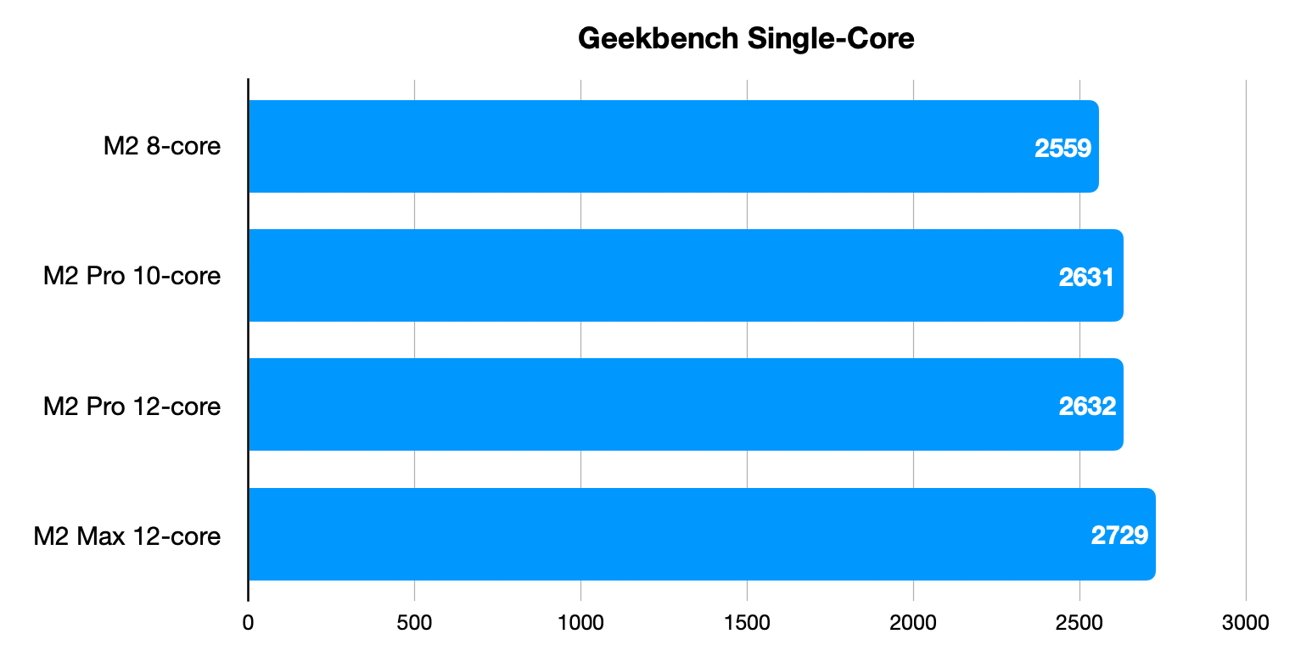
Under single-core testing, the M2 gets to 2,559, which isn't that far behind the 10-core M2 Pro's 2,631, the 12-core Pro's 2,632, and the 12-core Max's 2,729.
For multi-core testing, the disparity is a lot more pronounced. The M2 gets up to 9,567, with the 10-core M2 Pro in third with 11,997.
The 12-core M2 Pro is second at 14,082, while the M2 Max gets top honors with 14,381.
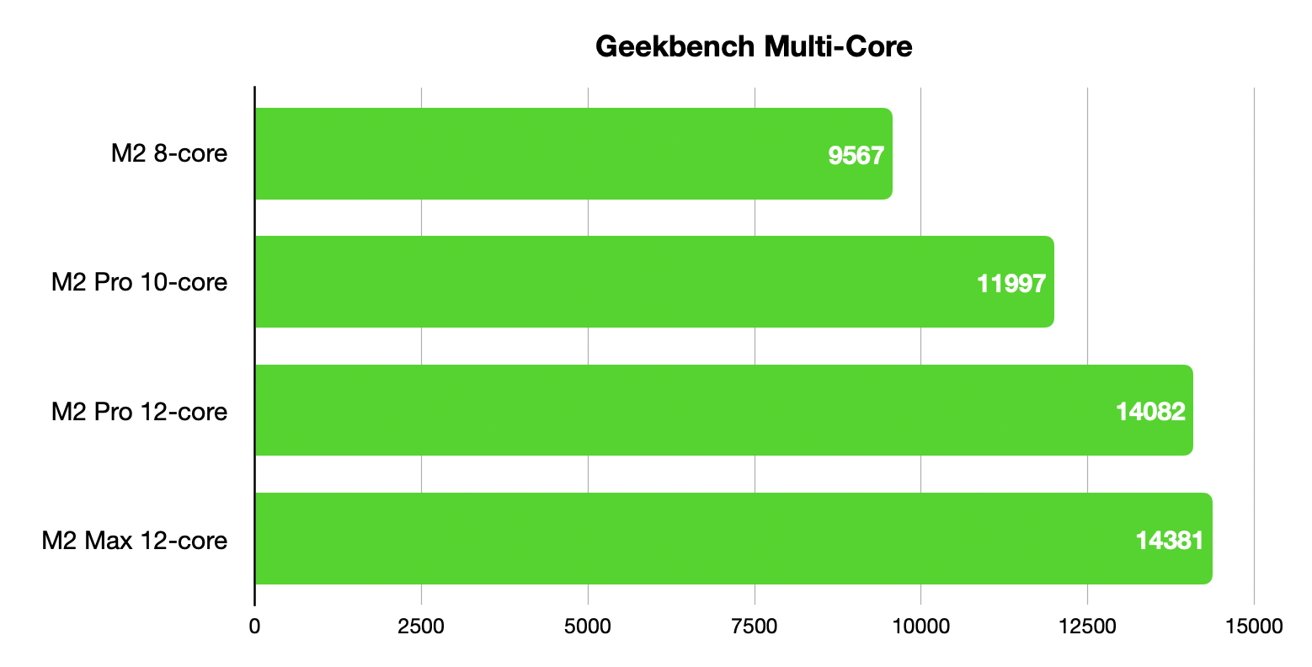
There is a bright side to all of this for the Air. For processing single-core tasks that don't require intensive multi-core processing, which basically covers everyday computing needs for most users, the M2 will do practically as well as the others.
When it comes to graphics, the M2 trails behind, simply because it has the fewest GPU cores. The M2 has a 10-core GPU, while the M2 Pro starts with 16 cores with a 19-core option, and the M2 Max starts at 30 cores with a 38-core option.
15-inch MacBook Air vs 14-inch MacBook Pro and 16-inch MacBook Pro - Camera and Audio
All three MacBooks have a 1080p FaceTime HD camera in the notch above the display.
This element benefits from an advanced image signal processor included in the M2 package, which can handle a variety of computational video tasks. For users, this chiefly consists of improving the picture quality for video calls.
Audio is equal across the board, with Apple employing a "six-speaker sound system with force-canceling woofers," complete with Spatial Audio and Dolby Atmos support. All also have a headphone jack and a three-mic array for recording audio.
15-inch MacBook Air vs 14-inch MacBook Pro and 16-inch MacBook Pro - Storage, Connectivity, Power
The MacBook Air is sold with a starter SSD capacity of 256GB, with options for 512GB, 1TB, and 2TB capacities.
The Pro models start at 512GB with 1TB, 2TB, 4TB, and 8TB upgrade options.
For wireless connectivity, Apple includes Wi-Fi 6 support in the Air, Wi-Fi 6E for the Pro. Unless you have the right networking infrastructure in place to enable 6E, it's unlikely that you'll see much difference in networking performance.
Bluetooth 5.3 is available across the board.
On the wired connectivity front, there are two Thunderbolt 4 ports on the MacBook Air, as well as a 3.5mm headphone jack, and a MagSafe 3 port for charging.
The Pro models have three Thunderbolt 4 ports, an advanced HDMI port, SDXC card slot, a 3.5mm headphone jack, and again, MagSafe 3.

You get relatively few ports with the 15-inch MacBook Pro.
In both families, you can use a Thunderbolt port to recharge using a cable connected to a display or dock with power delivery features, or you can use the MagSafe 3 connection.
The MacBook Air has an integrated 66.5-watt-hour lithium polymer battery, which is claimed to last up to 18 hours when used for Apple TV app movie playback, or 15 hours of wireless web browsing.
The 14-inch MacBook Pro's 70-watt-hour version can also last 18 hours for video playback, but only 12 hours for web access. The 16-inch has a larger 100-watt-hour variant, which can do 15 hours of wireless web surfing or up to 22 hours of movie playback.
To get charge into the notebooks, Apple includes chargers in each package. The Air has a 35W Dual Port Compact Power Adapter, but you can get a 70W charger as an upgrade.
The 14-inch includes a 67W USB-C adapter with the 10-core CPU, or a 96W version with the other versions. Apple includes a 140W power adapter with the 16-inch model.
15-inch MacBook Air vs 14-inch MacBook Pro and 16-inch MacBook Pro - Pricing
The 15-inch MacBook Air starts at $1,299 with 8GB of memory, 256GB of storage, and the 35W Dual USB-C Port Compact Power Adapter.
Going to 16GB of memory costs an extra $200, with 24GB another $200 on top. Upgrading the storage to 512GB is another $200, with 1TB another $200 away, and a 2TB capacity $400 even more expensive than that.

The 15-inch MacBook Air is still remarkably thin for a notebook.
The most expensive version of the 15-inch MacBook Air is $2,499, which has 24GB of memory and 2TB of storage.
The 14-inch MacBook Pro has the 10-core M2 Pro with a 16-core GPU, 512GB of storage, 16GB of memory, and a 67W adapter.
Upgrading to the 12-core CPU, 19-core GPU version is an extra $300, with the 30-core GPU M2 Max another $200 again, and the 38-core GPU version a further $200 more.
The 16-inch MacBook Pro has the 12-core CPU, 19-core GPU M2 Pro, 512GB of storage, and 16GB of memory.
Going to the lower M2 Max version is $200 more, and the higher M2 Max for $200 again.
Going from 16GB to 32GB of memory for the M2 Pro models is $400, but it is a free automatic upgrade for the M2 Max models. Going from 32GB to 64GB is $400 for the Max models only, and the upgrade from 64GB to 96GB is available only for the top M2 Max chip, and is $400 on top.
Storage upgrades from 512GB to 1TB is $200, with 2TB another $400 away. From 2TB to 4TB is an extra $600, and from 4TB to 8TB is $1,200 more again.
The highest-priced 14-inch MacBook Pro and 16-inch MacBook Pro, with the top chip, memory, and storage options, are $6,299 and $6,499 respectively.
If scaled down to the lowest spec chip for each model, 16GB of memory, and 2TB of storage, the 15-inch MacBook Air would cost $2,299, the 14-inch MacBook Pro would be $2,599, and the 16-inch would be $3,099.
15-inch MacBook Air vs 14-inch MacBook Pro and 16-inch MacBook Pro - Which to Buy?
The 15-inch MacBook Air isn't necessarily the best deal among the notebooks if you compare them as directly as possible. If you're looking at it in as close to like-for-like as you can, there's only a few hundred dollars difference between the Air and the 14-inch MacBook Pro.
If you're willing to put over $2,000 towards a notebook, you may well will prefer to tweak the configuration and get a 14-inch MacBook Pro with a much better display, faster performance, and maybe a little less storage capacity for a comparatively-similar MacBook Air.
In such like-for-like comparisons, with configurable elements being similar, you're going to end up in a position where the 14-inch's benefits are worth buying.
The thing is, you shouldn't be looking at the MacBook Air as if you're looking at a MacBook Pro.

The 15-inch MacBook Air is powerful enough for gaming.
We know the performance isn't quite Pro-level, but for most computing tasks, the M2 in the 15-inch MacBook Air will do just fine. The display also isn't as good, since it lacks the mini-LED backlighting for better HDR, nor the very high resolution of the screen itself, but it's still more than good enough for most people to browse the Internet or watch YouTube.
It's not a performance powerhouse that creative professionals need to get work done. It doesn't need to be.
The 15-inch MacBook Air is for people who want the great value of a MacBook Air, without the demands of high-performance workloads. Except they want a bigger display than the 13-inch MacBook Air.
For what you can get for your money, the 15-inch MacBook Air is a great choice. That is, if you don't absolutely need a MacBook Pro.
15-inch MacBook Air vs 14-inch MacBook Pro and 16-inch MacBook Pro - Where to Buy
Exclusive discounts are available on Apple's 14-inch and 16-inch MacBook Pro, as well as the 15-inch MacBook Air at Apple Authorized Reseller Adorama. Just shop through this pricing link and use promo code APINSIDER during step 3 of checkout to snap up discounts on the systems and optional AppleCare.
Details can be found in the following AppleInsider Price Guides:


Comments
The people who really need the maximum capabilities of the higher end machines, I.e., those who can give you a straight-up accounting of how a particular machine’s capability affects them in dollars and cents aren’t going to be comparing these two products head to head. They’ll be making informed and data driven decisions, not applying conjecture, supposition, and loosey goosey, and fadish rationale accompanied by hand waving and generalizations.
For me, the first-level differentiator between the Air and the Pros is the number and variety of ports. Whether what I do is considered “creative” as opposed to whatever definition someone who is not doing my work decide to call it doesn’t matter, but when I need to present my creative or whatever is not considered creative endeavors to others in conference room I want to have an HDMI port and not have to worry about dongles. Yeah, sometimes it really is that simple, just like my wife’s main criteria for selecting a new car is how the cup holders are arranged. Side by side is good, front to back is a no go.
Quit trying to tell me what I need to get my work done. I know what I need, plain and simple. Your definitions are meaningless to me. And by the way, buying a machine targeted at “creatives” doesn’t make you a creative, whatever that is.
For the vast majority of photo and video editors, M2 in the air is just fine.
The only concern I have is it being fanless and maybe would get throttled when used in hot climates (relevant for me). But that's also an edge case.
For XCode development, 12 cores vs 8 is a 50% difference in speed, as XCode is maxing out all cores. It also gets hot.
But for many other development tasks, they are mostly limited by single core speed.
I think the Air is perfectly suited for 99% of professional workflows. CPU / GPU speed is not going to affect day to day much, and these Apple Silicon Machines are so fast with SSD speed and so on you will never see a hiccup in day to day operations.
I had an M1 air and even that was plenty fast for everything I was throwing at it - these chips are very fast, and the way Apple builds the hardware around it is top end - these premium prices don't come from nothing, they come from having solid engineering, solid aluminium casing, top end keyboards, super fast SSDs, and all the other parts of the system - it's highly optimized. A killer product.
Now I have an M1 MacBook Pro 16 - I can't remember ever having to wait for anything on this system, as day to day operations go.
Building code can take a while but that's more due to the tools doing a huge amount of stuff, no way around it, would have to wait even on an ultra processor with 32 cores.