15-inch MacBook Air review: Hits the sweet spot for portability and power
After years of rumors, Apple has released the long-awaited 15-inch MacBook Air. While there isn't anything flashy about it, it's a well-positioned Mac, and a good balance of portability, power, and size.

15-inch MacBook Air
There aren't any breakthroughs in the 15-inch MacBook Air. Apple has laid the groundwork for this machine through its existing MacBook Air and MacBook Pro, and it's an obvious evolution.
You won't find a single "unique" feature to this Mac other than its wonderful form factor. That isn't a bad thing though, as nearly every aspect of the 15-inch MacBook Air is polished.
MacBook Air 15-inch review -- Laying the groundwork
The 15-inch MacBook Air runs on Apple's tried and true M2 chip. This is exactly the same one found in the 13-inch MacBook Air and entry-level 13-inch MacBook Pro.
At the entry-level, it sticks with the 10-core CPU, though Apple does include the more capable 10-core GPU which is an upcharge for the 13-inch MacBook Air.

The new 15-inch MacBook Air
It starts with 256GB of storage, configurable to up to 2TB, and 8GB of unified memory, configurable to 24GB.
For connectivity, it uses Wi-Fi 6 and Bluetooth 5.3. Interestingly, most of Apple's recent releases have offered Wi-Fi 6E which raises questions why it isn't found here.
Some had speculated that Apple was intending to release this earlier, possibly with the M3, but when the M3 was delayed, Apple put the machine out with the existing M2.
We can't say if that's true or not, but Wi-Fi is one of the few specs this machine is lacking.

Ports on the 15-inch MacBook Air
Down the left-hand side of the machine, you'll find a slim MagSafe 3 charging port and two Thunderbolt 4 ports. On the right-hand side is a sole 3.5mm audio jack.
If familiar, it's because these are the same port offerings found on its little brother. Now that Apple included MagSafe 3 again, the two USB-C ports aren't as in demand.
The new display is a vivid 15.3-inch Liquid Retina Display. Liquid, referring to the rounded corners that match that of the enclosure, and Retina meaning at a normal distance you can't discern individual pixels with the naked eye.
There are no ProMotion or mini-LEDs here, but it still is a capable display. It measures in at 2880 by 1864 in resolution giving you a density of 224 PPI.
This display supports TrueTone to adjust its color based on the environment, the P3 wide color gamut, and has up to 500 nits of brightness.
Apple offers the 15-inch variant of the MacBook Air in the same four colors as the 13-inch; Space Gray, silver, Starlight, and Midnight.

Midnight MacBook Air
We've been spending time with the Midnight version. It looks great, even if it does collect fingerprints like crazy. We can't tell you the number of times we had to wipe down the machine while shooting photos and video
Included with the new Air is your choice of power adapter. Apple offers either a 35W dual USB-C power brick or a 70W single-USB power brick.

35W dual USB-C power supply
The 70W option will let you fast charge your MacBook Air, delivering 50 percent battery in only 30 minutes. The other lets you power up two devices at once and is an overall smaller brick for travel.
Both are solid options and it's cool that Apple lets you choose what power adapter you bundle with your Mac. Plus, it's at no added cost, unlike the 13-inch Air that charges an extra $20 for the convenience.
That larger display in the MacBook Air 15-inch
The big news here is the new display 15-inch display. It's the second-largest portable display that Apple makes while also at one of the cheapest price points.
It has a notch in the top to hold the 1080P FaceTime camera, something we don't mind or notice at this point after living with it on the previous Air and Pro models.

The 14-inch MacBook Pro screen versus 15-inch MacBook Air screen
The added screen real estate is substantial, removing the cramped feeling we'd sometimes get on the 13-inch Air when working with a bunch of windows. 15 inches is an excellent screen size that fits more on-screen while not being overly large.
It fits on our lap, our desk, and a coffee shop table without looking like it's too large and out of place.
Spec-wise, this is the same display as the 13-inch, just bigger. We've always liked the 13-inch display for what it was and that goes unchanged for the 15-inch.
Looking at HDR photos, and watching videos, is a joy. We're sure there is a subset of people that will demand the mini-LED or ProMotion, but we don't see them as dealbreakers here.

15-inch MacBook Air display in silver
Added brightness would have been nice, as we did use this laptop out in the sun a lot. Even in Apple's Steve Jobs Theater where we first demoed the laptop was it slightly hard to see with the abundance of natural sunlight.
MacBook Air 15-inch review -- Speakers and microphones
Apple dropped six speakers into the new 15-inch MacBook Air, two more than on the 13-inch and on par with the 14-inch Pro.
Two dedicated tweeters and two sets of force-canceling woofers comprise the audio system. With four woofers, you get double the bass response compared to the 13-inch.
Playing back music and watching videos on the 15-inch does sound better than the 13-inch, but it comes up shy compared to the 14-inch Pro.

The 15-inch Air sports a new six-speaker array
The 14-inch Pro has these tiny perforations along the edges of the keyboard, allowing the audio to pass through. The 15-inch Air ejects audio from behind the keyboard and against the display.
It does support Dolby Atmos Spatial Audio but like with the other Macs the effect isn't super-impressive. AirPods will get you a better spatialized audio experience.
For microphones, Apple has three built into the 15-inch Air for FaceTime calls, podcasts, or other recordings.
MacBook Air 15-inch review - Apple's M2 chip still flies
The new 15-inch MacBook Air just hit store shelves, and people are already discussing the existence of an M3. It'd be no surprise that Apple is working on an updated version with a next-gen chipset but doesn't necessarily mean the current model is outdated.
The 15-inch Air is indeed arriving at the tail end of the M2 lifespan, but the chip isn't showing its age. For every common task, the M2 is more than enough power.

Benchmarking the new MacBook Air
The single-core score of the 15-inch MacBook Air, expectedly, is on par with the much pricier 14-inch MacBook Pro with the M2 Pro. The MacBook Air notched 2623 and the MacBook Pro 2684.
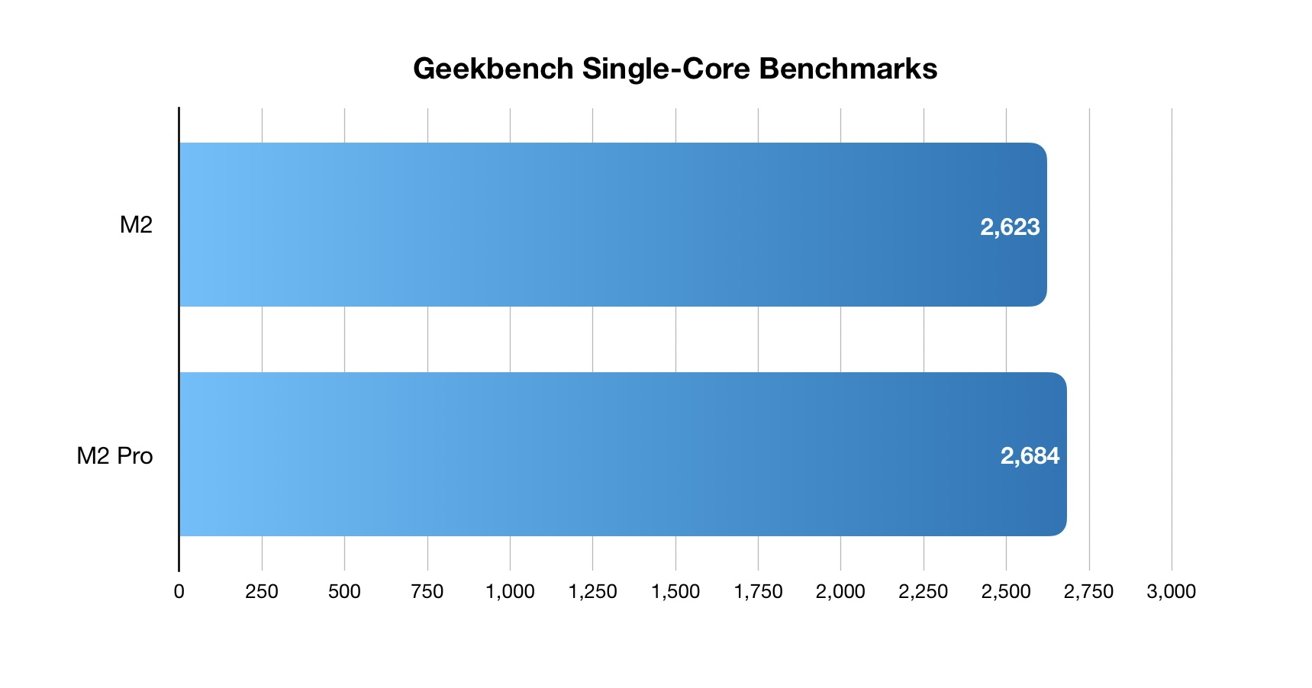
Your average tasks will all be single-core. Opening apps, reading emails, messaging, browsing online, and typing are all single-core tasks you probably do everyday. And the M2 gives you the same performance as the M2 Pro and M2 Max.
With the multi-core, the M2 Pro is understandably more. In this case, you're comparing a 12-core chip to the MacBook Air's 10-core.
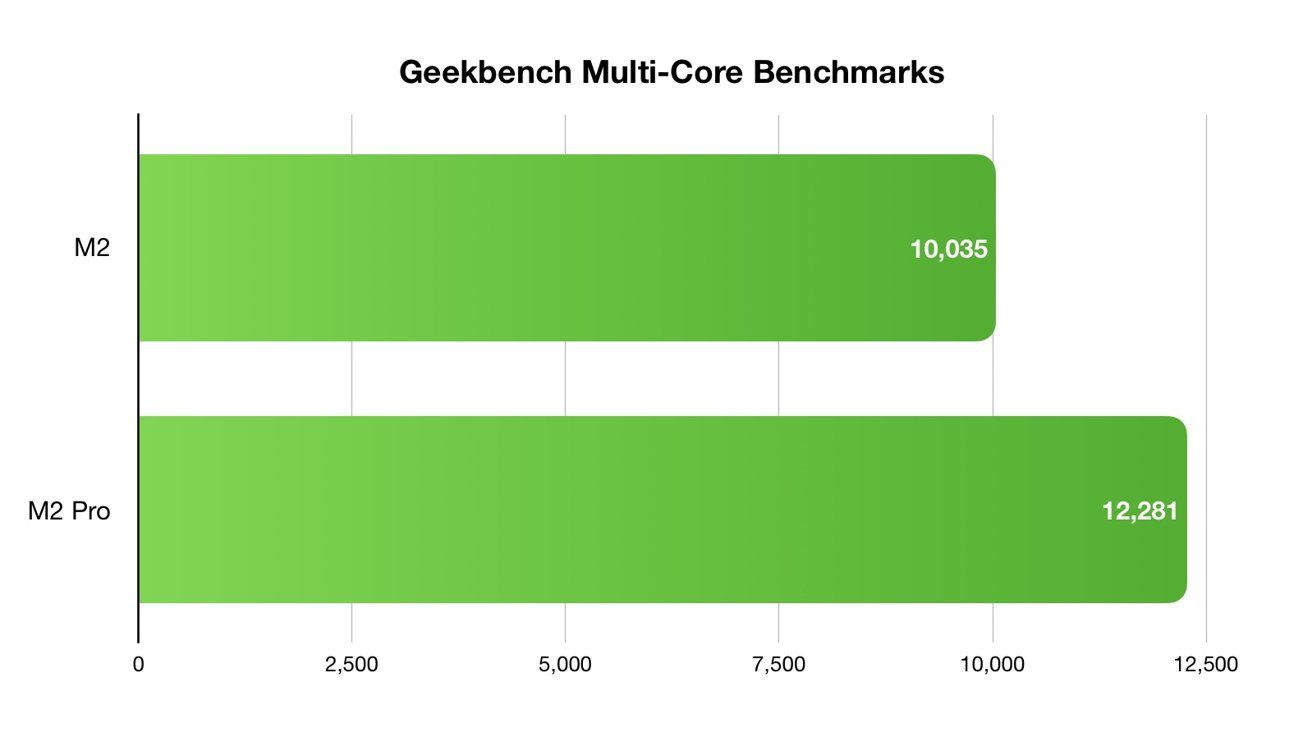
Score-wise, we got 10035 for the 15-inch MacBook Air with the 10-core M2 and 12281 for the 14-inch MacBook Pro with the 12-core M2 Pro in Geekbench 6.1. Entirely proportional.
What was more telling about the MacBook Air's compromises was our benchmarking in Cinebench. Cinebench R23 taxes the processor for an extended period compared to Geekbench and shows how sustained performance is affected.
With its fanless design, the 15-inch MacBook Air scored 8351, and the actively-cooled 14-inch MacBook Pro 11830 on the multi-core test.
The Pro's fan helped keep the processor running at higher speeds for longer. It's a tradeoff because you can get better performance with the fans but you lose out on the completely silent operation.
It's with these multi-core, sustained tasks the 15-inch MacBook Air will start to feel limited. Jobs like compiling Xcode projects, rendering graphics, or editing high-end video.
As with the redesigned 13-inch MacBook Air, the SSD is slower on the entry-level configuration. As before, there is a single flash chip in the entry-level, and two in the upgraded models.
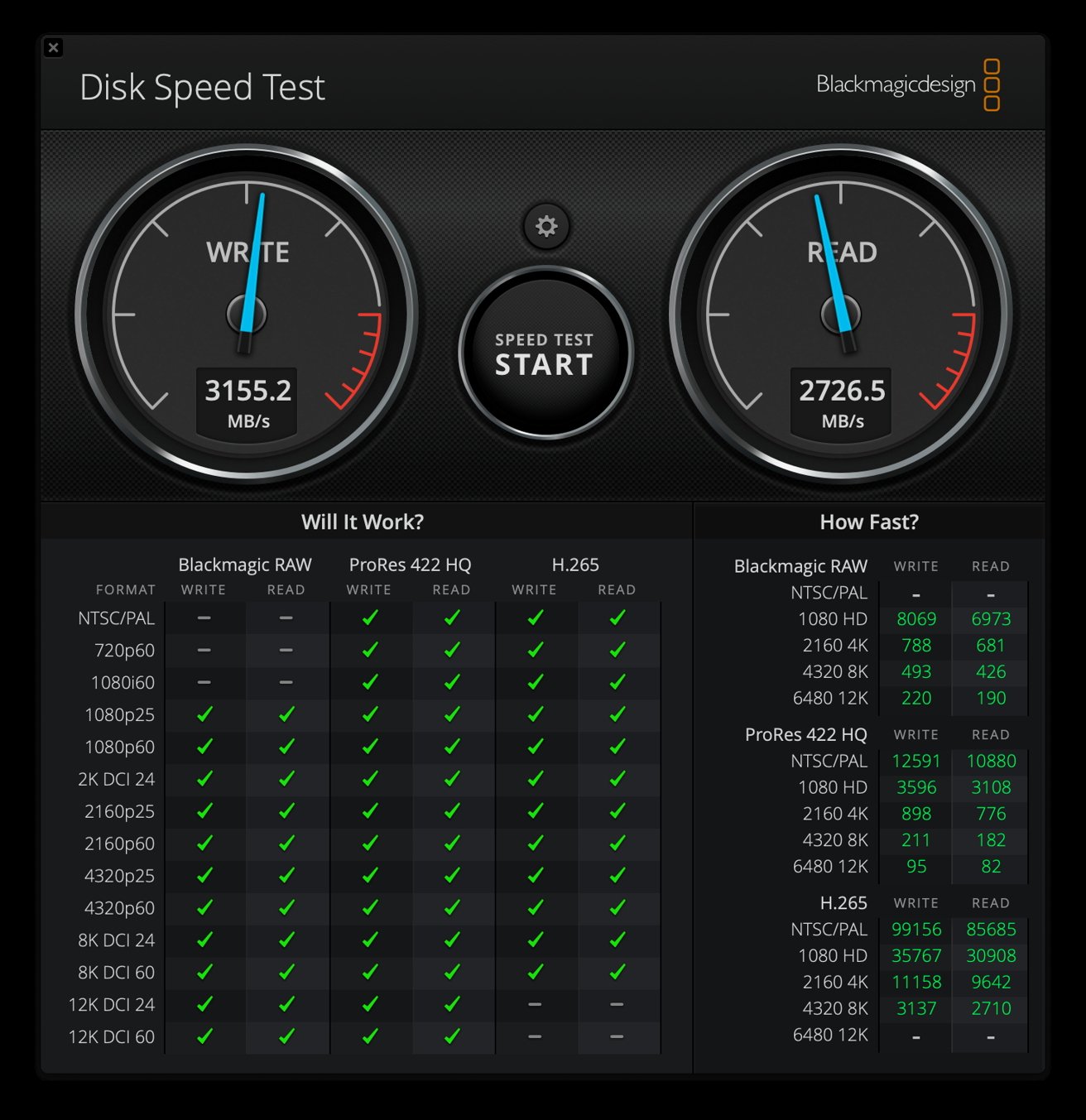
The 512GB capacity we tested wrote at about 3100 megabytes per second, and read at about 2800 megabytes per second. The 256GB version has essentially symmetrical read and write speeds of 1450 megabytes per second.
At the entry level, this is still plenty fast for the target market at the low end. If you must have the faster speeds, it'll run you $200 to get more storage plus faster speed. Or, get a MacBook Pro.
Who is the MacBook Air 15-inch for?
The new MacBook Air is a sweet spot. We won't go as far as to say the form factor is perfect, but it is certainly close.

Thickness of 15-inch MacBook Air (left) against the 14-inch MacBook Pro (right)
When we compared it to the 14-inch MacBook Pro, the Pro felt very dense and heavy, while the long and thin MacBook Air deceived us into thinking it was lighter than it was.
The larger overall footprint for the display, combined with the thin body, gives you this amazingly thin and portable-feeling Mac. We love this form factor.

The top of the new MacBook Air
Apple has more options in its portable lineup than ever before. There are M1 and M2 versions of the 13-inch MacBook Air, the 15-inch MacBook Air, an M2 13-inch MacBook Pro with the old design, and various chip options for the 14- and 16-inch MacBook Pro.
Making a decision can be daunting.
This new Air somewhat simplifies things as it has a clear audience. It is for those that want a larger screen while prioritizing portability -- and it does so at an excellent price point.
Unless you have some "pro"-oriented need, the Air lineup will serve you admirably. You can even outfit the MacBook Air with the same storage and memory options as the 14-inch Pro and come in at $300 cheaper.
For that $300, you lose out on expanded external display support, the M2 Pro and its added cores and better GPU, and additional ports. But your average user, whether for work, school, or home use, won't miss those features.
Portability and weight is king, and that's where the 15-inch MacBook Air stands out. You get the same experience as the 13-inch MacBook Air with a two-inch larger display.
The new MacBook Air isn't for everybody, but it fits well enough into a sweet spot that will appeal to plenty of customers. And we're here for it.
15-inch MacBook Air pros
- Form factor enhances ultra-thin design
- Screen looks great, even if lacking ProMotion
- M2 is great chip
- Color-matched MagSafe cable
- Two power adapter options for no upcharge
15-inch MacBook Air cons
- External display support is still lacking
- Late in the M2 cycle
- Can be a tough call between the new Air and discounted Pro
- Only Wi-Fi 6
Rating: 4.5 out of 5
Where to buy Apple's M2 MacBook Air 15-inch
AppleInsider readers can save on the laptops in our MacBook Air 15-inch Price Guide.
The Price Guide allows shoppers to compare prices across numerous Apple resellers. At press time, B&H and Amazon.com are embroiled in a price war on the new machines.
Shoppers can also jump directly to exclusive deals at Adorama.com. With promo code APINSIDER, customers can save $60 on retail configurations plus $40 off AppleCare.
Every 13-inch M2 Air is also on sale in our M2 MacBook Air 13-inch Price Guide, with the best discounts across the product range highlighted in our roundup of MacBook Air deals.
Read on AppleInsider



Comments
https://appleinsider.com/articles/22/06/06/apples-new-35w-power-adapter-can-charge-two-devices-at-once
My local Apple reseller only lists 8/256 and 8/512 indicating that 16 GB and 1TB are not what MBA buyers are looking for. Apple adjusted exchange rates USD-EUR making it 6-7% less expensive than expected. This is indeed a very nice computer.
The new 15” MacBook Air sure sounds like a computer that hits a lot of the sweet spots that make the Mac/MacBook/macOS platforms such a pleasure to use. I still prefer the ergonomics of the MacBook Air over the MacBook Pro. I only wish Apple put at least one I/O port on the other side. Will this stop me from buying one? Probably not, which is likely the answer Apple expects to hear from a lot of MacBook Air enthusiasts.
On the other hand, the MacBook Air is a very compelling, attractive, and highly ergonomic computer with more color options to choose from. Test driving the MacBook Air in a store or at a friends house always leaves one with a very favorable impression. It’s a thing of beauty, completely silent, and looks and feels so well crafted.
So I’d say that most people who frequent this and other Apple oriented sites and who really care about things that have more three letter acronyms and higher GB/S numbers and expect better performance, more configuration choices, and fewer compromises are going to spend the extra cash up-front and go Pro. But a hell of a lot of other people are going to fall in love with the MacBook Air and buy it at the minimum configuration (8/256) that costs considerably less than the minimum configuration MacBook Pro. Based on Apple’s success with the MacBook Air, its best selling Mac, the vast majority of those lower-spec buyers are going to be completely delighted with their MacBook Air for several years to come and will smile every time they flip open its ultra thin lid up to use it.
I'd also like to see an HDMI port, but I guess Apple thinks only Pros would want to project content on an external screen (without a dongle.)
I agree having a USB point on both sides would have been nice but not necessarily a deal breaker.
Many enterprise seats have two 24" external monitors. MBAs can't drive two external monitors. Not a problem for consumer as they can just get a 35" 21:9 display or a 40" monitor, but enterprise seats are driven by rigid cheapskates for obvious reasons.