Next VMware release for Apple Silicon will have full 3D hardware acceleration
VMWare has released a new tech preview for its virtualization software that runs on Apple Silicon including full 3D hardware accelerated graphics for Windows 11 on Arm.
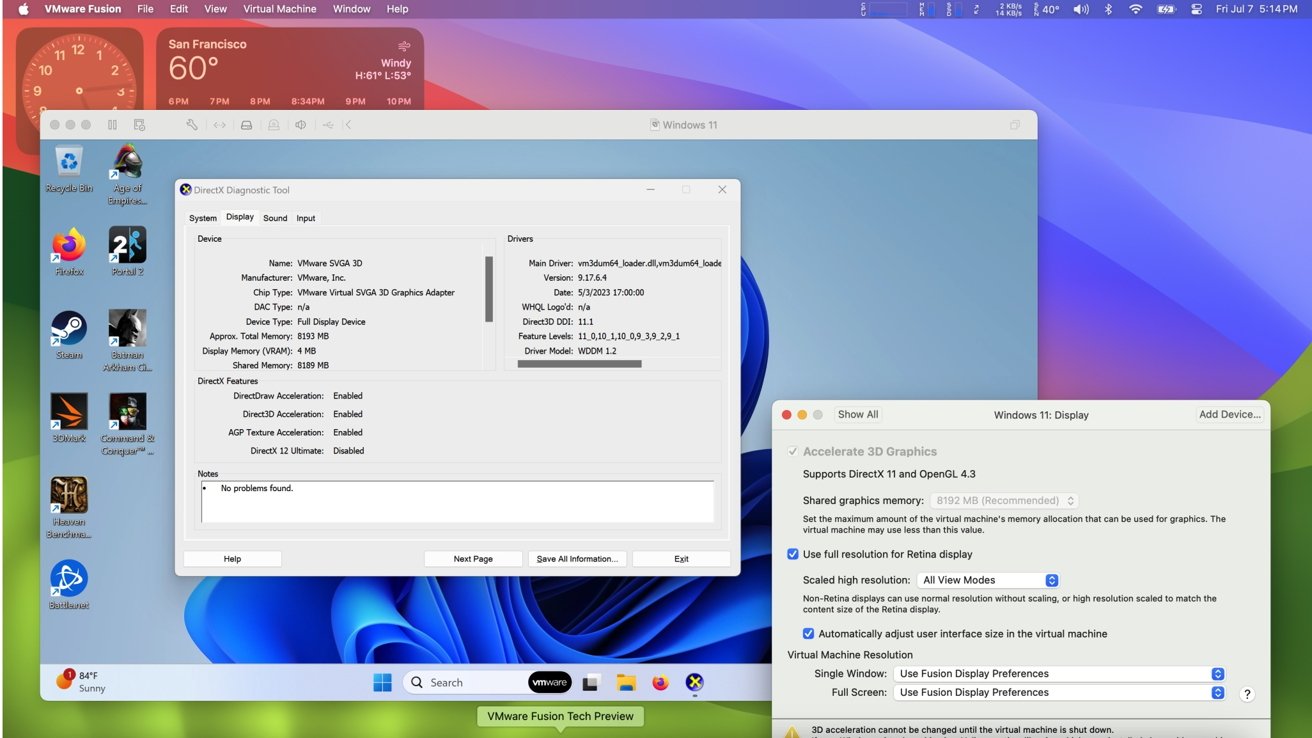
Announced on Friday, the new VMware Fusion Tech Preview 2023 covers a lot of ground. Most obvious is the inclusion of full 3D hardware-accelerated graphics.
This upgrade brings a new level of graphics performance to Fusion, empowering users to run full DirectX 11 3D games and apps with stunning fidelity and speed," says VMware. "The UI is much more responsive, and when combined with autofit, resolution changes are nearly instant."
The company notes that acceleration extends to emulated 32- ad 64-bit games. It's not clear what performance will be like, but it should be similar to how games run on Windows for Arm.
The new Tech Preview also has support for most of the VMware Tools that ran on Intel Macs. Clipboard sharing is implemented between macOS and Windows 11, and Autofit will resize the virtual machine's resolution automatically as the user expands the size of the window.
Also included are improvements to encryption, giving better security and improved performance at the same time.
In incredibly brief testing by AppleInsider on Friday morning, the 3D hardware acceleration vastly improves the use of the product as an everyday tool. We haven't tested any games yet, but we will be evaluating that in the future.
Friday's release is a "sneak peek," according to the company. The post revealing the update says that there are "a few more exciting features and improvements in the pipeline which are not included in Tech Preview 2023."
The download and a testing guide are available from the VMware website. The company requests that users that choose to install the preview provide feedback to hammer out bugs and improve the experience.
After fighting it for over a year, in February, Microsoft fully authorized the use of Windows 11 Pro and Windows 11 Enterprise within a virtual machine. An official Microsoft support document spells out the limitations of Windows 11 on ARM, and through virtualization solutions like VMware.
For instance, while X86 software will function under virtualization, other components that demand an additional layer, like Subsystems for Android and Linux, will not.
Read on AppleInsider


Comments
They can even run old software that got discontinued on Mac like Quicktime Pro.
It's a good option for building Windows apps (.NET etc), accessing Windows-only services, converting data like 3D models from 3DS Max, running some CAD software, running accounting software.
The VMs clean boot in about 10s, resume/suspend in 2-3s.
As you mentioned, It's FREE - as in FREE.
We used (paid versions) it extensively on Intel Macs where I was working, and it never spit out the bit. And kudos should go to the MS teams that made x86 code run on an ARM implementation pretty flawlessly. I know many Mac fans don't like to recognize anything MS might do well, but to see the performance of some pretty heady software never intended to be run on ARM, is impressive.
Let's take CAD for example: VMware or Parallels will still have unnecessary barriers on the Macintosh. Let's go to Photoshop or PDF. It is simply better on the Macintosh. But here is the interesting part that seldom gets mentioned - Microsoft actually allows VMware and Parallels to exist, Apple would never allow virtualisation of the MacOS. Just get a windows machine if you need it. Problem solved - Especially now, they work really well, and are dirt cheap, plug the windows machine into your Mac as a monitor through HDMI. I won't even get into compiling - you will need native windows. On Ethernet Windows and MacOS will work seamlessly. Apple is awesome but Microsoft isn't that evil. They play fair for the most part. Apple and Microsoft aren't even in competition anymore, it's not 1997.
Yes but Microsoft will ALLOW Windows virtualisation on a Macintosh and you have to buy Windows - and Microsoft banks coin. Apple will NEVER license the MacOS on anything except which they build. Hate or Like - Microsoft kills and they will be on par with the MacOS in a few years. Microsoft has so much legacy 'stuff' that they just can't abandon ship - but they are getting there. The M chips for Apple are huge, Office was one of the first applications for the M chipset.
Microsoft’s primary bread & butter source of revenue for many years was based on selling Windows licenses to OEMs. This was done at many levels and included embedded versions of Windows NT/95/XP, etc., and Windows CE/Embedded running on everything including POS terminals, ATMs, gas pumps, etc.
I suppose Microsoft still commands a substantial tax payment from the remaining OEMs who sell Windows machines and peripherals, but most of Microsoft’s efforts in the past decade have moved to enterprise and cloud based solutions.
The supposed war between Microsoft and Apple was over before it started. Microsoft won on the volume and market share side by supporting huge numbers of hardware platforms and peripherals. Apple won on the per-unit profitability side with a far more integrated solution and tie-ins with their exceptional ecosystem and especially with halo products like the iPhone that work so seamlessly with everything Apple sells, including Macs, software, and services.
https://www.parallels.com/blogs/macos-monterey/
This is useful for testing beta versions of an OS.