Apple confirms Parental Controls settings-clearing bug will get fixed
Apple has confirmed issues with Screen Time has resulted in restrictions to a child's iPhone or iPad failing to be enforced, allowing younger users to use their devices for longer than parents want.
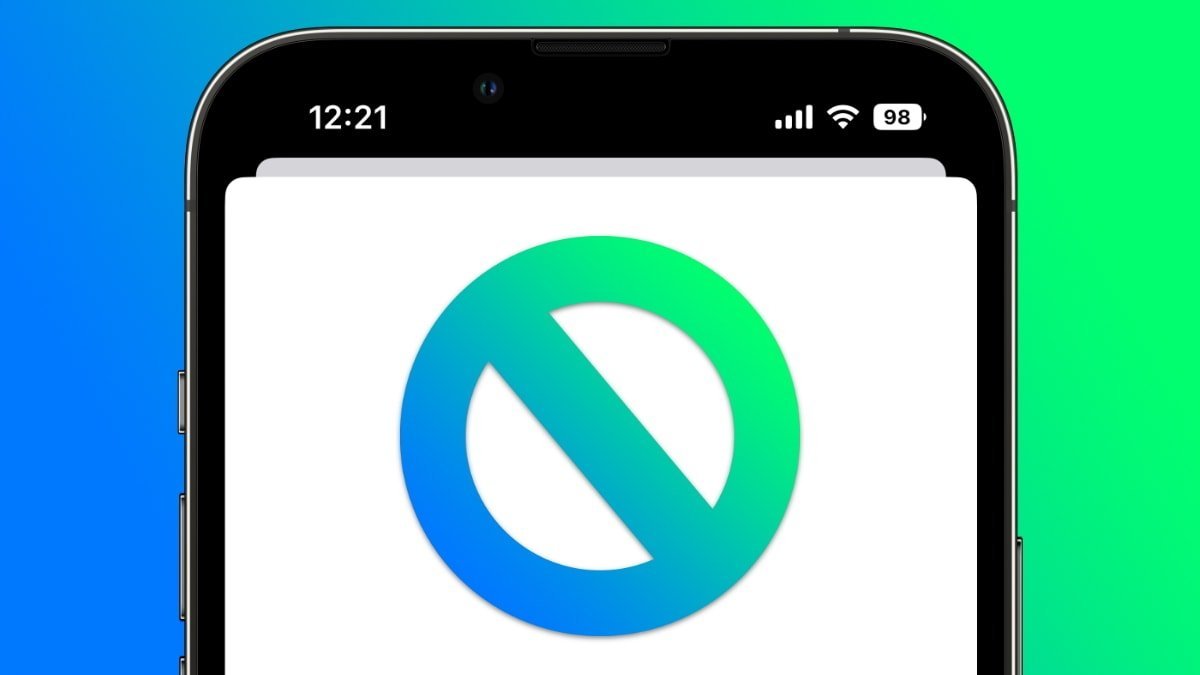
Screen Time is designed as a way for parents to keep tabs on the device usage of their children. The feature allows parents to set an iPhone, iPad, or other Apple product to be used for a certain amount of time within a schedule, including limiting the kinds of apps being used.
However, the tool isn't working as intended at the moment, as attempts to change settings aren't being applied properly. The result is that the child can continue using the hardware under previously-configured settings, rather than the updated scheduling.
According to the Wall Street Journal, Apple had previously acknowledged the existence of the bug as one that didn't properly sync across all devices, fixing it in iOS 16.5. However in continued testing by the publication, including in the iOS 17 public beta, the publication claims that it still exists.
"We are aware that some users may be experiencing an issue where Screen Time settings are unexpectedly reset," an Apple spokeswoman told the report. "We take these reports very seriously and we have been, and will continue, making updates to improve the situation."
The issue specifically deals with Downtime, a setting within Screen Time, used to define the hours an iPhone or iPad is limited for, or rendered effectively unusable. While a setting can be changed within the tool, it can sometimes revert to a previously-set state, or not be restricted at all.
There is no way the issue can be detected short of repeatedly checking how it is set, or by observing the device usage habits of their children more directly.
Despite the problem when it comes to changing the setting and expecting it to roll out to all affected devices the child uses, it does still work every time if you make the change on the device directly. This does raise the need to physically make the change on a per-device basis, which can be time-intensive to perform, or difficult if the device is a far distance away.
Read on AppleInsider

Comments
Right now my kids (teens with phones that are stripped down iPhones) can turn on personal hotspot to create their own internet portal that is totally free of any of my device restrictions as well as any of my control at our household router. I have T Mobile in the USA. Despite the existence of a toggle that would suggest restricting a user from changing cellular data settings, the toggle doesn't keep personal hotspot locked down.
In my conversations with Apple and Tmobile each punted. T-Mobile claims that as it is part of my plans core services, I cannot temporarily disable. Apple claimed to me that the personal hotspot feature was set by carrier and could not be locked down at the OS level.
While I find Apple's stance hard to believe, the end result is that millions of kids are walking around with the ability to access anything. This is so much worse because Apple markets the products as having capabilities that they simply do not deliver on.
Hard to imagine why this doesn't have more attention on it.
Restarts, airplane mode on/off and other measure eventually work but in may cases it just doesn’t work.
I hope this gets sorted soon.
I choose to look on this as a positive sign that my son, when motivated sufficiently, is capable of circumventing any and all obstacles placed in his way... although at 2am I don't always have that attitude front of mind.
im disappointed screen time didn’t get any new features in ios17. I would have liked the ability to delete apps from my child’s devices. I’d like to also set two downtime periods eg school hours then bed time so I can set it to be controlled during school, allow some free time after school and then lock down in the evening.
Hopefully screen time can be improved soon.