Apple iPad Pro vs. Samsung Galaxy Tab S9 - compared
Samsung's Galaxy Tab S9 series have been recently introduced as devices that aim to bring a premium experience to the tablet segment. Here's how they fall slightly behind Apple's iPad Pro.

Samsung Galaxy Tab S9 vs Apple iPad Pro
a part of Samsung's flagship lineup, the Galaxy Tab S9 series are powered by the latest Snapdragon chipset and feature a Dynamic AMOLED 2X display. They're aimed at the premium segment of the tablet market with a sleek hardware design that is lightweight and slim.
One of the tablets Samsung hopes to compete with is Apple's latest generation of iPad Pro. With its advanced M2 chip, Liquid Retina display, and support for a suite of tools like the Apple Pencil, the iPad Pro is a capable tool for creativity and productivity.
However, some iPad Pro features have an edge over the Galaxy Tab S9. Here's how they stack up against each other. They include the Galaxy Tab S9, Tab S9+, and Tab S9 Ultra, while Apple offers the iPad Pro line in 11 inches and 12.9 inches.
iPad Pro vs. Galaxy Tab S9 - Specifications
| Specifications | 11-inch iPad Pro | 12.9-inch iPad Pro | Galaxy Tab S9 | Galaxy Tab S9+ | Galaxy Tab S9 Ultra |
|---|---|---|---|---|---|
| Price (starting) | $799.00 Best prices | $1,099.00 Best prices | $799.00 Buy at Samsung | $999.00 Buy at Samsung | $1,199.00 Buy at Samsung |
| Dimensions (inches) | 7.02 x 9.74 x 0.23 | 11.04 x 8.46 x 0.25 | 6.53 x 10.01 x 0.23 | 7.30 x 11.23 x 0.22 | 8.21 x 12.85 x 0.21 |
| Weight (pounds) | 1.03 | 1.5 | 1.09 | 1.28 | 1.61 |
| Display | Liquid Retina | Liquid Retina XDR | Dynamic AMOLED 2X | Dynamic AMOLED 2X | Dynamic AMOLED 2X |
| Rear camera (megapixels) | 12MP wide, 10MP ultra-wide | 12MP wide, 10MP ultra-wide | 13MP wide | 13MP wide, 8MP ultra-wide | 13MP wide, 8MP ultra-wide |
| Front camera (megapixels) | 12MP ultra-wide | 12MP ultra-wide | 12MP ultra-wide | 12MP ultra-wide | 12MP wide, 12MP ultra-wide |
| Processor | M2 | M2 | Qualcomm Snapdragon 8 Gen 2 | Qualcomm Snapdragon 8 Gen 2 | Qualcomm Snapdragon 8 Gen 2 |
| Memory | 8GB, 16GB | 8GB, 16GB | 8GB, 12GB | 12GB | 12GB, 16GB |
| Storage | 128GB, 256GB, 512GB, 1TB, 2TB | 128GB, 256GB, 512GB, 1TB, 2TB | 128GB, 256GB, microSD up to 1TB | 256GB, 512GB, microSD up to 1TB | 256GB, 512GB, 1TB, microSD up to 1TB |
| Colors | Silver, Space Gray | Silver, Space Gray | Beige, Graphite | Beige, Graphite | Beige, Graphite |
iPad Pro vs. Galaxy Tab S9 - Design
The Samsung Galaxy Tab S9 and the iPad Pro are flagships of their respective brands, showcasing the best design and engineering. While both tablet families prioritize sleekness and portability, there are a few differences in structure.
The 11-inch iPad Pro boasts a sleek design with a height of 9.74 inches, a width of 7.02 inches, and a slim depth of just 0.23 inches. The Galaxy Tab S9 has the same depth but is slightly longer and skinnier at 10.01 inches in length and 6.53 inches in width.
Apple has a larger iPad Pro model measuring 11.04 inches by 8.46 inches and 0.25 inches wide, and company refers to this model as the 12.9-inch iPad Pro. The Tab S9+ and Tab S9 Ultra measure 7.2 by 11 inches by 0.2 inches, and 8.2, 12.8, and 0.2 inches, respectively.
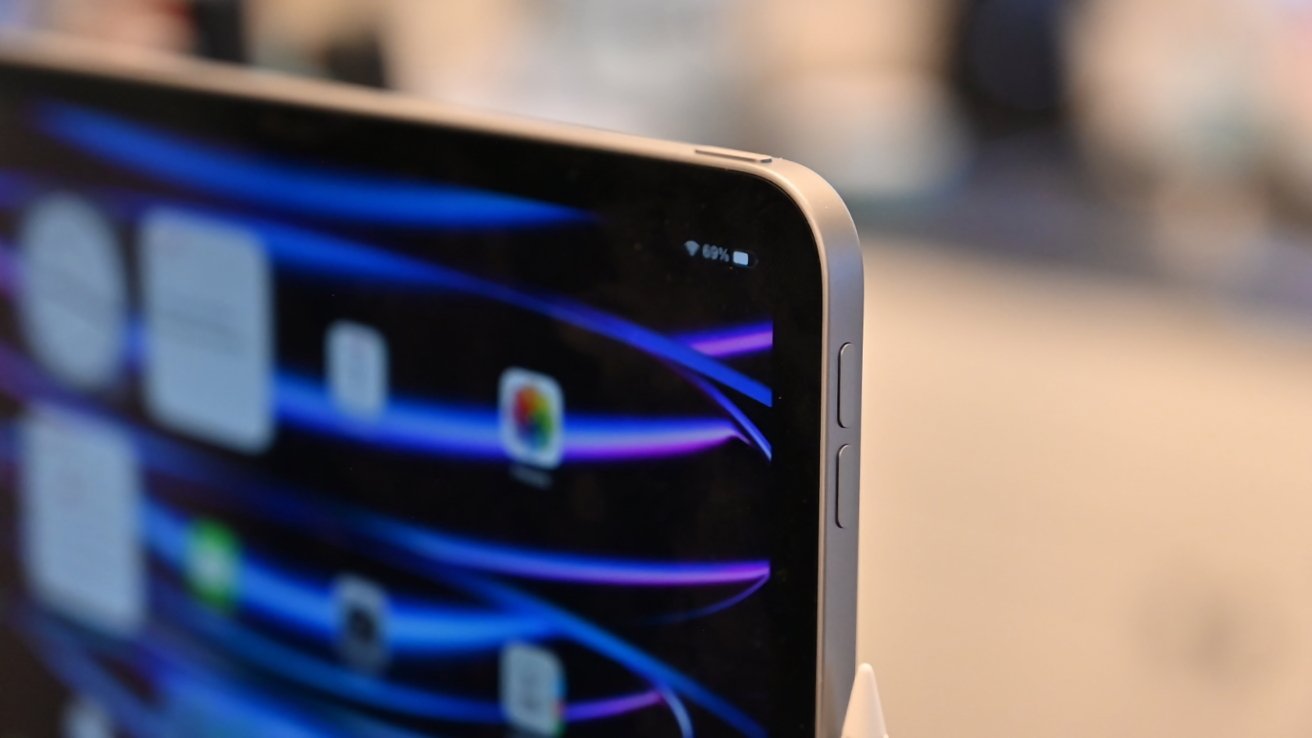
The 11-inch iPad Pro weighs 1.03 pounds (466g) and the 12.9-inch iPad Pro is 1.5 pounds (682g), while the Galaxy Tab S9 is a bit heavier at 1.09 pounds (498g). Samsung's tablets are heavier than the iPad Pros, though it's most likely not going to be noticeable in the lightest models.
The other models weigh more, which includes the Galaxy Tab S9+ at 1.28 pounds (581g) and 1.61 pounds (732g) for the Galaxy Tab S9 Ultra. All tablets of each company that includes cellular connectivity add a few grams.
iPad Pro vs. Galaxy Tab S9 - Display
All of the tablets in the Galaxy Tab S9 series feature a Dynamic AMOLED 2X display. This type of display is known for its vibrant colors, deep blacks, and high contrast ratios, making it ideal for media consumption and professional work.
The screen sizes of Samsung's lineup includes 11 inches, 12.4 inches, and 14.6 inches for the Tab S9, Tab S9+, and Tab S9 Ultra, respectively.
The 11-inch iPad Pro has a Liquid Retina display, a technology Apple has developed to offer true-to-life colors and pro-level performance. Apple included better screen technology in the 12.9-inch iPad Pro by including Liquid Retina XDR technology.
The 12-inch manages up to 600 nits of brightness for SDR content, peaking at 1,000 nits for full-screen content, and 1,600 nits for HDR content. The 11-inch model peaks at 600 nits for all content.
The Samsung Galaxy Tab series offers a brightness level that peaks at 750 nits for the Tab S9, 650 nits for Tab 9+, and 930 nits for Tab S9 Ultra.
The actual brightness experienced by users can fluctuate based on several factors, including the surrounding light conditions, the type of content on the screen, and the device's power settings.
Every tablet provides refresh rates of up to 120Hz for smooth animations, responsive touch interactions, and fluid visual experiences.
iPad Pro vs. Galaxy Tab S9 - Processors
The Galaxy Tab S9 series is equipped with the Qualcomm Snapdragon 8 Gen 2 chipset, which is built on a 4-nanometer process instead of the 5-nanometer M2 chip in the iPad Pro.
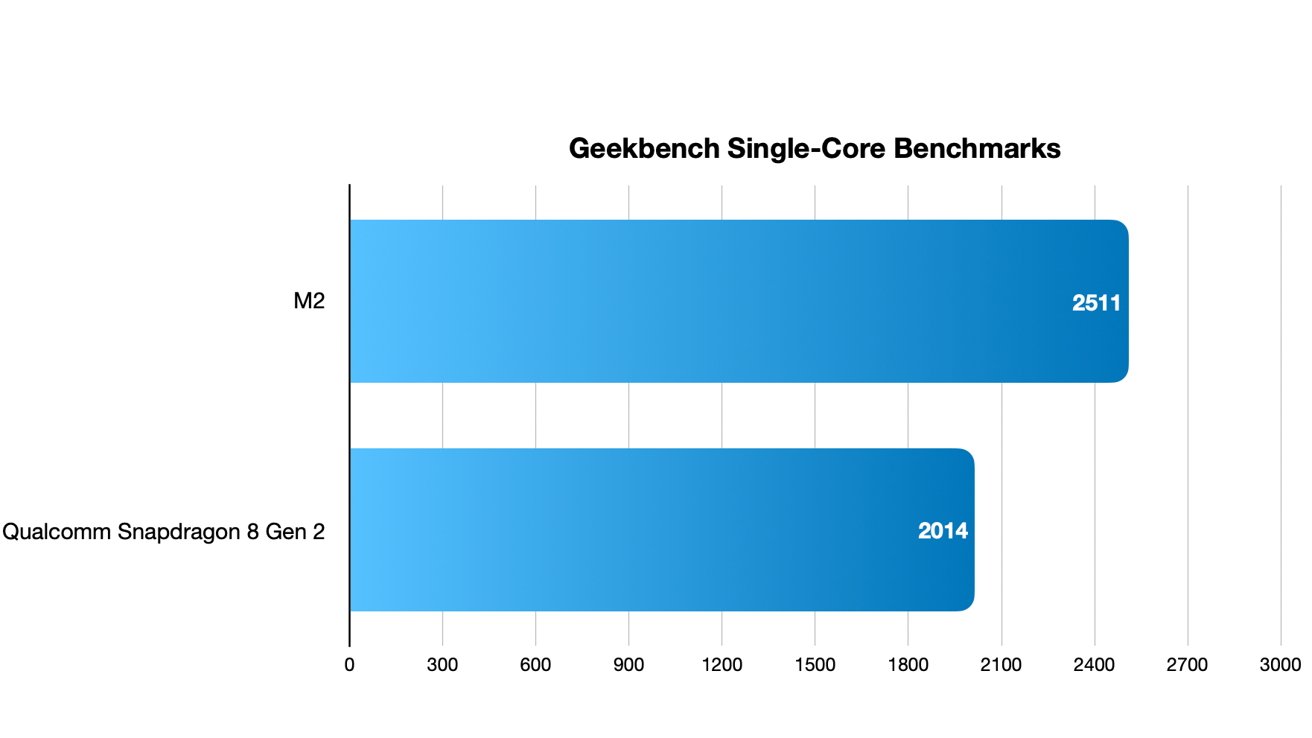
The M2 chip has an 8-core CPU that dedicates four cores each for performance and efficiency. It also has a 10-core integrated GPU, a 16-core Neural Engine for machine learning features, and 100GB/s of memory bandwidth.
The Qualcomm chip has the same number of cores -- eight -- with four for performance at 2.8 GHz, three for efficiency at 2.0 GHz, and one core clocked at 3.36 GHz.
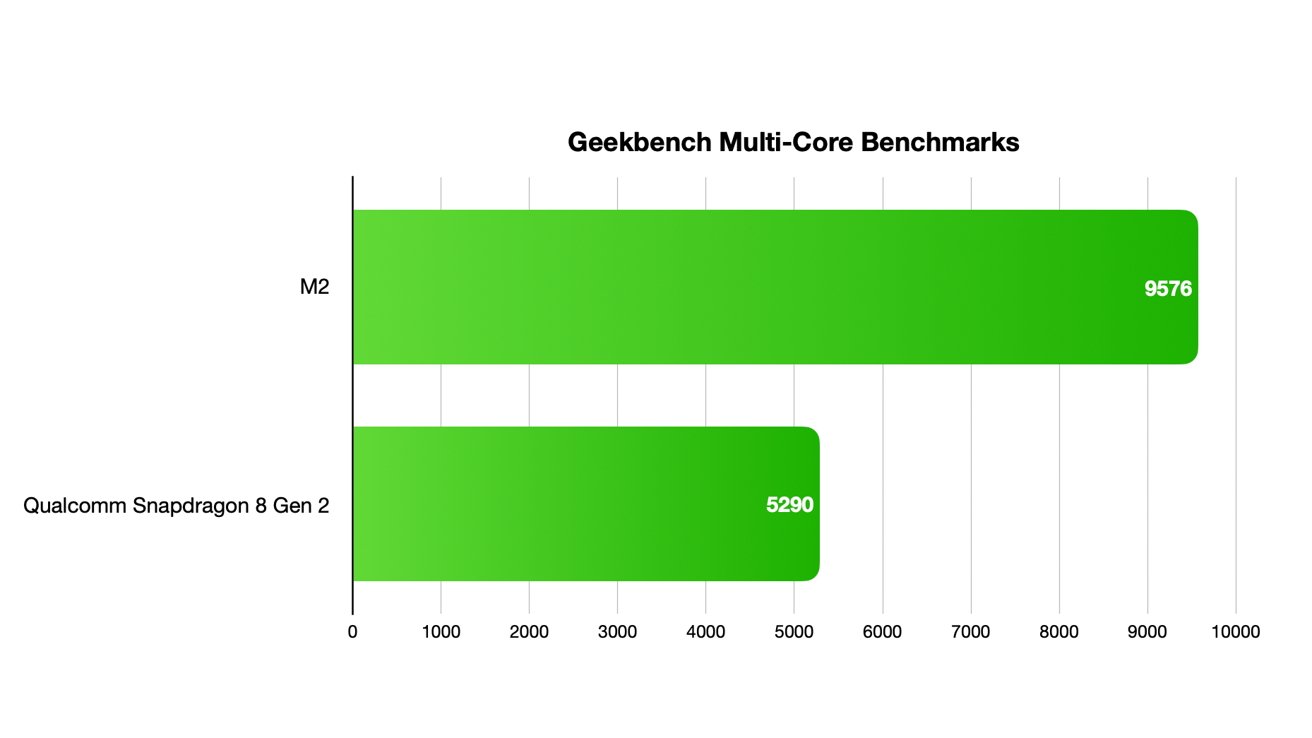
The M2 chip in the iPad Pro outperforms the Qualcomm chip in benchmark results. It achieved a single-core score of 2,511 and an impressive 9,576 for multi-core performance, while the Samsung Galaxy S9's Qualcomm chip scored 2,014 in single-core and 5,290 in multi-core performance.
iPad Pro vs. Galaxy Tab S9 - Cameras
The Samsung Galaxy Tab S9 tablets and the iPad Pros offer impressive camera capabilities, catering to users who prioritize photography and videography on their tablets.
The iPad Pro has a dual-camera system on the rear with a wide lens at 12 megapixels and f/1.8 aperture, an ultra-wide lens at 10MP, f/2.4 aperture, and a field of view at 125 degrees. The rear camera on the Galaxy Tab S9 only has one lens at 13MP with autofocus, with an additional 8MP ultra-wide lens on the Tab S9+ and Tab S9 Ultra models.
For those who engage in video calls or love taking selfies, the Tab S9 and Tab S9+ offer a 12MP ultra-wide front camera, and the Tab S9 Ultra includes an additional 12MP wide camera. Meanwhile, the front camera lens on the iPad Pro has a similar 12MP ultra-wide camera with f/2.4 aperture.
These ultra-wide lenses can capture more in the frame, making it ideal for group selfies or video conferencing with multiple participants.
The iPad Pro's dual-camera system might appeal to those who want versatility in photography. In contrast, the Galaxy Tab S9's cameras are straightforward but effective, with the ultra-wide front camera being a standout feature for wider shots.
iPad Pro vs. Galaxy Tab S9 - Battery
Apple has always been hesitant about revealing the exact mAh capacity of its batteries, often opting to describe battery life in terms of hours of usage instead. According to Apple's official specifications, the iPad Pro is expected to last up to 10 hours of surfing the web on Wi-Fi or watching videos and up to nine hours on the cellular models.
Samsung doesn't provide an exact number of hours for the Tab S9 battery life, but lists the capacity at 8,400mAh for the base model, 10,090mAh for the Tab S9+, and 11,200mAh for the Tab S9 Ultra.
Real-world usage, which involves a mix of tasks, varying screen brightness levels, and network activity, will always be the ultimate test for battery performance in electronics.
iPad Pro vs. Galaxy Tab S9 - Other features
The iPad Pro and the Galaxy Tab S9 support user input via a stylus. The latest generation of the iPad Pro supports the second-generation Apple Pencil, which magnetically attaches to the side of the device for pairing and wireless charging.
The Apple Pencil offers a highly responsive and natural drawing experience, with features like pressure sensitivity, tilt functionality, and virtually no lag. Similarly, the Galaxy Tab S9 has an in-box S Pen, which offers a natural writing and drawing experience.
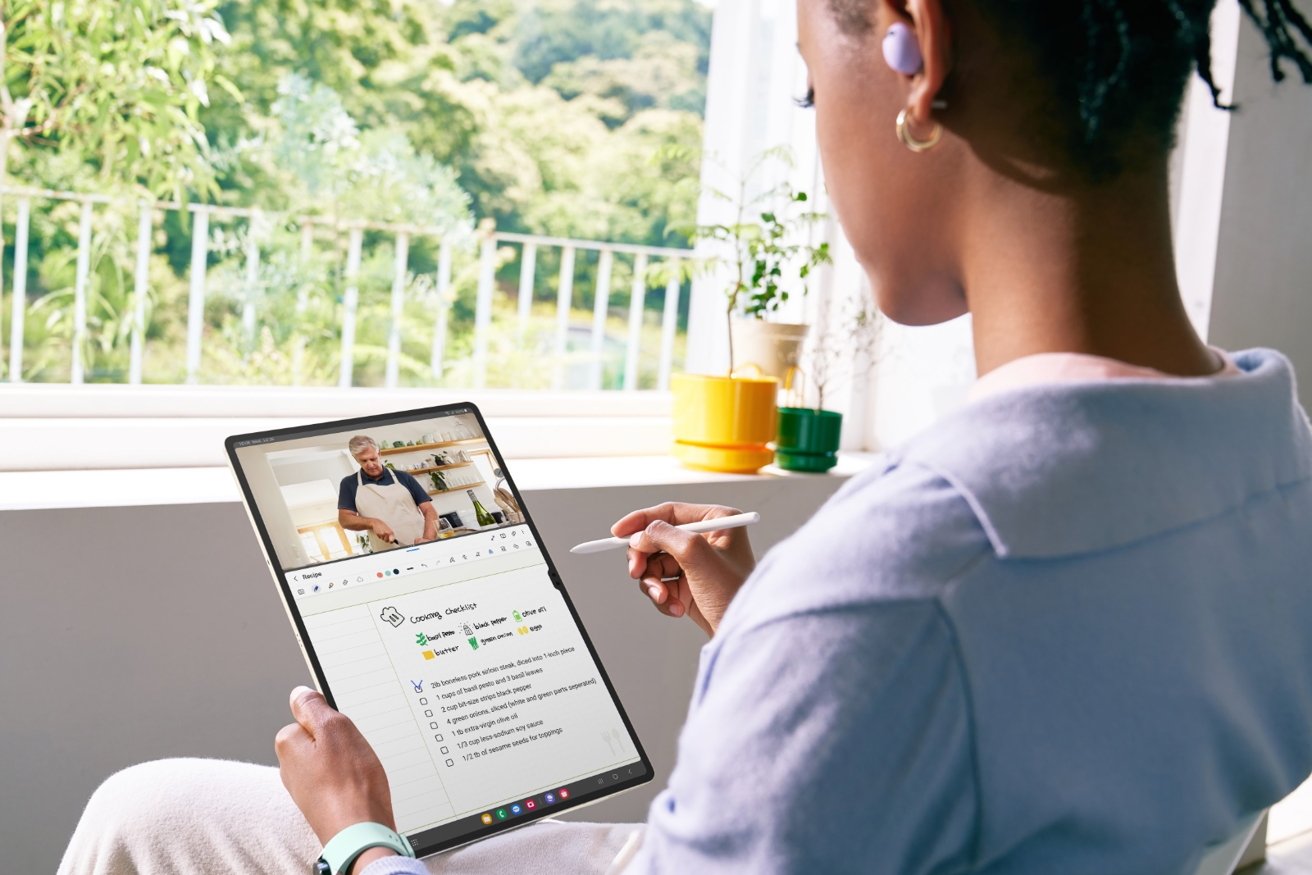
For those seeking a more PC-like experience, users can add an external keyboard for enhanced multitasking features and productivity. The Galaxy Tab S9 offers DeX Mode, which simulates a desktop interface, while the iPad Pro has a user interface function called Stage Manager designed for greater control over multiple app windows and documents.
The Apple iPad Pro offers a range of storage options, starting from 128GB and going up to a massive 2TB, catering to casual users and professionals who handle large files, and configuration options for up to 16GB of RAM. The Samsung Galaxy Tab S9 lineup also doesn't skimp on storage and memory.
They offer storage options that range from 128GB to 1TB, which, while substantial, doesn't reach the upper limit provided by the iPad Pro. However, the Tab S9 supports expandable storage via a microSD card up to 1TB, providing flexibility for users needing additional space. The Galaxy Tab S9 Ultra also has a configuration for 16GB of memory.
iPad Pro vs. Galaxy Tab S9 - What to buy
When diving deep into the specifications of premium tablets, the Apple iPad Pro consistently emerges as a front-runner, often outpacing competitors like the Galaxy Tab S9. At the heart of the iPad Pro is Apple's M2 chip, a powerhouse of processing that ensures swift multitasking, fluid graphics, and rapid app launches.
Compared to the processors in many other tablets, this chip offers a level of performance that's hard to match, making tasks like 4K video editing, 3D modeling, and large-scale data processing feel effortless.
The display technology of the iPad Pro is another area where it shines. With its Liquid Retina display, users are treated to vibrant colors, deep blacks, and a brightness level that makes content pop, even in direct sunlight. On the other hand, while the Galaxy Tab S9 boasts an impressive Dynamic AMOLED 2X display, the iPad Pro's combination of resolution, color accuracy, and adaptive refresh rate gives it an edge in visual performance.
And in terms of storage, the iPad Pro offers configurations that go up to 2TB, ensuring that users have ample space for all their files, apps, and creative projects.
AppleInsider reviewed the iPad Pro in November 2022 and March 2023. While the latest generation offers a modest spec bump compared to the previous lineup, it still has better components than the Galaxy Tab S9 lineup.
The Galaxy Tab S9 is a formidable contender in the tablet market, but the iPad Pro holds a distinct advantage when it comes to raw specifications and the synergy between hardware and software.
Where to buy the iPad Pro or the Galaxy Tab S9
The Apple iPad Pro and the Samsung Galaxy Tab S9 are premium tablets, and their prices reflect their high-end specifications and features. The base configuration for the iPad Pro retails for $799 which offers an 11-inch display, 128GB of storage, and Wi-Fi, while the 12.9-inch model has a retail starting price of $1,099.
Meanwhile, the Tab S9 lineup starts at $799 with 8GB of memory and 128GB of storage, moving to $999.99 for the Tab S9+ and $1,199.99 for the Tab S9 Ultra.
The 12.9-inch M2 iPad Pro is on sale now from $1,049 according to the AppleInsider Price Guide, while the 11-inch M2 iPad Pro starts from $749.
Read on AppleInsider

Comments
No iPad has configuration options for RAM.
You get a proper processor and not some stupid phone processor stuffed into a tablet. After all these years no Android vendor has ever bothered to make a faster chip for their tablets whereas Apple started doing that waaaay back with the A5X.
Far superior Apps on the iPad. Google is trying for the umpteenth time to take Android tablets seriously with yet another “initiative” while the iPad has enjoyed tablet optimized Apps since the the beginning.
Android phones are competitive to the iPhone but Android tablets are a joke compared to the iPad.
No thanks.