Passkey: Which popular apps and services offer the new feature?
Apple announced support for passkeys across its platforms in 2022, and many major apps and services have adopted the feature. Here's who uses the security feature.
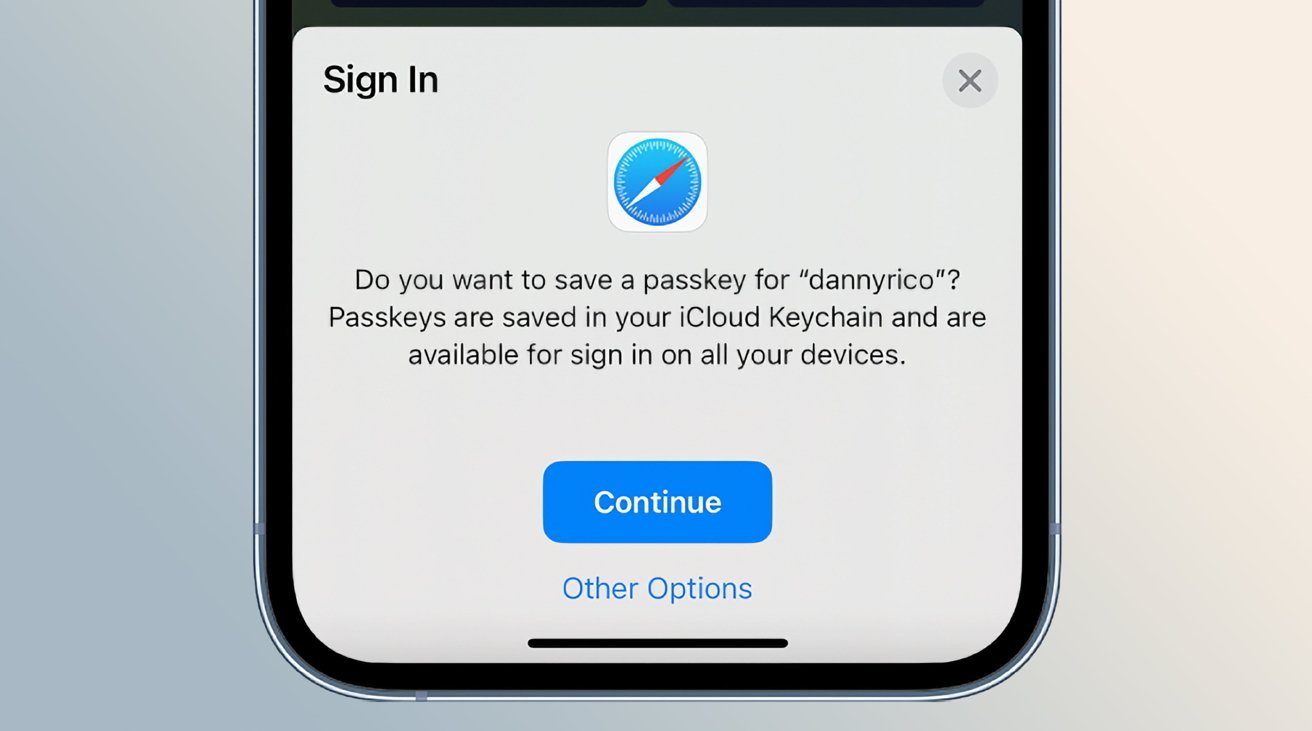
Apple passkey registration
Passkeys are a way to reach a passwordless future. With the security feature activated, users do not need to input their username or password when they log into a service or app.
To that end, the passkey standard was created by Apple, Google, and Microsoft in partnership with the FIDO Alliance and the World Wide Web Consortium. It is a cryptographic key directly associated with a specific device, which is used to confirm the user's identity.
There is a public and private pair, with the private information stored securely on the device. The public part is what is registered with the service or app.
With the secure element stored on the device, it must be confirmed via some kind of biometric security feature. On supported devices, this means either Touch ID or Face ID.
Here's how to use passkeys on your supported devices, with support starting with iOS 16 and macOS Ventura.
Passkeys also support multi-factor authentication built-in. This means users won't need to input a username and password, followed by a passcode.
Once the information is created, passkeys mean users can expect end-to-end encryption. It also means passkeys are automatically supported on other Apple devices linked with iCloud Keychain, and even non-Apple hardware.
Apps and services with passkey
The good news is that passkey adoption was relatively strong right out of the gate and continues to gain support in the months since Apple announced support. By the end of 2022, big names like Best Buy, eBay, and Google supported passkey, with more joining the list as time progressed.
Apps and services that support passkey as of March 3, 2024
- Apple
- Adobe
- Amazon
- Binance
- Best Buy
- Coinbase
- eBay
- Dashlane
- DocuSign
- GitHub
- GoDaddy
- Home Depot
- Instacart
- Kayak
- Microsoft (Windows)
- Nintendo
- Nvidia
- OnlyFans
- PayPal
- Robinhood
- Roblox
- Shop Pay
- Shopify
- Sony PlayStation
- Target
- TikTok
- Uber
- WordPress
- X
- Yahoo
Passkeys are already an industry standard, so support will continue to roll out. That includes better integration so users can simply expect better security when using their devices.
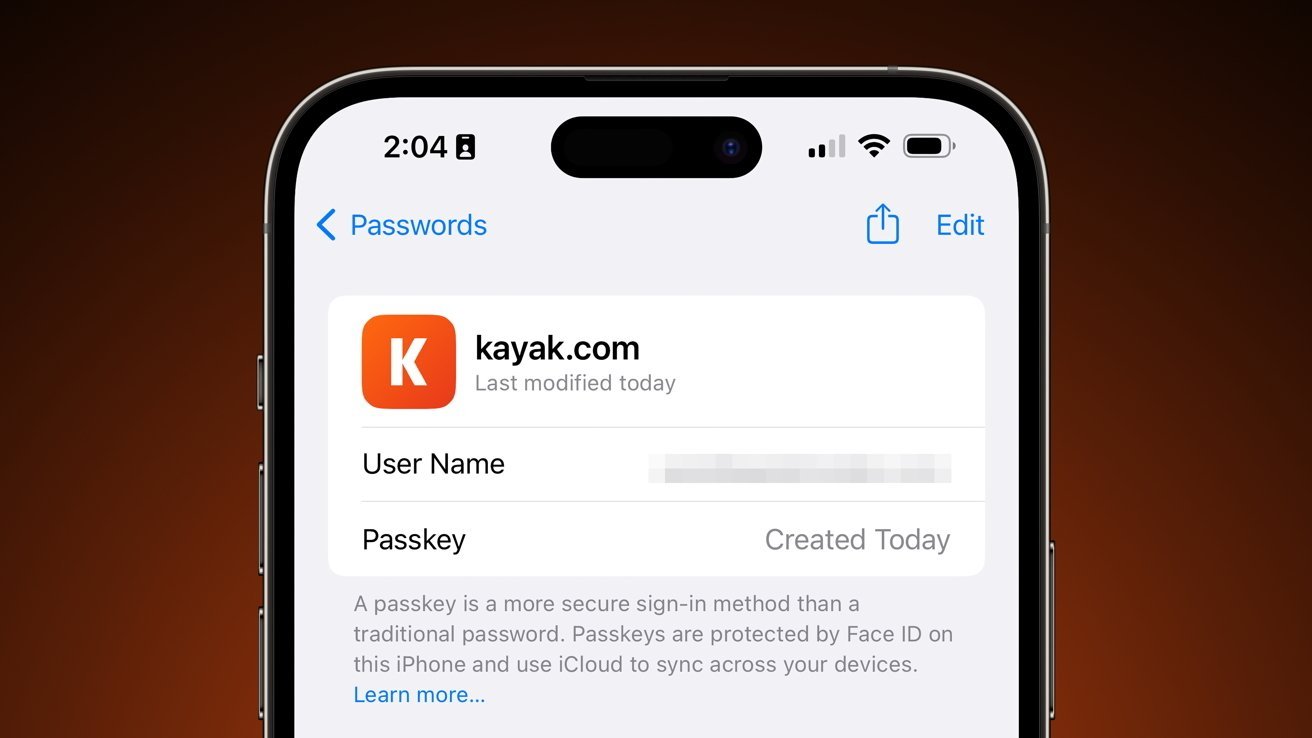
Kayak app with passkey support
Apple, for instance, autogenerates Apple ID passkeys for iOS 17 and macOS Sonoma users. This means as users visit Apple's website or the iCloud website, they will be automatically logged in via a passkey.
Passkeys are a major step towards a passwordless future. But to get there, widespread adoption by the platforms, services, and apps is necessary. The trend is moving in the right direction, based on this list.
Updated March 3, 2024: More services supporting Passkey have been added to the list.
Read on AppleInsider

Comments
TLDR Passkeys improve security even if they are used similarly to Keychain.
https://newmoneyreview.com/index.php/2023/05/04/a-phone-grabber-could-drain-your-bank-account-in-minutes/
https://arstechnica.com/security/2024/01/71-million-passwords-for-facebook-coinbase-and-others-found-for-sale/
Passkeys are encrypted keys that don't require typing and aren't stored server-side. Users don't have to think up new ones or remember them or additional security questions.
If a phone and passcode is stolen, a user could be locked out (iOS 17.3+ provides added protection for stolen devices) but the same would be true for password managers. The same account recovery methods would be used for both.
For accessing an account on another computer, you'd need the security device with you or sync from a cloud keychain. Different services can provide their own login techniques but can be similar to online banking where you put in a username then get a token from a phone or scan QR code and this would allow logging in on a 3rd party device.
Different devices can setup their own passkeys, a single account can have multiple keys, they just need to be verified against an account.
https://blog.google/inside-google/googlers/ask-a-techspert/how-passkeys-work/
(PayPal is on the list, but it did not offer me the option of using passkeys.)
Paypal's guide for setting up passkeys is here:
https://www.paypal.com/us/cshelp/article/how-to-log-in-to-paypal-with-a-passkey-help997
That says it will be available for eligible accounts, maybe they are rolling it out gradually.
https://support.apple.com/en-us/102195
For authentication the server can encrypt a message using the public key, the client decrypts it and it's authenticated.
There are reports that standard encryption techniques will have issues with future quantum computing but they are working on solutions and it's highly unlikely an average person will have a quantum computer.
https://www.scientificamerican.com/article/tomorrows-quantum-computers-threaten-todays-secrets-heres-how-to-protect-them/
Actually, I just went into the WhatsApp app on iOS and it doesn't seem to have Passkey support either.