Elgato will disrupt the teleprompter market with its $280 Prompter
The new Elgato Prompter is an all-in-one teleprompter setup that works with most webcams, digital cameras, and iPhones, for a game-changing low cost.

Following its Facecam high-quality webcam, and its Stream Deck control for the Mac, Elgato has released a teleprompter that uses both. The Elgato Prompter is a single-piece unit that for its base $280 includes a 9-inch monitor.
The price is significant, but so is the business of including a display. Most teleprompters at or just above this price range feature a holder for an iPad or an iPhone to do the actual displaying of a script for a presenter to read from.
It's also possible to use this display as an extra monitor. Elgato says that it "automatically mirrors any app, file, or browser you move onto its screen."
So, similar to Universal Control or Sidecar, an app can be dragged from the Mac's screen onto the Prompter's one. The app gets shown on the monitor, then a rotated view is reflected up onto the Prompter's glass.
Teleprompters also usually tend to be passive mounts. The iPad or iPhone's screen is reflected up onto the glass of the prompter, and another iPhone or camera is positioned to shoot through that glass.
Usually there's no direct connection between the prompter and anything else. With Elgato Prompter, however, the whole unit plugs into a Mac (or PC) via a USB-C cable.
This lets the teleprompter software run on the Mac. It uses Camera Hub, Elgato's app that was previously used solely for adjusting the Facecam web cam.
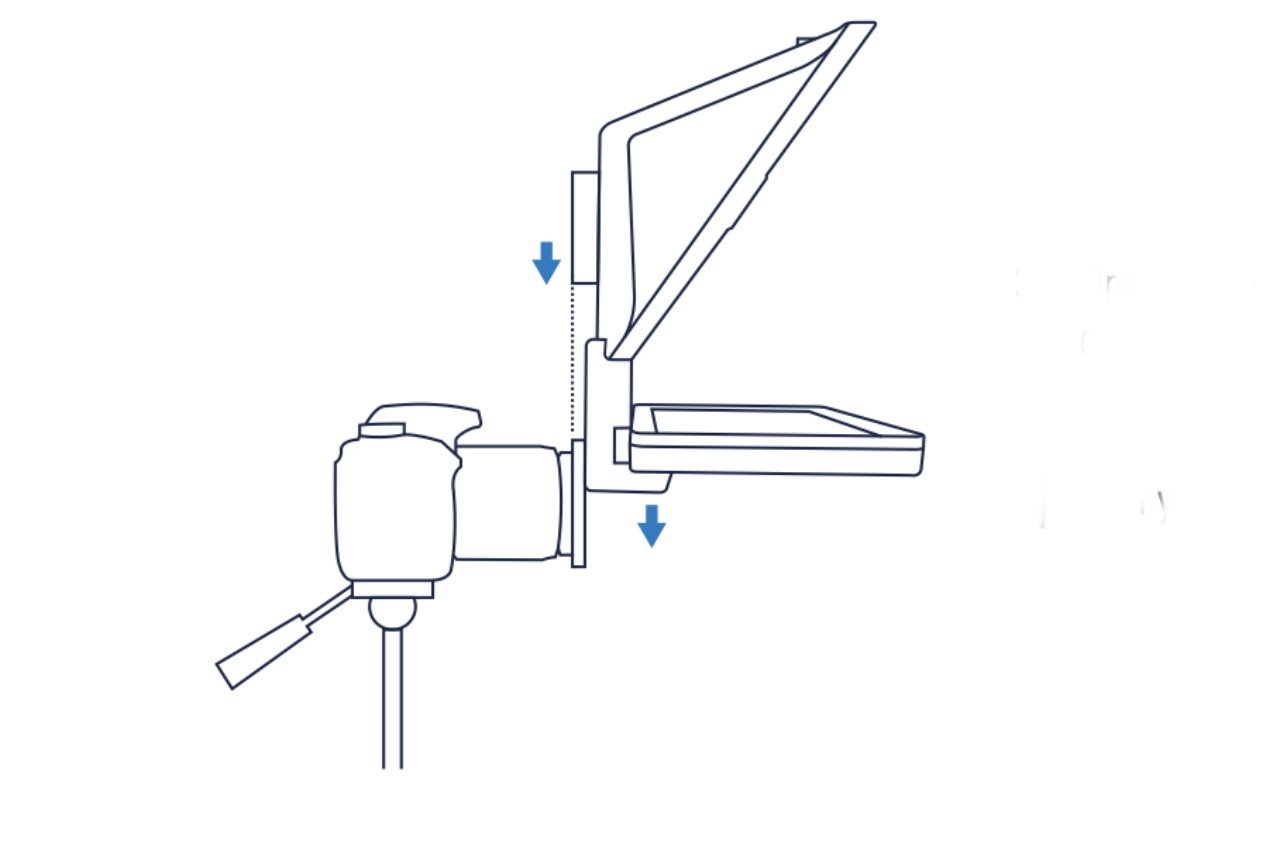
Elgato Prompter comes with attachments to fit different cameras
.
Prompter can be controlled via Stream Deck, which could make this ideal for presenting over Zoom, for instance. It does not include a remote control, though, so as yet, pausing a scrolling teleprompter script requires the Mac's mouse, keyboard or trackpad.
Elgato does sell a Stream Deck Pedal, though, which presumably could pause and play a teleprompter script with a tap of the foot. Oddly, though, the $80 Stream Deck Pedal is not one of the options listed in Elgato's suggested bundles.
Elgato's ecosystem
The fact that the Elgato Prompter can work with the firm's Facecam and Stream Deck means that it is being sold both on its own, and in various make-your-own bundles. As shipped, the Prompter lacks a tripod, so some kind of mount has to be bought separately.
Elgato's bundles include two rig mounts a Telescope mount ($40) or Low Profile Arm ($99).
It's typically through extras like this that a low-cost device ceases to be low-cost, but while a mount is necessary, it doesn't have to be an Elgato one. Instead, the Prompter comes with ability to attach to many different kinds of standard mounts.
Elgato Prompter's hardware is highly promising, and at this price is likely to be a huge hit. In real-world use, its effectiveness will depend as much on the Elgato Camera Hub app.
The lack of a remote control is an issue, though. Also as yet it doesn't appear that the Camera Hub app can use a camera's microphone to listen to the presenter's presenter's rate of speaking and adjust its scrolling speed to suit.
Elgato Prompter is available now, direct from the manufacturer, for $279.99.
Read on AppleInsider

Comments
It's not clear from the downloadable manual how the software hooks it up. The funny thing is, although it looks like it will appear as an additional USB-C display extending the macOS desktop, I am sort of hoping it does it a different way. The reason is the artificial limits Apple puts on multiple displays out of MacBooks. I already hang 2 desktop monitors off my 14" MacBook Pro, so it will refuse to add any more monitors. Similarly, a MacBook Air user already running 1 external display will not be able to add another monitor.