Ultimate showdown: New Apple Pencil USB-C vs old Apple Pencils
Apple's latest Apple Pencil is the company's cheapest stylus and one offering USB-C support. Here's where it fits into the Apple stylus landscape.
![First-generation Apple Pencil [Top], Second-generation Apple Pencil [Middle], Apple Pencil USB-C [Bottom]](https://photos5.appleinsider.com/gallery/56848-115627-header-apple-pencil-trip-xl.jpg)
First-generation Apple Pencil [Top], Second-generation Apple Pencil [Middle], Apple Pencil USB-C [Bottom]
On October 17, as the rumor mill awaited the introduction of new iPads, Apple decided to launch something slightly different. Instead of an updated tablet, Apple instead introduced a third Apple Pencil to its product catalog.
Launched, in Apple's words, to bring "more value and choice to the lineup," the Apple Pencil with USB-C provides a low-cost stylus option for a selection of Apple's iPad range.
While useful, the launch does add a bit more complexity to the stylus family, with some iPad models now having more than one stylus that works with it.
This is what you get with the new Apple Pencil versus the older versions, as well as what you miss out on.
New Apple Pencil USB-C vs old Apple Pencil - Specifications
| Specifications | Apple Pencil (1st Generation) | Apple Pencil (2nd Generation) | Apple Pencil (USB-C) |
|---|---|---|---|
| Price | $99 Best price | $129 Best price | $79 |
| Dimensions (inches) | 6.92 long, 0.35 diameter | 6.53 long, 0.35 diameter | 6.1 long, 0.29 diameter |
| Weight (ounces) | 0.73 | 0.73 | 0.72 |
| Connectivity | Bluetooth, Lightning | Bluetooth | Bluetooth, USB-C |
| Magnetically attaches | No | Yes | Yes |
| Charging | Lightning | Wireless | USB-C |
| Pressure sensitivity | Yes | Yes | No |
| iPad Pro Hover support | No | Yes | Yes |
| Double-Tap support | No | Yes | No |
| Free Engraving | No | Yes | No |
| Supported iPads | iPad (6th gen to 10th gen), iPad Air (3rd gen), iPad mini (5th gen), iPad Pro 9.7-inch, iPad Pro 10.5-inch, iPad Pro 12.9-inch (1st and 2nd gen) | iPad Air (4th gen to 5th gen), iPad mini (6th gen), iPad Pro 11-inch (1st gen to 4th gen), iPad Pro 12.9-inch (3th gen to 6th gen) | iPad (10th gen), iPad Air (4th gen and 5th gen), iPad min (6th gen) iPad Pro 11-inch (1st gen to 4th gen) iPad Pro 12.9-inch (3rd gen to 6th gen) |
New Apple Pencil USB-C vs old Apple Pencil - Dimensions
The original Apple Pencil was built to resemble an actual pencil in many ways, and part of that was its physical size. It was 6.92 inches long, with a diameter of 0.35 inches.
Apple kept the second-generation model in the same ballpark, though it didn't need to account for the removable cap. That model was a shorter 6.53 inches long, but retained the 0.35 inch diameter.
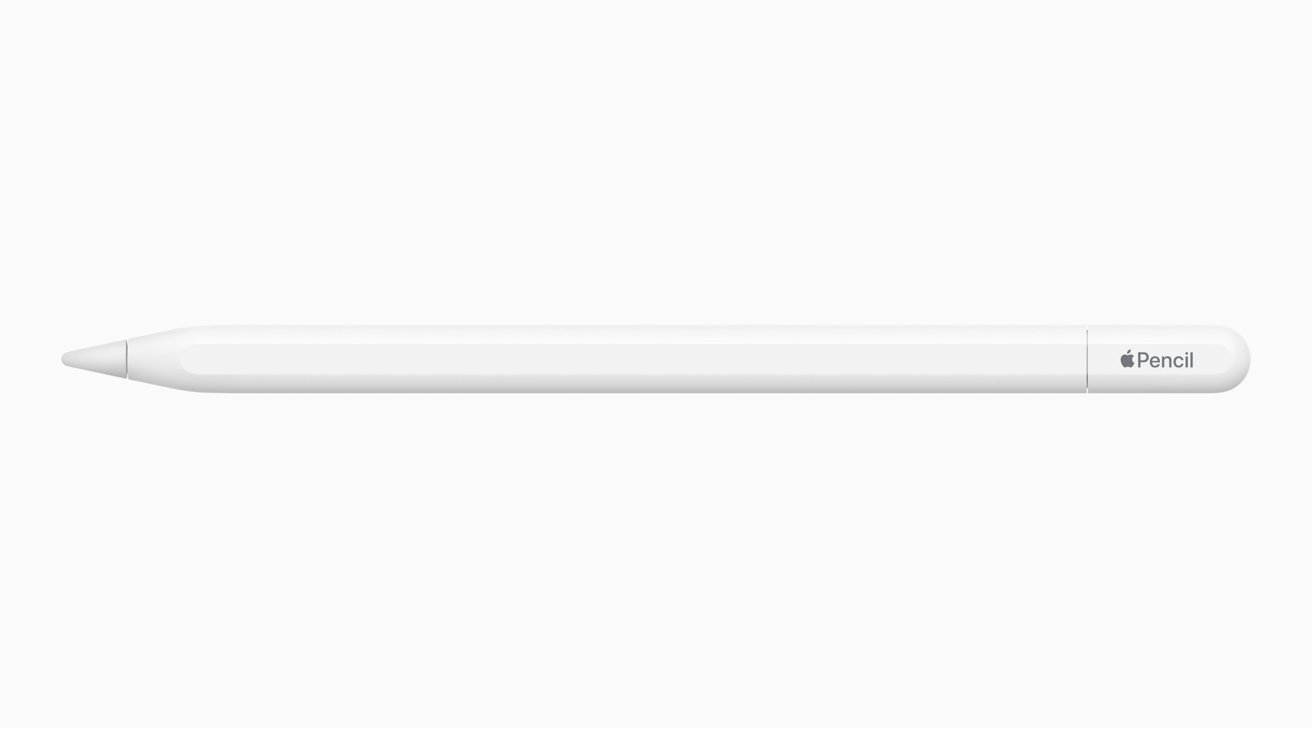
New Apple Pencil USB-C vs old Apple Pencil - The new Apple Pencil is shorter and thinner, and lighter too.
The new Apple Pencil is even shorter at 6.1 inches, even though it has a sliding cap incorporated into its design. At 0.29 inches, its diameter is also a lot smaller than its predecessors, so it may feel a little thinner for users to grip when writing and drawing.
There is also a very minor weight loss in the latest model, with it at 0.72 ounces versus 0.73 ounces for the first and second-gen models. This may be enough to be felt by users, since we are talking about a pencil-like device.
New Apple Pencil USB-C vs old Apple Pencil - Stylus features
All three Apple Pencils offer the same core features, including high levels of precision with the displays of an iPad or iPad Pro. It's practically a given for the device over the course of its lifetime.
All also offer low latencies, meaning that interacting with a display using the Apple Pencil feels like its writing on paper with minimal lag. There's also tilt sensitivity across the board, allowing users to perform pencil shading-style actions in drawing apps.
It's at this point that the feature set diverges, and on the fairly important pressure sensitivity. While the first and second-gen models have it, the new USB-C model doesn't have any pressure sensitivity at all.
This maybe an unusual change for Apple to make, but it makes sense in some ways. Not everyone wants pressure sensitivity, and if it saves money on the cost of the stylus, it could be eliminated without penalty.
While the USB-C model doesn't have that element, it does borrow from the second-gen model in that it can magnetically attach to the side of an iPad. The first-gen model doesn't have that capability.
Though the USB-C edition does magnetically stick to an iPad, only the second-gen model can wirelessly pair and charge using it.
Another element the USB-C model gains from the second-gen is support for Hover, the iPad Pro feature where it can detect the presence of an Apple Pencil just above the screen. The original Apple Pencil doesn't support this either.
Another second-gen feature the other two miss out on is Double-Tap, a gesture that can let users quickly switch between software tools. First-gen and USB-C users will still need to touch different controls on the display.
Lastly, the second-gen model is the only one that offers free engraving at the time of purchase.
New Apple Pencil USB-C vs old Apple Pencil - Connectivity and charging
All of the models fundamentally connect to the iPad over Bluetooth, which remains unchanged throughout the life of the stylus. Pairing does vary slightly, with the second-gen model doing so wirelessly by charging it, and the first and new Apple Pencil requiring a physical connection.
Charging each Apple Pencil model also varies considerably.
The original Apple Pencil has a removable cap, held on magnetically, that covers a male Lightning connector. Rather awkwardly, you had to connect it to the iPad by sticking it into the Lightning port to recharge it.
When it came to the tenth-generation iPad with USB-C, Apple introduced an adapter that allowed the Lightning connector to connect to the USB-C port. Suffice it to say, it was still an awkward arrangement.
The second-gen Apple Pencil didn't bother with a physical connection, and instead used wireless charging when it was magnetically attached to the side of the iPad. This action also prompted pairing between the two devices.

New Apple Pencil USB-C vs old Apple Pencil - There is a sliding cap and USB-C port on the new Apple Pencil
The new Apple Pencil returns to requiring a physical connection, but it doesn't go down the direct-to-port route. Instead of a plug, the model has a built-in USB-C port, with the intention of using a USB-C to USB-C cable to connect it to the iPad.
Apple's redesign also includes a slide-up cap to cover the port, but one that is permanently attached to the stylus. This should eliminate the possibility of losing the cap, as first-gen Apple Pencil owners will attest to.
New Apple Pencil USB-C vs old Apple Pencil - Compatibility
When there were two Apple Pencil models, it was fairly simple to know which you needed for an iPad or iPad Pro, as it was either one or the other. With a third model, things become trickier, as there's no longer just one choice of Apple Pencil for many variants.
Owners of the 6th-gen to 9th-gen iPad, the third-gen iPad Air, fifth-gen iPad mini the 9.7-inch iPad Pro, 10.5-inch iPad Pro, or first two models of 12.9-inch iPad Pro could only use the first-gen Apple Pencil.
The tenth-gen iPad can use either the first-gen Apple Pencil or the Apple Pencil USB-C.
Meanwhile, the 6th-gen iPad mini, all 11-inch iPad Pro models, and the third 12.9-inch iPad Pro and later models can use either the second-gen Apple Pencil or the new Apple Pencil USB-C.
New Apple Pencil USB-C vs old Apple Pencil - Which to buy
Apple's introduction of the Apple Pencil USB-C does offer a solution to the Lightning problem that tenth-gen iPad owners had, since they don't need that adapter but instead could use the USB-C cable they are probably carrying around with their tablet.
For owners of other iPads that just use the first-gen version, the new Apple Pencil offers no real benefit to them, simply because of the lack of USB-C on their hardware. The main beneficiaries of the USB-C variant are iPads that can use the second-gen stylus, as it gives another option.
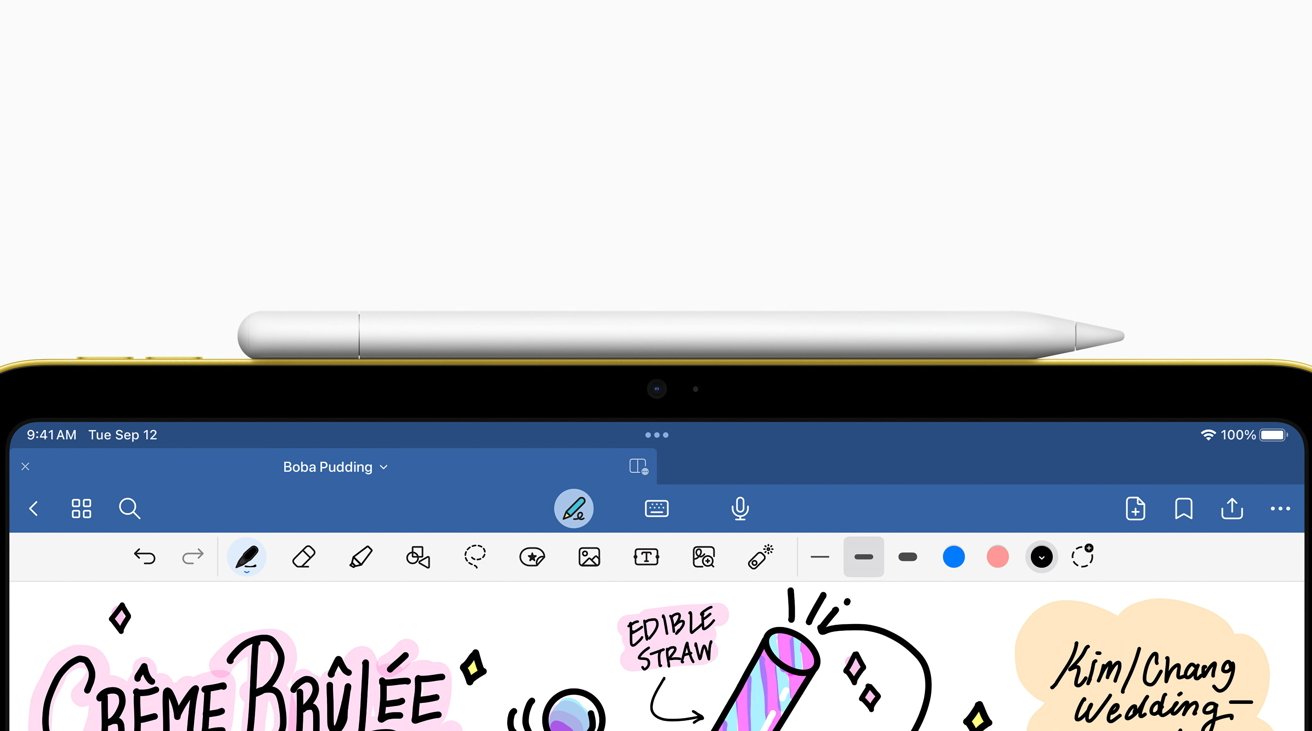
The new Apple Pencil can magnetically attach to an iPad.
At $79, the Apple Pencil USB-C does work out to be much cheaper than the $129 second-generation Apple Pencil and the $99 first-gen version. But in exchange for that $50 saving, there's a fair amount of utility lost in using the new Apple Pencil over the more expensive second-gen Pencil.
That $50 reduction in price has users losing out on pressure sensitivity, which is a key feature for a stylus to have. Granted, it's a complex thing for Apple to include, but it's a staple of the product line.
The loss of Double-Tap may harm productivity a little bit for users, too.
But the lack of wireless charging and pairing could push Apple Pencil buyers away, as they may not necessarily want to use the cable. The ease of magnetically stowing away the Apple Pencil and having it automatically recharge is a quality-of-life addition to the second-gen Apple Pencil that feels like too much of a downgrade here.
The Apple Pencil USB-C isn't really for artists who need pressure sensitivity. At its price and feature set, the Apple Pencil USB-C is a play toward students and educators who may have gone for slightly cheaper styluses like the Logitech Crayon.
For most users, the extra cash for the features of the Apple Pencil 2 will be worth splashing out for. Unless there's a very demanding budgetary reason for getting the new Apple Pencil with USB-C, the other two styluses will probably be worth the cost for most users.
Where to buy Apple Pencil
The first and second-generation Apple Pencil models are on sale now at Amazon, with prices regularly dipping to the price point of the new Apple Pencil 3. You can find the lowest prices in our iPad Accessory Price Guide.
Read on AppleInsider


Comments
Maybe what this product release says is that Apple intends to release pencil aware ipads products without magnetic charging for the pencil.