Hands on with all the new features in iOS 17.1
Apple on Wednesday released the much-tested iOS 17.1 update, bringing long-promised features and a slew of bug fixes, marking the first major update to Apple's software platform. Here's what's new.

Apple has released iOS 17.1
After spending 35 days in beta, everyone is finally able to install Apple's latest update. Weighing in at a paltry 363MB on our iPhone 15 Pro, there are lots of changes to discuss.
AirDrop in iOS 17.1
One of the headlining features comes to AirDrop. Apple designed a whole AirDrop experience with iOS 17, but one of the flagship features was missing for launch.
The iOS 17.1 update now allows you to initiate an AirDrop transfer when you're next to someone but then walk away, allowing the transfer to continue over the internet.
It's great for large files where you don't want to wait near the recipient. There's even a toggle in Settings to force this to transfer over Wi-Fi or also to allow cellular.
StandBy mode gets a much-requested feature
We've heard from many readers, listeners, and viewers that they'd love more control over StandBy mode, and it seems Apple has listened to your pleas.
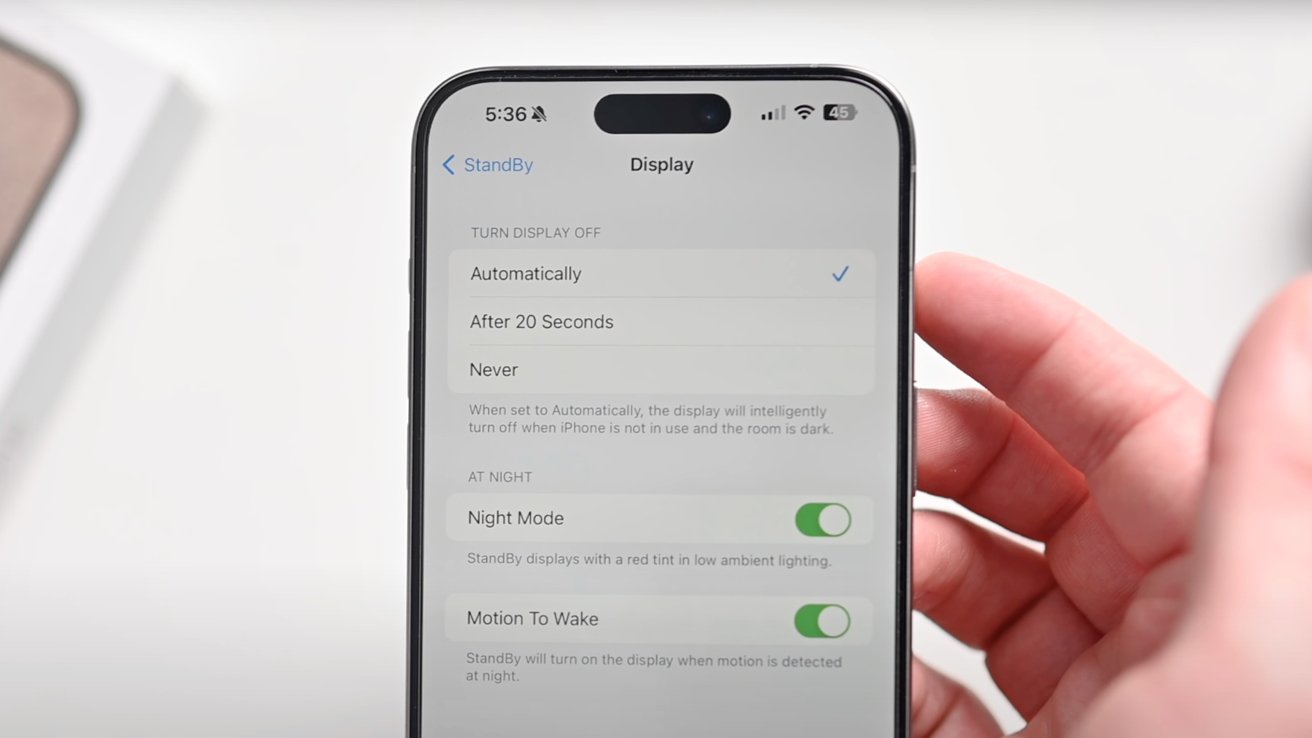
Display options for StandBy mode
With the iOS 17.1 update, there is now a toggle in the Settings app to control how long the display stays on before turning off.
Available for any iPhone with an always-on display -- i.e., the iPhone 14 Pro, iPhone 14 Pro Max, iPhone 15 Pro, or iPhone 15 Pro Max -- you can now choose between automatically turning off, turning off after 20 seconds, or never turning off.
StandBy mode has been one of our favorite features in iOS 17, so we're excited Apple has continued to improve it with this release. Maybe next time it will throw in more clock designs.
Apple Music
There are some new quality-of-life improvements to the Music app, some of which we've waited for for a long time.
Apple has changed the nomenclatures of hearting a song, now calling it "favoriting" versus "loving." It's not just a name change, though -- you can now favorite songs, albums, and playlists, too.

Favorite in Apple Music
The Music app can now filter its content, showing just favorited songs, albums, or playlists or showing all of your content. Apple, thank you for this change.
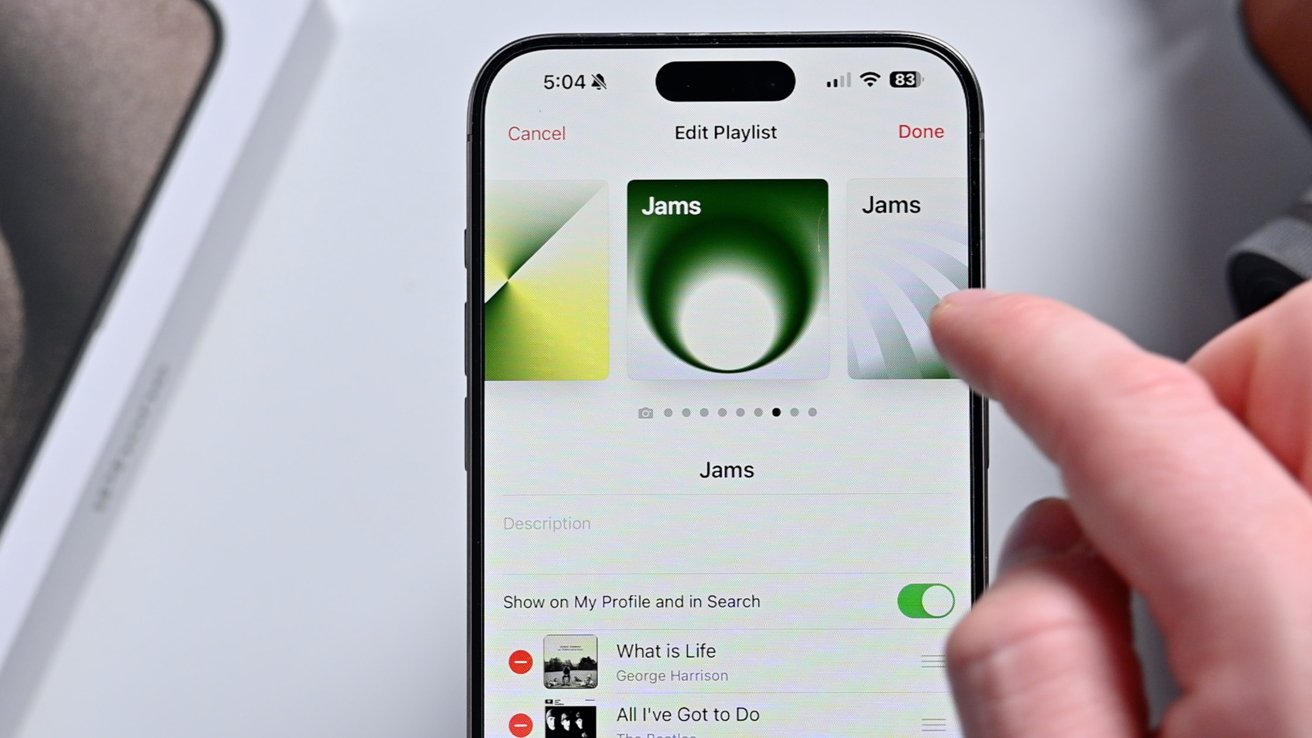
New playlist artwork options
On playlists, Apple has new album art choices that help you design what the playlist looks like. Third-party apps continue to give you more granularity and more choice.
At the bottom of playlists, Apple can now present song suggestions based on what's in that playlist. You can play any of those songs and instantly add them to the playlist.
More changes in iOS 17.1
That's not all. Apple has a lot of other new features for users this time around.
On the Lock Screen, you can now choose a dedicated album for shuffling photos. It's much easier than picking the photos manually or based on a person, place, or pet.
For devices with Dynamic Island, if you turn the flashlight on, a flashlight icon will appear. Now, you won't feel silly with the flashlight on while you're using the phone.

Flashlight in Dynamic Island
If the flashlight is on, you can also turn it off from the Dynamic Island. No need to swipe into Control Center.
Apple has tweaked the Action Button, disabling it when it detects it is in your pocket. This is to prevent inadvertently holding the button.
Apple Home Keygets support on Matter-enabled locks and we should likely see more locks that freely support both soon.
The Wallet app can show certain bank balances, but only in the EU. The US doesn't have the same open banking standards so the same feature will take more work for Apple to enable.
Apple did partner with Discover to show those balances for stateside users.
Bug fixes in iOS 17.1
There have been some prominent bugs in iOS 17 that have been going around on social media and Apple has addressed several of the biggest ones.
Apple is calling out the most notable in the iOS 17.1 release notes.
There are optimizations for crash detection on the iPhone 14 and iPhone 15 series, a keyboard lag bug has been squashed, the perceived screen burn-in issues have been solved, ScreenTime now syncs correctly, and custom ringtones can be set once again.
More outside of iOS 17.1
This update has a lot but Apple has been busy with other features too.
Apple Pay Later has officially launched, outside of the limited beta group. This rolled out ahead of iOS 17.1 and users don't need to be on this update to use this service.
The Apple-owned Shazam app got an update, helping users find live music in their area. TestFlight was updated too, fixing an issue for iOS 17.1 users.
Finally, watchOS 10.1 which was also released includes Double Tap, the handy new feature for Apple Watch Series 9 and Apple Watch Ultra 2.
Read on AppleInsider


Comments
Here's an initial screen (below). One thing it doesn't seem to have (and needs IMO) is a FaceID check option before revealing all your transactions and balances in Wallet or in Settings->Wallet!
Works on Barclaycard, First Direct, Halifax, but not offered for MBNA (odd as Halifax and MBNA are administered by RBOS).
Fast forward several weeks and a slew of betas and finally the new OS finally hits your Software Update queue. You download the update, start using it and trying out all the new features in the release and you’re surprised that your actual experience doesn’t quite match how you felt when you first saw the flashy presentation back in June. There’s something missing. Yeah, you were warned, but now the reality of the delayed features hits home. There’s not as many jelly beans in the package as your brain envisioned you’d be getting with the new release.
Over the next weeks and months the promised features usually start appearing in point releases, along with bug fixes and security updates. By then, if you’re like me, these lagging feature rollouts kind of get lost in the sauce and you may have even forgotten about them to the point of not really knowing if you ever received everything that you thought the new OS would deliver. This is especially true if you quickly jump on every security update that Apple pushes out, which seems to occur every few weeks or even more often. On top of that, some of the highly touted and flashy new but delayed features that slither out with one of these frequent updates don’t always live up to the hype, for example, Stage Manager which is basically useless to the point of being annoying, especially if you manage your multi monitor manually or with third party tools. In the end you don’t know whether Apple underdelivered or you over-anticipated what the feature would give you, It’s probably a combination of both.
I would even go to the point of saying that the feature trickle-out model results in a situation where a substantial number of users wouldn’t even notice if a promised feature never showed up. What was promised in June fades into the fog cloud that comes with each new update that does not include the promised feature. If you’re not keeping track, not keeping score, or not being reminded by AppleInsider, it kind of disappears.
I don't have this problem but, generally speaking, you can't "solve" a burned-in OLED screen... the damage is done. (Although it would be possible to prevent future burn-in issues.)
Gnats before camels
Apple's current major versioning model is fine, but the software that's being developed is probably following a continuous delivery model with a certain degree of independence from Apple's major release plans and the expectations that get conveyed to customers. The development team probably negotiates with marketing and product management to align new feature availability with Apple's major version release dates. If everyone agrees that a certain feature has a less than 100% likelihood of being ready for the major release Apple probably applies their caveats like "coming soon" to the feature's availability to reflect this uncertainty but still considers the feature to be part of the major release.
As long as everyone involved is being transparent and honest about their delivery expectations there's little reason to be concerned. Some users, like me, will start to forget everything that was promised, so seeing a new feature roll out a few months after the major version's release is a pleasant surprise. If the promised new feature is driving a customer's business decisions and languishes too far beyond the version release date, that becomes a bigger deal. It comes down to managing expectations and understanding the consequences of expectations not being met. Apple is doing the right thing by adding caveats and asterisks, but they have to be careful not to abuse that tactic.
As for normies — they don’t watch WWDC and don’t know anything of “promised” features, they just use their iPhone and it gets more capabilities over time. So the right course of action is to prefer a better experience for the broader customer base, over an arbitrary deadline for tech enthusiasts.