13-inch MacBook Pro vs 14-inch MacBook Pro with M3: performance & price - compared
The 14-inch MacBook Pro with M3 replaces the 13-inch MacBook Pro with M2. Here's what you get for the $300 premium between generations.

Left: 13-inch MacBook Pro. Right: 14-inch MacBook Pro
Unveiled at Apple's "Scary Fast" event on October 30, the refreshed 14-inch MacBook Pro model now comes equipped with the latest Apple Silicon. Where it once featured the M2 Pro and M2 Max, it now boasts the new M3, M3 Pro, and M3 Max chips.
The update maintains the same essential features as its M2 predecessor but with increased performance. The 14-inch MacBook Pro now receives an M3 chip, Apple's first Mac processor built on a 3-nanometer process, with new features like Dynamic Caching and hardware-accelerated ray tracing.
Dynamic caching significantly enhances computing efficiency by reducing latency and increasing data retrieval speed, while hardware-accelerated ray tracing dramatically improves visual fidelity, rendering lifelike lighting and shadows in real-time graphics.
13-inch MacBook Pro vs 14-inch MacBook Pro with M3 - Specifications
| Specifications | 14-inch MacBook Pro | 13-inch MacBook Pro |
|---|---|---|
| Price (starting) | $1,599.00 | $1,299.00 |
| Display size (inches) | 14.2 | 13.3 |
| Dimensions (inches) | 0.61 x 12.31 x 8.71 | 0.61 x 11.97 x 8.36 |
| Weight (pounds) | 3.4 | 3.0 |
| Max Resolution | 3024 x 1964 | 2560 x 1600 |
| Pixel Density | 254 | 227 |
| Brightness | 1,000 nits | 500 nits |
| Display Backlighting | Mini LED | LED |
| Display Technology | Wide Color P3, True Tone | Wide Color P3, True Tone |
| Processors | M3 with eight cores | M2 with eight cores |
| Graphics | Integrated GPU with 10 cores | Integrated GPU with 10 cores |
| Memory | 8GB, 16GB, 24GB | 8GB, 16GB, 24GB |
| Storage | 512GB, 1TB, 2TB | 256GB, 512GB, 1TB, 2TB |
| Battery | Up to 22 hours for video | Up to 20 hours for video |
| Ports | Two Thunderbolt 4/USB 4 (USB-C) Advanced HDMI port SDXC card slot 3.5mm headphone jack | Two Thunderbolt/USB 4 (USB-C) 3.5mm headphone jack |
| Webcam | 1080p FaceTime HD camera | 720p FaceTime HD Camera |
| Audio | High-fidelity six-speaker sound with force-cancelling woofers Spatial Audio Dolby Atmos Three mic array | Stereo speakers with high-dynamic range Spatial Audio Dolby Atmos Three mic array |
| Connectivity | 802.11ax Wi-Fi 6E, Bluetooth 5.3 | 802.11ax Wi-Fi 6, Bluetooth 5.0 |
| Charger | Starts at 70W USB-C | 67W USB-C |
| Color | Silver, Space Gray | Silver, Space Gray |
13-inch MacBook Pro vs 14-inch MacBook Pro with M3 - Design, size, weight
In 2021, Apple introduced design modifications when it unveiled the 14-inch MacBook Pro. It stands out with its distinct hardware design, featuring edges that are more rounded yet flatter compared to the 13-inch MacBook Pro.
Additionally, the 14-inch model has done away with the Touch Bar and now sports a more streamlined display bezel, incorporating a notch for the webcam.
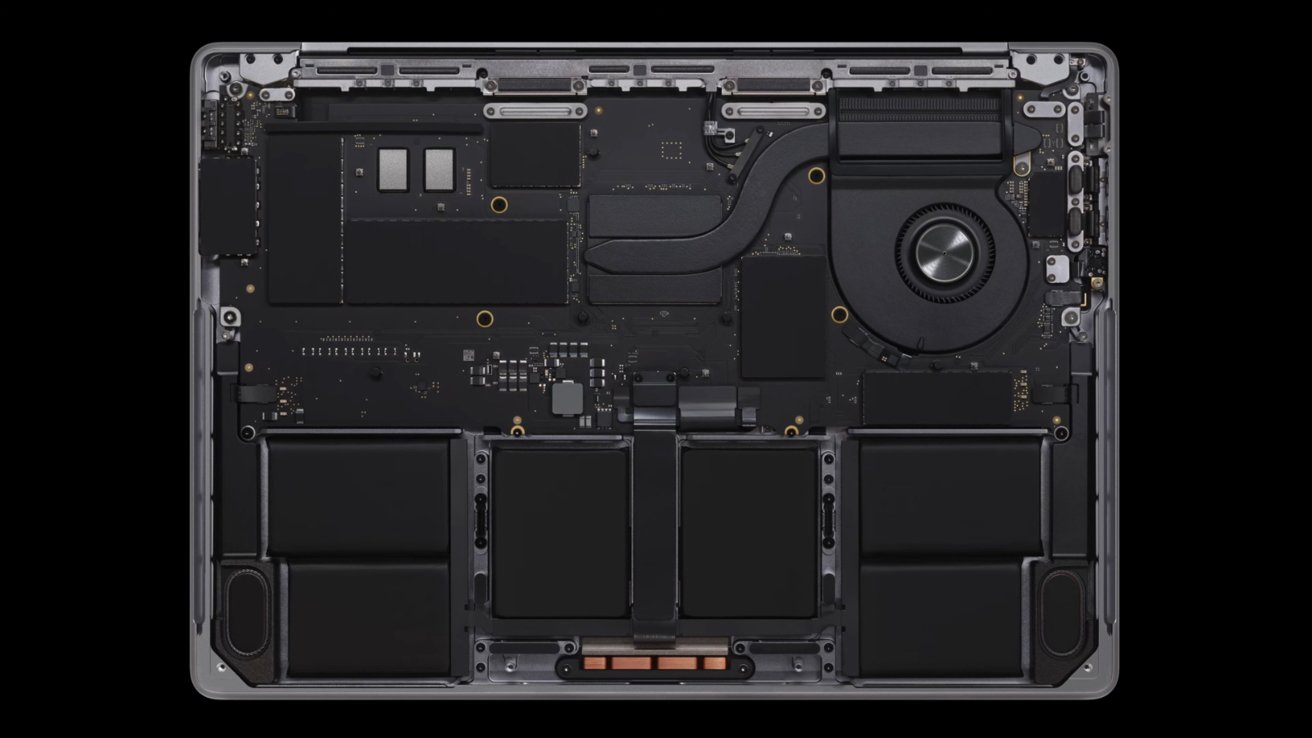
The inside of the new 14-inch MacBook Pro
Both models share a similar thickness of 0.61 inches, but the 14-inch MacBook Pro is slightly larger in other dimensions, measuring 12.31 x 8.71 inches compared to the 13-inch model's 11.97 x 8.36 inches. The 14-inch model is also heavier, weighing 3.4 pounds, while the 13-inch model weighs 3.0 pounds.
13-inch MacBook Pro vs 14-inch MacBook Pro with M3 - Display
There are several key differences in the displays of the 14-inch MacBook Pro and the 13-inch MacBook Pro. The 14-inch model features a Mini LED display with a resolution of 3,024 x 1,964 pixels and a pixel density of 254 pixels per inch.
In contrast, the 13-inch model has an LED display with a resolution of 2,560 x 1,600 pixels and a pixel density of 227 pixels per inch. The Mini LED technology in the 14-inch model offers better backlighting that is comparable to OLED with a lesser risk of burn-in.
Additionally, the 14-inch model boasts a Liquid Retina XDR display that can sustain 1,000 nits of brightness and peaks at 1,600 nits for HDR content. In comparison, the 13-inch model's standard Retina display has a consistent brightness of 500 nits, less than the updated 600 nits for SDR content on the new 14-inch model.
Both models support True Tone technology and Wide Color P3. True Tone is a display technology developed by Apple that uses advanced multichannel sensors to adjust the color and intensity of the display to match the ambient light of the environment.
That results in images on the screen appearing more natural and reducing eye strain by making the display's light resemble the light around users. Meanwhile, Wide Color P3 can produce more lifelike and saturated colors, which is particularly noticeable in areas like photography, video, and graphics, where color precision is important.
The 14-inch model also includes ProMotion technology for adaptive refresh rates up to 120Hz, a feature absent in the 13-inch model.
13-inch MacBook Pro vs 14-inch MacBook Pro with M3 - Processor
The 14-inch MacBook Pro and the 13-inch MacBook Pro represent different tiers in Apple's processor lineup. The M3 chip is built on 3-nanometer technology, while the M2 chip uses a 5-nanometer process.
The starting configuration for each model offers a CPU with eight cores, four dedicated to performance and the rest to efficiency.
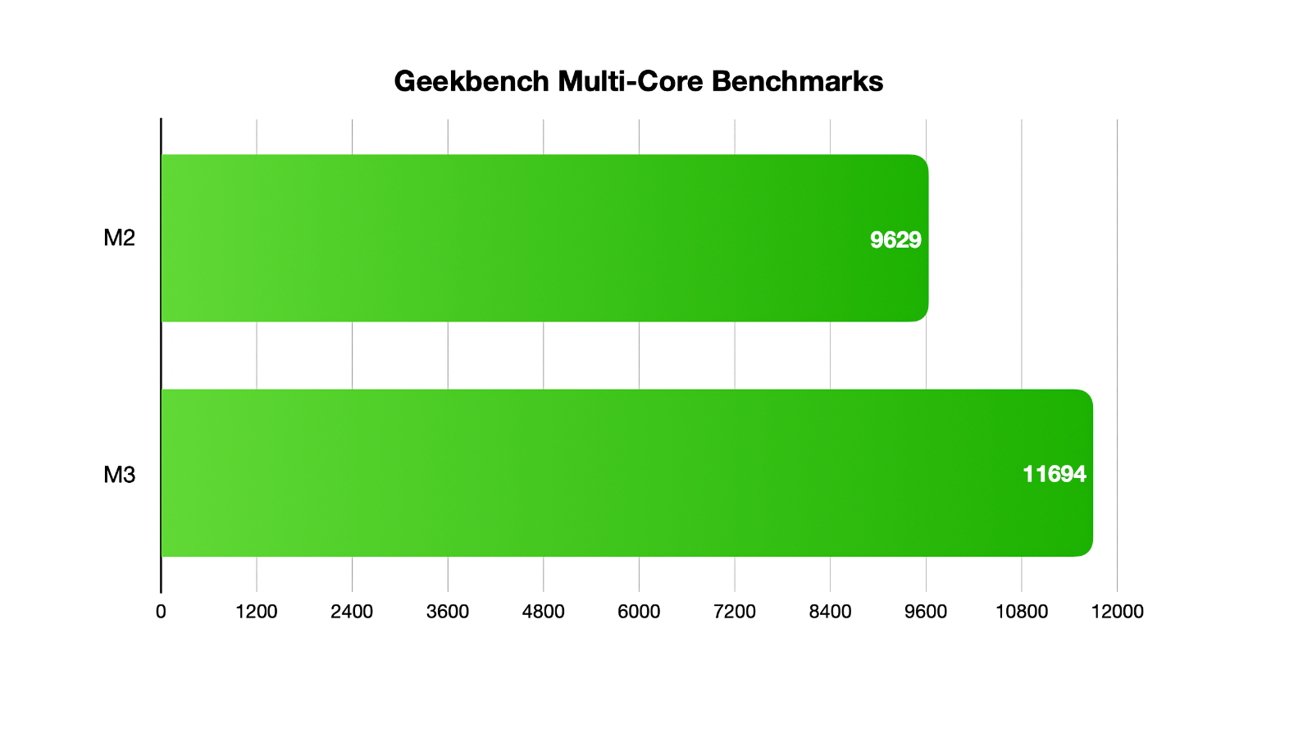
The M3 family introduces new technologies like hardware-accelerated ray tracing. Ray tracing is a rendering technique that simulates how light interacts with objects to generate realistic images. It's particularly beneficial in computer graphics, video games, and simulations to produce photorealistic environments.
Both chips have a technology called Dynamic Caching, a technique used in computing to efficiently manage and allocate cache memory in real-time based on the workload or application requirements. It can benefit tasks like video editing, 3D rendering, and scientific computing, where large data sets are frequently accessed, and performance optimization can lead to significant time savings.
Geekbench processor benchmarks reveal that the M2 13-inch MacBook Pro achieved a single-core score of 2,587 and a multi-core score of 9,629. There is an early Geekbench entry for a device labeled "Mac 15,3," which is the 14-inch MacBook Pro with M3, and it scores a single-core performance of 3,030 and a multi-core performance of 11,694.
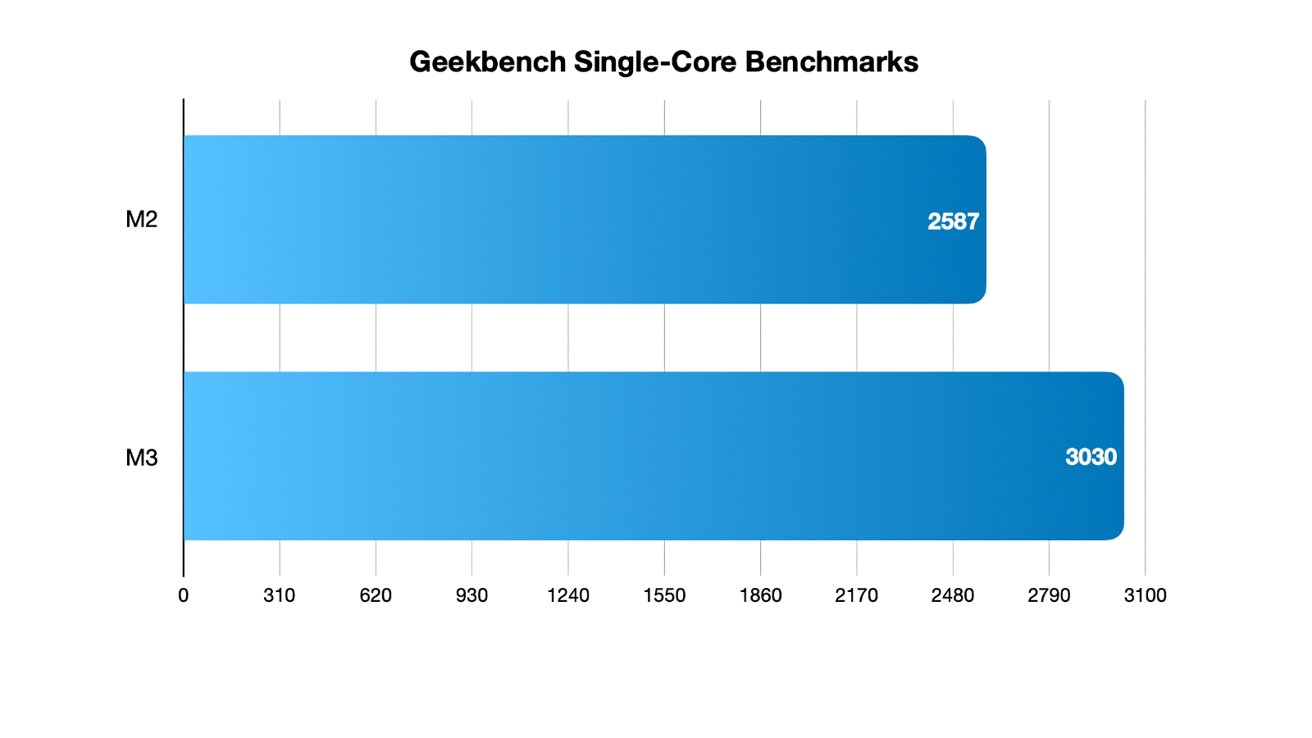
These benchmark scores show a notable performance leap from the M2 to the M3 chip, indicating Apple's continued progress in enhancing the power and efficiency of its proprietary silicon. However, benchmark scores don't necessarily reflect actual, real-world usage by users.
13-inch MacBook Pro vs 14-inch MacBook Pro with M3 - Graphics
Despite the advanced M3 chip in the 14-inch MacBook Pro, Apple has not upgraded the external display support compared to the 13-inch MacBook Pro with the M2 chip. They each offer support for just one external display with up to 6K resolution at 60Hz.

The 13-inch MacBook Pro has an LED display
However, the 14-inch MacBook Pro supports full native resolution on the built-in display at one billion colors while hooked to an external display. The M2 chip supports full native resolution on its built-in display but only in millions of colors.
13-inch MacBook Pro vs 14-inch MacBook Pro with M3 - Camera
The 14-inch MacBook Pro features a built-in 1080p camera, significantly improving video quality over the 720p webcam in the 13-inch model. The higher-resolution camera is particularly beneficial for video conferencing and content creation, providing more precise and detailed visuals.
While adequate for basic video calls, the 720p resolution falls short of delivering the same level of clarity and detail as the 1080p camera in the 14-inch model. Therefore, for users who prioritize camera quality for professional or personal use, the 14-inch MacBook Pro offers a noticeable advantage.
13-inch MacBook Pro vs 14-inch MacBook Pro with M3 - Storage, connectivity
Starting with storage, the 14-inch MacBook Pro offers configurations for storage at 512GB, 1TB, or 2TB, providing ample space for large files and complex applications. The 13-inch model, however, starts at 256GB with options for 512GB, 1TB, and 2TB.
Regarding wireless connectivity, the 13-inch MacBook Pro has Bluetooth 5.0 and Wi-Fi 6, also known as 802.11ax. On the other hand, the 14-inch MacBook Pro features Bluetooth 5.3 and Wi-Fi 6E, which is an enhanced version of 802.11ax.
The critical advantage of Wi-Fi 6E in the 14-inch model is its ability to access the 6GHz band, providing a 1,200MHz spectrum in the United States. That results in potentially faster and more reliable wireless connections compared to the standard Wi-Fi 6 in the 13-inch model.
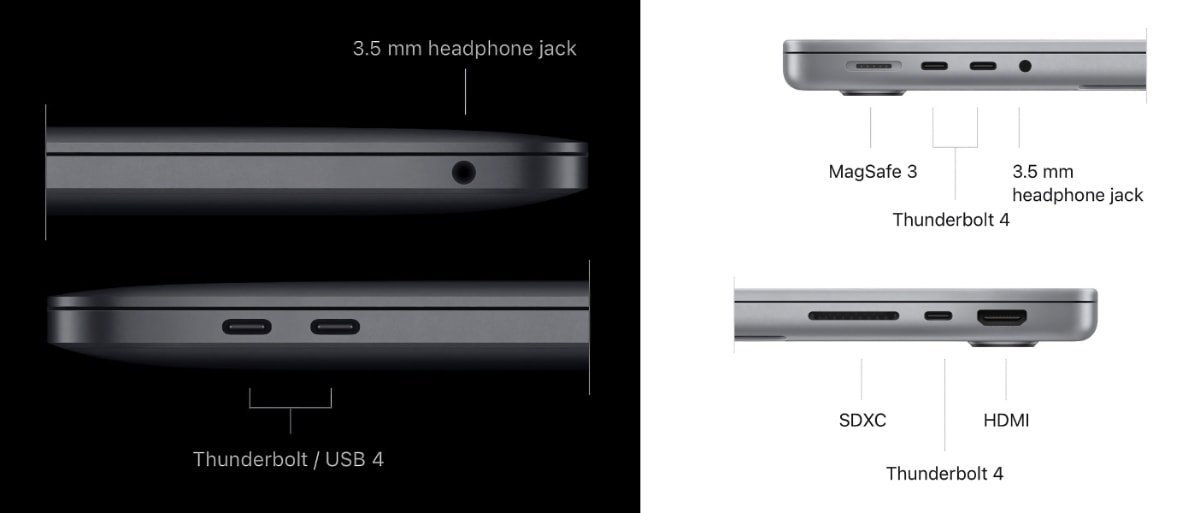
The 13-inch MacBook Pro on the left has fewer ports than the 14-inch MacBook Pro on the right
The 14-inch MacBook Pro with the M3 chip and the 13-inch MacBook Pro with the M2 chip offer different sets of ports that cater to varying user needs. While both models feature two Thunderbolt/USB 4 ports that support charging, DisplayPort, Thunderbolt 3 at up to 40Gb/s, and USB 4 at up to 40Gb/s, the 14-inch model goes further in versatility.
It includes an SDXC card slot for expanded storage options, an HDMI port for additional display connectivity, a MagSafe 3 port for charging, and a 3.5 mm headphone jack for audio. In contrast, the 13-inch model is more limited, offering just the Thunderbolt/USB 4 ports and a 3.5 mm headphone jack.
That makes the 14-inch MacBook Pro with the M3 chip a more comprehensive solution for professionals and creatives who require a wide range of connectivity options. In contrast, the 13-inch model with the M2 chip provides a more basic set of ports suitable for general use.
13-inch MacBook Pro vs 14-inch MacBook Pro with M3 - Power
The 14-inch MacBook Pro with M3 and the 13-inch MacBook Pro with M2 both offer impressive battery life, but there are subtle differences in their performance and charging capabilities. The M3 model boasts up to 22 hours of Apple TV app movie playback, slightly edging out the M2 model's 20 hours.
However, the M2 model has a slight advantage in wireless web usage, offering up to 17 hours compared to the M3 model's 15 hours. Regarding battery capacity, the 14-inch model has a 70-watt-hour lithium-polymer battery, while the 13-inch model has a slightly smaller 58.2-watt-hour battery.
Both notebooks come with a 70W USB-C Power Adapter, but the M3 model also includes a USB-C to MagSafe 3 Cable and is fast-charge capable with a 96W USB-C Power Adapter. These additional features make the 14-inch MacBook Pro with the M3 chip more versatile in its charging options, catering to users needing quicker power replenishment.
13-inch MacBook Pro vs 14-inch MacBook Pro with M3 - Other features
Both the 14-inch and 13-inch MacBook Pro models come equipped with a backlit Magic Keyboard and a Force Touch trackpad, along with a Touch ID sensor integrated into the keyboard for added security. However, a critical distinction between the two is the presence of a Touch Bar on the 13-inch model.
The Touch Bar debuted on MacBook Pro models in 2016 and takes the place of the traditional top row of function keys. It provides touch-sensitive input for various applications, system controls, and virtual function keys, offering a different interactive experience than the 14-inch model, which lacks the Touch Bar.

The 13-inch MacBook Pro has a Touch Bar, but Apple didn't include one on later Macs
Both notebooks offer robust audio features that include a step further with a high-fidelity six-speaker sound system and force-cancelling woofers. They each support Spatial Audio with Dolby Atmos on their built-in speakers and offer dynamic head tracking when using compatible AirPods.
They also each include a studio-quality three-mic array with a high signal-to-noise ratio and directional beamforming and a 3.5 mm headphone jack that provides advanced support for high-impedance headphones. However, the 14-inch model adds another layer of versatility with its HDMI port, which supports multichannel audio output, making it an even more comprehensive solution for audio professionals and enthusiasts.
13-inch MacBook Pro vs 14-inch MacBook Pro with M3 - Pricing
The starting cost for the 13-inch MacBook Pro is $1,299, which includes 8GB of RAM and a 256GB SSD. For an additional $200, customers can upgrade to 16GB of RAM or opt for 24GB of RAM for an extra $400.
Storage upgrades are also available -- an extra $200 for 512GB and $400 for 1TB. The top storage option of 2TB will add $800 to the total cost. It can be configured with up to 24GB of memory and 2TB of storage for $2,499.
Meanwhile, the starting configuration of the 14-inch MacBook Pro costs $1,599, which offers 8GB of unified memory, 512GB of storage, and a 70W USB-C power adapter. Maxxing it out costs $2,619, which brings 24GB of memory, 2TB of storage, and a powerful 96W USB-C power adapter.
13-inch MacBook Pro vs 14-inch MacBook Pro with M3 - Which to buy?
Choosing between the 14-inch MacBook Pro with the M3 chip and the 13-inch MacBook Pro with the M2 chip ultimately depends on your specific needs and budget. Suppose you're a professional or creative who requires advanced features like a high-fidelity six-speaker sound system, various connectivity options, and enhanced graphical performance.
The 14-inch model starting at $1,599 is a worthwhile investment in that case.
On the other hand, if you're looking for a more budget-friendly option that still offers robust performance for general use, the 13-inch model starting at $1,299 is a solid choice. It's worth noting that the 13-inch model has limitations in terms of processor upgrades and fewer advanced features, but it does offer flexible memory and storage options.
Read on AppleInsider


Comments
Comparison shopping between a MBA15 and MBP14 is tough! Once the MBA15 get the M3, the choice basically boils down to wanting a thinner device with a 15.3" LCD at 220 PPI and thicker device with a 14.2" miniLED at 254 PPI. Currently, a M2 MBA15 with 16GB RAM and 512 GB storage is $100 more than a M3 MBP13 with 16 GB and 512 GB. Tough!
How about the performance graphed from five years of improvements. That may make some people have some thought about “upgrading” for work throughput.
It's obviously a lot snappier in web browsing and other tasks, however the real difference is in the hardware, the screen, the camera, the speakers and I/O ports, it's simply night and day between the two machines.
As a bonus I can finally sit in the garden on a sunny day and use my computer normally.
All I would say is stop listening to the so called experts on YouTube knocking this machine for all the wrong reasons!
The only thing I would recommend is upgrade to a 16gb RAM, it's still $200 cheaper than the M3 Pro chip