Soon, you'll be able to stream Windows through a Microsoft app on iPad, Mac, and iPhone
Microsoft's new Windows App aims to let users run Windows apps and devices on platforms from Mac to smartphones, and all without requiring a local PC to act as a host.
 iOS and web browsers" height="720" >
iOS and web browsers" height="720" >Microsoft is releasing Windows App for the Mac as well as iOS and web browsers
The new Windows App is partly a rebrand of the company's longstanding Microsoft Remote Desktop, which saw a significant update on the Mac in 2021. That app is still available while the Windows App is in a beta test, but Microsoft is at least deprecating some of its features, if not the whole service.
"Windows App is your gateway to Azure Virtual Desktop, Windows 365, Microsoft Dev Box, Remote Desktop Services, and remote PCs," says Microsoft in a new blog post, "securely connecting you to Windows devices and apps."
"You can use Windows App on many different types of devices on different platforms and form factors, such as desktops and laptops, tablets, smartphones, and through a web browser," it continues. "When using a web browser on a desktop or laptop, you can connect without having to download and install any software."
Currently available for the Mac only via TestFlight, the Windows App requires macOS Monterey or later. For the iPhone and iPad, it requires iOS 16, iPadOS 16, or later.
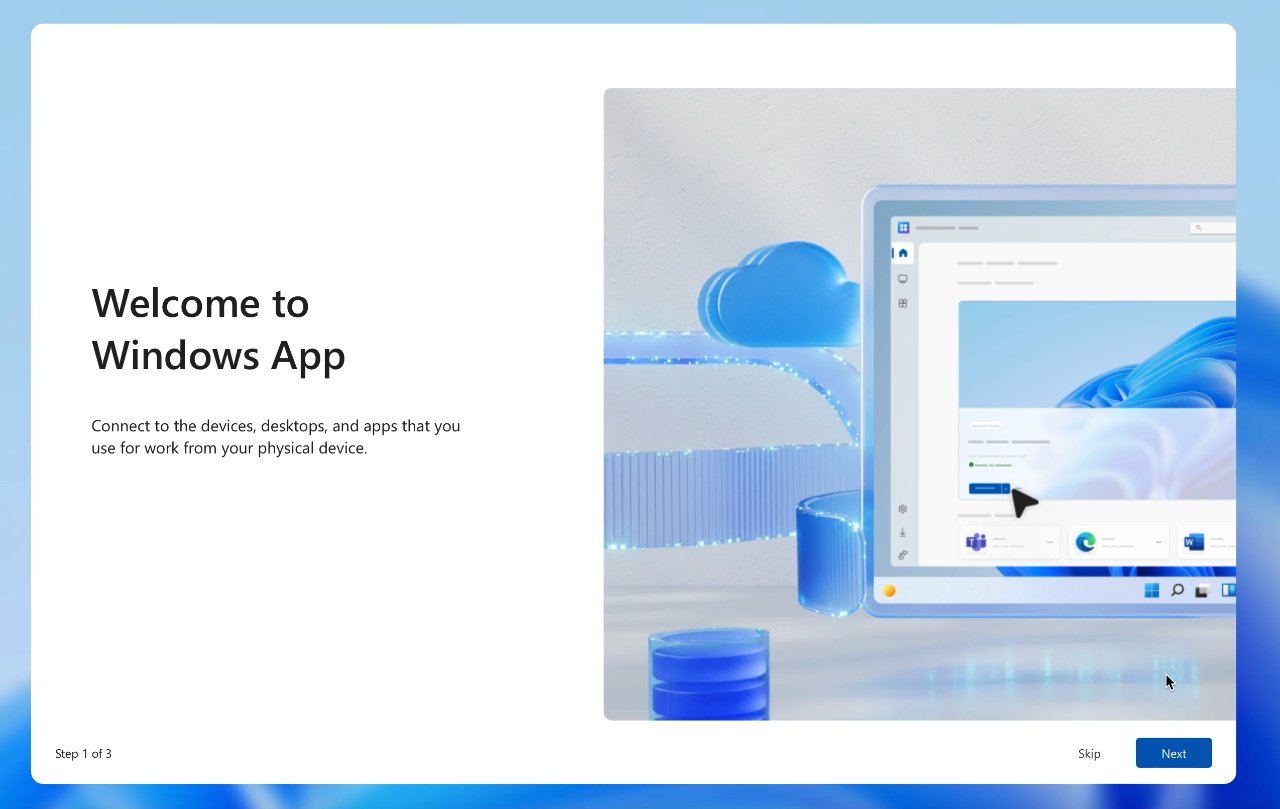
Windows App running on Mac
Windows App is also available to use via a web browser, though Microsoft notes that it "doesn't support mobile web browsers." It does, though, support Safari version 11 (from 2017) or later, plus Firefox 55, Chrome 57, or Microsoft Edge 79 or later.
This means that Windows will effectively be able to run on many devices that it currently does not support. Although at present that list does not appear to include Android.
Read on AppleInsider

Comments
I guess I could live in hope and believe that Windows App is going to be less buggy than Windows. I fear that the more charitable side of my nature isn't that strong.
They had to quickly change the instance from retail Win to Server, as they only had the rights to Server for distribution.
Can't entirely remember how/where you saved, IIRC is was on a local device.
It was still pretty cool.
The Windows machine must be Windows Pro, not Windows Home, and remote desktop must be enabled on the Windows machine. The Windows machine must be configured to accept username+password login even if you normally log in using a PIN or Windows Hello. The login credentials for the PC are saved in the settings associated with the thumbnail launcher in the RD app. Do not select the "Optimize for Retina displays" if you are using a Mac client, even with a 5K display on the client. Other than the login credentials and PC name, which you can get from Finder under Network, I leave everything else at the defaults.
You will get a certificate warning when it is trying to connect but you can just hit continue. One oddity of late is that connecting from a M1/M2 Mac to a Windows machine using RDP takes much longer to connect than it does from an Intel Mac. The Remote Desktop app on Mac is supposedly running natively on Apple Silicon so I don't know why it takes significantly longer to connect. On my old iMac it connects nearly instantaneously. Immediately prior to writing this comment I installed Remote Desktop on my new M2 MacBook Air, created a PC launcher, put in my PC login credentials and target PC name, and it connected (with the certificate warning) on the very first try.
Gaming? I've never tried gaming with RDP.
And, yes, it's running Windows Pro, and RDP is enabled, etc, etc, etc...
As for gaming, it would just be handy to not have to switch machines if I could run the games via RDP, but, realistically, I'm not really expecting it to be a great experience.