iPad & iPad Pro buyer's guide: which iPad to buy for your budget
The iPad lineup may have missed out on big changes in 2023, but there are still a lot of choices to make. Here's how to choose the best tablet to buy.

Which iPad is best for you
Apple covers a wide spectrum of price points with its iPad and iPad Pro range, much like other areas of its vast empire. At the low-cost value-oriented end of the scale, you have the 9th-generation iPad, while the high performance of the iPad Pro line occupies the premium sector.
In the last set of lineup changes in late 2022, the low-cost ninth-generation iPad wasn't replaced by a tenth-generation model, but instead, it was joined by it in the product catalog at a slightly higher price. Meanwhile, the iPad Pro range gained a chip upgrade to M2 at around the same time, along with minor changes over their predecessors.
With the higher number of products available to choose from, it can be tricky for consumers to determine which iPad they should consider buying. But, if you look at it from a budgetary standpoint, it can be a much easier problem to solve.
Best iPad -- Overall price ranges
If you look at the entire range, Apple has managed to cover every possible price point from $329 to $2,399 with an iPad model.
The $329 base iPad is the cheapest option in the range, while the latest 12.9-inch iPad Pro with Cellular is the most expensive, tipping the scales at $2,399 with the highest capacity option.
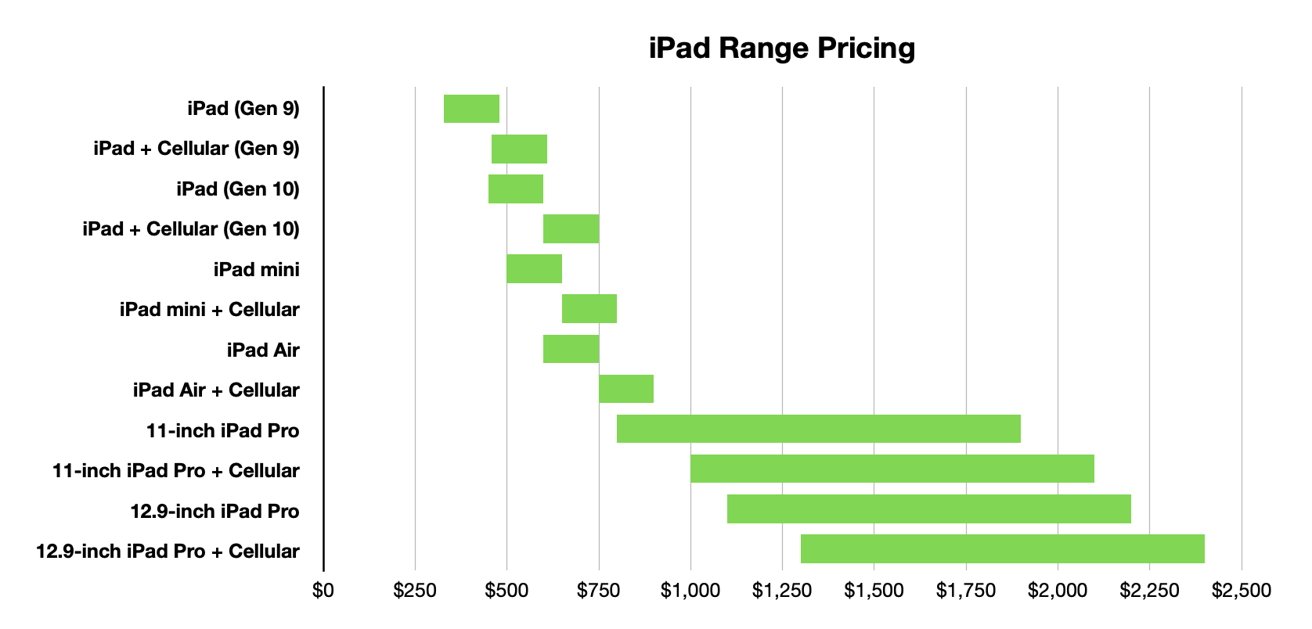
The full range of iPad pricing.
There's a difference of $2,070 between the cheapest iPad and the most expensive. The price difference is enough that you could acquire seven of the cheapest possible iPad Gen 9 models for less than the cost of the most expensive iPad Pro configuration, and still have around $96 left over.
Looking at the scale from afar, you can feasibly split the catalog into three general sections: The sub-$600 value end, which is quite straightforward, the equally understandable post-$750 range dominated by the iPad Pro, and the more intensive middle, between $600 and $750.
This article will be broken up into sections covering each of the three ranges.
Best iPad -- Storage and cellular concerns
There are many features of each iPad model to consider when selecting which version to buy, but there are two distinct areas to bear in mind when considering all of the trade-offs between models. The size of the ranges is determined by cellular connectivity and storage capacity.
Apple offers versions of its iPads as having only Wi-Fi connectivity or additional cellular service. However, the importance of Internet connectivity has led to the cellular option being a more significant consideration than before, potentially at a par with storage.
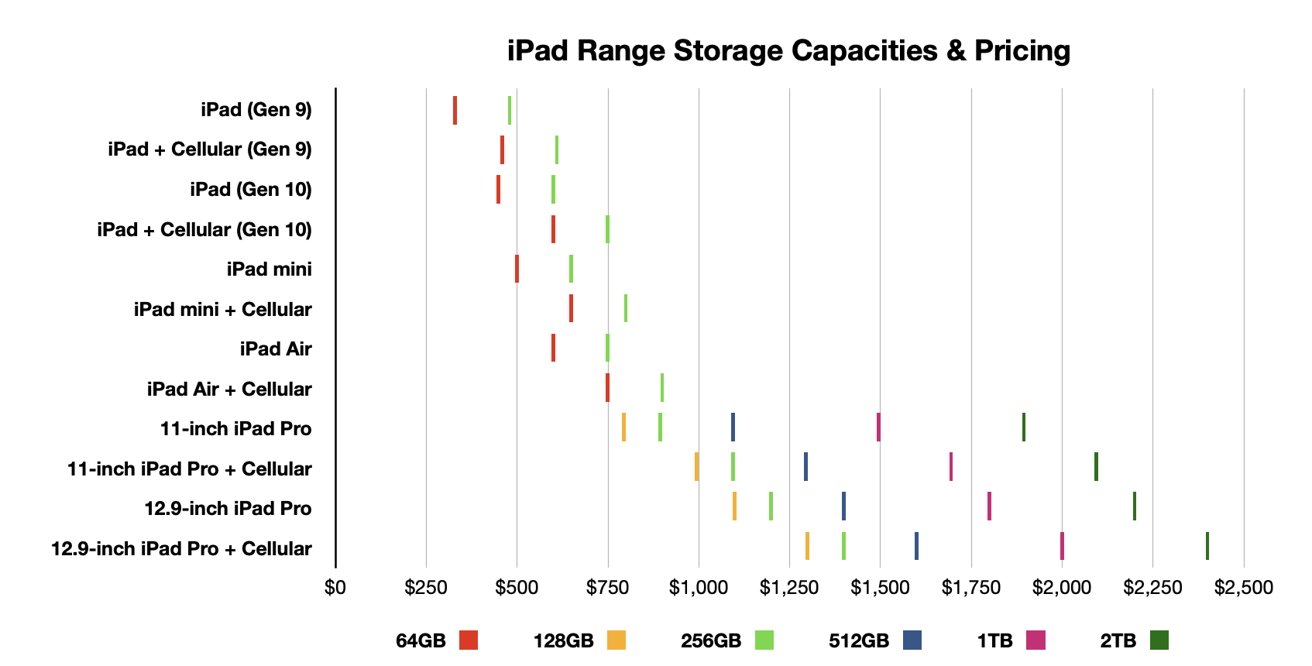
Capacities, especially for the iPad Pro models, can drive the price up considerably.
Some people may value having Internet access wherever they are more than bumping up storage. Others may not want the extra expense of cellular, which goes beyond the upgrade itself and into paying for cellular plans.
Of course, you could rely on an iPhone or another device to serve as a personal hotspot if you want the benefits of cellular without paying for the upgrade. This does, however, pass any data plan-related costs to your smartphone's plan, as well as using extra power via the hotspot-hosting device.
Even so, these could be considered a reasonable compromise.
For ease of comparison, we are classifying the cellular-equipped models as a separate variant, costing between $130 and $200 to upgrade from the non-cellular version.
The more significant element that varies the cost is storage, as the more you buy, the more the iPad will cost. The need for storage can also be a factor in determining whether to go for the higher model, as the extra features may not necessarily benefit the user as much as having more capacity on hand.
Handily, Apple has made the storage question simple for the iPad range, even more so than what it does for its iPhone catalog. For all non-Pro models, Apple has limited capacities down to two options: 64GB and 256GB.
On the Pro range, Apple still offers a lot of choices, with five options between 128GB and 2TB. Arguably, these models can justify the extra capacity options over the non-Pro tablets.
This does discount the idea of using cloud storage as extra off-iPad capacity, which could be helpful for those with extensive photo collections.
Best iPad -- Under $600
The very start of the range is the $329 Gen 9 iPad (check prices), which uses a 10.2-inch display, A13 Bionic, 8MP camera, and 64GB of storage.
This is basically it until you get to the first decision at $449, which nets you the newest Gen 10 iPad with the 10.9-inch display, A14 Bionic, better 12MP camera, and the same 64GB of storage. It could be worth going for the newer model if performance and styling matters, but you could do a lot more with the $120 price savings by going for the 9th-gen.
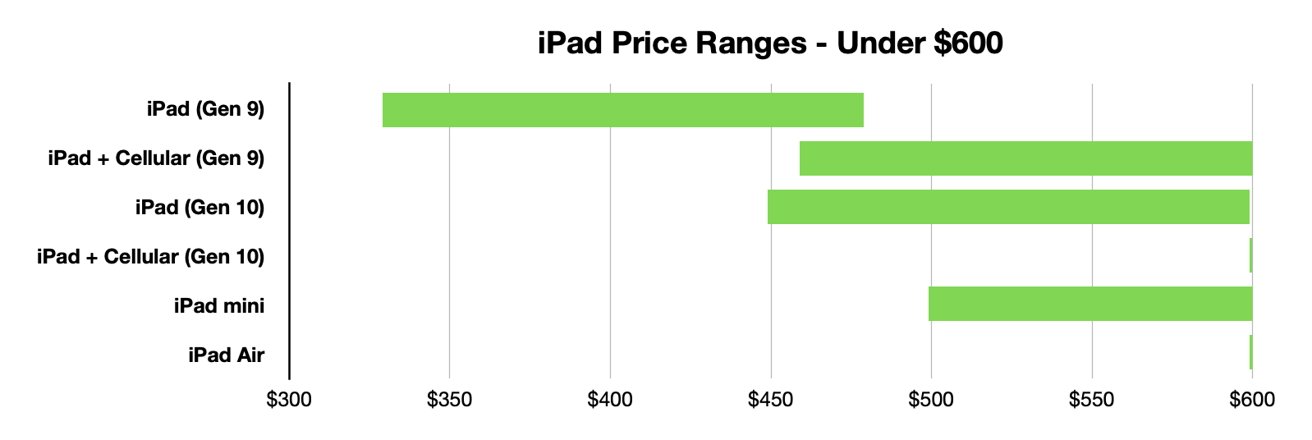
The under $600 value-end of the iPad spectrum.
In quick succession, you have the cellular Gen 9 at 64GB for $459, which is your only valid choice if you desperately want Internet without tethering. That's followed by the 256GB version of the iPad 9th Gen, which would be favored by those who want more storage over cellular access and performance.
The next real decision is at $499, where you can get the 8.3-inch iPad mini, complete with an A15 Bionic, 12MP camera, and 64GB of capacity. Yes, it's more powerful than the Gen 10 in a more pocketable size, which can be a good combination for some users. You can find the iPad mini 6 on sale in the AppleInsider iPad mini 6 Price Guide.
It's a three-way tossup between the cellular Gen 9, performance and compact-centric iPad mini, and middle-of-the-road Gen 10 until you reach the next section.
Best iPad -- From $600 to $750
At $600, or really $599, two more options open up to you. For this much, you could get a cellular version of the Gen 10 iPad, or you could go for an iPad Air. This is the first taste of the M1 for users, giving it a potential performance and feature advantage over the other non-Pro iPad models.
At this point, with the battle between the 64GB iPad mini, cellular Gen 9 and Gen 10 iPads, and iPad Air, the latter is probably the best bet (check current iPad Air sale prices). Of course, spend another $10 and you could get the 256GB Cellular Gen 9 iPad, which may better serve those who would prefer the capacity over raw performance.
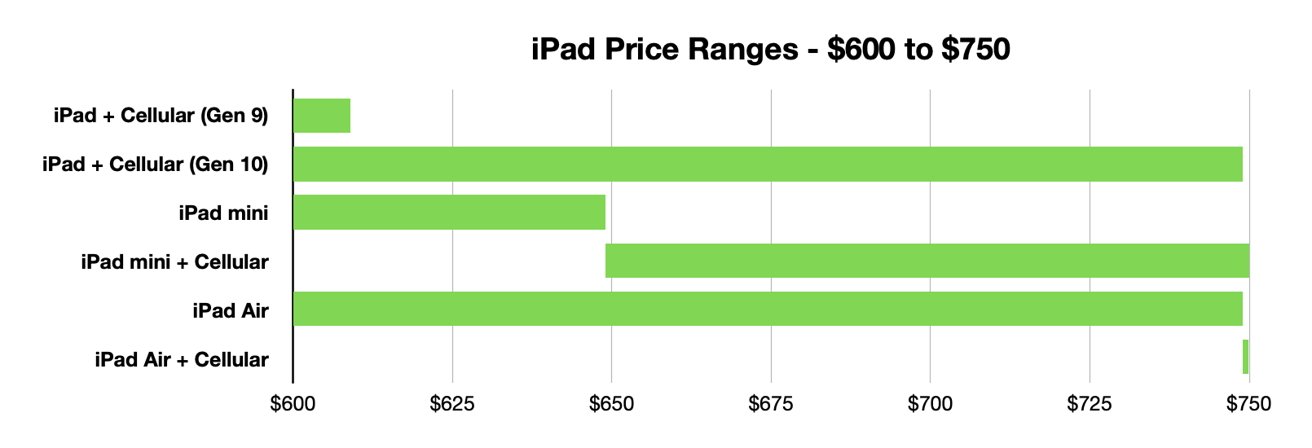
Most of the tough choices are between $600 and $750.
More options arrive at $649, with the 256GB non-cellular iPad mini joining the fray alongside the cellular 64GB iPad mini. If the size matters, then it's a toss-up between cellular and capacity for the mini, otherwise the iPad Air is probably the better option.
At the end of is region is where you have more options. For $749, you could go for the 256GB cellular Gen 10 iPad, the non-cellular 256GB iPad Air, the cellular iPad Air at 64GB, or the iPad mini with cellular still at 64GB.
Performance will lead you to one of the iPad Air models, followed by deciding between capacity and cellular. The Gen 10 cellular iPad could be a good compromise for both at the cost of performance. The iPad mini with cellular is a better option with a few dollars more.
Best iPad -- $750 or more
The start of the range is where most of the business lies, beginning with the $799 iPad mini with Cellular and the start of the Pro line. Yes, you could go for an iPad mini with cellular and 256GB of storage, but the 11-inch iPad Pro offers a jump in performance to the M2, a much larger screen, and the Pro prestige, among other things.
Indeed, for this range, it's hard to really justify going for anything but the Pro models at this point. Yes, cellular is important, but if you're getting an iPad Pro, you've probably got an iPhone with a hefty tethering capacity as well.
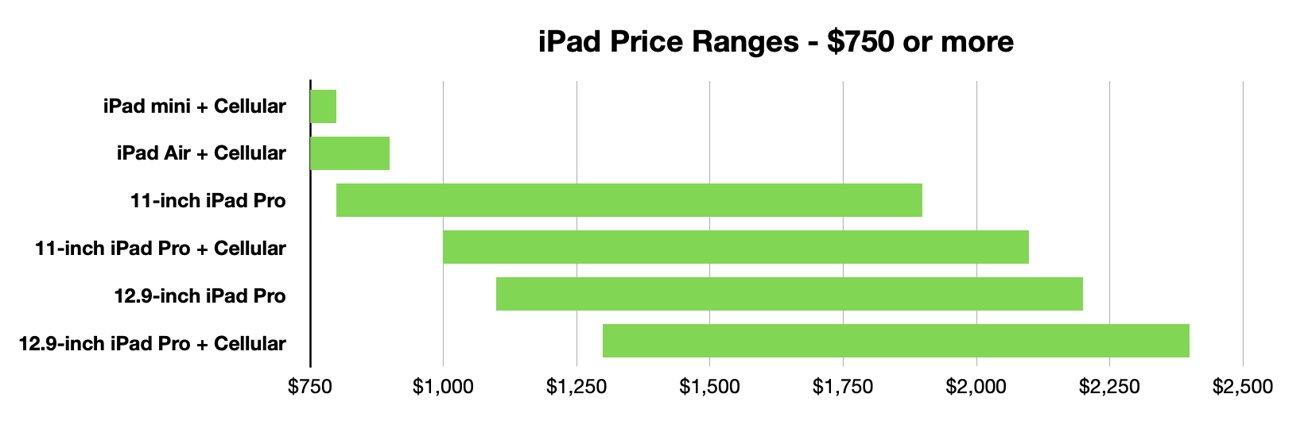
The premium pricing section is dominated by the iPad Pro.
The base storage of 128GB is also reasonable enough to fend off comparisons with the lower-performance 256GB models.
This is even true when going against the M1-equipped iPad Air with Cellular. While the Air boasts 256GB at $899, you can get the 11-inch Pro at the same price and capacity.
Beyond this, you're firmly in iPad Pro territory, and a familiar and repeated set of comparisons come into play. At $999, you could get a cellular 11-inch iPad Pro with 128GB of storage, or get an $899 non-cellular and pocket the $100 difference.
At $1,099, the choice widens to a non-cellular 512GB 11-inch iPad Pro, a 256GB cellular version, or a non-cellular 12.9-inch iPad Pro.
As you proceed northwards in price, you must choose between screen size, cellular service, and capacity.
At least until $2,099, the price of the last 11-inch iPad Pro, with 2TB of storage and cellular access. The 12.9-inch model goes on until $2,199 for the non-cellular, $2,399 cellular 2TB editions.
It's likely that, at these nosebleed prices, the sheer cost of capacity upgrades could encourage users to err toward cellular and screen size upgrades.
After all, a $400 price difference between 1TB and 2TB capacities can easily cover the $300 premium of the 12.9-inch display over the 11-inch version. Or the $200 cost of adding cellular, which leaves more than enough for a $129 Gen 2 Apple Pencil (available at Amazon) and a case.
Sure, you could spend big for massive capacity. But unless you're going to use it, you're probably better off with a more modest storage option and enjoying other bells and whistles for your chosen tablet.
Best iPad -- How to pick your tablet
Knowing how much you have to spend is one factor in making a decision, but prioritizing which model to go for over another based on capacity, features, and performance have their own difficulties.
Obviously, if you want higher performance, you're going to pay for it, with the higher-tier variants all having better chips, like the iPad Pro's use of M2. But, unless you are going to use the iPad Pro as your main computing device with high expectations on performance, you could find that an iPad Air or iPad Gen 10 could be good enough for your needs.
Capacity also plays into which model to buy, since the storage upgrade cost of $150 from the base 64GB to the upper-level 256GB could easily cover the cost of going to the next iPad specification tier.
There's the argument that paying for the better tablet over more storage is the better option, one that AppleInsider raises when discussing the MacBook Pro and MacBook Air due to the potential use of external storage. However, for a device that's designed for use while held means the external storage angle can't really be exploited.
If you have expectations of storing a lot of large games or movies or other sizable file types on an iPad, go for capacity instead of a tablet upgrade.
One last thing: Factor in how much you're going to expect to pay out on accessories or services like AppleCare+. Not everyone needs an expensive Magic Keyboard like the iPad Pro uses, but knowing you're going to pay out about $100 for an Apple Pencil of some type, possibly a case too, can help temper the budget a little bit and remove any unexpected outlay after purchase.
Where to Buy
Numerous models in Apple's iPad line are on sale now in the AppleInsider iPad Price Guide.
There you can find aggressive iPad deals on current and closeout models, including the iPad 9th Generation that can often be found for under $300 all the way up to hundreds off closeout M1 iPad Pros. You can compare prices on dozens of models in the following Price Guides:
Current iPad models
- iPad 9th Generation prices
- iPad 10th Generation prices
- iPad Air 5 prices
- M2 iPad Pro 11-inch prices
- M2 iPad Pro 12.9-inch prices

