Apple confirms it blocked Beeper Mini citing security risks
Apple has officially responded to the Beeper Mini controversy, confirming it cut off the Android app's access to iMessage citing "significant risks to user security and privacy."
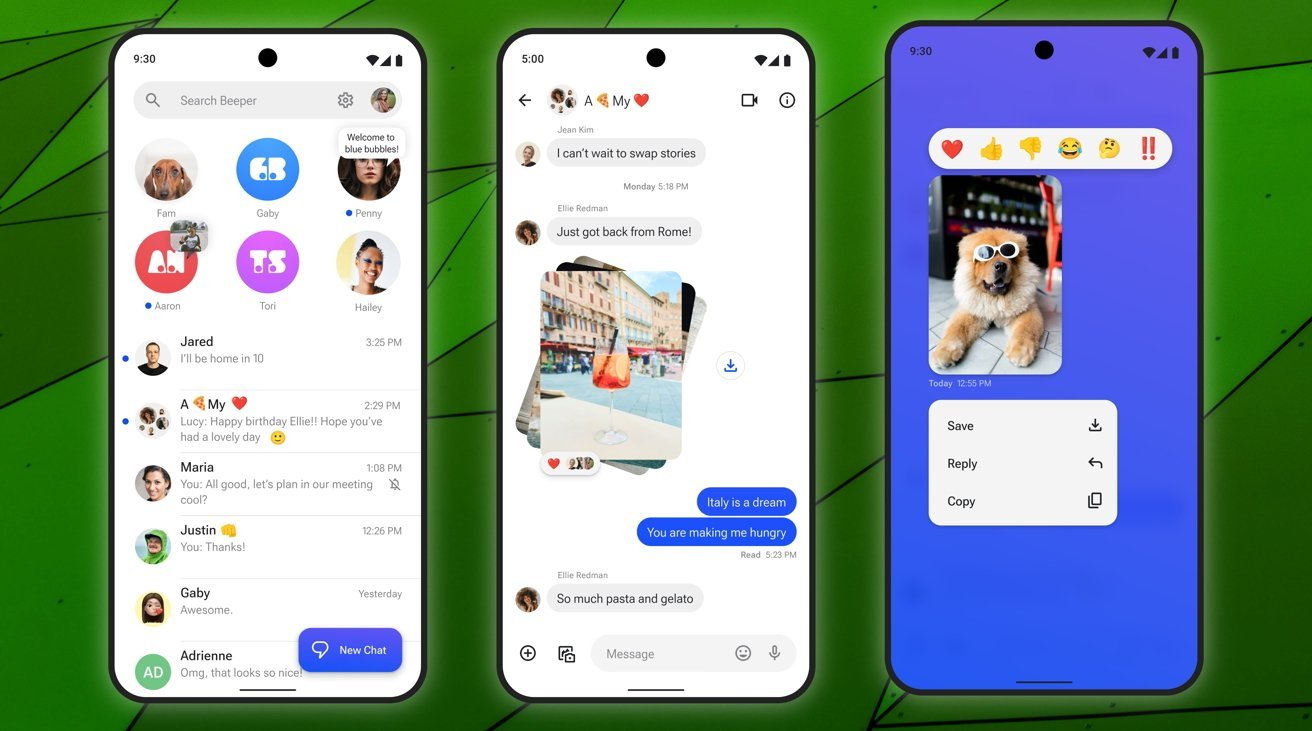
The shutdown of Beeper Mini's access to the iMessage network on Friday was sudden, and it was believed to have been instigated by Apple. Late on Saturday, Apple confirmed it to be the case.
In a statement provided to The Verge, Apple explains "We took steps to protect our users by blocking techniques that exploit fake credentials in order to gain access to iMessage."
The iPhone maker added that the techniques used posed "significant risks to user security and privacy," with those risks including metadata exposure, unwanted messages, spam, and phishing attacks.
While Beeper says it is working to fix its app, Apple's statement indicates it will "continue to make updates in the future to protect our users," making it difficult for the app to exist on the platform.
In its response, Beeper posted to X that it stands behind the app, and insists Beeper Mini keeps messages private and boosts security when compared to unencrypted SMS.
"For anyone who claims otherwise, we'd be happy to give our entire source code to mutually agreed upon third party to evaluate the security of our app," it adds.
On Friday, Beeper founder Eric Migicovsky questioned Apple's decision, asking "If Apple truly cares about the privacy and security of their own iPhone users, why would they stop a service that enables their own users to now send encrypted messages to Android users, rather than using unsecure SMS?"
Apple's full statement follows:
Read on AppleInsiderAt Apple, we build our products and services with industry-leading privacy and security technologies designed to give users control of their data and keep personal information safe. We took steps to protect our users by blocking techniques that exploit fake credentials in order to gain access to iMessage. These techniques posed significant risks to user security and privacy, including the potential for metadata exposure and enabling unwanted messages, spam, and phishing attacks. We will continue to make updates in the future to protect our users.

Comments
If any user could use iMessage system like Google’s Gmail, then we could be pestered with spam text appearing to be from legitimate users. All the spam emails I have been receiving originated from Gmail, and Google can’t seem to keep up with closing down spammers hiding behind their Gmail services; and also the telephone companies can’t seem to keep up with the telephone number spoofers.
I think it is wise to shut this down until they could figure out a manageably safe way to open up their servers.
Regardless of bubbles, I’m very happy to see that Apple blocked what was obviously a previously undiscovered privacy & security exploit disguised as an app. It won’t be the last.
2) In the text box it says if it’s an iMessage or Text Message.
3) The issue is more about SMS’s limitations than anything else, but Apple doesn’t help things by downconverting images and videos when they no longer need to be. There is an issue with SMS group chat consistency that affects all OSes. Hopefully RCS resolves all these issues.