How to add HomeKit light switches without rewiring your house
Even if your home wasn't exactly built "smart," it is still possible to add HomeKit light switches without a neutral wire. Here's how.
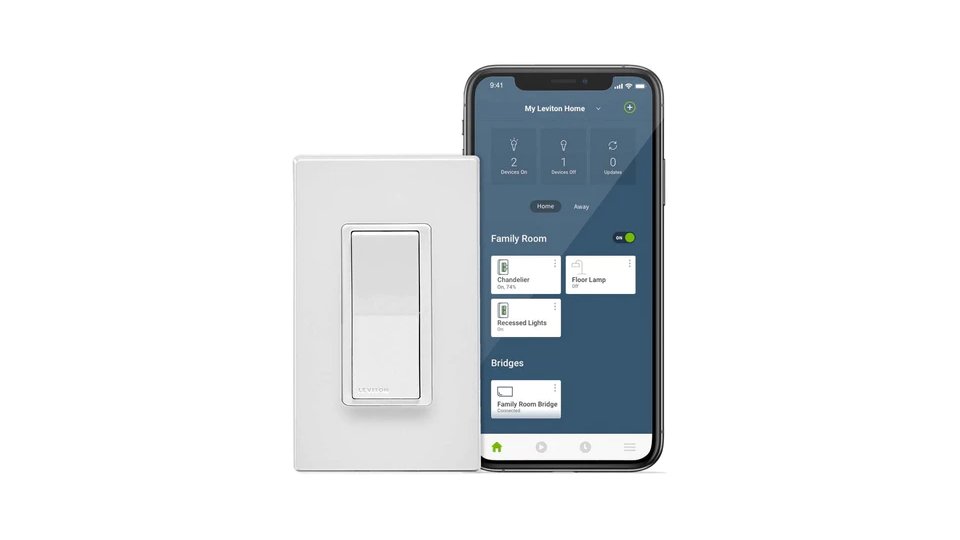
Leviton is one of many companies that offer smart switch solutions that won't require a neutral wire.
There are many ways to install a smart lighting system in your smart home. If your preference is to use smart light switches rather than smart bulbs, you may encounter one big issue if you have an older home -- the lack of a neutral wire.
For those living in a house made before 1985, there's a pretty decent chance that you won't have any neutral wires hiding behind your light switch.
If you're unsure whether or not you have one, a neutral wire will generally be the white wire mixed in the wiring behind your light switch.
These are fundamental to a smart light switch, as a neutral wire continues to deliver a small amount of power even when the switch is flipped to the off position. This small amount of power lets the smart light switch maintain a connection to your home's WiFi network, which is what allows remote control.
Buying the right smart light switch for a house with no neutral wire
If you've pulled off your current light switch from the wall and haven't found a neutral wire, there is a way for you to still install a smart light switch that won't require any new wires.
First and foremost, you'll need a smart light switch that will function without a neutral wire. Second, you'll need a bridge to make it work.
The following brands all sell smart light switches and bridges that will work without a neutral wire. We've had the most experience with Lutron, and have found it to be an excellent solution.
- Leviton for $43.48
- Lutron Caseta for $73.90
- GE Cync for $24.98
- Inovelli for $25.99
- Moes for $37.99
- Enbrighten for $60.88
- Aqara for $44.99
In most cases, the bridge and the light switch will be sold separately. However, some brands, such as Leviton, do offer bridge and switch bundles.
Installation of light switches with no neutral wire
As far as installation goes, the process will remain the same as any other smart light switch with the added step of finding a good spot to plug in your bridge.
You'll also need the app that corresponds to the brand of the switch you've chosen to purchase, as it will be needed to set up the smart aspect of the switch.
As with any electrical installation, be sure to turn the power off to the switch you will be replacing before doing anything else, otherwise you risk electrocution. You can also use a non-contact voltage tester to be sure there is no electrical current flowing as a further precaution.
Read on AppleInsider

Comments
Also: Any electricians on here? My condo was built in the early 1970s. Black, Green, white wires. The white is ground - is that the same as neutral?
White = Neutral
Green = Ground
Ground and Neutral are connected at your panel, but they are NOT the same.
https://www.amazon.com/Wiring-Simplified-Based-National-Electrical/dp/0997905328
I have an older house, and it is always an adventure to look inside the walls. Even disturbing wires can have hazards, and might result in a catastrophic failure and fire (wires moved closer then spark) or at best a $20,000 rewire of the whole house. You *really* must want this smart home tech in an old house, and then it really isn't inexpensive. And might need to be complete redone in just a few years when "smart" stuff simply stops working because the vendor no longer exists.
YMMV.
The smart outlets and switches themselves are rather insignificant to replace when the the time comes, and are the least of my worries.
Maybe in the future, would consider an update to the ultra-fast circuit breakers that are engineered to protect solid state devices, but otherwise, not interested in any smart devices. Unlikely to do anything until a major rewire is needed. Concerned that smart stuff may have low lifespans, and technology may soon change. May have a new circuit installed from main breakers to detached garage (240v.) for a level 2 EV charger or plug in hybrid (about the same as an electric clothes dryer). More likely to just stay with a regular hybrid (no plug-in).
Homes built a before 1930s, not far from here, occasionally catch fire, and I believe the news videos display what looks like old knob and tube wiring visible thru the flames. Some very early knob and tube wiring used no insulation over wires (only air spacing), later knob and tube used woven covering. New York City was one of the first to require metal clad wiring. Do NOT cover knob and tube wiring with foam or other insulation materials to reduce heat loss in walls and crawl spaces. Knob and tube wires were intended to be cooled by air. Be careful of circuits that frequently trip a breaker or blow a fuse - indicates too much load on the circuit or possibly a bad switch, plug or other problem. Had to replace an old rotating light switch in the detached garage maybe 20 years ago (not a hard short circuit, but leaked enough power to increase power bill by 400 kWH per month). Especially with older wiring, have an electrician investigate any unexpected increase in monthly power consumption. They can remove the breaker panel cover, and can measure the amperage draw on each circuit. You can also buy a small plug in device to determine power usage by large appliances (refrigerator, microwave, coffee maker, washing machine and so on). TVs are no longer the energy hogs they were when electron tubes ruled, and even in the days of plasma displays. LEDs can reduce power consumption (up to 85% reduction compared to tungsten filament bulbs).
Works great with HomeKit, as well as direct operation via a physical press. I haven’t explicitly tested what happens if my internet goes out, but I expect it to operate ok as long as my local WiFi is up.