VOCOlinc VHI review: The nightlight that can help you breathe better
The VOCOlinc VHI sports a two-in-one design that humidifies your room and doubles as a large night lamp, helping you see and breathe better at night.

VOCOlinc VHI review: VHI stationed
Humidifiers and dehumidifiers are beneficial because they add moisture to the air when it's dry and take it out when it's moist. Balancing out humidity levels can help with congestion and coughing and lets you sleep better.
VOCOlinc offers various smart products that work with HomeKit -- from lightbulbs to plugs and even desk lamps. They are well-integrated into the ecosystem and retail at a reasonable price range.
Here at AppleInsider, we've reviewed various VOCOlinc products and given them favorable reviews. The VHI is no different.
If you're sensitive to the humidity conditions in your room, then the VOCOlinc VHI can help you combat it while simultaneously illuminating your space.
VOCOlinc VHI -- Big and simplistic
The VOCOlinc VHI brings a two-in-one design that controls humidity levels while brightening your room. This can help you sleep better but won't keep you up.
Measuring 7 x 7 x 9.8 inches, the VHI is not tiny and will occupy much surface area. It's very light, only weighing 2.38 pounds, which is beneficial if you need to transport it to the sink for refills.
On the base of the device are three buttons to control the ambient lighting and mist intensity and a timer to set how long you want the VHI to run for. Below the buttons are different settings for each category.

VOCOlinc VHI review: Front controls
When you change a setting, the VHI will beep to confirm the action has been completed.
Above the base is where you can store up to 2.5 liters of water. A line on the inside indicates where the maximum amount of water is.
Within the top compartment is a light that can illuminate 16 million colors and one million lighting effects. You can change the color with your voice, through the app, or by holding the light button for two seconds.

VOCOlinc VHI review: Lights on
On the bottom of the top compartment is a waterless detection device. This will notice when the water supply runs out and automatically turns off the VHI.
On top of the VHI is the mist nozzle that allows moisture to dispense from the device. You shouldn't cover it with your hand or any other object when misting.
Attached to the nozzle is the air pump that goes within the water. When refilling the VHI, you shouldn't put the water down the pump, or it may damage the device.
The VHI also allows you to add your favorite essential oils to the water. Once added, it'll disperse the smell into the air when misting.
VOCOlinc VHI -- A simple cleaning procedure
Since the VOCOlinc VHI holds water, you'll want to clean and change it every three to five days. While this may seem like a short time frame between cleanings, the process is simple.
Before starting the cleaning process, make sure the VHI is off and unplugged. This will ensure both safety for you and the device.
To clean the VHI, you only need a damp and dry cloth. Pour out any leftover water and wipe it down with a wet cloth. Be cautious not to hit the air sensor while cleaning.
Once wiped down, you'll use the dry cloth to dry off the inside. Afterward, fill the VHI with tap or filtered water, plug it back in, and continue using it as you did.
VOCOlinc VHI -- App connectivity
Like most HomeKit-compatible accessories, you can choose which app to set up the VOCOlinc VHI: the Home app or its native app.
You must connect the VHI to a 2.4 GHz network, or you cannot set it up. This is standard for most smart home devices.
Apple's Home app
Like other compatible devices, you can customize the VHI within the Home app. You can customize its name and icon and start or add it to your existing automation or shortcut.

VOCOlinc VHI review: Home app controls
If you add it to an automation or scene, you can preset if you want it on or off when activated. You can also set the color and brightness level to be illuminated too.
From the start, the humidifier-dehumidifier and light will be grouped into one tile, but you can separate them if you'd like.
To make each device into separate tiles, go into the VHI's settings and tap on the option to show them as individual tiles. To regroup them, redo the same steps, but tap the option to merge them into a single tile.
While grouping the accessories takes up less space in Home View, separating them has perks. When separated, you can group the light with similar accessories, turn on the child's lock, and see the current relative humidity.
If your device isn't around -- or you don't want to open the Home app -- Siri can help control each device while changing the color and brightness level.
VOCOlinc's native app
The native VOCOlinc app allows you to utilize all its essential functions while supplying features similar to the Home app.
From our initial setup, the VHI wouldn't show up in the VOCOlinc. It would successfully be added to the Home app but not the native app.
We finally discovered typing in the HomeKit code -- instead of scanning it -- would add it to both apps. Unfortunately, the code is minimal, so expect to squint to make out each number.
From the VOCOlinc app, you can control the power of the VHI from the home screen. Its tile will also tell you the misting mode it's on and the current humidity level in the room.
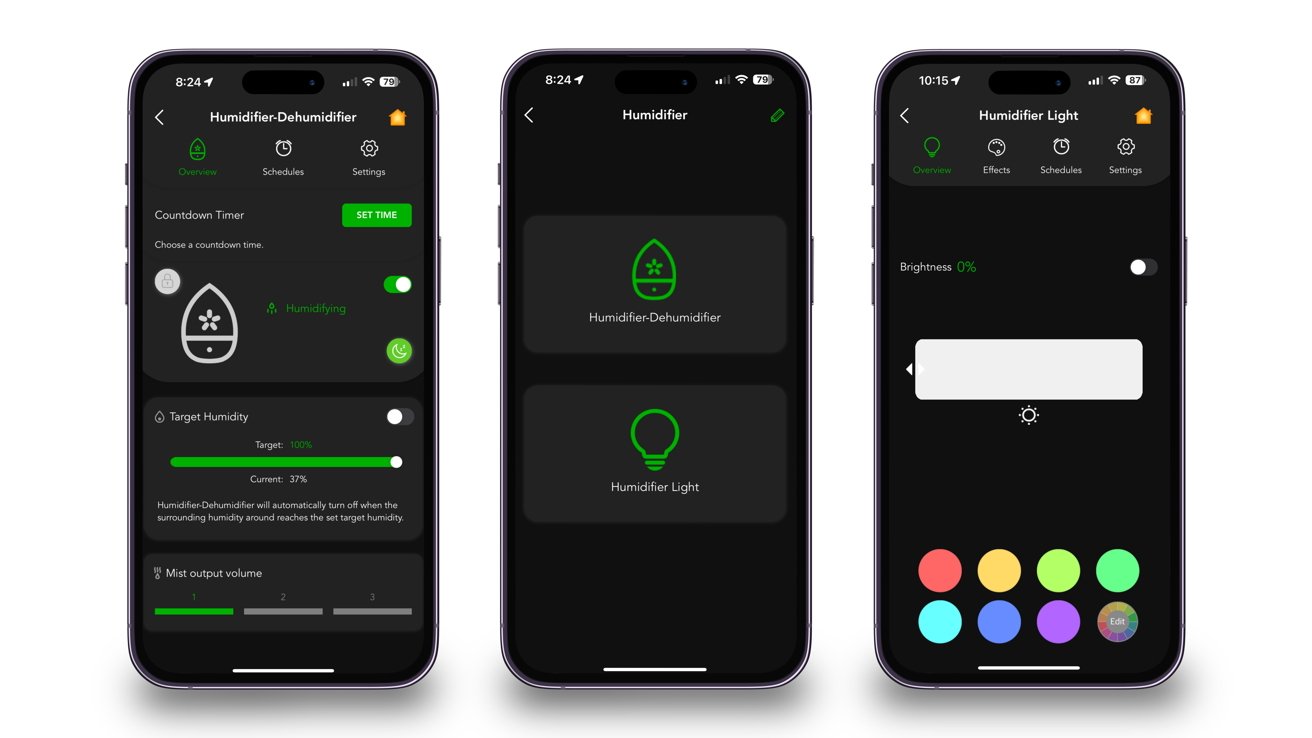
VOCOlinc VHI review: Native app controls
If you tap on the tile, you'll be greeted by two categories: Humidifier-Dehumidifier or Humidifier Lamp.
From within the Humidifier-Dehumidifier section, you can do what you can with the physical buttons on the VHI. However, there are additional features you can only do within the app.
In the menu's center is a switch to toggle on target humidity. This will turn off the VHI once it detects the humidity level in the room has reached a specific percentage.
You can also set schedules for when the VHI should turn on and off. Additionally, you can select the target humidity and mist output volume per schedule. You can decide if you want this schedule to run every weekday, weekend, or specific day(s) of the week.
Within the settings menu, you can enable notifications for when the tank on top is empty. This is beneficial to toggle on so you don't have to keep checking it every time you use it.
When controlling the lighting aspect of the VHI, you can do essentially everything you can with any lighting products VOCOlinc offers. However, there are additional features that are unique to the VHI.

VOCOlinc VHI review: Native app color controls
Within the Humidifier Lamp section are different effect settings the VHI can play. Instead of illuminating one color, it can go through other effects such as flowing, blinking, and breathing.
After selecting an effect, you can change the color displayed, the interval length you want it at, and its brightness level. If you like the combination you created, save it as a "Favorite" to easily access later.
VOCOlinc VHI -- A quiet humidifying device
The VOCOlinc VHI is an excellent choice if you have trouble breathing due to outdoor conditions. And if you want to use it while you sleep, the light is dim enough not to keep you up in the middle of the night.
Our time with the VHI has been overall pleasant, with it reacting instantly to voice commands and different humidity conditions. We paired it with a HomePod mini -- via an automation -- and it successfully responded when different humidity levels were recorded.

VOCOlinc VHI review: Filled to maximum amount of water
We regularly went to sleep with it on, and the dim lighting and silent design didn't disturb us from drifting to sleep. Actually, because of the calm coloring it produced, it helped us fall asleep faster.
Keeping up with the maintenance for it was also not a hassle. It doesn't take much cleaning; simply wiping it down and then drying it off. And when you plug it back in, it automatically reconnects to the Home app.
If you're in the market for a humidifier-dehumidifier, then the VOCOlinc VHI is an excellent choice when browsing. It offers deep customization throughout and will help you sleep better at night without being too loud or bright.
VOCOlinc VHI -- Pros
- Deep customization
- Quick responses to commands
- Simplistic two-in-one design
- Works quietly
VOCOlinc VHI -- Cons
- No Matter support
- Small HomeKit code
- Takes up a lot of surface area
Rating: 4.5 out of 5
Where to purchase the VOCOlinc VHI
You can purchase the VOCOlinc VHI on their website for $59.99. It's only available in white.
The VHI is also available on Amazon in the same color but for $49.99.
Read on AppleInsider

Comments