Apple pulls iOS 17.3 Beta 2 after locking up iPhones for some users
Apple has pulled the troublesome iOS 17.3 Beta 2 after reports that some iPhone models are getting caught in a boot loop due to the update.
iOS 17.3 Beta 2 reportedly bricking iPhones for some users
Apple issued the second generation for its current beta cycle, rolling out iOS 17.3 and iPadOS 17.3 developer betas. Now, it seems Apple has pulled the update build 21D5036c for iOS 17.3 and iPadOS 17.3.
Code sleuth Guilherme Rambo discovered that the boot loop is caused by a crash with a system called "backboardd." That means the boot loop should only occur for devices that have "Back Tap" enabled.
Looks like iOS 17.3 Beta 2 puts some iPhone models (in the 12, 13, 14, and 15 series, based on reports) in a boot loop. So maybe refrain from installing for now pic.twitter.com/MBTyZHQ1Tj
-- iSoftware Updates (@iSWUpdates)
At present, users affected by the issue have reported that restoring to a previous version, such as iOS 17.3 or iOS 17.2.1, can fix the problem. However, this poses a challenge for those who lack the appropriate backups.
The beta 1 versions are still available for anyone that needs to perform a restore on their bricked iPhone.
AppleInsider and Apple strongly suggest users don't install test operating systems or other beta or RC software on "mission-critical" or primary devices, as there is the small chance of issues that could result in the loss of data. Testers should instead use secondary or non-essential hardware and ensure they have sufficient backups of their critical data at all times.
Update January 3, 4:20 p.m. ET: Apple pulled the offending iOS 17.3 and iPadOS 17.3 beta 2 update.
Read on AppleInsider

Comments
That was a feature I never used, but still, to the Accessibility settings, then Touch, scroll to the bottom and make sure BackTap is off.