Akko MOD007B Mechanical Keyboard review: beautiful design and solid quality in a near-perf...
Akko's MOD007B Mechanical Keyboard has unparalleled customization and an incredible design that compliments an enjoyable typing experience, making for a near-perfect keyboard.

The Akko MD007 Mechanical Keyboard Santorini.
The Akko MOD007B Mechanical Keyboard is a 75% keyboard with magnetic switches, customizable actuation distance, Hotswap keycaps, multiple connection methods, and a gorgeous world-tour Santorini or Tokyo design. It may be the perfect keyboard solution for Mac and one that will likely replace our current setup.
Akko MOD007B review - unboxing and initial impressions
Our first impression of the Akko Mod007B Mechanical Keyboard came before we opened the box. The keyboard feels substantial, as the package weighs more than entire peripheral kits that include keyboard and mouse.
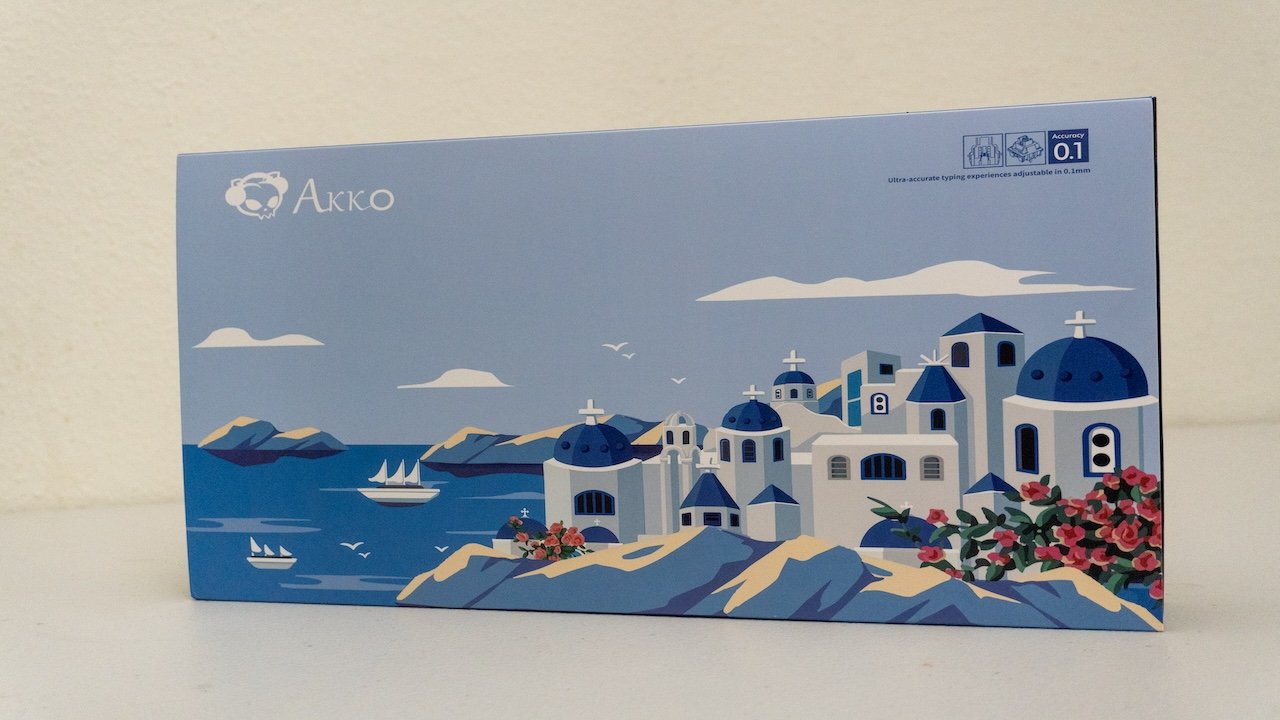
Akko MOD007B unboxing.
Unboxing the MOD007B is also satisfying; the packaging is higher quality, and the outside has an artful image representing the model's world-tour design. In our case, the model is the "Santorini" with blue hues and images of the island's iconic architecture and seaside aesthetic.
The other option available is the "Tokyo" design featuring pink hues associated with the cherry blossoms that Tokyo is famous for. Both kits include a USB-C connector cable, keycap removal tools, and a USB receiver.
Out of the box, the MOD007B Mechanical Keyboard looks beautiful. The artful design translates to keycaps, with several in solid blue, many in white, and some with gorgeous illustrations, including the space key, shifts, enter, and escape.
Initial keystrokes are satisfying, albeit a bit noisy, which isn't a problem when working alone. However, in an office or working close to others, the keystrokes could become a nuisance and are, unfortunately, unavoidable.

The Akko MOD007B has solid build quality.
Regardless, the keys are robust and feel sturdy under repeated and rapid strokes, like those happening while gaming. Likewise, the entire housing feels sturdy and doesn't vibrate or give during use.
From desk to keycap top, the keyboard is nearly two inches tall, and there are kickstands to angle it at various degrees. Given its height, we found that using the MOD007B is more enjoyable when paired with a wrist pad.
There is only one plug-in port, the USB-C connector port, on the rear of the keyboard. The included USB cable is a solid cord with reinforced plugs and a coil to provide length without becoming tangled.
Plugging the cord into the keyboard and USB port on our dock, both sides connect securely and do not appear flimsy, giving us further confidence in the quality.
Akko MOD007B review - pairing, first use, and Mac commands
The Akko MOD007B Mechanical Keyboard supports several pairing methods, including USB cord, Bluetooth, and 2.4G. In fact, you can pair the Akko MOD007B with up to three devices via Bluetooth and swap seamlessly between connections using the FN key along with E, R, or T.
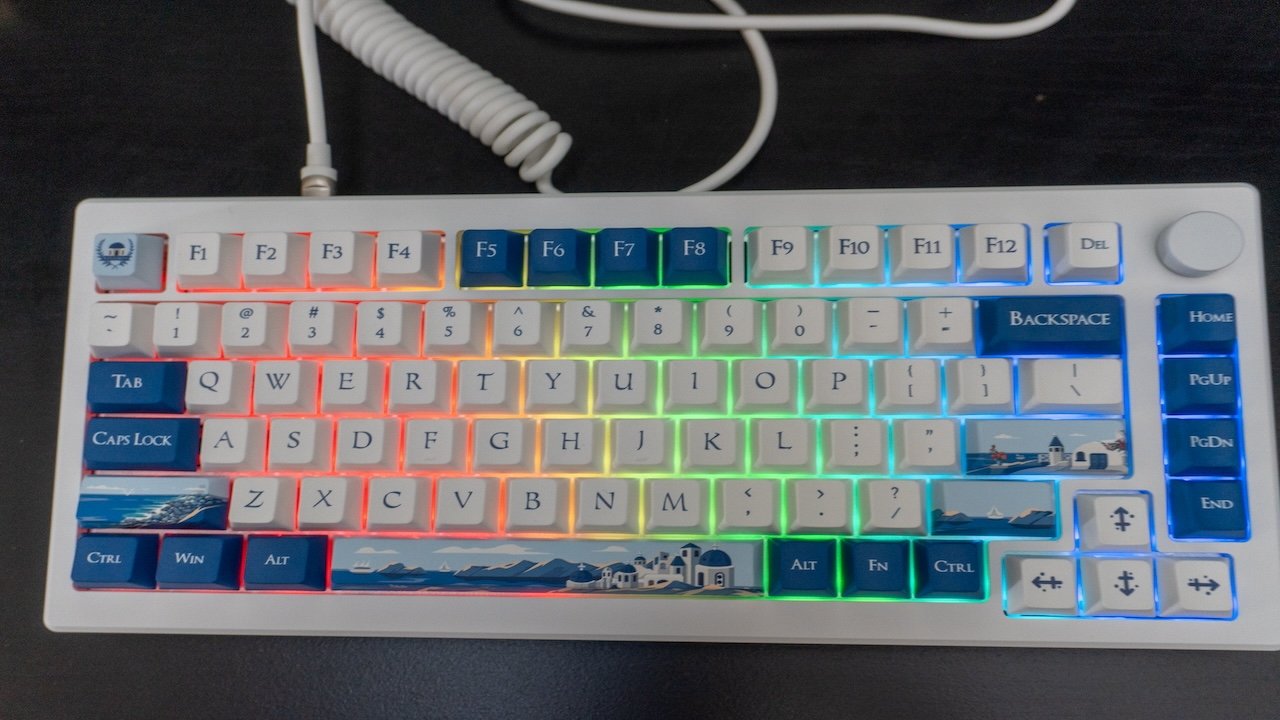
Pairing is straightforward with the MOD007B.
Mac users will need to enable the MOD007B to connect to the ecosystem by removing the Caps Lock key and sliding the switch up for Apple. Pairing the keyboard with our MacBook Pro was quick and straightforward via all methods, allowing us to use it immediately.
The Bluetooth and 2.4G connection options allow for wireless or wired use. The battery life for the wireless option will depend significantly on use, including the brightness and effects, sensitivity, and typing frequency.
Through our testing, given various settings, we could squeeze in about four hours of wireless use before needing to plug it in for charging. Luckily, the MOD007B allows users to check the battery life using the hotkey FN+space, which illuminates the numbers associated with percentage.
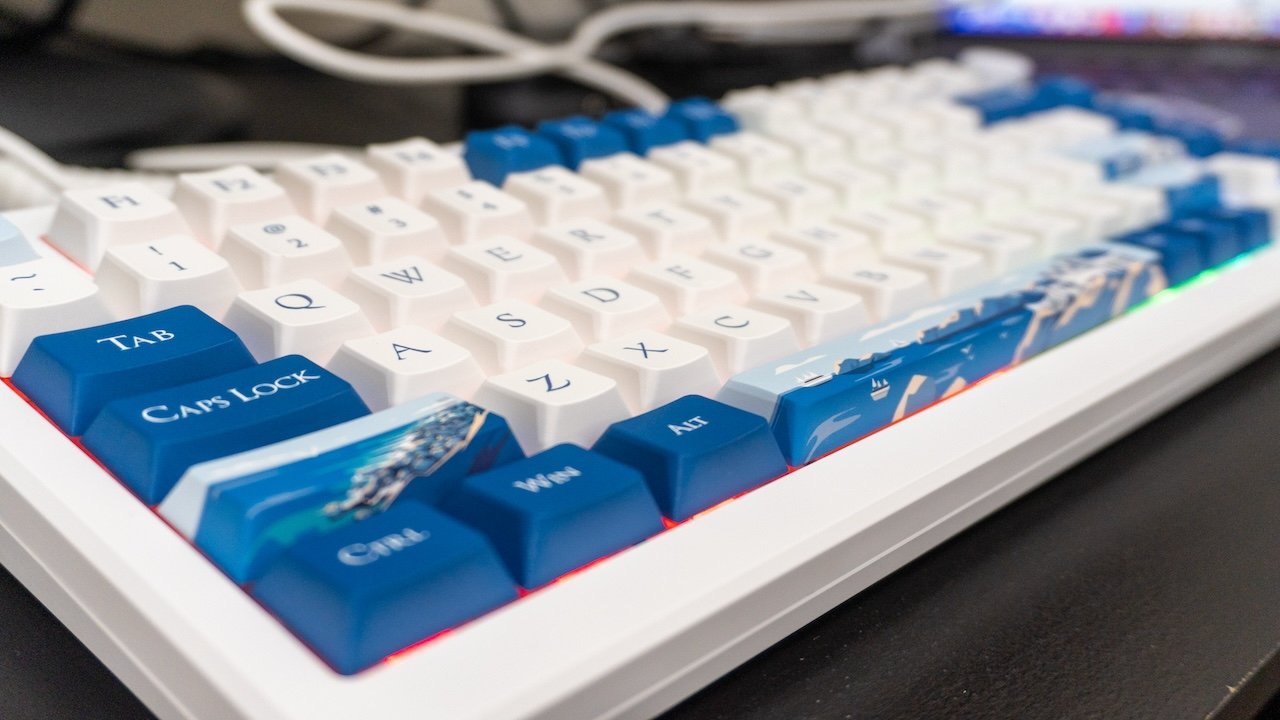
A closeup view of the Santorini design.
Further extending the Akko MOD007B's capabilities is the array of Mac commands, including audio controls, activating Siri, and screen brightness. Of course, PC users will notice different hotkey commands, and referring to the manual will give you a breakdown of all of them.
Akko MOD007B review - advanced settings, removable keys, and adjustable actuation distance
The Akko MOD007B Mechanical Keyboard is more capable than your run-of-the-mill peripheral. It offers advanced settings, like dynamic keystrokes, Hotswap-socket keys, and onboard memory.
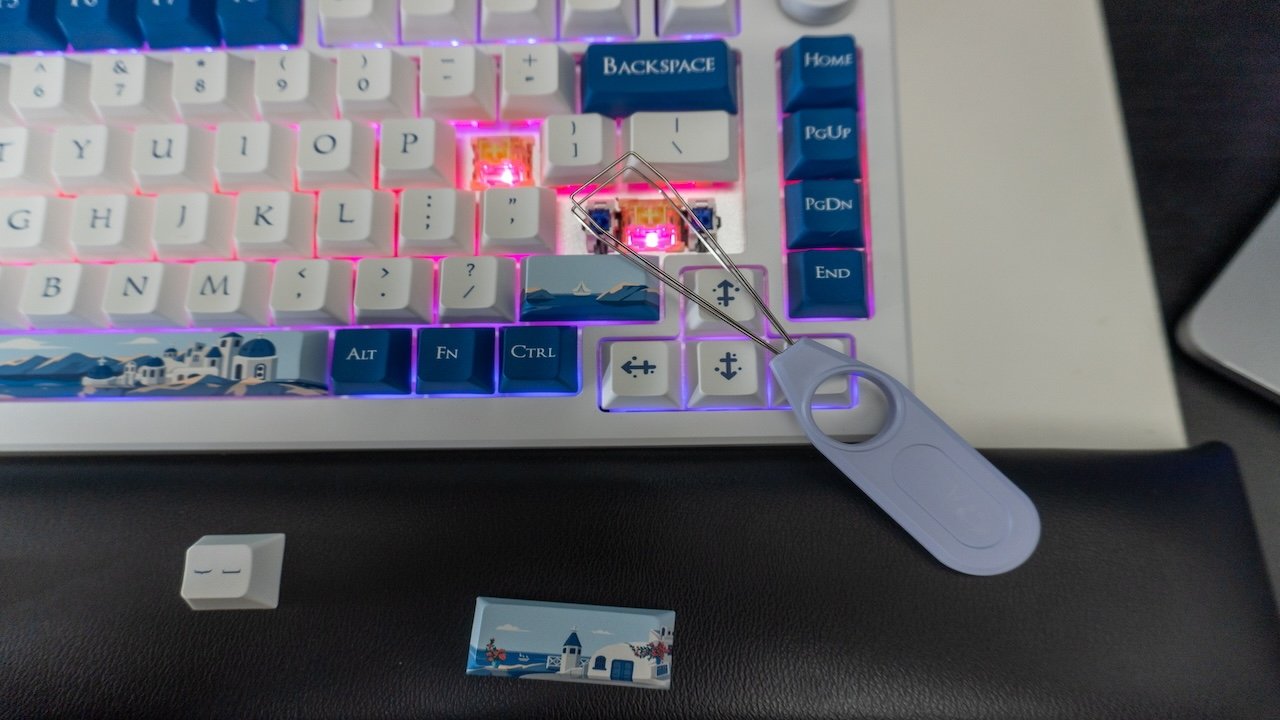
Hotswap keycaps.
The MOD007B has keys with adjustable actuation distances that range from 0.1mm to 3.5mm, which allows for greater sensitivity and dynamic keystrokes. These dynamic keystrokes allow for up to four operations, enabling advanced authentication of the user.
Plus, the adjustable actuation distance gives daily typers more control over the keyboard's sensitivity to suit their preferences. Games also will enjoy the added sensitivity, especially for games where speed is crucial.
Akko uses Hall effect switches, which enable a wide range of actuation and contribute to the precision of the typing experience. We found that the MOD007B is comfortable enough for even lengthy marathon typing sessions through daily use.
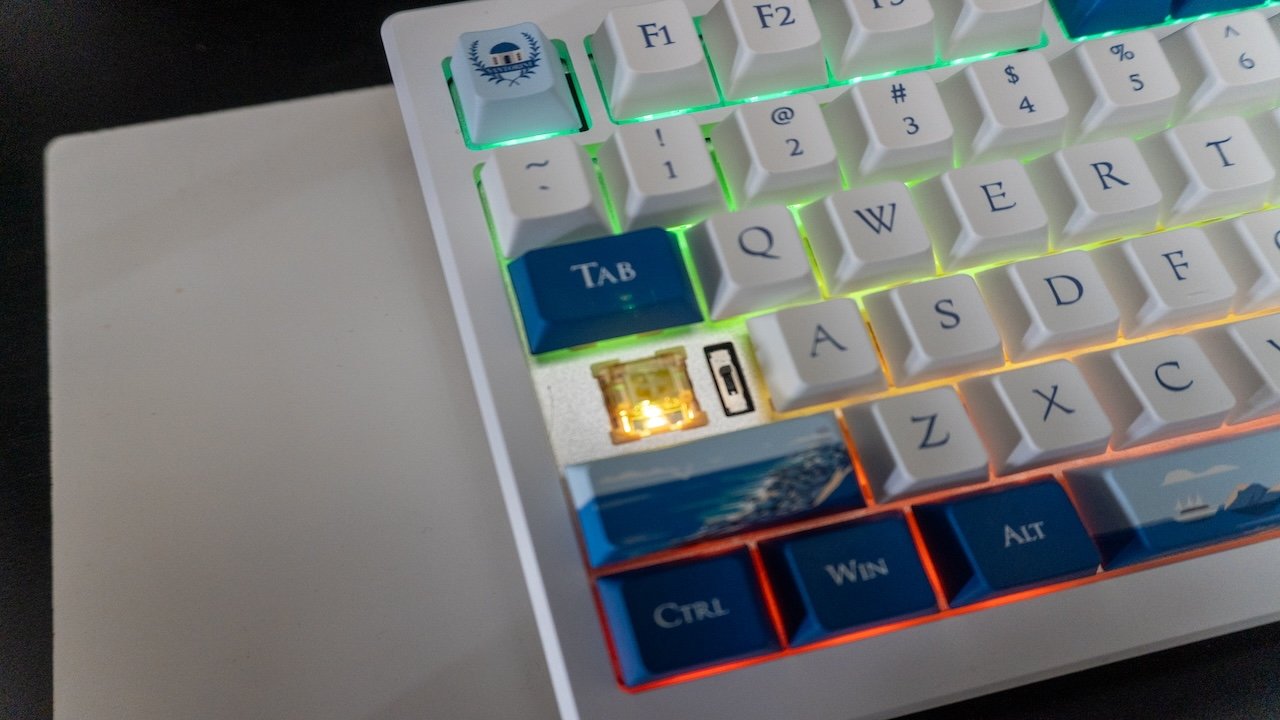
Bluetooth switch under the Caps Lock.
Hotswap sockets also allow users to customize the MOD007B to their tastes and needs. The included tools make popping keycaps out of the housing straightforward, and we had no issue removing any keys, including the larger ones, like the space bar.
Akko sells keycap sets with various themes, collaborations, and materials for users to find the perfect combination. However, some sets can sell for upwards of $80, which is more than half the cost of the keyboard.
Akko MOD007B review - backlights, rotary knob, and the online driver
The RGB backlight is a major selling point for keyboards, especially for gamers. The Akko MOD007B Mechanical Keyboard has a full-spectrum RGB backlight with several effects that range from monochromatic to dynamic animations and even as an audio visualizer.

Controller knob on the Akko MOD007.
Users can control the backlights' animation, color, and style using various FN hotkey commands. We cycled through the different options but ultimately settled on the raining animation.
Of course, the brightness and animation style drain the battery when they are more dynamic and bright. Users can control the brightness with the rotary knob that also controls volume with a simple button press.
The inclusion of the rotary knob is invaluable. We used the knob perhaps more than any other function as the quick dial on volume mimics the classic radio knobs everyone is familiar with, and we feel more keyboards need this feature.
Akko promises ultimate control over the backlight, key actuation, and more through the online driver. This driver fine-tunes the actuation depth, updates keyboard firmware, and unlocks macro programming.
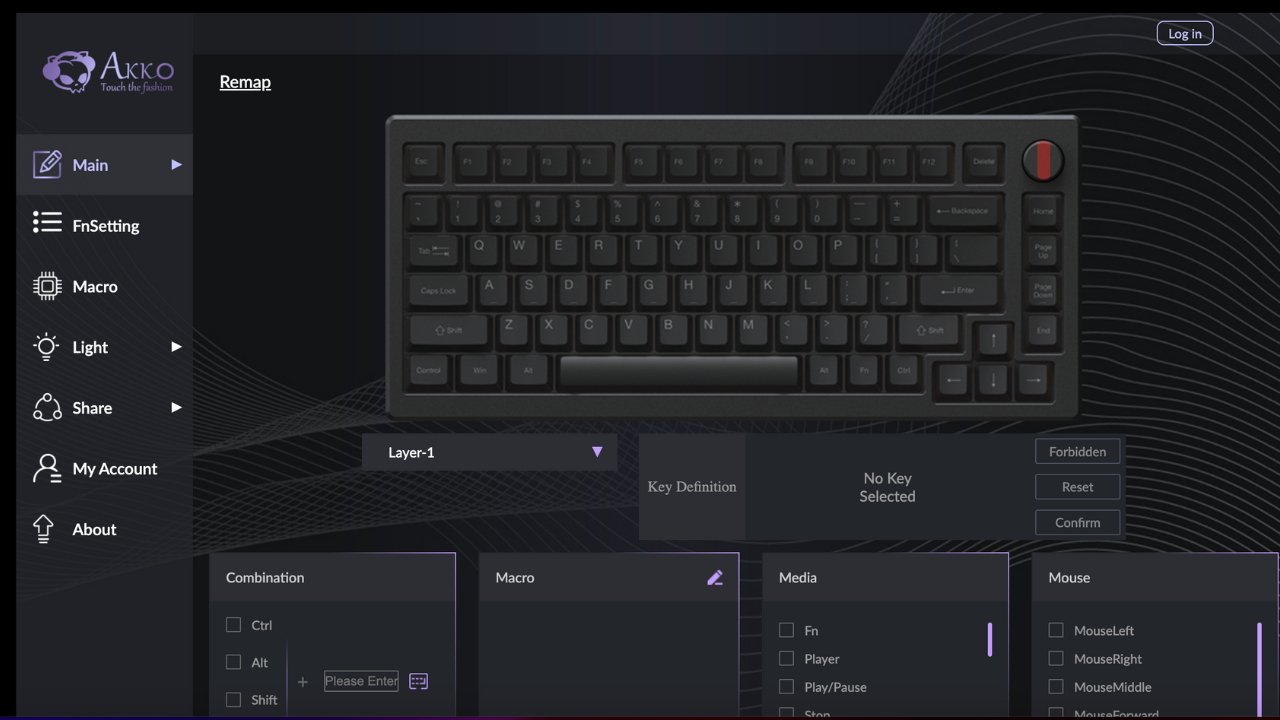
Using the Akko online driver.
Getting the online driver to recognize the keyboard isn't readily apparent and requires users to use the hotkey FN+U to initialize. However, once it does recognize the controller, the advanced settings become available.
The online driver provides ultimate control over the MOD007B. Users can do everything from remapping the keyboard to adding layers, controlling the backlights, custom actuation, and everything in between.
Plus, the onboard memory allows settings to remain on the keyboard after exiting the driver, meaning the MOD007 doesn't require software. There is almost no limit to what users can do with the Akko MOD007B to make it feel truly their own.
Akko MOD007B review - a near-perfect keyboard experience
The Akko MOD007B Mechanical Keyboard with Santorini design is a beautiful product out of the box. Its design is stunning, its keystrokes are fluid and responsive, and its construction feels robust and sturdy.
Using the keyboard is likewise enjoyable, with customization for virtually every aspect, from keystroke actuation to mapping. The full-spectrum, dynamic RGB backlight adds to the experience thanks to the robust customization and vibrant animations.
Our only complaints are the somewhat short battery life in wireless mode, especially when using the backlight, and that the online driver was rather challenging to use. Once we figured out the key to the driver, though, the functionality skyrocketed with the level of control we had.
The Akko MOD007B is a bit pricey at $149.99, considering it doesn't have the ten-key input pad, but the features, design, and customizability make up for its shortfalls and then some. We would gladly recommend this keyboard to gamers and daily typers alike.
Akko MOD007B: pros
- Fully customizable keyboard
- Dynamic RGB backlight
- Enjoyable using experience
- Beautiful design
- Hotswap keys for additional customization
Akko MOD007B: cons
- Accessing online driver isn't obvious
- Battery life is low when using backlight
- Somewhat noisy when typing
Rating: 4.5 out of 5
Where to buy the Akko MOD007B Mechanical Keyboard
Buyers can find the Akko MOD007B Mechanical Keyboard on Amazon for $134.99 or on the Akko website for $149.99.
Read on AppleInsider

Comments