Microsoft 365 apps will be available on Apple Vision Pro at launch
On February 2, Microsoft will release PowerPoint, Excel, and Word for the Apple Vision Pro, making the Microsoft 365 suite some of the first apps available for Apple's spatial computing headset.
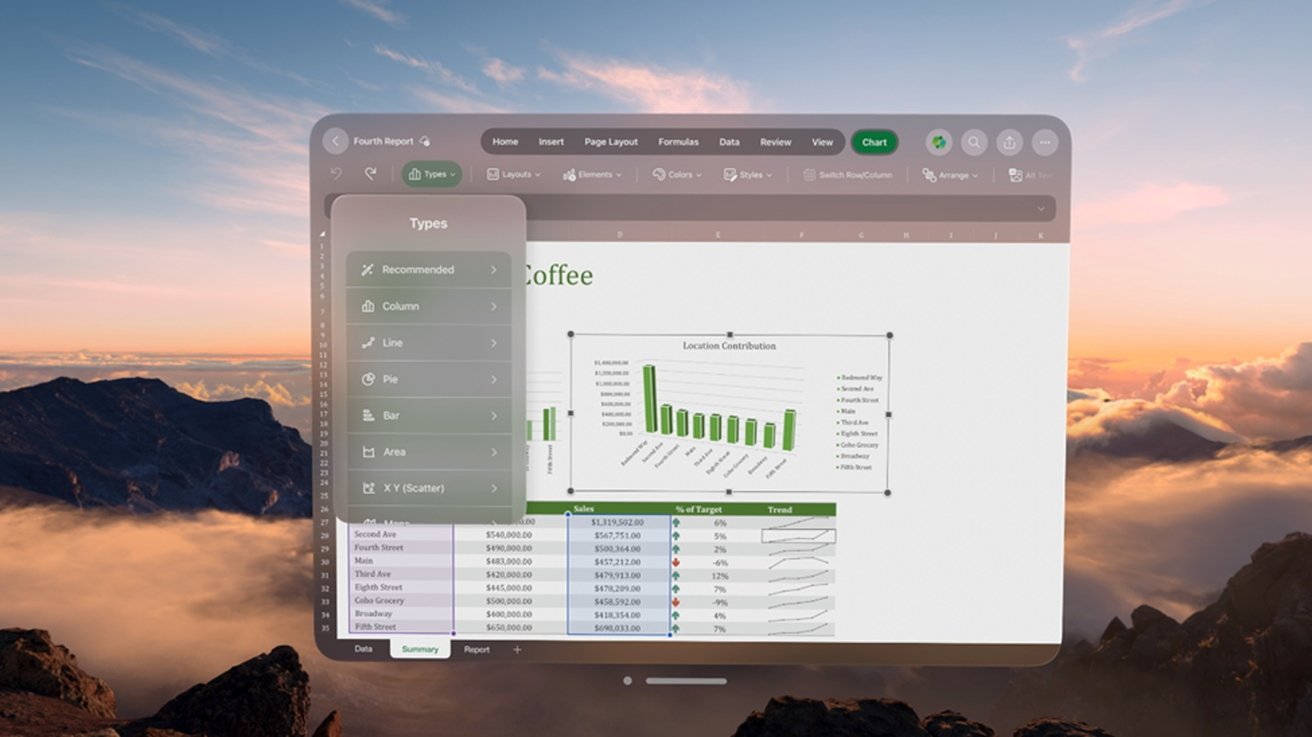
Excel on the Apple Vision Pro | Image Credit: Microsoft
According to Microsoft, Apple Vision Pro Immersive Environments make working on documents even easier by helping users block out distractions. Immersive Environments allow users to fine-tune their mixed reality experience, blending between a view of their local environment and a virtual one.
A custom Immersive Environment has been designed for PowerPoint. This new environment allows users to practice their presentations as though they are practicing in front of an audience.
Microsoft says that users will be able to transform the way they use Excel and "quickly graph the most complex formulas, charts and tables, and leverage the power of both, Excel and Apple Vision Pro, to analyze, manipulate, and visualize data."
Microsoft Teams also is making its way to the Apple Vision Pro. Users can meet, chat, call, and collaborate while using the Apple Vision Pro. Additionally, Teams video calls will use the Persona feature to authentically represent a wearer's face while wearing the headset.
Lastly, Microsoft mentions that Copilot, its chatbot service, will also make its way to the Apple Vision Pro.
Read on AppleInsider

Comments
Obviously won't be like Windows Office. MS gatekeeps its Windows and Office monopoly by always making Office on other platforms have less features. It's a figurative dial they can turn on whether they want to allow new operating systems and platforms onto the PC market.
Still a lot of questions of the level of complexity applications will have. Will be curious to see if Apple puts FCP and LP onto it. Wish Terminal and Xcode comes with it too.
I've always considered the Mac versions of the Office suite to be slightly better than the Windows versions if for no other reason than the inclusion of the traditional menus in addition to the ribbon bar.
The documents should look the same between platforms. The features should be the same. It's passable between Mac Office and Win Office, with some formatting differences here and there. Not perfect, but passable. I think the cross-compatibility degrades as you get to Web Office, even more with mobile Office (iPad, iPhone, Android). There's always a key feature missing between platforms. Like being able to embed audio, video, etc.
Users barely, barely are able to use rudimentary features as it is. It's horrifying watching people do simple bulleted charts in Powerpoint, and they are manually changing formatting, bullets, and whatnot. And Word? Layout in Word is the stuff of nightmares. Then, having that formatting cross-compatible? Don't even want to think about it. Excel is the best Office app, and I've seen people use some pretty complex features in word. Like, you'd need training to do them.
Would be nice if Project made it to Mac and the Web versions.
They need to also have the iPhone share its display inside the Vision Pro too. Well, as long as the iPhone has its own unique apps that don't make it to Vision Pro, doing a wireless display thing inside the VP is a nice compromise for now.
When I upgraded to a Apple Silicon Mac I noticed switching back and forth between the iPhone, iPad and Mac was a lot cleaner and faster. In many of the demo's with the Apple Vision it looked really clean and fast moving items between the Mac and the Vision. No one has shown any iPad or iPhone inter action in the few videos that I saw yet other than the initial setup with the iPhone.
I've never really embraced the notion of using the Office apps on iPad, much less iPhone. I'm too dependent on mouse+keyboard interaction since I started using these apps pretty much from their 1.x versions. Word 1.1 DOS was particularly hideous. But it is very powerful and has a ton of features, most of which you'll never use. I've used it a lot and hated every minute of it but sometimes it is required, like on IEC standards documents, and you do get to tap into some of the more advanced features in the brief periods you're not trying to fix what it f*****-up in the formatting and layout of your document all on its own. Pages is a dream by comparison and I use it for all personal documents.
Excel was a fairly easy transition from Lotus 123 and SuperCalc 3 and 4. When the Mac came out the only reason we had one in the office was to create PowerPoints using PowerPoint 1.0, pre Microsoft aquisition. We had around 50 people sharing a single Mac. But we only had one PC too, a Leading Edge Model D (8088 MHz with turbo boost, hold on to your hats, that ran at 8 MHz). All of our engineering documents were written and edited by hand and transcribed into printed form using a DECmate III that was managed by a dedicated team of tech writers. Cut & Paste was done using scissors, paste, and tape and if you wrote-in edits using anything but the special blue pencil given to you by the tech writers, you were scorned incessantly.
The more recent versions Microsoft Project are all excellent PM tools. But the early versions were basically toys compared to "real" project management tools like Scitor's Project Scheduler. This was largely because Project Scheduler was purposely designed to closely match the PM nomenclature, modeling, scheduling algorithms, and presentation formats used by military and aerospace programs, with my largest being a $2.2B project, while MS Project (at that time) could probably handle a bathroom remodeling project. It grew up and got much better. The only problem for me was that once I transitioned out of the military/aerospace business nobody wanted to do any real project management beyond simple and completely static gantt charts that were just pictures with no tracking data behind them. But even picture-based PM was better than today's "agile" and "scaled agile" PM models that basically don't do any real project planning or detailed requirements documentation whatsoever. It's all short term thinking, purely tactical, emergent architecture, and design-build-test, lather-rinse-repeat in an infinite refinement cycle, with tiny episodes of short term planning on the fly. When's the project done? Whenever. Just ship it. We can ship an update tomorrow and add more features later.