M3 MacBook Air vs M2 MacBook Air -- Compared
Apple's addition of M3 to the MacBook Air line is the very definition of a spec-bump upgrade. Here's what has -- and hasn't -- changed in Apple's value-oriented notebook family.

15-inch MacBook Air
It has taken Apple four months to update the MacBook Air range after introducing the M3-equipped MacBook Pro lineup. Just like the more powerful models, the 13-inch MacBook Air and 15-inch MacBook Air get mostly internal changes, with a largely untouched physical design.
A spec-bump isn't entirely unexpected for Apple, since it does tend to use the same enclosure designs and core technologies in place for multiple revisions before making major changes. The real question is working out how much of the insides Apple has actually changed.
M3 MacBook Air versus M2 MacBook Air - Specifications
| Specifications | M3 MacBook Air (2024) | M2 MacBook Air (13-inch 2022, 15-inch 2023) |
|---|---|---|
| Launch Starting Price | $1,099 (13-inch), $1,299 (15-inch) Best M3 MacBook Air 13-inch prices Best M3 MacBook Air 15-inch prices | $1,199 (13-inch), $1,299 (15-inch) Best M2 MacBook Air 13-inch prices Best M2 MacBook Air 15-inch prices |
| Dimensions (inches) | 11.97 x 8.46 x 0.44 (13-inch), 13.40 x 9.35 x 0.45 (15-inch) | 11.97 x 8.46 x 0.44 (13-inch), 13.40 x 9.35 x 0.45 (15-inch) |
| Weight (pounds) | 2.7 (13-inch), 3.3 (15-inch) | 2.7 (13-inch), 3.3 (15-inch) |
| Display | 13.6-inch Liquid Retina, 15.3-inch Liqud Retina Wide Color (P3), True Tone | 13.6-inch Liquid Retina, 15.3-inch Liqud Retina Wide Color (P3), True Tone |
| Resolution | 2,560 x 1,664 (13-inch), 2,880 x 1,864 (15-inch) | 2,560 x 1,664 (13-inch), 2,880 x 1,864 (15-inch) |
| Brightness | 500 nits | 500 nits |
| Processor | Apple M3 8-core | Apple M2 8-core |
| Graphics | 8-core GPU (13-inch only) 10-core GPU | 8-core GPU (13-inch only) 10-core GPU |
| Memory | 8GB, 16GB, 24GB | 8GB, 16GB, 24GB |
| Storage | 256GB, 512GB, 1TB, 2TB | 256GB, 512GB, 1TB, 2TB |
| Battery | 52.6Wh lithium-polymer, (13-inch), 66.5Wh lithium-polymer (15-inch) | 52.6Wh lithium-polymer, (13-inch), 66.5Wh lithium-polymer (15-inch) |
| Networking | 802.11ax Wi-Fi 6E Bluetooth 5.3 | 802.11ax Wi-Fi 6 Bluetooth 5.3 |
| Touch ID | Yes | Yes |
| Camera | 1080p FaceTime HD | 1080p FaceTime HD |
| Audio | Four-speaker sound system (13-inch), Six-speaker sound system (15-inch), Three-mic array with directional beamforming, Voice Isolation and Wide Spectrum mic modes, Headphone jack with high-impedance headphone support, Dolby Atmos support with Spatial Audio | Four-speaker sound system (13-inch), Six-speaker sound system (15-inch), Three-mic array with directional beamforming, Headphone jack with high-impedance headphone support, Dolby Atmos support with Spatial Audio |
| Ports | Two Thunderbolt/USB 4 ports 3.5mm headphone, MagSafe 3 | Two Thunderbolt/USB 4, 3.5mm headphone, MagSafe 3 |
M3 MacBook Air vs M2 MacBook Air - Physical Dimensions
The 13-inch MacBook Air with M2 measures 11.97 inches by 8.46 inches, with a thickness of 0.44 inches. The 15-inch version has a larger footprint at 13.40 by 9.35 inches, but it's almost as thin at 0.45 inches.
Encased in aluminum, it uses the current flat slab and industrial aesthetic Apple has shifted to for its notebook lineup.
The new M3-equipped versions are exactly the same size. Since this is a spec-bump upgrade, the outside is going to look exactly the same and stay unchanged.

MacBook Air M2 versus M3 MacBook Air: visually identical
This also applies to the weight. Both the M2 and M3 13-inch MacBook Air models weigh 2.7 pounds, while the 15-inch versions are 3.3 pounds.
If all Apple changes are a few chipsets, it would hard to expect much weight variance between generations.
M3 MacBook Air versus M2 MacBook Air - Display
Apple's Liquid Retina displays for the 13-inch MacBook Air M2 and 15-inch MacBook Air M2 measure 13.6 inches and 15.3 inches respectively. This, again, is the same for the M3 versions.
The support for Wide Color (P3) and True Tone are also present, as too the 500 nits of brightness in all of the screens. The resolutions of 2,560 by 1,664 for the 13-inch and 2,880 by 1,864 for the 15-inch models are similarly identical.

MacBook Air M2 versus M3 MacBook Air: The Liquid Retina displays are also identical
At the top is the notch, which reappears once again in the middle of the screen and holds the camera. This isn't a big factor when using video apps in full-screen mode, for example, but it still irks some people.
The display is a core piece of the construction of the MacBook Air itself, so it's hard to expect any real changes here.
M3 MacBook Air versus M2 MacBook Air - Performance
Inside the respective M2 and M3 MacBook Air models are, as you would guess, M2 and M3 chips. These chips all have an 8-core CPU, with the same four-performance, four-efficiency core split.
However, you can certainly expect that the cores in the M3 have some performance improvement over the M2 counterparts.
The chips also benefit from 100GB/s memory bandwidth, as well as unified memory capacities starting at 8GB and configurable to 16GB and 24GB.
Both generational also have the Media Engine for hardware-accelerated video encoding and decoding, and a 16-core Neural Engine. However the M3 Media Engine also includes an AV1 decode engine.
Unusually for a chip change, Apple's moved to offer the same GPU core counts for the M3 MacBook Airs as it did for the M2.
For the 13-inch MacBook Air M2, users could choose either an 8-core Apple-designed GPU or a 10-core version, while the 15-inch had just the 10-core edition. On M3, the same options are maintained.
Again, aside from general performance improvements, the GPU in the M3 also gains hardware-accelerated ray tracing, which will assist in playing games and some other graphical tasks.
One unexpected addition to the graphical capabilities of the M3 MacBook Air is the inclusion of clamshell mode.
The M2 and M3 both support two displays in total, which is typically the built-in one and another external display. However, the M3 can instead support two external displays when the notebook's lid is closed.

The M3 MacBook Air can run two external displays with the lid closed.
This change is likely to be welcomed by power users who prefer using larger and higher-resolution displays, effectively using the MacBook Air as a desktop Mac.
In terms of how much of a performance difference you could expect to see, we can compare the M3 in the 14-inch MacBook Pro against the M2 15-inch MacBook Air. The results should be comparable due to the M3 being the same chip in both the MacBook Pro and MacBook Air ranges.
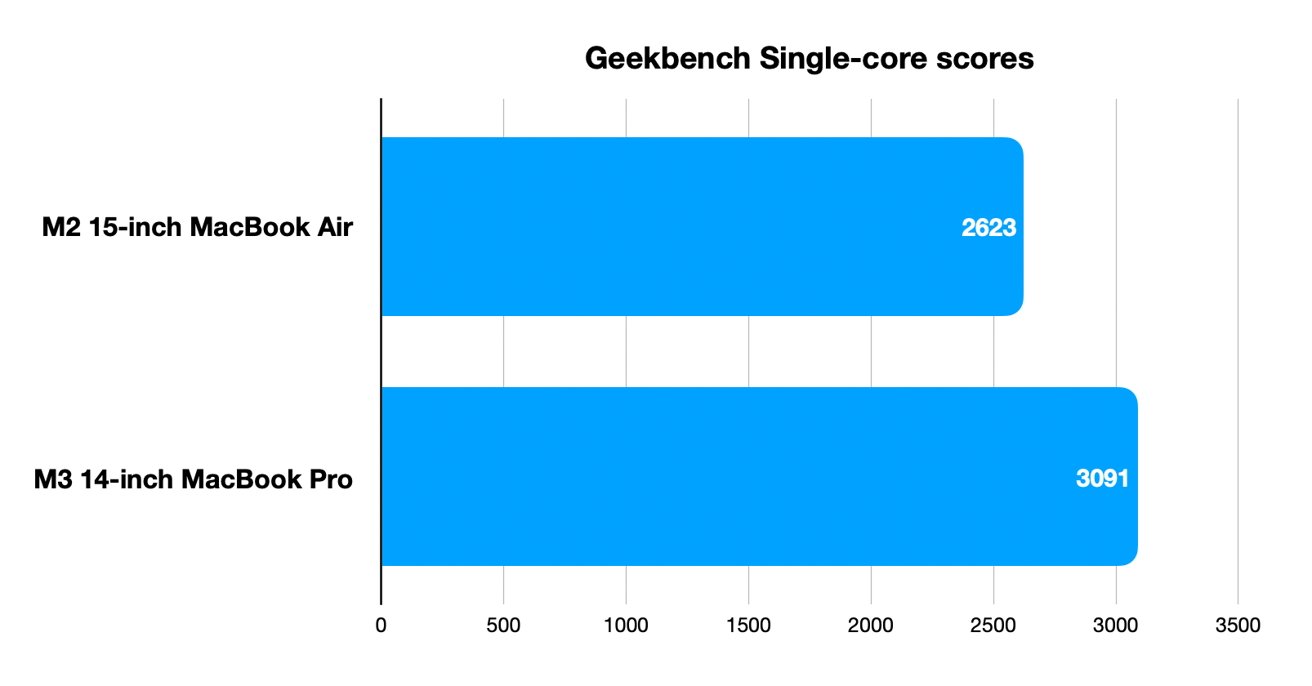
MacBook Air M2 versus M3 MacBook Air: Comparing Geekbench single-core test results
In our review, the 15-inch MacBook Air with M2 managed to achieve 2,623 points in Geekbench's single-core benchmarks. The 14-inch MacBook Pro with M3 manages 3,091 under the same test.
For multi-core performance, the M2 in the 15-inch MacBook Air reached 10,035, meanwhile the 14-inch MacBook Pro with M3 got to 11,850.
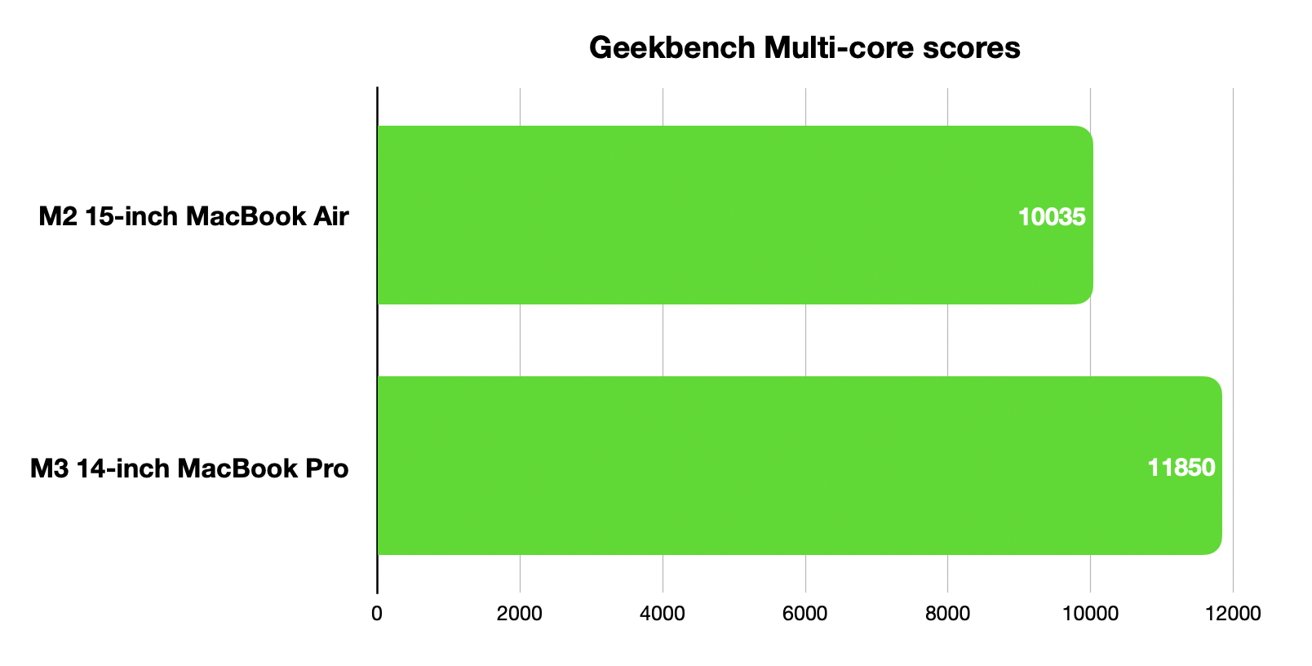
MacBook Air M2 versus M3 MacBook Air: Geekbench multi-core benchmarks
It's safe to say that in general computing, M3 MacBook Air users will enjoy a 20% performance boost over the M2 equivalent.
M3 MacBook Air versus M2 MacBook Air - Camera and Audio
Inside the notch for both generations is Apple's 1080p FaceTime HD camera, a relatively recent upgrade for the line. There's no notable difference here, as you're getting the same imaging sensor and capabilities across the board.
The audio capabilities do have some improvement in the new models. The four-speaker and six-speaker sound systems return for the 13-inch and 15-inch models respectively, as do the three-mic array with directional beamforming, and Dolby Atmos support with Spatial Audio.
The headphone jack is still there, complete with high-impedance headphone support.
What's different for 2024 is those microphones, as they gain the same Voice Isolation and Wide Spectrum mic modes as seen in the iPhone 15 Pro line. This should greatly improve video calling with others.
M3 MacBook Air versus M2 MacBook Air - Connectivity
On the wired side, nothing has changed between the generations, with Apple including two Thunderbolt/USB 4 ports in each notebook. There's also the return of MagSafe 3, so users can charge without occupying either of the aforementioned Thunderbolt ports.
For wireless connectivity, Bluetooth 5.3 is as standard, but Wi-Fi does get a small boost for the new generation.

The M2 MacBook Air uses Wi-Fi 6, but the M3 versions use Wi-Fi 6E
Rather than Wi-Fi 6, the M3 models get to use Wi-Fi 6E. This is a fairly limited improvement, as it's very much based on having the right networking infrastructure support to benefit from the additional E, but those who have it will enjoy a bit more bandwidth.
M3 MacBook Air versus M2 MacBook Air - Battery and Charging
The battery situation hasn't changed between the M2 and M3 MacBook Airs. Apple's still using a 52.6Wh lithium-polymer battery in the 13-inch models and a 66.5Wh version in the 15-inch editions.
In real-world usage, Apple says all of the batteries in all four size and chip variants will last fro up to 15 hours of wireless web access, or up to 18 hours of Apple TV app movie playback.
On getting charge into the battery, the 13-inch models ship with a 30W USB-C Power Adapter with models equipped with the 8-core GPU, with a 35W Dual USB-C Port Compact Power Adapter included with the 10-core GPU and 512GB of storage or higher.
Apple includes the 35G Dual USB-C Compact Power Adapter with the 15-inch by default.
Regardless of chip and size, all models can fast charge when used with chargers rated up to 70W.
M3 MacBook Air versus M2 MacBook Air - Other Features
All models use the Magic Keyboard, complete with a full-height function row and an inverted-T arrow key arrangement. The keyboards are backlit, with assistance from an ambient light sensor.

MacBook Air M2 versus M3 MacBook Air: Magic Keyboard in the MacBook Air
is included within the keyboard for password-free sign-ins and authentication for Apple Pay purchases.
A Force Touch trackpad is also included in all models, complete with pressure sensitivity and support for Multi-Touch gestures.
M3 MacBook Air versus M2 MacBook Air - Pricing and Storage
Across all models, Apple offers the same four capacity options. Starting from 256GB, there are options for 512GB for $200 extra, 1TB for $400 extra, and 2TB for $800 extra.
The 8GB default memory can be increased to 16GB for $200, or 24GB of $400, across both generations.
The base cost of the 13-inch MacBook Air with M3 is $1,099 with the 8-core GPU, 8GB of unified memory, and 256GB of storage. Bumping the chip to the 10-core CPU costs an extra $100.
At launch, the 13-inch MacBook Air with M2 cost $1,199 with the 8-core GPU, 8GB of unified memory, and 256GB of storage. However, as Apple continues to sell the M2 edition, it's still available to purchase at a cheaper $999 with the same base specifications.
The M2 15-inch MacBook Air with the 10-core GPU, 8GB of memory, and 256GB of storage cost $1,299 at launch. The new M3 version with the same base specifications is also $1,299.
Unlike the 13-inch model, the M2 15-inch MacBook Air is not available to purchase from Apple itself.
MacBook Air M2 versus M3 MacBook Air -- A true spec-bump update
It's fair to say that Apple's update to the MacBook Air line is muted. Apple changed the really important bit, the chip, but aside from a tweak of Wi-Fi, there's no seismic changes to see here.
For existing M2-equivalent owners, they would be hard pressed to upgrade based on a 20% performance jump. Those who would be in need of higher levels of performance will probably be better off checking out the M3 Pro and M3 Max chips in the MacBook Pro lineup than sticking to the MacBook Air.

The M3 13-inch and 15-inch MacBook Air
The M3 MacBook Air changes are certainly not an attractive upgrade for existing Apple Silicon MacBook Air owners. This is a category that wants an easily portable Internet machine that can handle other tasks, but not without the bleeding-edge performance of the Pro line.
The bigger intended audience for Apple is probably users of older Intel-based MacBook Air and MacBook Pro models. Three generations into Apple Silicon should be around the time the last wavering Intel users will really consider making the jump and getting a new daily driver.
This is not to say that the New MacBook Air models are bad. As a thin and light notebook that anyone can buy and use for most purposes, it's a great example of the form, and one that anyone looking for a notebook could easily consider using.
For existing Apple Silicon users, there's not yet enough here to justify the upgrade.
M3 MacBook Air versus M2 MacBook Air - Where to buy
Apple's 2024 MacBook Air is available to order now, with the latest prices and deals at your fingertips in our M3 MacBook Air 13-inch Price Guide and M3 MacBook Air 15-inch Price Guide.
On top of the reduced MSRP on the M2 13-inch models, you save even more money on every config in our M2 MacBook Air 13-inch Price Guide.
Apple resellers are also clearing out M1 models, with prices at press time dipping to as low as $749.
Read on AppleInsider

Comments
Now when they happen, everyone is losing their f’in minds
i do think Apple should do more each year than just SoC upgrades.
$1000 M2 MBA13 8+8 8/256
$1100 M3 MBA13 8+8 8/256
$1300 M3 MBA15 8+10 8/256
These are really good machines for the price. Hopefully it will be just a software update to get the M3 MB14 to support 2 external displays in clamshell mode.
M3 MB Air 15" looks like a killer.
What were you expecting? I think this update falls in line exactly with what Apple has done in the past. If anything it’s nice to see them get the 15” updat in sync with the 13.
https://www.apple.com/shop/product/MMMR3LL/A/magic-keyboard-with-touch-id-and-numeric-keypad-for-mac-models-with-apple-silicon-us-english-black-keys
https://www.apple.com/shop/product/MK293LL/A/magic-keyboard-with-touch-id-for-mac-models-with-apple-silicon-us-english
I wish these publications would have the courtesy to recognize that not all readers are in the US and deal with US dollars. I know we can all -assume- the currency mentioned, but how hard would it be to add "USD" to prices? It's about courtesy, after all.
Wow, no kidding, eh? Good point! I don't really understand clamshell mode anyway. Why not just have a Mac mini connected to your larger monitors, and sync data with your grab-and-go laptop?
For your use case, you can always add a Magic Keyboard, which has Touch ID built in.
"Spec bump from M2 to M3 and WiFi from 6 to 6E. The End."
Considering that the redesigned MBA 13" has seen no changes in almost 2 years since its debut, I would have hoped for something a little more exciting than this. WiFi 7 at least? A new color? Maybe a very cool and small Apple GaN charger?
At the new prices the base M2 is IMHO better than M3. Why pay $100 for ray tracing and a bit more performance on an 8 GB computer? Then better buy +8 GB RAM to the base M2 and be happy.
However... if the M2 ends up on sale as often as the M1 and similarly discounted to $799 for the base model, while the M3 machines are discounted minimally, that changes the value equation.
It's $50 extra for the touch ID, but considering it's plug and play and considering the complicated security protocol which links touch ID to the T2 security chip on the Mac, it's also something basically only Apple would do.
The security nerd in me does wonder whether it could be hacked though... ie, whether I can attach a hack keyboard with fake touch ID to access your secure data on the T2 chip by posing as an external Touch ID device. The onboarding process will have to be pretty secure to prevent this.
https://support.apple.com/guide/security/magic-keyboard-with-touch-id-secf60513daa/web
"Before a Magic Keyboard with Touch ID can be used for Touch ID operations, it needs to be securely paired to the Mac. To pair, the Secure Enclave on the Mac and the PKA block in the Magic Keyboard with Touch ID exchange public keys, rooted in the trusted Apple CA, and they use hardware-held attestation keys and ephemeral ECDH to securely attest to their identity. On the Mac, this data is protected by the Secure Enclave; on the Magic Keyboard with Touch ID, this data is protected by the PKA block. After secure pairing, all Touch ID data communicated between the Mac and the Magic Keyboard with Touch ID is encrypted by AES-GCM with a key length of 256 bits, and with ephemeral ECDH keys using NIST P-256 curve based on the stored identities. (Normal keystrokes are exchanged using Bluetooth security in the same way that any Bluetooth keyboard does.)