iPhone 16 Pro Capture button shown off in new CAD leak
A series of renders claimed to be of the iPhone 16 Pro back up questionable claims of a Capture button, but also suggest the existing Action button will be made larger.

Mockup of the iPhone 16 Pro
Following leaks of the forthcoming iPhone SE 4, and of the 12.9-inch iPad Pro, there are now four drawings that purportedly show the iPhone 16 Pro.
Revealed by 91mobiles on Friday, and said to come from unspecified industry sources, the drawings show a slightly larger chassis than on the current iPhone 15 Pro.
The publication says it has separately also been given the dimensions of the phone. It is 149.6mm tall, by 71.4 mm wide, and 8.4mm deep.
If correct, that will make the iPhone 16 Pro 3mm taller than its predecessor, 0.8mm taller, and 0.15mm thicker. With a larger chassis and thinner bezels, Friday's report expects that the screen will be a 6.3-inch one.

Purported leak of the iPhone 16 Pro
The leaked CAD drawings appear to back up previous claims that Apple is adding a Capture button. They also contradict some previous rumors concerning the Action button, and say that it may become slightly larger after all.
Other recent rumors, although debunked, have claimed that the rear cameras will be redesigned into a shape resembling a fidget-spinner, which this leak completely torpedoes. The new CAD leaks back up the expectation that Apple will stick with the current camera layout.
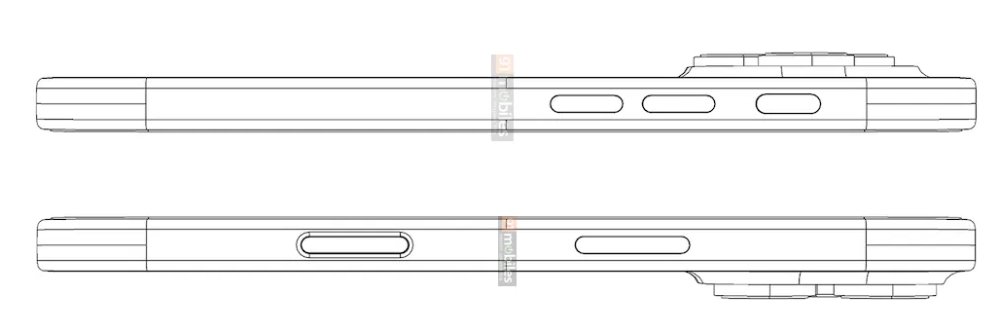
Two side views of the iPhone 16 Pro, according to the leak
As ever with renders, they appear authentic, but the provenance of the imagery isn't clear. Typically renders come from the manufacturers of accessories, such as cases, and may be as much based on speculation as on any solid information from Apple.
Rumor Score: Possible
Read on AppleInsider

Comments
I set the action button to the capture function when I got the iPhone 15 Pro, but stopped using it because it's awkward to reach to the left side of the phone when taking a photo.
Let's get rid of the camera and flashlight buttons being defaults. I would gladly turn those off in a heartbeat.
In Apple’s defense, some of my inadvertent side-button triggering issues are probably due to the way I handle my phone. I’m extremely careful not to touch the screen with my fingers so all of my grip is on the edge of the phone/case. Maybe Apple expects iPhone users to hold their phones like they hold a TV remote, with their fingers and thumbs firmly grasping the back and screen. This results in a greasy, fingerprint covered, smeared screen with layers of who knows what that is rather sickening to observe. Apple never seems to get some things right, and putting more side buttons on a glass slab that you have to hold by the sides is a dumb move. At the very least, recess the buttons or do something to avoid unintentional triggering. To add insult to injury, the latest Apple TV remote, which I despise in different ways compared to its predecessor, has a side button so you can summon Siri at the most inopportune times.
Yeah, yeah, yeah, it’s not an Apple problem. I’m obviously holding it wrong. My bad.
Further, if a capture button leads to people taking more pictures, maybe it will help Apple upsell more cloud storage since the picture files seem to be getting bigger in many cases. Wonder if they planned this. Lol.
The top was so much better for the power button.
My question regarding the capture button is still left unanswered. It could be the bottom button on the right side, below the standby button. But, that's the location of the mmWave antenna window on 5G iPhones. So, is it a "Capture" button or a 5G mmWave window? If a capture button, where does the mmWave antenna window go?
The rumor for the capture button is that it supposed to be like a multi-level camera capture button: press halfway to focus, press all the way to take a picture or to start a video. The "button" looks flush though, and that would make a multi-level button hard to use. Maybe it is a Touch ID button/surface for multi-factor authentication? Or perhaps it is a force touch button with a small haptic driver? The button housing has a round edge, so, designed for pressing in. Perhaps just a plain old button.
If Apple goes all-in on visionOS, headsets and glasses, it could represent some big changes to iPhones, iPads and Macs. They should have 2 FaceTime cameras that are 3 inches apart. The two back cameras should be 3 inches apart as well. This would provide optimum 3D FaceTime, images and video. So instead of a pill box cutout of the display, it could be two dog eared notches in the corners.