Parallels Desktop updated with better gaming performance & improved Clipboard
Parallels Desktop now improves clipboard syncing between the Mac and Windows or Linux virtual machines, fixes some game graphics bugs, and gives users more customization controls.

Following an update earlier this year to bring full Windows 11 support to its Desktop program, Parallels Desktop has been updated to version 19.3. The new release brings some further refinements, fixes, and improved performance to the utility program, aimed at users who need to work in different OS environments on their Apple Silicon Macs.
One of the biggest new features in the Pro and Business versions is improved clipboard syncing between the Mac and the OSes running in Parallels, making copying and pasting more seamless. Users can choose to enable two-way syncing, one-way syncing, or disable the clipboard syncing entirely.
Linux virtual machines will also get the improved clipboard syncing, along with easier Ubuntu installations using an Express mode, and smoother scrolling when using a trackpad.
For gamers, bug fixes in version 19.3 will fix graphics issues with some Windows games, including "Dark Souls II," "Genshin Impact," and "Rise of Kingdoms." However, Parallels warns that there are still some limitations, such as DirectX 12 titles and some with anti-cheat software being problematic.
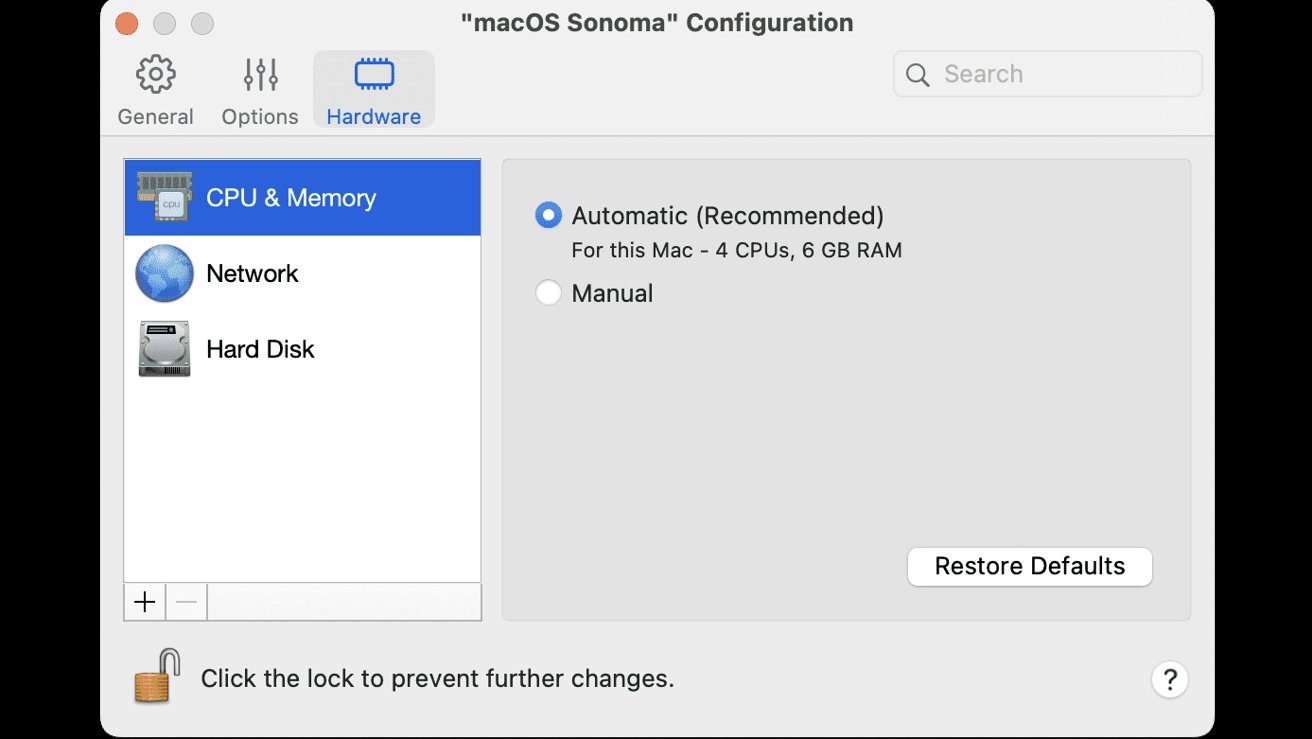
Finally, the settings for virtual machines have been given a new and easier user interface to make choosing user preferences simpler. This includes automatic recommendations based on the characteristics of the virtual machine, along with the option of manual control.
Parallels Desktop supports the latest M3-based Macs, with the Standard Edition aimed at home users costing $99.99, while the Business Edition starts at $149.99 per year, and the Pro Edition is priced at $199.99 per year. A license for Windows 11, Windows 11 Pro, or Windows 11 Enterprise is not included and will need to be purchased separately.
Read on AppleInsider

Comments
Apple showcased Parallels at their event and likely helped improve their graphics performance. VMWare is free and has some GPU acceleration but slower than Parallels.
If Parallels teamed up with Codeweavers, they could potentially build an even better solution and run select 3D apps in the host OS with full memory and DX12 support while running supporting apps in the VM.